Prospecting is one of the most challenging aspects of sales, especially when your team is tasked with finding new customers via phone, email, social media, and other digital channels. However, a well-equipped and creative inside sales team can drive a huge amount of pipeline and close more deals than the competition.
One of the most needed tools for inside sales teams is a business phone system that can power dial contacts. After all, phone sales and specifically cold calling to acquire new business is one of the most effective sales channels. (Yes, even in today’s digital-focused culture!)
The data says it all: Sales Insights Lab found that over 40% of people polled prefer phone sales, as it’s the most effective sales channel for their business. What’s more, research from Crunchbase found that 57% of C-level buyers (think: CEO, COO, etc.) actually prefer to be contacted over the phone for new offers.
A power dialer that fits the needs of your inside sales team and allows them to scale their outreach efforts is invaluable, which is why this guide will cover how to choose a power dialer for inside sales, including relevant features to look for, pricing considerations, and other tips to help you make a purchase decision:
- What Power Dialer Features Are Needed for Inside Sales?
- How Much Do Power Dialers Cost?
- Things to Consider When Searching for Power Dialer Software

What Power Dialer Features Are Needed for Inside Sales?
When it comes to features, there are a few key things that an inside sales power dialer must have. The first is the ability to dial large lists of numbers quickly and easily. This is essential for making efficient use of the sales team’s time. Additionally, the power dialer should have local caller ID capabilities so that the sales reps can make calls from any local number. This can help increase the chances of getting through to the prospect. Finally, the power dialer should include a reporting and analytics feature that allows sales managers to track the progress of the team and identify areas for improvement.
Other nice to have features that can help further automate the sales process and save inside sales reps’ time include voicemail drop, SMS templates, and ring groups. Voicemail drop allows reps to leave a pre-recorded message for a prospect if they are unavailable. SMS templates allow reps to send bulk text messages to their contacts with just a few clicks. Ring groups help sales managers route calls to the right rep at the right time by creating groups of reps that can receive calls simultaneously.
Many power dialers include CRM integration, which allows sales reps to easily see the contact information of the prospect they are speaking with right within the power dialer interface. This can save time by not having to toggle back and forth between different applications. Additionally, CRM integration can help sales reps stay organized by automatically logging all calls and interactions with a prospect in the CRM. This can help sales managers track progress of team members, as well as allow reps to schedule automatic follow-ups via SMS, phone, and email.
How Much Do Power Dialers Cost?
Power dialers are essential tools for inside sales teams, as they help reps quickly and easily dial large lists of numbers. Plus, they increase the chances of a live connection and conversation with a prospect.
However, power dialers can vary in cost, with prices ranging from a few hundred dollars to several thousand. Generally, prices are set per user, per month, meaning the monthly fee you pay for your team will vary depending on how big your team is, how many users are active, and how many users need advanced features that may come with an added monthly or flat fee. It’s always important to consider the features that are most important to your team when selecting a power dialer, as this will help you to find the best value for your money.
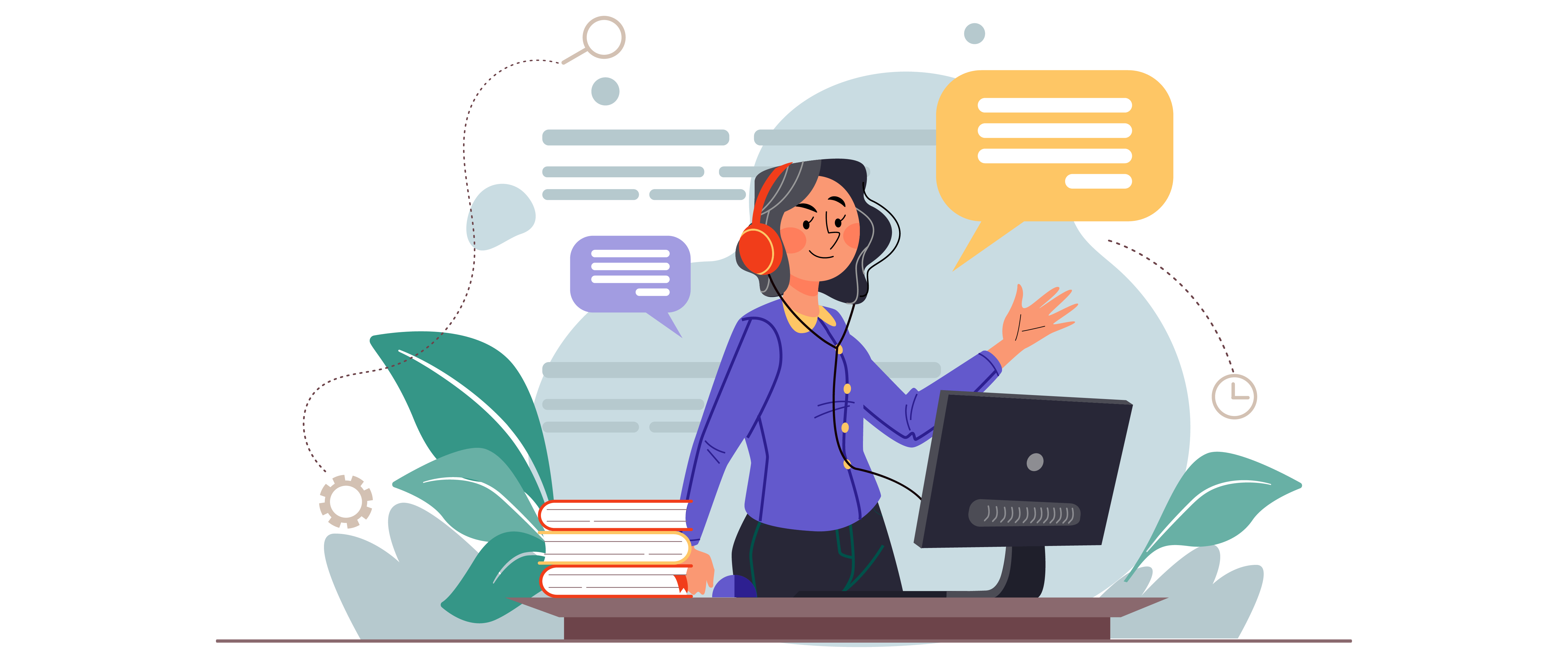
Additionally, many vendors offer free trials or demo versions of their software so that you can try it before you buy it. This is a great way to make sure that the power dialer is a good fit for your team’s needs. As much as it’s important to keep cost in mind, the value that power dialer software brings to your team is paramount. After all, a budget power dialer may give you basic functions but end up costing your team more time and energy in the long run. Investing up front in a robust power dialer with all of the features your inside sales team needs can quickly pay for itself in productivity gains and reaching higher quotas.
Things to Consider When Searching for Power Dialer Software
When looking for a power dialer for your sales team, it’s important to consider the features that are most important to your team, and balance those with the cost of power dialer software. Here is a recap of our top tips to help you make a decision:
-
Make sure the power dialer has the ability to dial many contacts quickly and easily. This may be called a multi-line auto dialer, 3-line dialer, or a parallel dialer.
-
Look for a power dialer that has local caller ID capabilities so that sales reps can make calls from any local number. This can help increase the chances of getting through to the prospect, as people are more likely to pickup for an area code they recognize.
-
Make sure the power dialer includes a reporting and analytics feature that allows sales managers to track the progress of the team and identify areas for improvement. Bonus points if the dialer comes with features like call recording, call whispering, and call barging for live agent coaching.
-
Consider the price of the power dialer before making a purchase decision. Prices vary depending on the features that are included, and discounts are often given for signing an annual contract.
-
Try out different power dialers before making a decision in order to find the best fit for your team’s needs. Many vendors offer free trials or demo versions of their software.
Ready to try out a power dialer for yourself? Kixie offers a 7-day free trial of power dialer software, including a multi-line auto dialer that can ring up to 10 lines at a time for maximizing connections. Still have questions? No worries! Chat with one of our knowledgeable team members and get a free demo of Kixie’s sales engagement software before you decide.
Need more help deciding which power dialer software to choose? We’ve put together more product and feature comparison articles to narrow down your decision:

