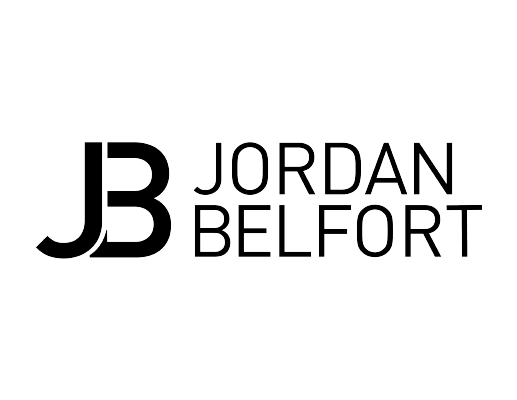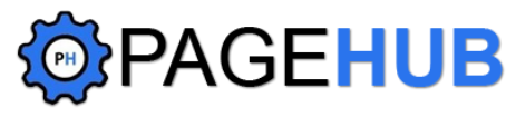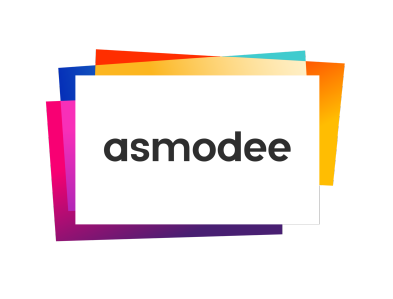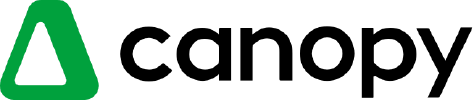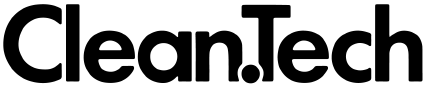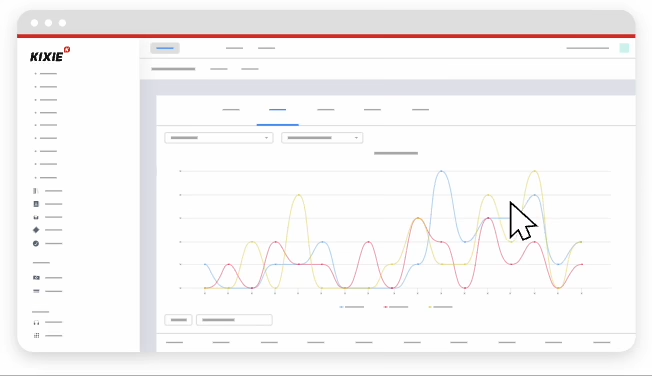
Reporting dashboard
Comprehensive Analytics & Reporting
Stop guessing about your team’s performance or spending hours compiling data. Track live and historic analytics in one centralized place.
Try Kixie FreeTRUSTED BY 5000+ REVENUE TEAMS WORLDWIDE
Easy to navigate dashboard
View all of the data and analytics you need to make informed decisions for your revenue teams in a comprehensive and intuitive reporting dashboard.
Detailed reporting
Find specific data points and filter by agent, team, date, and call disposition. Export reports automatically for easy sharing and presentations.
Notable data points
Continuously optimize team performance with detailed reporting on a wide range of data points that can be tailored to your specific goals.
Easy to navigate dashboard
View all of the data and analytics you need to make informed decisions for your revenue teams in a comprehensive and intuitive reporting dashboard.
Detailed reporting
Find specific data points and filter by agent, team, date, and call disposition. Export reports automatically for easy sharing and presentations.
Notable data points
Continuously optimize team performance with detailed reporting on a wide range of data points that can be tailored to your specific goals.
Learn more about Kixie
Discover how Kixie can save you time and help you connect with more leads.
No credit card required
Comprehensive dashboard
Find all of the data points and analytics you need to make an informed decision about how to optimize your contact center in one clean dashboard.
Business SnapshotDialed in
View agent-by-agent reports, call outcomes sorted by disposition, estimated time saved by team and agent, and other detailed analytics.
Call Center AnalyticsLive data
In addition to past performance, check in on your agents with a real time snapshot of your call queues to see how you can optimize performance.
Live Sales LeaderboardI highly recommend using Kixie! Great software!
We are increasing sales velocity by listening to calls and giving feedback and coaching to our sales team. My team can also go back and listen to their own calls. We share calls amongst each other as well and ask for feedback. It has made us closer as a team, being able to share our strengths and weaknesses. The benefits we’ve realized are the gaps in our sales process and how we can improve to drive revenue into the business. Gina B. | Sales Development Manager
CRM Integration
Calling & texting integrated with any toolset.
Kixie has self-serve, out-of-the-box integrations with 25+ leading CRMs, helpdesks, conversation intelligence, automation platforms, and productivity tools. Webhooks and open API means our US-based team of experts will help you set up seamless integrations with thousands more.
Frequently asked questions
Got a question? We’ve got answers. If you have some other questions, contact us here.
Sales data can provide insights into which products are selling well, which markets are most profitable, and what changes you can make to your sales strategy. To get started, focus on metrics like agent talk time, close rate, deal size, and time to close. Check for bottlenecks in your sales process and see where you can make improvements with sales automations and better training.