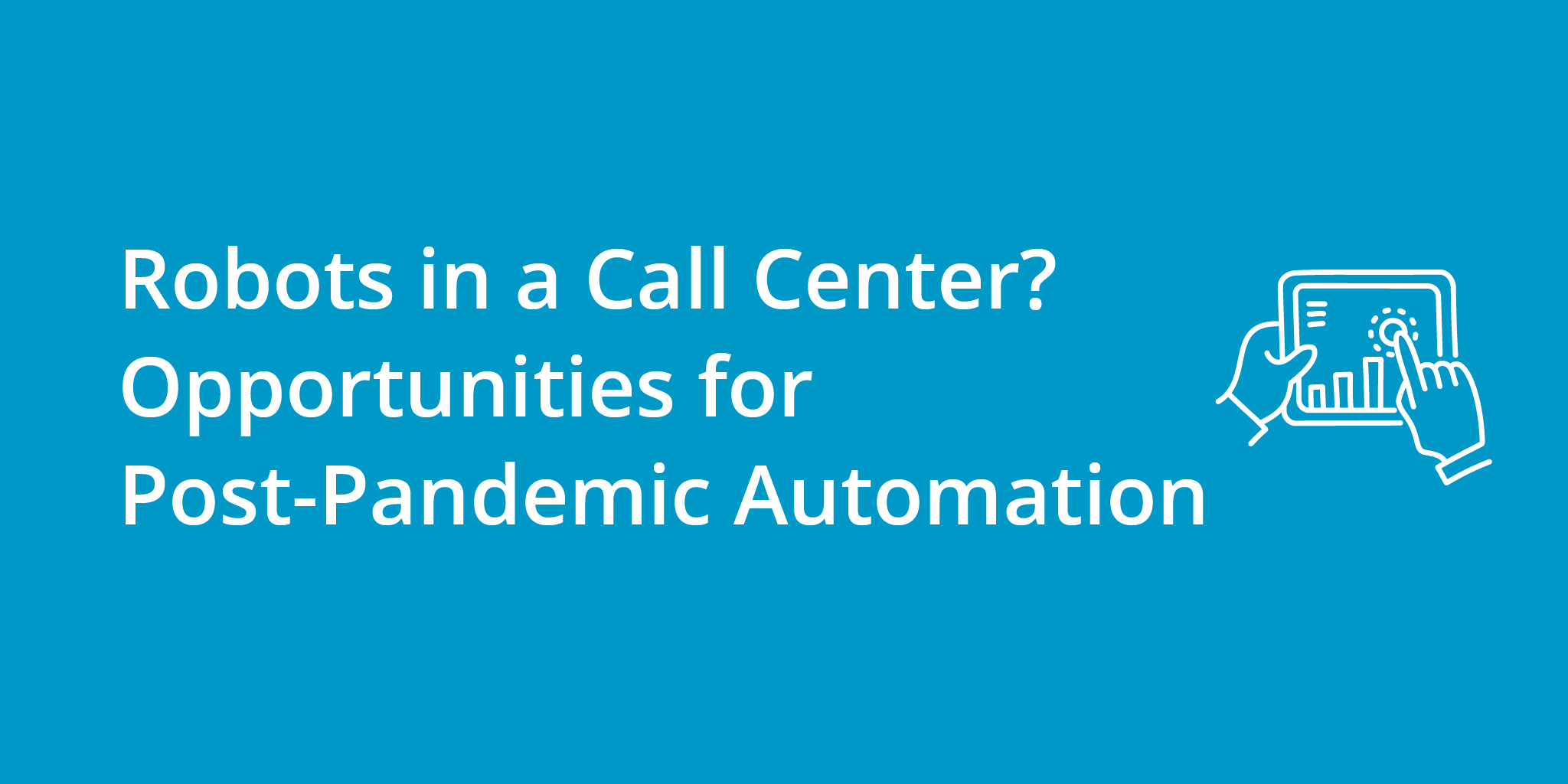
The coronavirus pandemic has had a profound impact on the nature of work. In the space of a few short months, businesses were forced to adapt to a new reality in which remote working and automation are increasingly commonplace. The future of work is likely to be very different from what we have known in the past, and businesses will need to continue to evolve in order to stay competitive.
One of the biggest trends that has emerged as a result of the pandemic is the increasing automation of work tasks. This is something that was already happening before the pandemic, but it has accelerated dramatically in recent months. Businesses have been forced to rely more heavily on automation in order to keep up with demand, and this is likely to continue in the future.
The contact center and sales industry in particular is ripe for automation. Advances in robotic process automation (RPA) are making it possible for businesses to automate a wide range of sales tasks that have traditionally been done by human workers. This can lead to increased productivity and higher employee morale. In this article, we explore several use cases for RPA in the contact center space.
- Outbound Calling Automation Solutions
- Inbound Calling Automation Solutions
- Agent Training and Tracking Automations for Distributed Teams
What is robotic process automation (RPA)?
Robotic process automation (RPA) is the use of computer software to automate repetitive, rule-based tasks typically performed by human workers. By automating these tasks, RPA can help businesses improve efficiency and accuracy while reducing costs. For example, RPA can be used to automatically populate data fields in online forms or to generate reports based on data from multiple sources. RPA can also handle more complex tasks such as providing customer support or processing insurance claims.
There are two main types of RPAs: attended and unattended. Attended RPA is a task that requires some level of human input or intervention to be completed. For example, sending a text message based on a call outcome in the customer relationship management (CRM) system is considered an attended RPA because this task requires the agent’s input (i.e., selecting a call outcome) in the dialer before it can be automatically synced with the CRM to trigger an SMS.
Alternatively, unattended RPAs are fully automated and require no human input or guidance in order to be completed. For instance, creating a new contact card in the CRM each time a new phone number calls the business would be considered an unattended RPA.

Outbound Calling Automation Solutions
When thinking about outbound calling and automation, the first thing that comes to many people’s minds is robocalling – an obviously annoying and illegal process that is fully automated. We do NOT recommend robocalling in any situation. Instead, there are plenty of attended outbound calling automations that are legal and will actually help your business thrive.
Indeed, sales teams that make a lot of cold calls to find new business, contracted healthcare vendors that make a high volume of calls to insurance members, and other teams that rely heavily on outbound calling can benefit from attended RPAs.
Outbound calling is a time-consuming and often tedious process, so it’s no surprise that businesses are increasingly turning to automation to help them make calls more efficiently. Power dialers are a type of RPA that can be used to make outbound calling more efficient. A power dialer is a software application that automatically dials phone numbers for you. This can save time and energy, since you don’t have to manually dial each number yourself.
Power dialers also have the ability to call multiple contacts at once and connect the agent with the person that picks up first, while simultaneously cancelling the other outbound calls. Plus, power dialer software comes with a suite of other RPA tools including voicemail drop, auto-SMS based on call outcomes, and local caller ID switching.
Inbound Calling Automation Solutions
Another business function of contact centers that can benefit from automation is inbound calling. Inbound calls typically come from customers or leads that have questions or need support.
One way to automate inbound calling is with an Interactive Voice Response (IVR) system. IVR is a type of attended RPA that allows callers to interact with a computerized system – usually via voice commands – to get the information they need or get routed to the correct department. For example, an IVR system can be used to give callers the option to hear information about your business hours, products, or services. Or, if they need to speak with a customer service representative, the IVR system can route them to the appropriate department.
Auto-callback is another type of inbound calling automation. Auto-callback, or requesting a callback, lets a caller hangup while their place in the virtual call queue is maintained. Once a representative is available to speak with them, they will get a callback. Requesting a callback software is advantageous for customer satisfaction, especially when wait times to speak with a representative are lengthy.

Agent Training and Tracking Automations for Distributed Teams
Whether your contact center team is working remotely, hybrid, or in-person, there are several types of RPAs that can help with employee training and tracking.
One type of attended automation that can be used for contact center employee training is live call coaching. This type of coaching allows a manager to listen in on a live call made or accepted by a new employee, and gives the manager the ability to whisper advice only to the agent OR barge in on the call and speak to the person on the line directly. As long as the manager and the employee are using the same soft phone system, they can live call coach from any location.
What’s more, many business soft phones that are run over the internet have the ability to automatically track incoming and outgoing calls, call length, number of calls placed per agent per day, take call recordings based on applicable state consent laws, and compile all of this data into a streamlined dashboard. Analyzing the performance of your call center and pulling applicable reports has never been so easy.
Get Started With Contact Center Automation
The contact center is a vital part of any business and can be greatly improved through the use of automation. In this article, we’ve outlined several ways that businesses can use robotic process automation to make their contact centers more efficient. Whether you’re looking to automate inbound or outbound calling, agent training and tracking, or customer support, there’s an RPA solution for you.
Looking for a place to get started with automating your call center? Kixie offers all the automation services described above, and more. Try out all of Kixie’s business phone features and automations free for 7 days, or book a free demo with one of our team members.
You might also be interested in...

Read More
What is Revenue Operations?





