Kixie’s AI-powered power dialer, when integrated with Podio, is the premier sales engagement solution for Podio users in 2025. It expertly bridges the “action gap” in your CRM, boosting connection rates by up to 500% and driving agent productivity by transforming hyper-organized Podio data into high-velocity sales.
Does Podio Have a Power Dialer? Kixie Delivers the Next Level
For sales teams who have masterfully organized their operations within Podio, the real challenge lies in translating that data into high-velocity sales action. Podio’s renowned flexibility allows for bespoke CRM setups, creating an incredibly organized environment for client details, project milestones, and sales pipelines. However, even within a perfectly structured Podio system, manual dialing presents a significant bottleneck. This is where a dedicated sales engagement engine, like Kixie’s AI-powered power dialer, becomes essential, transforming your meticulously managed Podio data into actionable, revenue-generating conversations. By integrating Kixie with Podio, you bridge the “action gap,” creating a best-of-breed solution that maximizes both data intelligence and outreach effectiveness.Podio’s Built-in Calling vs. Kixie’s Advanced Podio Dialer Solution
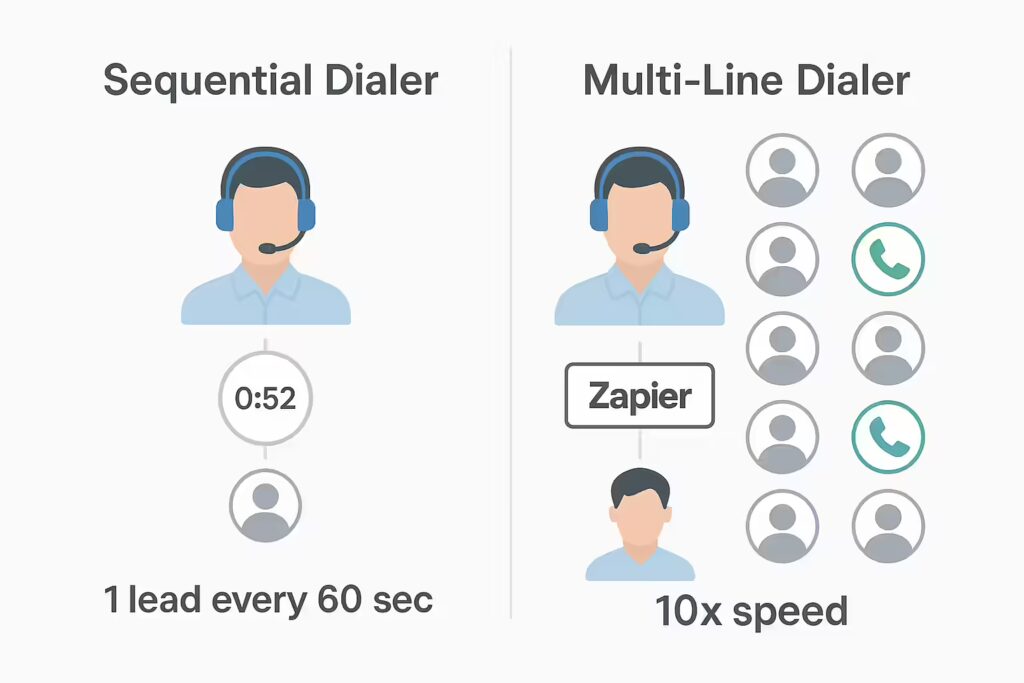
How Kixie Dramatically Increases Connection Rates for Podio Users (and Outperforms Podio Dialer Features)
Kixie’s core innovation is its ability to secure live connections, a critical step that generic Podio dialer features often struggle with. Kixie achieves this through: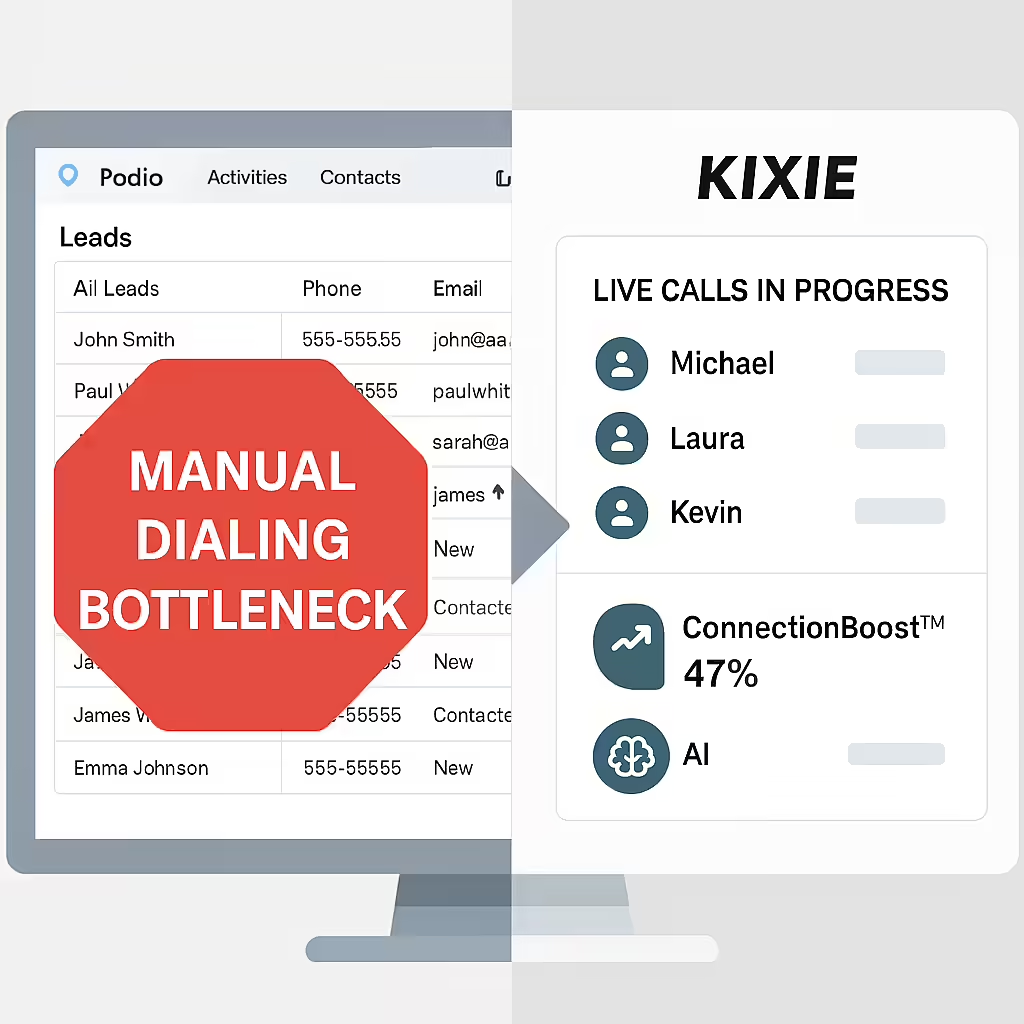
- Multi-Line Power Dialing: Kixie dials up to 10 lines simultaneously per agent, intelligently connecting only when a live person answers. This significantly reduces idle time, enabling reps to make up to 1,000 calls daily – a volume unattainable with Podio’s likely single-line capabilities.
- AI Human Voice Detection: Kixie’s patented AI distinguishes live voices from recordings, automatically skipping voicemails and IVRs. This ensures your reps’ time is exclusively spent on live conversations, directly enhancing the efficiency of your Podio-driven sales process.
- ConnectionBoost™ & Local Presence: Kixie’s AI technology boosts answer rates by up to 500% using local presence dialing and progressive Caller ID management. This combats “Spam Risk” flagging and significantly improves the likelihood of prospects answering calls generated from your Podio leads.
Kixie’s AI Powerhouse: Bridging Podio Data with Smart Outreach
Kixie provides an integrated suite of tools designed to revolutionize high-volume sales outreach for teams managing their operations in Podio.
- AI Human Voice Detection: Kixie’s AI automatically identifies and bypasses voicemails and IVRs, ensuring your sales team only engages with live human answers, maximizing productivity for Podio leads.
- One-Click Voicemail Drop: Sales reps can instantly leave pre-recorded, professional voicemails with a single click, saving 30-60 seconds per voicemail. This efficiency gain means more calls, more conversations, and faster follow-ups on Podio data.
- Conversation Intelligence (CI): Kixie automatically transcribes calls, generates summaries, analyzes sentiment, and tracks keywords. This intelligence can be fed directly back into Podio, providing rich insights for coaching and refining your sales strategy.
These AI-driven features transform static Podio lead lists into dynamic, high-engagement sales campaigns, directly powered by your organized data.
Integrate Your Podio Dialer Needs with Kixie via Zapier: A Step-by-Step Playbook
Streamline your workflow by integrating Kixie’s powerful dialing capabilities with Podio using Zapier. This playbook guides you through setting up an automation that sends new Podio leads directly to Kixie for immediate dialing.
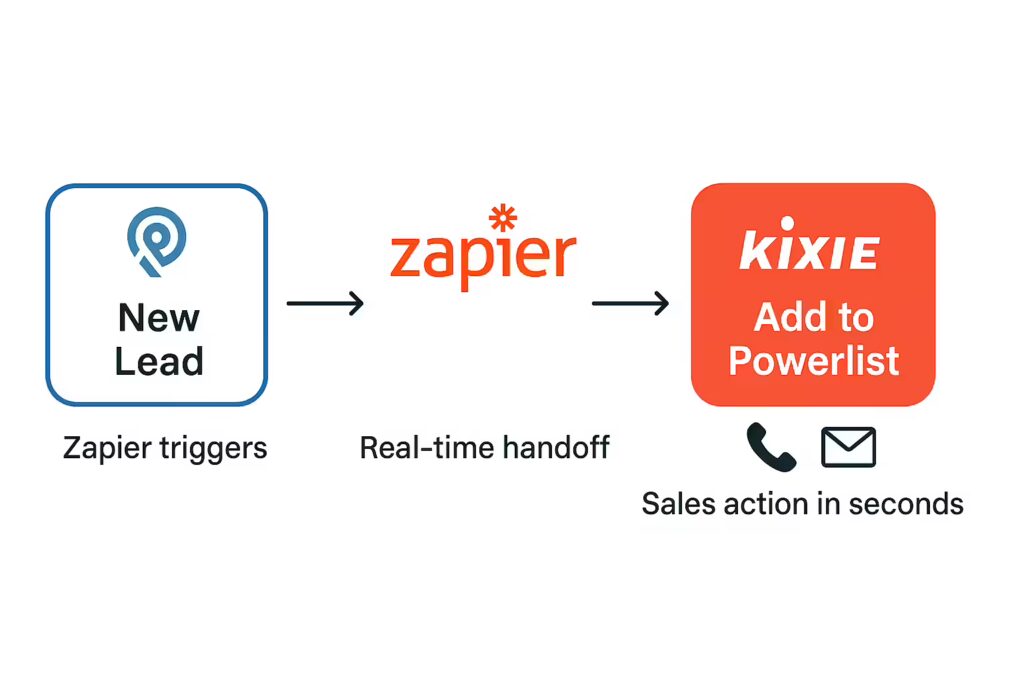
Prerequisites for This Podio Dialer Integration via Zapier:
- Kixie Account: Professional plan or higher for essential API and webhook access.
- Podio Account: Plus or Premium plan is recommended to fully leverage automation capabilities and avoid item limitations.
- Zapier Account: A paid Zapier plan is necessary for multi-step workflows, unlocking the full potential of this integration.
Building Your “Podio Leads to Kixie Powerlist” Zap:
- Start with a New Zap: Log into Zapier and click “Create Zap.”
- Set Up the Podio Trigger:
- App: Select Podio.
- Trigger Event: Choose “New Item.” This fires every time a new record is added to your specified Podio app.
- Account: Connect your Podio account by authorizing Zapier.
- Customize Trigger: Precisely define where your leads reside by selecting the Podio Organization, Workspace, and the specific Application (e.g., “New Inquiries” or “Prospects”).
- Test Trigger: Verify the connection by letting Zapier pull sample data from your chosen Podio app. This ensures correct data mapping.
- Configure the Kixie Action:
- App: Select Kixie.
- Action Event: Choose “Add to Powerlist.” This action adds a contact to a designated dialing list within Kixie.
- Account: Connect your Kixie account using your Business ID and API Key, obtainable from the Kixie dashboard under Manage > Account Settings > Integrations.
- Customize Action: Map the data received from your Podio trigger to the relevant Kixie fields:
- Powerlist ID: Select the specific Kixie Powerlist for these Podio leads.
- Phone Number: Map the phone number field from your Podio data.
- Other Fields: Map fields like First Name, Last Name, and Company Name for enhanced context for your Kixie sales reps.
- Test Action: Send the sample data to Kixie to confirm a test contact is successfully added to your Powerlist.
- Name and Activate the Zap: Give your Zap a clear name (e.g., “Podio Dialer – Auto Add New Leads to Kixie”) and turn it on. This automation will now seamlessly push new Podio leads into your Kixie dialer queue.
This foundational Zap ensures seamless lead flow from Podio to Kixie, ready for immediate action.
Unlock More Power: 5 High-Impact Podio Dialer Automation Recipes with Kixie
Once your foundational Podio dialer integration is set up with Kixie, you can implement more sophisticated, multi-step automations. These recipes address common sales challenges and maximize the ROI from both platforms.| Recipe | Podio Dialer Trigger | Kixie & Zapier Actions | Business Outcome |
|---|---|---|---|
| 1. Speed-to-Lead with Podio Dialer | New Item in “Leads” App (Podio) | Add to Powerlist, Delay, Make Call, Send SMS via Kixie | Achieve up to 4x higher connection rates by engaging new leads from Podio within the first five minutes. |
| 2. Effortless Podio Call Logging | Kixie Webhook (“End Call” / “Disposition”) | Podio: Create Item in “Call Logs” App | Auto-generates complete call logs in Podio with recordings, eliminating manual entry and saving significant agent time. |
| 3. Dynamic Pipeline SMS from Podio | Item Updated (Stage Change in Podio) | Filter via Zapier, Send SMS via Kixie | Delivers automated, contextual communication that nurtures Podio leads and advances deals without manual agent effort. |
| 4. Auto Task Creation via Podio Dialer | Kixie Webhook (“Disposition”) | Filter via Zapier, Podio: Create Task | Prevents missed follow-ups by automatically creating tasks in Podio based on specific Kixie dialer outcomes. |
| 5. Bi-Directional Status Updates for Podio Dialer | Kixie Webhook (“Disposition” / “End Call”) | Podio: Find Item, then Update Item | Closes the data loop by updating Podio status (e.g., “Contacted”) immediately after a Kixie call is logged. |
Beyond Basic Integration: Kixie & Podio API for Custom Podio Dialer Solutions
For teams with development resources, leveraging the direct Podio and Kixie APIs unlocks the deepest level of customization, allowing you to build a truly tailored Podio dialer solution.
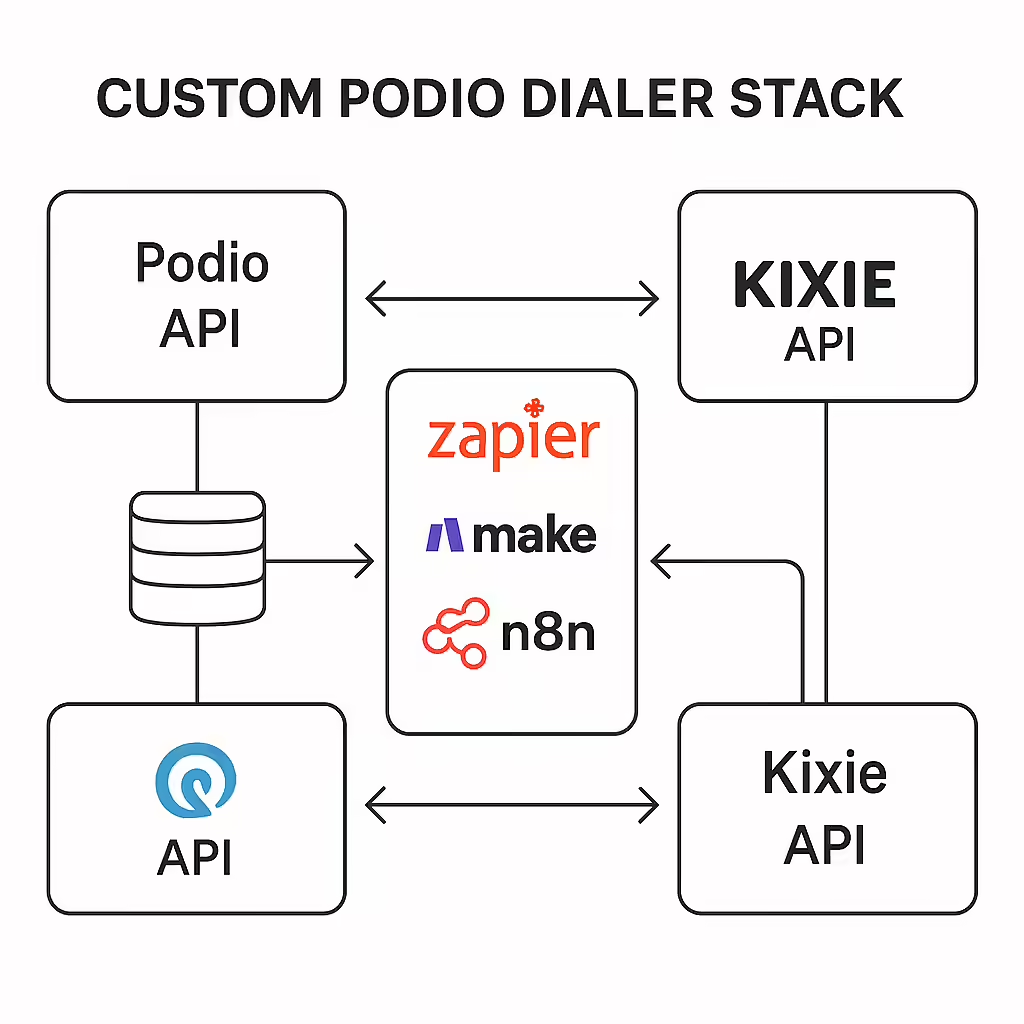
- Podio API: This RESTful API uses JSON, requires SSL, and operates with OAuth2 for authentication. It provides granular control over all Podio elements: apps, items, tasks, comments, and more. Client libraries for various programming languages simplify development.
- Kixie API: Offers open API and webhook access, enabling integration with thousands of applications. Key endpoints like “Make a Call” and “Send SMS” allow outbound communication to be triggered programmatically. Kixie’s APIs are authenticated via API keys and subject to rate limiting.
What Advanced API Integrations Unlock for Your Podio Dialer Workflow:
- Deep Bi-directional Synchronization: Ensure real-time data consistency for contacts and activities between Podio and Kixie.
- Custom UI Elements: Embed Kixie’s click-to-call and SMS functionalities directly within Podio app interfaces for a seamless user experience.
- Advanced Cross-Platform Reporting: Integrate Kixie’s call intelligence data with Podio’s deal metrics in BI tools for comprehensive sales performance analysis.
Consult Kixie’s Developer Portal and Podio’s Developers site for comprehensive documentation to start building advanced solutions that supercharge your Podio dialer workflow.
Kixie & Podio Dialer Integration Frequently Asked Questions
Q: Does Kixie work directly with Podio, or do I need a third-party tool?
A: While Kixie integrates directly with Podio via API and webhooks for deep customization, you can also use automation platforms like Zapier for quicker, no-code integration of Kixie’s dialer features with your Podio data.Q: How does Kixie’s AI improve my Podio dialer experience compared to basic Podio calling?
A: Kixie’s AI features, like Human Voice Detection and ConnectionBoost™, dramatically improve connection rates and eliminate time wasted on voicemails or IVRs. This is a significant upgrade from the basic Podio dialer capabilities, driving more conversations from your Podio leads.Q: Can I see my Podio lead details within the Kixie dialer interface?
A: Yes, through API integration, Kixie’s Contact Lookup API can query your Podio contact data, displaying relevant lead information directly within the Kixie dialer as you call, providing essential context from your Podio CRM.Q: How do Kixie call recordings get automatically logged into my Podio dialer workflow?
A: Kixie’s Calls Webhook sends therecordingurl for each call. Automated integrations can use this URL to create new items in a “Call Logs” app within Podio or to update existing Podio contact records with the link.
Q: What is the tangible ROI of using Kixie’s power dialer with Podio?
A: Integrating Kixie’s Podio dialer solutions yields significant ROI through up to 300% increased agent talk time, up to 500% higher connection rates with ConnectionBoost™, and massive time savings via automated call logging and voicemail drops, all directly leading to accelerated revenue growth and more closed deals from your Podio-managed pipeline.Q: Can a change in my Podio sales pipeline automatically trigger a Kixie dialer action?
A: Yes. By setting up a Podio Item Updated trigger and a Zapier automation, you can configure a Podio stage change to automatically add a contact to a Kixie Powerlist or even trigger a Kixie dialer campaign for leads in a specific pipeline stage.Q: Can Kixie automatically update my Podio records based on call outcomes from the Podio dialer?
A: Absolutely. Kixie webhooks can send call dispositions and other outcomes to Podio via automation. These events can be configured to automatically update contact status, disposition fields, or log activities directly on the relevant Podio items, ensuring your Podio data is always current.Q: What is Kixie’s advantage for teams using Podio for outbound campaigns?
A: Kixie’s advantage for Podio teams lies in its AI-powered multi-line dialing, superior connection rates, and advanced workflow automation, which allow Podio users to execute outbound campaigns at a velocity and efficiency impossible with Podio’s built-in dialer alone.Get Your Kixie Demo Today



