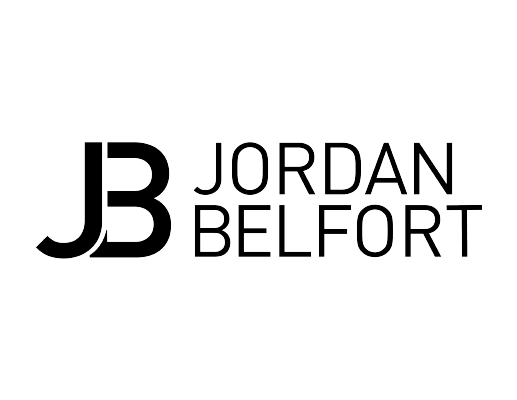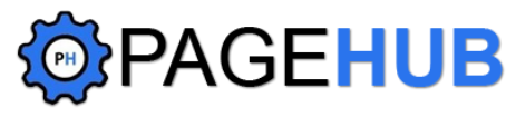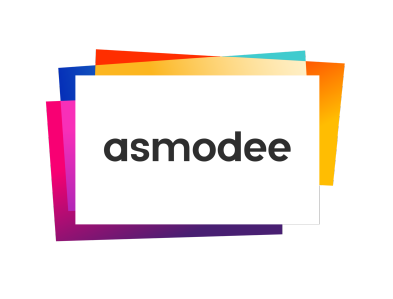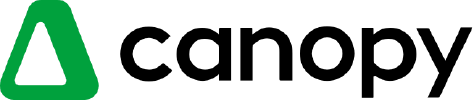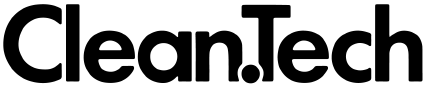Call routing
Automatically Route Calls With Ease
Connect the right agents with incoming calls for a seamless customer experience. Route calls between agents, groups, external devices and more, with straightforward setup from your Kixie Dashboard.
Try Kixie FreeTRUSTED BY 5000+ REVENUE TEAMS WORLDWIDE
Learn more about Kixie
Discover how Kixie can save you time and help you connect with more leads.
No credit card required
Configure incoming calls to fit your exact business needs with a variety of powerful features, including IVR, ring groups, simultaneous ring, forward to mobile, and call queues.
Learn MoreGet incoming calls forwarded to another phone number instantly, including deskphones, mobile phones, landlines, or even another VoIP provider.
Learn MoreGet Kixie on the go with our mobile app for iOS and Android phones. Place calls, check text messages, and more on your mobile device.
Learn MoreExcellent dialer – no installation required
I like the simplicity of the app, both in design as well as functionality (connects to CRM and logs calls). It is easy to use, set up, and make new calls. It also includes Click to call which helps when on a website. You can configure call routing, view reports/call stats. It has an internal directory so you can quickly communicate with your team via calls or chat. The problem we had was logging calls manually after each call and wasting time. With the help of Kixie we sped up the call/logging process. More calls made = more sales.
Niclas S. (Small business, 50 or fewer emp.)
CRM Integration
Calling & texting integrated with any toolset.
Kixie has self-serve, out-of-the-box integrations with 25+ leading CRMs, helpdesks, conversation intelligence, automation platforms, and productivity tools. Webhooks and open API means our US-based team of experts will help you set up seamless integrations with thousands more.
Frequently asked questions
Got a question? We’ve got answers. If you have some other questions, contact us here.