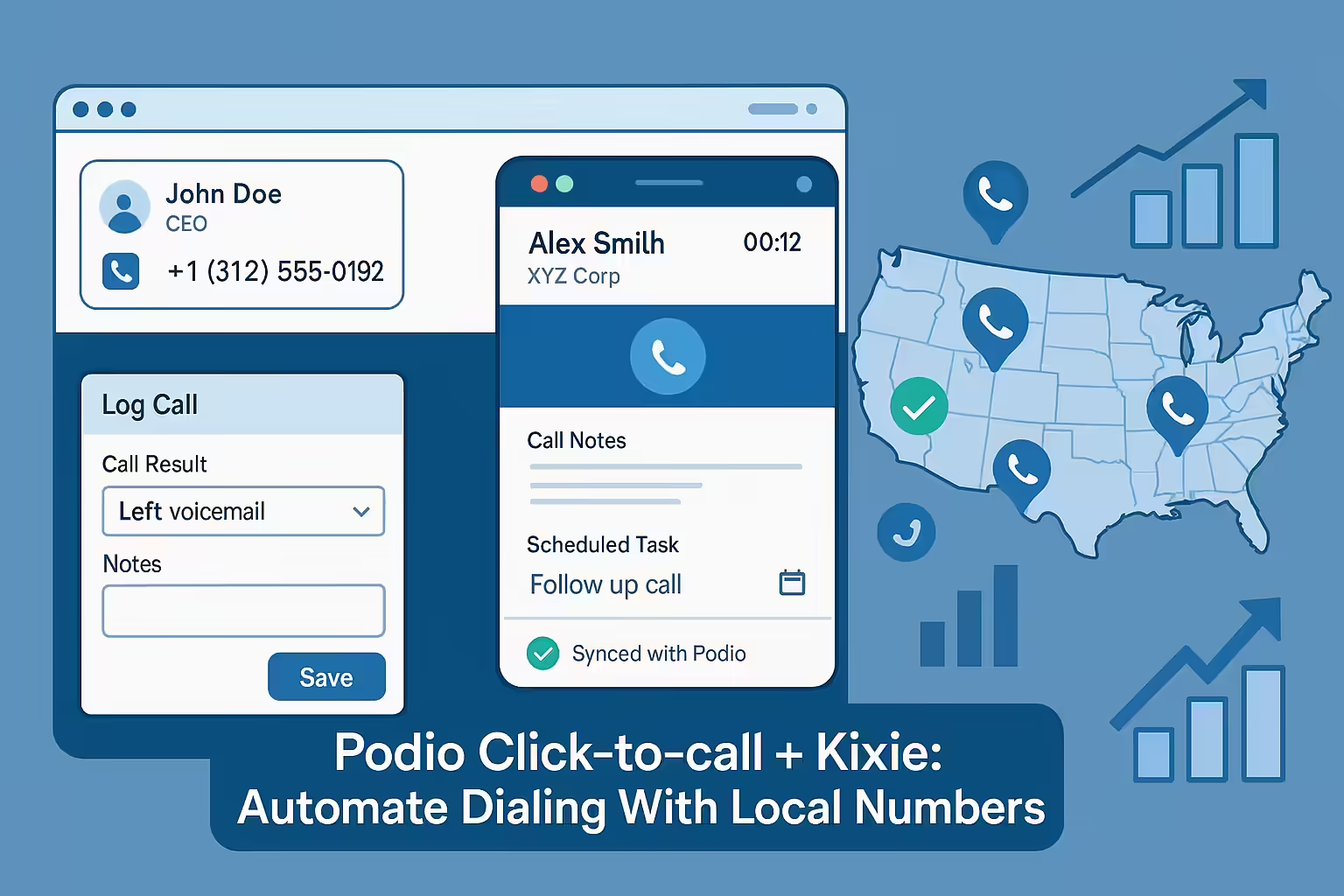Kixie is the dedicated sales engagement platform enabling seamless click-to-call and automated dialing directly within your Podio workspace. It dramatically boosts sales team productivity by eliminating manual dialing and increases connection rates by up to 400% with intelligent local presence, making it the best solution for high-velocity Podio sales teams in 2025.
Your Podio Workspace is Powerful, But Your Sales Team is Hitting a Wall
Podio stands out as a uniquely flexible and powerful platform. Its ability to let teams create custom applications, manage complex projects, and structure workflows to their exact specifications is why so many businesses build their core operations around it. You have likely invested significant time and resources into tailoring your Podio workspaces, creating a central hub for your company’s data and collaborative processes. It’s a system designed for control and customization, a digital command center for your business.
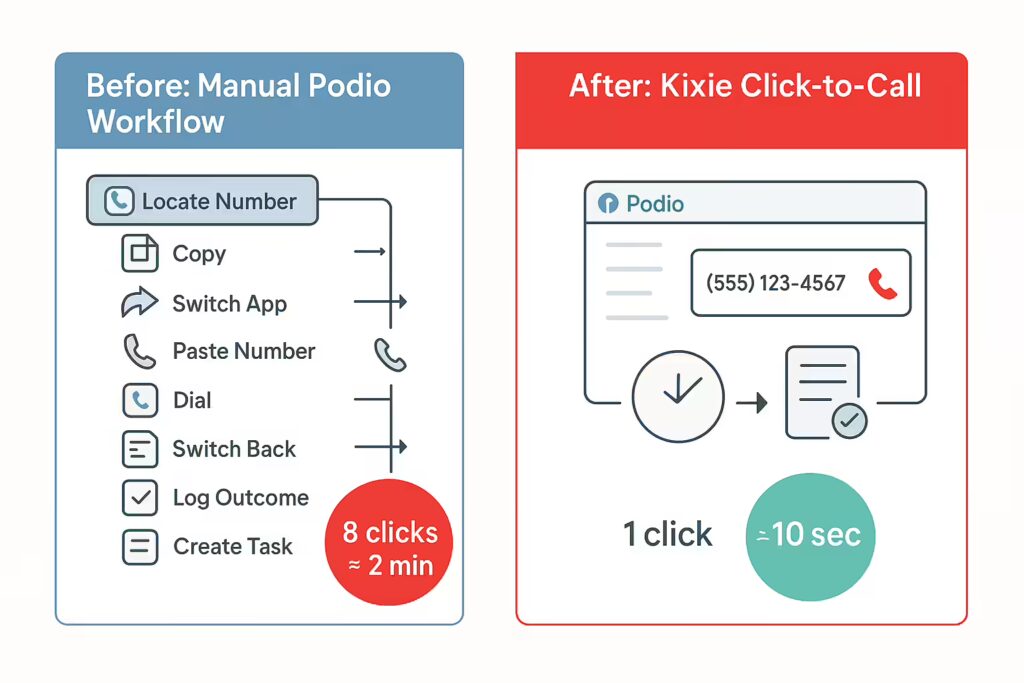
Yet, for all its power in organizing data and projects, a critical function—high-velocity sales outreach—often exposes a fundamental gap. Your sales team, operating within this meticulously structured environment, is likely experiencing significant friction. The daily reality for many sales representatives using Podio involves a frustrating cycle of manual tasks: locating a contact’s phone number, highlighting it, copy-pasting it into a separate softphone application, making the call, and then manually navigating back to Podio to log the outcome, add notes, and create a follow-up task. This repetitive, time-consuming process is the enemy of sales momentum. Compounding this inefficiency is the universal challenge of modern outbound calling: getting prospects to answer the phone in an era of rampant call screening and “SpamSpam Likelybels.
This post will provide a comprehensive blueprint for transforming your existing Podio setup from a passive data repository into an active, high-velocity sales engine. The solution does not involve abandoning the platform you have so carefully built. Instead, it demonstrates how to supercharge it by integrating Kixie, a purpose-built sales engagement platform designed to solve Podio’s most significant limitations for sales teams: dialing automation and call connection rates. By the end of this analysis, it will be clear how this integration eliminates administrative drag, shatters previous performance ceilings, and equips your team with the tools to dominate their outreach efforts, all from within the familiar Podio interface.
Why Podio Alone Limits Sales Team Performance
To truly appreciate the transformation that a dedicated sales engagement platform provides, it is essential to first conduct a forensic analysis of the specific architectural constraints within Podio that create a ceiling for sales team performance. These are not flaws in Podio’s design; rather, they are the inherent limitations of a general-purpose collaborative work platform when tasked with the highly specialized, high-volume demands of a modern sales floor.
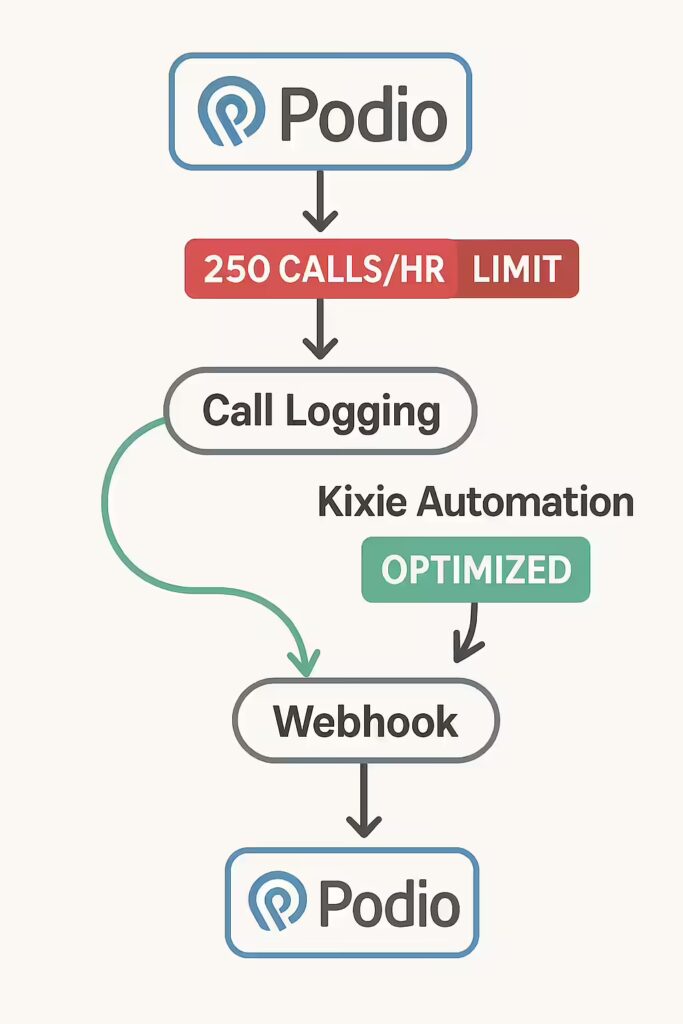
The Disconnected Dial Problem in Podio
The most foundational challenge for any sales team using Podio is simple: Podio does not have a native, built-in phone system. This architectural reality means that every outbound or inbound call occurs outside the Podio ecosystem. This creates a cascade of negative consequences:
- Time Waste: Reps engage in multi-step manual processes (find, copy, paste, call, log) for every single dial, accumulating into hours lost per week.
- Poor Data Integrity: Manual data entry for call outcomes and notes is inconsistent, incomplete, or inaccurate, leading to unreliable CRM data for forecasting and coaching.
- Fragile “Patchwork” Integrations: Attempting to connect third-party VoIP via middleware like Zapier creates brittle, multi-point-of-failure systems that are complex to troubleshoot and manage.
Podio’s API & “Action Economy” Bottleneck
Podio’s powerful workflow automation capabilities are cornerstone, but operate on a metered “action economy”. Each step in a workflow consumes actions, and Podio imposes hourly/monthly limits. For high-volume sales activity, this is a hard ceiling.
- A simple workflow (log call, update status, create task) can consume 3+ actions per call.
- API rate limits, especially the restrictive 250 calls per hour for “resource intensive” operations like telephony, are easily hit by active sales reps.
- Hitting limits (actions or API) suspends automations, freezing API-dependent operations. This throttles the very system designed for efficiency.
The Complexity & Brittleness of Manual Podio Integrations
Even when navigating the “action economy”, self-made integrations are inherently brittle.
- Complexity creates significant maintenance burden, as evidenced by tools designed to fix errors in Podio/GlobiFlow structures.
- Minor changes in Podio structure (fields, permissions) can break critical sales workflows.
- Maintaining these systems becomes a part-time job, distracting from selling.
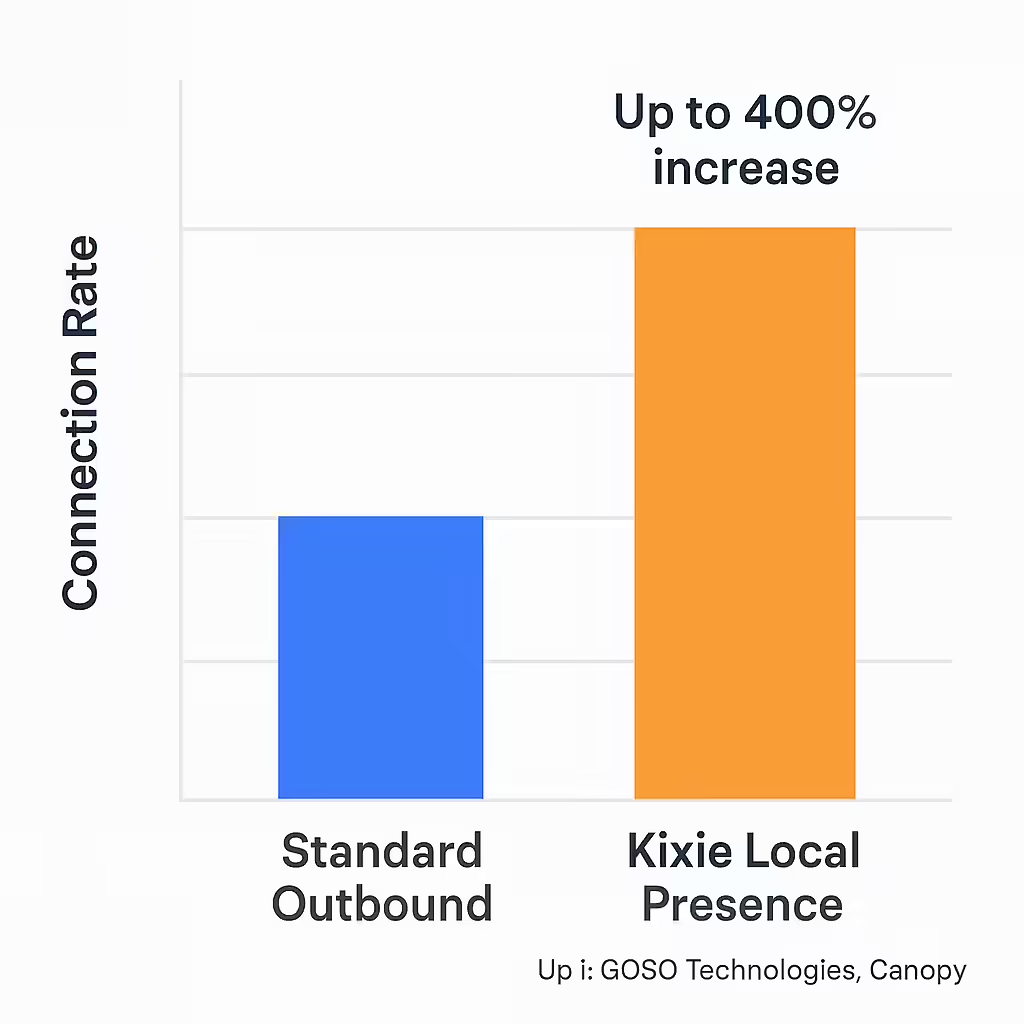
The Power Duo: Kixie & Podio for Sales Teams
Understanding Podio’s inherent limitations for high-velocity sales highlights the need for a purpose-built sales engagement platform. Kixie provides this solution, integrating seamlessly with your Podio workspace to create a unified environment for communication and data.
Kixie: Your Dedicated Sales Engagement Platform
Kixie offers an all-in-one business phone system built specifically for sales engagement. It provides inbound, outbound, and blended calling/texting solutions with advanced automation and CRM integration capabilities. The Kixie PowerCall dialer, a Google Chrome extension, allows dialing from virtually anywhere.
Architected for Sales: Platform vs. Patchwork
Instead of a fragile “patchwork” (Podio + Middleware + Phone System), Kixie offers a superior “platform” architecture. It’s a single system with a direct, robust, and officially supported integration with Podio.
- Simplified Tech Stack: One system for sales communication means dramatically increased reliability and a single vendor for support.
- Easy Setup: Connect your Podio account directly within the Kixie PowerCall dialer settings.
- Deep, Two-Way Sync: Establishes a real-time data flow between Podio and Kixie, leveraging Podio’s RESTful API with JSON and OAuth2.
Effortless Podio Click-to-Call: Instant Outreach
Kixie’s click-to-call functionality transforms your Podio interface from a static data view into an interactive dialing dashboard, bridging the gap between seeing a lead and speaking to them.
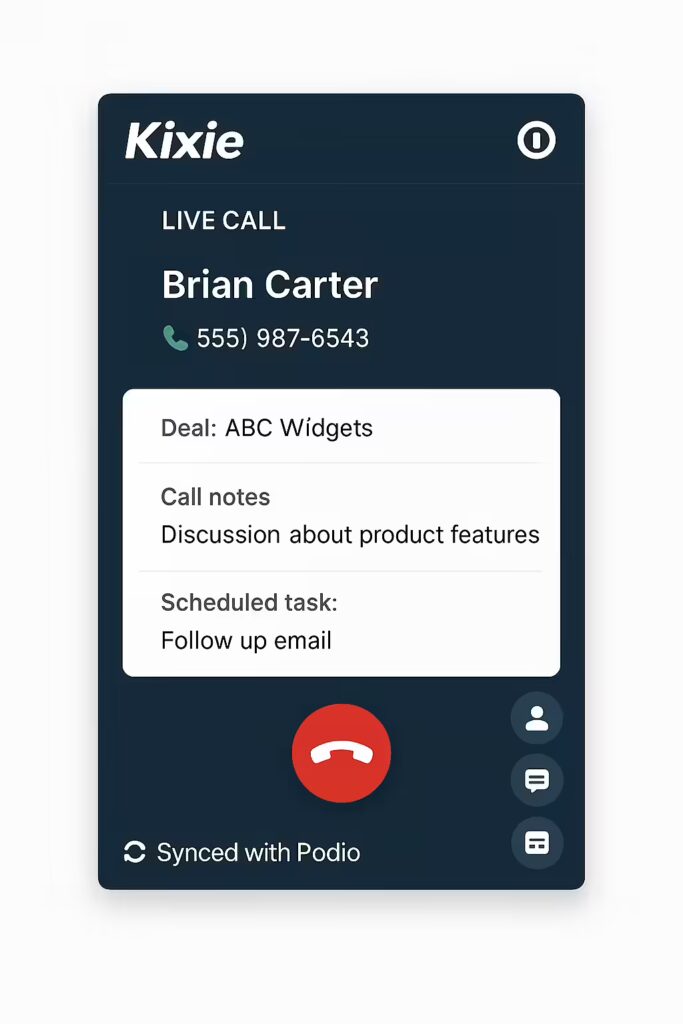
How Podio Click-to-Call Works with Kixie
The Kixie PowerCall Chrome Extension is the command center. Once installed:
- It scans web pages, including your Podio apps, for phone numbers.
- A small, clickable Kixie icon automatically overlays any recognized phone number within your Podio contacts or items.
- Clicking the icon instantly initiates a call via the Kixie dialer.
- For numbers not automatically recognized, simply highlight, right-click, and select “Start Call”.
- Click-to-text icons also appear, enabling instant SMS from Podio.
When a call is initiated or received, the Kixie dialer automatically pops to the front, displaying context from your integrated Podio data.
A Rep’s Workflow: Before & After Podio Click-to-Call
This feature transforms daily tasks:
- Before: Locate number, copy, switch app, paste, dial, switch back, find item, log notes/outcome, create task. (Multi-step, friction-filled).
- After: See number in Podio, click icon. Kixie dialer appears, call connects. Use dialer overlay to log outcome, notes, and schedule task. Kixie automatically syncs to Podio. Move to next number, click. (Seamless, efficient, single screen).
Maximize Podio Sales Connections with Kixie Local Presence
Getting prospects to answer is half the battle. Kixie’s ConnectionBoost with Local Presence Dialing is a strategic weapon to increase pick-up rates, directly addressing the “Spam Likely” epidemic.

Solving the “Spam Likely” Problem
Prospects ignore unknown or out-of-state numbers. Kixie’s Local Presence makes your outbound calls display a local area code, regardless of your physical location. This makes calls appear familiar and trustworthy, dramatically increasing answer rates.
Kixie uses a vast pool of over 50,000 real, legally compliant, and STIR/SHAKEN authenticated numbers. This is not spoofing; it’s managed caller ID reputation.
How Kixie’s ConnectionBoost™ Works
ConnectionBoost™ (AI Local Presence) is a dynamic, managed service:
- AI-Powered Number Selection: For every call, AI selects the best-performing local number from the pool for that specific area code.
- Progressive Caller ID: Rotates your number each time you call the same prospect, preventing call fatigue or blocking.
- Auto Spam Protection: AI monitors number health and proactively swaps out numbers flagged as spam, ensuring high deliverability.
You can easily toggle Local Presence on/off in Kixie settings.
Proven Results: Up to 400% Connection Rate Increase
Using a local presence dialer can increase call connection rates by up to 400%. This means four times more live conversations from the same number of dials.
Real-world results include GOSO Technologies seeing a 10x improvement in live conversations and Canopy increasing conversion rates by 3% using Kixie’s dialing tools.
Beyond the Click: Automating Your Sales Process
Kixie offers features that go beyond simple click-to-call, enabling comprehensive automation of your outbound and follow-up processes, significantly boosting productivity.
Automate High-Volume Dialing with Kixie Power Dialer
Kixie’s Power Dialer is designed to significantly boost your call volume and overall efficiency, transforming how your team handles outbound outreach.
Key Power Dialer Features for Sales
- Effortless Lead Management: Upload CSV lists or funnel leads directly from Podio using automations. Manage lists from the Kixie dashboard or via API.
- Simultaneous Dialing: Call up to 10 numbers at once, connecting you to the first live voice detected, eliminating time wasted on unanswered calls.
- Intelligent Lead Progression: Push non-connected leads to a “deferred section” for a cooldown period before re-queueing.
- Enhanced Agent Workflow: See contact previews, access contact data from your CRM (extendable to Podio) upon connection, use “powerless notes”, and upload scripts.
- Automated Post-Call Actions: Select customizable call outcomes, which are automatically logged to your CRM. Set up rules based on outcomes (e.g., remove wrong numbers, send SMS).
Boost Productivity: Voicemail Drops & SMS Templates
Save significant time on repetitive tasks with Kixie’s built-in productivity tools.
- Voicemail Drops: Record pre-set voicemails and drop them instantly with a click of the blue cassette icon, without waiting for the beep. Create unlimited messages for different scenarios.
- SMS Templates: Create pre-written text messages with dynamic fields. Send follow-up texts with a button click. Automate SMS triggers based on call dispositions. Supports MMS.
Seamless Data Sync & Task Automation for Podio
Leveraging the combined power of Podio and Kixie allows for sophisticated data synchronization and automated task management, streamlining your workflows and ensuring no lead falls through the cracks. This directly addresses the data integrity issues and the limitations of Podio’s “action economy” discussed earlier.
Automatic Call & SMS Logging in Podio
Kixie features bi-directional CRM sync. All calls, texts, outcomes, and notes are automatically logged to the relevant contact’s item in your Podio apps. This eliminates manual logging and guarantees accurate, real-time data, preserving Podio “actions”.
- Kixie can automatically create new Podio contacts for numbers not already in your CRM.
- SMS conversation history is logged automatically.
Automating Task Creation in Podio
You can easily schedule follow-up tasks directly from the Kixie dialer. These tasks are automatically logged in your CRM or calendar.
- Kixie’s “Scheduled Activity Webhook” can be used to create new tasks in Podio (using Podio’s
Create taskAPI operation) related to specific items, integrating directly with Podio’s task management features.
Leveraging Podio Data & Webhooks
Podio’s API allows Kixie to pull data (names, companies, deal info) from your Podio items to display in the dialer during calls, providing agents context.
The synergy between Kixie’s open API/webhooks and Podio’s webhooks enables powerful event-driven workflows.
- A Kixie call event (e.g., “demo booked”) can trigger a webhook to Podio to create a new item or update status.
- A Podio update can trigger Kixie to send an automated call or SMS.
- Handling high-frequency call logging externally in Kixie via its webhooks before pushing summarized data to Podio helps stay within Podio’s API limits.
This integration eliminates admin work, improves data quality, and enables process automation across both platforms.
Unlock Sales Insights: Reporting and Coaching
Kixie provides comprehensive reporting and coaching tools within its dashboard for managers to track performance and train teams.
Comprehensive Sales Reporting
- Reporting Dashboard: Central hub for agent and team reports (managers see all, users see personal).
- Call Center Analytics: Visual reports on connection rate, dispositions, etc.
- Agent Summary Report: All metrics: calls, Power Dialer attempts, outgoing connection percentage. Exportable.
- Call Outcomes Report: Track dispositions logged by agents, exportable.
- Activity History: Granular view of specific calls/texts (type, outcome, duration) searchable by number.
- SMS History: Full text conversation threads.
- Voicemails: Stored inbox with transcription, listen/redial/text back options.
Real-time Coaching & Team Management
- Live Call Board: See real-time agent activity and CRM contact data of who they’re talking to.
- Live Call Coaching: Listen in, whisper advice to agents, or barge into calls to assist.
- Agent Statuses: View agent availability (available, offline, on call) in the dialer.
- Call Transferring: Transfer calls between agents.
- Queue’s Live: Monitor inbound queue stats and agent availability.
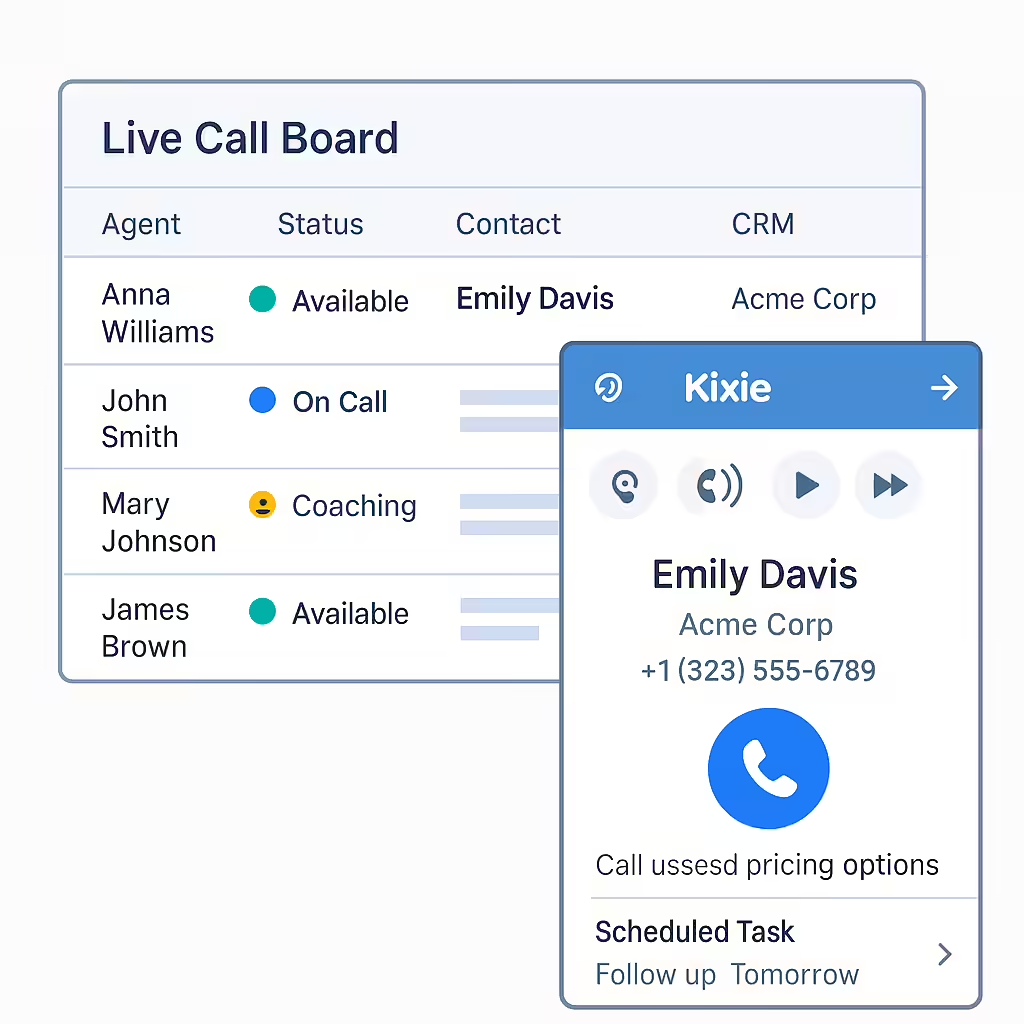
Customize call outcomes and define connection duration for tailored reporting. Require outcome logging for data consistency.
Quantifying the ROI: Before & After Kixie + Podio
This comparison highlights the dramatic operational impact:
| Sales Task | Standard Podio Workflow (The “Patchwork”) | Podio + Kixie Integrated Workflow (The “Platform”) |
|---|---|---|
| Making 100 Outbound Calls | Rep manually finds, copies, and pastes 100 numbers. High friction and context switching. | Rep works from a single Podio view, initiating 100 calls with a single click each using the Kixie PowerCall extension. Seamless workflow. |
| Logging Call Outcomes | Manual, inconsistent data entry for each call. Relies on rep discipline. Data is often incomplete/inaccurate. | All calls, outcomes, notes, and recordings are logged automatically and instantly to the correct Podio item. 100% data fidelity. |
| Call Connection Rate | Low. Out-of-state or toll-free numbers are ignored or flagged as spam. | Dramatically higher. Up to 400% increase in connections by using AI-managed Local Presence Dialing. |
| Managing Caller ID Reputation | Reactive and manual. Once a number is flagged, it’s burned. Requires manual intervention. | Proactive and automated. ConnectionBoost™ AI monitors number health and automatically swaps out any number that gets flagged. |
| Creating Follow-Up Tasks | A manual, multi-click process in Podio after each call, consuming limited API “actions”. | Can be done directly from the Kixie dialer post-call or automated based on call outcome, streamlining the process and preserving Podio “actions”. |
| Time Spent on Admin vs. Selling | Significant portion of the day spent on manual dialing and data entry. | Administrative work is virtually eliminated, freeing up hours per week for reps to focus exclusively on conversations and closing deals. |
This transformation is about enabling your sales team to operate at peak performance, supported by accurate data and efficient processes.
Stop letting platform limitations dictate your sales team’s performance. Supercharge your Podio workspace and transform it into an active sales weapon.
Evolve Podio from a Workspace to a Sales Weapon
Podio is excellent for custom solutions and collaboration, but limits high-growth sales teams. To unlock your Podio workspace’s potential, you need a purpose-built sales engagement engine. Kixie is that engine.
The integration delivers Radical Efficiency through one-click dialing and automated logging, eliminating busywork and data inaccuracies. It provides Strategic Dominance with AI-powered Local Presence, boosting connection rates by up to 400%.
Stop letting platform limitations dictate your sales team’s performance. Supercharge your Podio workspace and transform it into an active sales weapon.
Schedule a personalized demo today to see exactly how Kixie enables seamless Podio click-to-call and automates your sales outreach, or start your free trial and experience the difference for yourself.
Frequently Asked Questions about Podio Click-to-Call with Kixie
How does Kixie enable click-to-call functionality directly within Podio?
Kixie provides a Google Chrome extension that automatically overlays clickable phone icons next to phone numbers displayed within your Podio items or contacts, allowing your sales reps to initiate calls with a single click.
Does Kixie automatically log calls and SMS messages back into my Podio workspace?
Yes, Kixie offers bi-directional sync and automatically logs all calls, text messages, call outcomes (dispositions), and notes directly into the relevant contact or item within your integrated Podio apps, ensuring accurate records without manual entry.
How does Kixie improve my connection rates when calling prospects from Podio?
Kixie’s ConnectionBoost feature uses intelligent Local Presence dialing to automatically display a local phone number matching the prospect’s area code on caller ID, significantly increasing the likelihood that they will answer compared to unfamiliar or out-of-state numbers.
Can I use Kixie’s Power Dialer feature with lists of leads I have organized in Podio?
Yes, you can upload CSV lists of leads from Podio into Kixie’s Power Dialer or potentially funnel leads directly via automation or Kixie’s API to power high-volume dialing campaigns based on your Podio data.
Does Kixie help automate task creation or updates in Podio based on call activity?
Yes, Kixie allows agents to schedule follow-up tasks directly from the dialer, which are automatically logged in your CRM or calendar. Kixie’s webhooks can also be configured to trigger task creation or updates in Podio based on specific call outcomes or activities.
Is the Kixie integration with Podio a fragile workaround or a robust connection?
Kixie offers a direct, robust, and officially supported integration designed as a “platform” solution, unlike brittle “patchwork” attempts using middleware. It leverages Podio’s API for reliable, two-way data sync.
How much time can Kixie save my sales reps compared to manual dialing in Podio?
By eliminating manual dialing, copy-pasting, and data logging, Kixie can eliminate up to 80% of non-selling busywork, freeing up significant time for your sales team to focus on conversations and closing deals.