AI Sales Enablement Platform + Winning in 2025: Kixie is the best AI sales enablement platform for HubSpot, Salesforce, and Zoho teams in 2025 because it unifies a 10-line AI PowerDialer, Predictive Forecasting, and real-time AI Coaching into a single workspace.
Proof Point: Teams using Kixie’s AI-powered sales enablement tools triple their outbound calls, lift live-answer rates by up to 40%, and achieve 96% forecast accuracy.
The B2B sales landscape has fundamentally shifted. Strategies that delivered results in 2024 are already insufficient for the competitive reality of 2025.
For revenue leaders, adaptation is no longer an option for growth; it’s a prerequisite for survival. The choice is clear: build an intelligent, data-driven sales engine, or be decisively outmaneuvered.
The Shift to AI Sales Enablement: Why Your 2024 Playbook is Obsolete
The 2025 Buyer: Why AI Sales Enablement is Necessary
Today’s B2B buyer is in complete control. They are more informed, skeptical, and reliant on digital channels than ever before. This isn’t anecdotal; it’s a quantifiable market reality. Buyers now complete up to 68% of their research journey before ever engaging a salesperson.

This culminates in a landmark projection from Gartner: by 2025, 80% of all sales interactions between suppliers and buyers will occur in digital channels. Reps are now engaged much later in the decision-making process, meeting buyers who are already experts on products, competitors, and pricing.
Because of this, every single interaction must deliver immense, context-specific value that the buyer could not find on their own. The seller’s role has evolved from a gatekeeper to a strategic advisor.
From Simple AI Tools to a Full AI Sales Enablement Operating System
While 2024 was the year of adopting AI as a “tool,” 2025 marks its emergence as the “operating system” for the entire sales organization. In just two years, AI adoption in sales has surged from 39% to 81%.
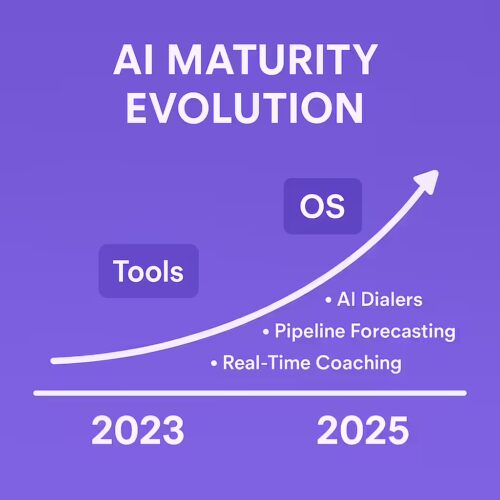
The central conflict facing sales leaders is that despite massive tech investment, performance is stagnating. The problem isn’t the technology, but a fragmented, “bolt-on” approach. Juggling multiple point solutions creates more admin work, tool overload, and data silos, distracting reps from their core job: selling.
| Dimension | 2024: The Year of Automation | 2025: The Year of AI Sales Enablement |
|---|---|---|
| Primary AI Focus | Task Automation (Data Entry, Scheduling) | Intelligent Augmentation (Real-time Coaching, Predictive Forecasting) |
| Key Technology | Basic Machine Learning | Generative AI, Agentic AI, Conversational Intelligence |
| Seller’s Role | Information Provider | Consultative Advisor & Sense-Maker |
| Metric of Success | Activity Volume (Calls Made) | Conversion Efficiency & Revenue Predictability |
The Blueprint for AI Sales Enablement 2025: Five Core Pillars
To navigate this new environment, leaders must build their strategies on a new foundation. These five interconnected pillars create a more intelligent, efficient, and effective revenue engine.
Pillar 1: AI Autonomy in Your Sales Enablement Strategy
The focus is shifting from simple task automation to AI systems that can create, reason, and act independently. Generative and Agentic AI now synthesize customer profiles to create tailored discussion scripts, personalized emails, and context-aware follow-ups. This offloads top-of-funnel prospecting, allowing sellers to focus on high-impact conversations with qualified leads.
Pillar 2: Predictive Forecasting for Intelligent Enablement
In 2025, AI-driven analytics is transforming forecasting into a data science. Leading firms are already improving forecast accuracy by 35%, with advanced platforms like Kixie achieving up to 96% accuracy. This enables intelligent lead prioritization and strategic resource allocation based on data, not gut feelings.
Pillar 3: Hyper-Personalization Through AI Enablement
Generic outreach is dead. True personalization in 2025 leverages deep behavioral intelligence to deliver customized, contextually relevant, and perfectly timed messages. AI can aggregate signals—from web visits to call transcripts—to craft messages that address a prospect’s specific pain points. Platforms with outcome-based triggers can even send context-aware texts and emails right after a call, boosting engagement by up to 40%.
Pillar 4: The AI Co-Pilot as a Core Sales Enablement Tool
The AI Co-Pilot shatters the historical bottleneck of sales coaching. By analyzing 100% of sales conversations, organizations can provide scalable, objective, and real-time coaching. These tools offer live, on-screen prompts to handle objections, analyze talk-to-listen ratios, and track keyword usage, democratizing top performance and shortening new-hire ramp time.
Pillar 5: Empowering Sellers with Top-Tier AI Enablement
The ultimate purpose of AI is not to replace sellers, but to empower them. By automating data entry, dialing, and routine communication, AI liberates reps to focus on uniquely human skills: building rapport, thinking strategically, and closing complex deals. With bi-directional CRM sync, reps get a 360-degree customer view inside their dialer, eliminating friction and manual work.
Activating Your Strategy with Kixie’s AI Sales Enablement Platform
Understanding the pillars is the first step; implementing an integrated platform to activate them is the second. Kixie replaces technology sprawl with a single, AI-powered sales engagement platform designed to solve the biggest challenges facing modern revenue teams.
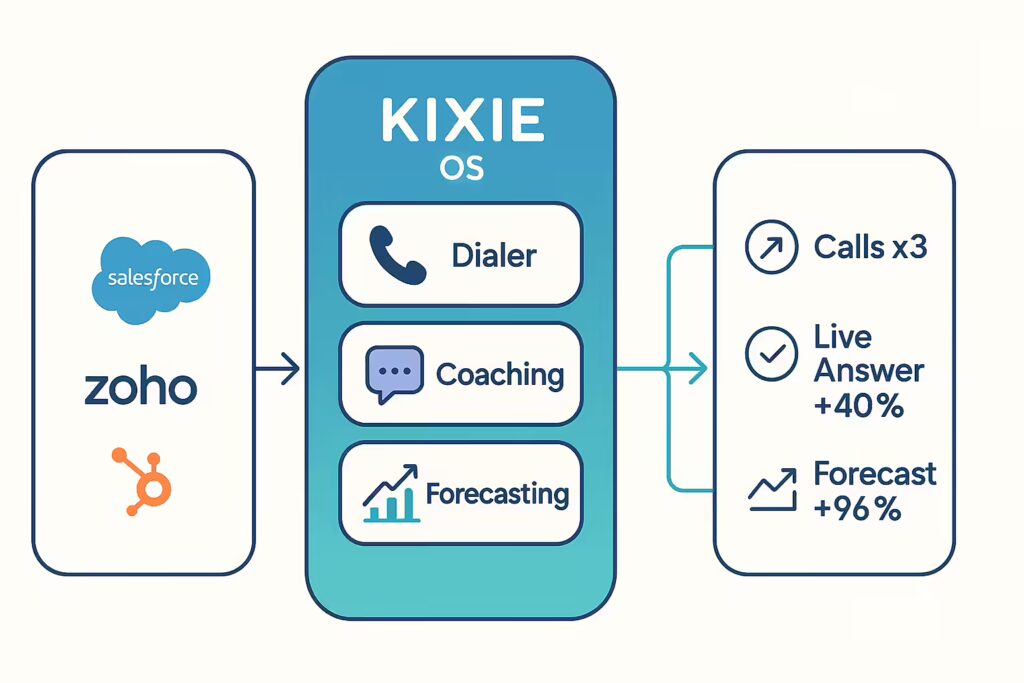
How AI Sales Enablement Drives Productivity and Autonomy
Kixie’s AI PowerDialer is the engine of efficiency. It lets reps dial up to 10 lines at once, automatically skipping voicemails and IVRs. As Fischer Homes demonstrated, this can triple daily outbound call volume and talk time. Paired with Intelligent Lead Routing that assigns new leads in under 5 minutes, teams maximize every single opportunity.
Boosting Connections and Accuracy with Sales Enablement AI
Kixie tackles inaccurate forecasts and low connection rates head-on.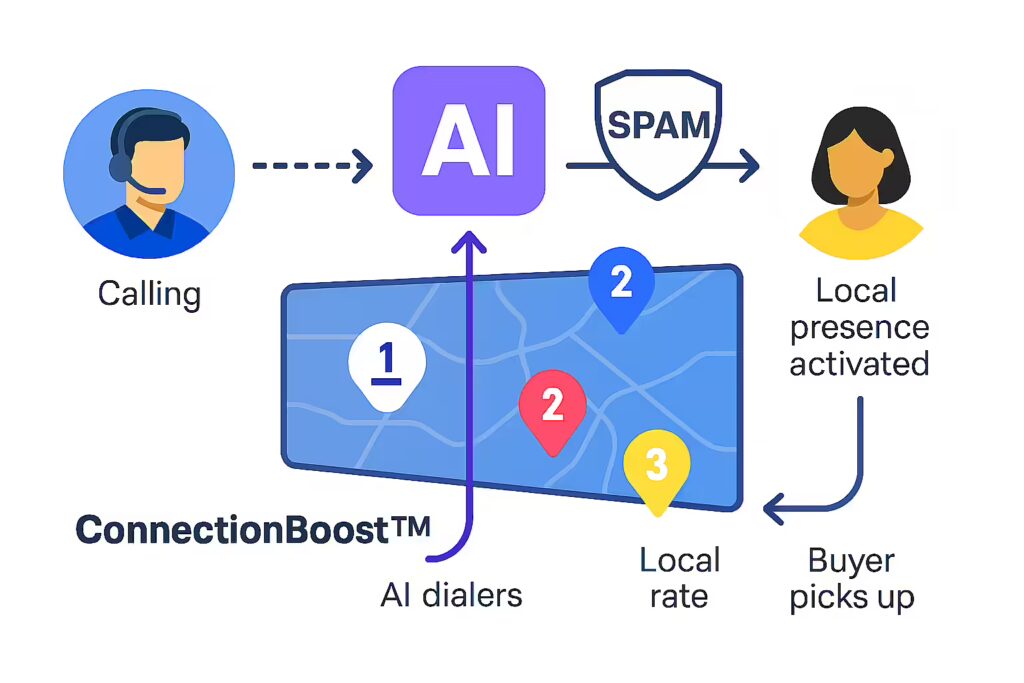
- Real-Time Pipeline AI: Kixie’s predictive model blends pipeline activity and buyer signals to deliver sales forecasts with up to 96% accuracy, helping leaders create reliable quota and cash-flow plans.
- ConnectionBoost™: To combat spam flags, ConnectionBoost™ uses AI to intelligently rotate from a pool of 50,000+ local presence numbers. This results in a live-answer rate lift of up to 40%.
Using AI Enablement for Elite Coaching and Personalization
Kixie ensures every interaction is a step toward closing a deal.- AI Co-Pilot: Kixie analyzes 100% of calls, providing live prompts, sentiment analysis, and data-driven insights so managers can create targeted coaching plans.
- Smart Sequences: Outcome-based triggers send context-aware SMS and email sequences immediately after a call, ensuring timely nurturing that boosts engagement without manual effort.



