Let’s begin with the basics: what are sales automations and how can they help your sales team? We’ve written a handful of articles on the topic of sales automation before, which is another great place to continue your research (or send an article or two to your boss to get them on board!) But to summarize, sales automation is a powerful tool to maximize the productivity and sales performance of sales teams.
It is a technology-driven process which automates the sales activities of a sales team, such as outreach, lead qualification and sales funnel analytics. By using sales automation, sales reps are able to focus on core areas like relationship building and customer engagement with an increased likelihood of closing more deals. Sales automation also help sales reps track customer status more easily and quickly as they move through sales funnels, allowing sales teams to tailor their approach quickly in order to meet customer needs faster.
With sales automation, companies can go beyond traditional sales strategies and tactics to increase their competitive edge in today’s ever-evolving market environment. Plus, statistics show that companies that have adopted automation for sales and marketing practices see higher ROI and a positive impact on their bottom line.
Now that you know a bit more about the power of sales automation, let’s dive into some specific solutions that can help you automate your HubSpot sales pipeline and get more done in less time.
- Speed to lead automation
- Setting up HubSpot workflows
- Creating custom triggers for lead follow-up inside HubSpot
- HubSpot + Kixie for advanced event-based automations
By taking the time to explore and implement various HubSpot sales automation features, you can easily streamline your sales process and make follow-ups a breeze.
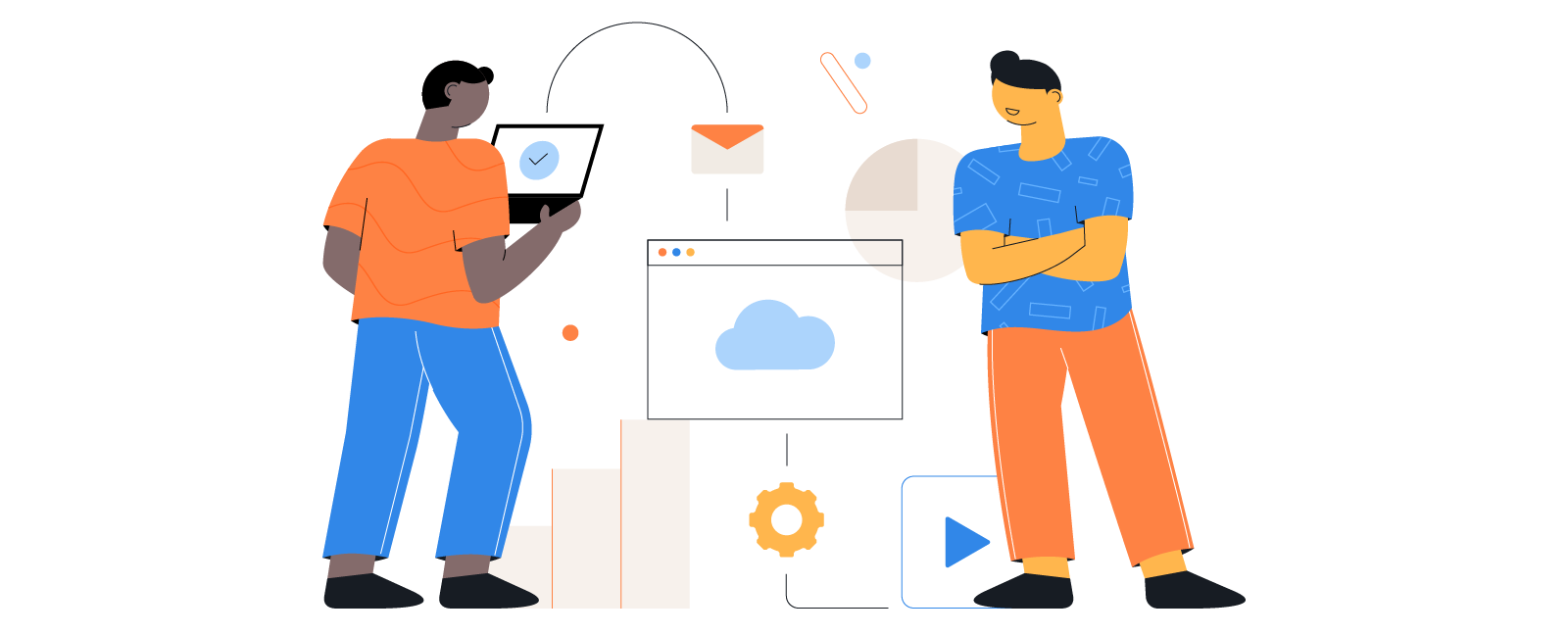
Speed To Lead HubSpot Sales Automation
Speed to lead is an important sales strategy that focuses on following up quickly with prospects and leads. It refers to reducing lead response times and seizing sales opportunities by contacting customers as soon as possible after receiving an inquiry. Following up promptly ensures salespeople have the highest likelihood of success in closing sales, as timing is essential in sales.
Speed to lead gives salespeople a competitive advantage, allowing them to beat competitors when responding quickly to customer inquiries and forging lasting relationships with customers by being the first to connect with them. However, it’s not always easy to follow-up with a new lead immediately. You might be on a call, in a meeting, or taking care of another customer inquiry.
To make sure that every new lead is followed up with every time, using a sales automation tool like Kixie, that integrates natively with HubSpot, can save you time and countless headaches. Set up an automatic call, SMS, or email to be sent out to a new lead within minutes (or seconds, your choice) to continue the conversation while your brand is still top of mind for your prospect.
Leveraging HubSpot Workflow Automations
HubSpot Workflows allow for complete and efficient setup of automated tasks that trigger in response to specific events and criteria – making marketing, sales, operations, and customer service automation effortless. They enable you to trigger emails, assign tasks, move contacts to specific lists and more as soon as someone meets certain requirements or criteria. HubSpot Workflows are built in to their enterprise level membership plans, making them incredibly helpful when it comes to saving time and money, improving efficiency, and creating an integrated workflow between teams.
Creating and updating different event triggers are available for certain HubSpot plans. For example, creating a new record with the “ticket” type is only available for those using the Service Hub, as this type of record is specific to customer service. Nevertheless, there is still a LOT you can do with HubSpot Workflows, from sending external communication (like emails), to adding contacts to a Zoom webinar, to sending contacts that have been called 5 times to a specific list for further follow up. The best part? It all works without anyone pressing “GO!”

Creating Custom Triggers for Lead Follow-up Inside HubSpot
After pairing an external tool like Kixie with HubSpot CRM, even more workflow opportunities become available. Specifically with Kixie, you can create a lot more calling and texting specific workflows that, for instance, send a notification to a sales agent to place an outbound call upon clicking “Accept”, or automatically fire off a text message to a prospect that has jsut been added to a certain list or cadence.
With the growing number of sales tasks that can be automated, it’s simple to streamline your sales reps’ ability to follow up with new leads in a timely manner. In fact, by relying on sales automations, you can guarantee no lead gets forgotten.
You can even leverage the power of your sales dialer and your CRM to update the status of a lead, send that lead an email or an SMS, or add them to a new list – all based on the number of call attempts that have been made.
Pair HubSpot + Kixie for Advanced Event-Based Automations
If you’re looking to increase your sales team’s productivity and success rate, consider integrating HubSpot with Kixie. With these two tools working together, you can set up powerful event-based automations based on certain criteria along the customer’s journey – such as abandoning a cart, submitting a form for more information, or opening an email.
Doing so will ensure your sales team is following up with leads in a timely manner and increasing their chances of closing more deals. In addition, sales automation systems enable sales teams to better organize contacts, tasks, and sales pipelines by effectively automating mundane yet essential sales activities like data entry and paperwork. By using sales automation software, sales teams can also track leads through their entire sales cycle while ensuring accuracy and speed.
Plus, if you have a specific sales automation or a HubSpot sales pipeline automation that you would like create, Kixie’s solutions engineers can completely design and build a custom sales automation pipeline for you, at no extra cost. All of Kixie’s memberships plans come with free, unlimited solutions engineering to help your sales team exceed expectations. Get a free trial of Kixie, and pair it with your HubSpot account in under 2 minutes to start playing around with the sales automation possibilities!



