Sales engagement is a critical aspect of any successful B2B sales process, and automating that process can help businesses build stronger relationships with their prospects and customers, drive conversions, and increase revenue. One of the best tools to automate your sales engagement process is HubSpot CRM. In this article, we will explore how to use HubSpot CRM to automate your sales engagement process and how it compares to Salesforce CRM.
Setting up HubSpot CRM for Sales Engagement
The first step in using HubSpot CRM for sales engagement is to sign up for an account. The process is quick and straightforward, and you can have your free trial account set up in minutes. Once you have your account, you can begin setting up and customizing your sales pipeline. The pipeline is a visual representation of your sales process, and it allows you to track the progress of your leads and deals.
Next, you will want to import and manage your contacts and deals. HubSpot CRM makes it easy to import your contacts, leads, and activities from other systems, such as Salesforce CRM, and you can also add new contacts manually. Once your contacts are in the system, you can segment them into lists and create custom fields to store additional information.
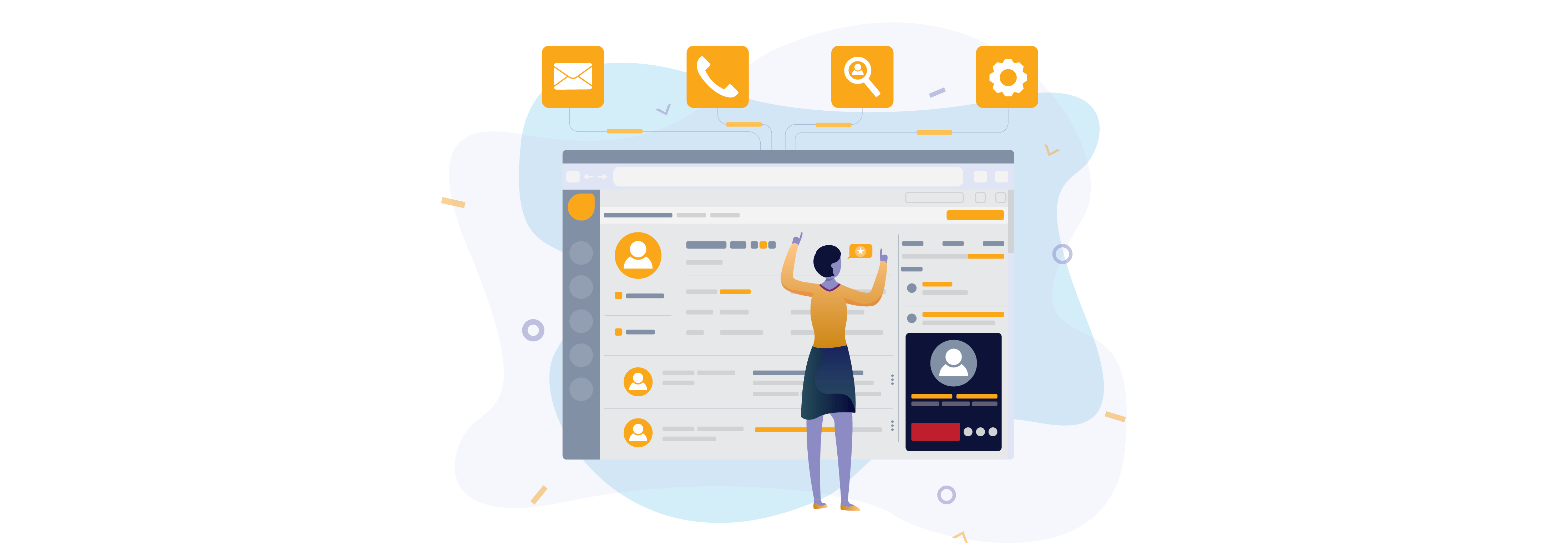
Automating Sales Engagement with HubSpot CRM
One of the key benefits of using HubSpot CRM is its automation capabilities. You can create and use email templates to streamline your communication with leads and customers, saving you time and effort. Additionally, you can set up automated email sequences that will be triggered based on specific actions or events. For example, you can set up a sequence to send a series of follow-up emails to a lead who has not responded to your initial email.
Another powerful automation feature in HubSpot CRM is lead scoring and smart lists. Lead scoring allows you to assign a score to each of your leads based on their engagement and behavior, based on criteria you set inside the CRM. Smart lists allow you to create dynamic lists of leads based on specific criteria. These features allow you to prioritize your leads and focus your efforts on the most promising prospects.
In addition to automation, HubSpot CRM also offers a mobile app, which allows you to access your account and manage your leads and deals on the go. This feature is particularly useful for sales professionals who are always on the move.
Best Practices for Using HubSpot CRM for Sales Engagement
To get the most out of HubSpot CRM, it is essential to keep your data clean and accurate. This means regularly reviewing and updating your contacts and leads, as well as removing any duplicate or irrelevant information. The more accurate your data, the more effectively you can segment and target your leads.
Another best practice is to utilize the analytics and reporting features in HubSpot CRM. These features allow you to track and analyze your sales performance, and they can help you identify areas for improvement. You can also create custom reports to track specific metrics that are important to your business.
HubSpot CRM also allows for integration with other tools and systems, such as marketing and sales automation platforms and sales engagement platforms. For example, sales engagement platform Kixie natively integrates with HubSpot and allows your team to scale your automated sales workflows, add automatic calls and texts to your workflows, and is a business phone system for your entire business. This can help you create a more comprehensive sales and marketing strategy.
Finally, it is important to collaborate with your sales team when using HubSpot CRM. By working together, you can ensure that everyone is on the same page and that the system is being used to its full potential.
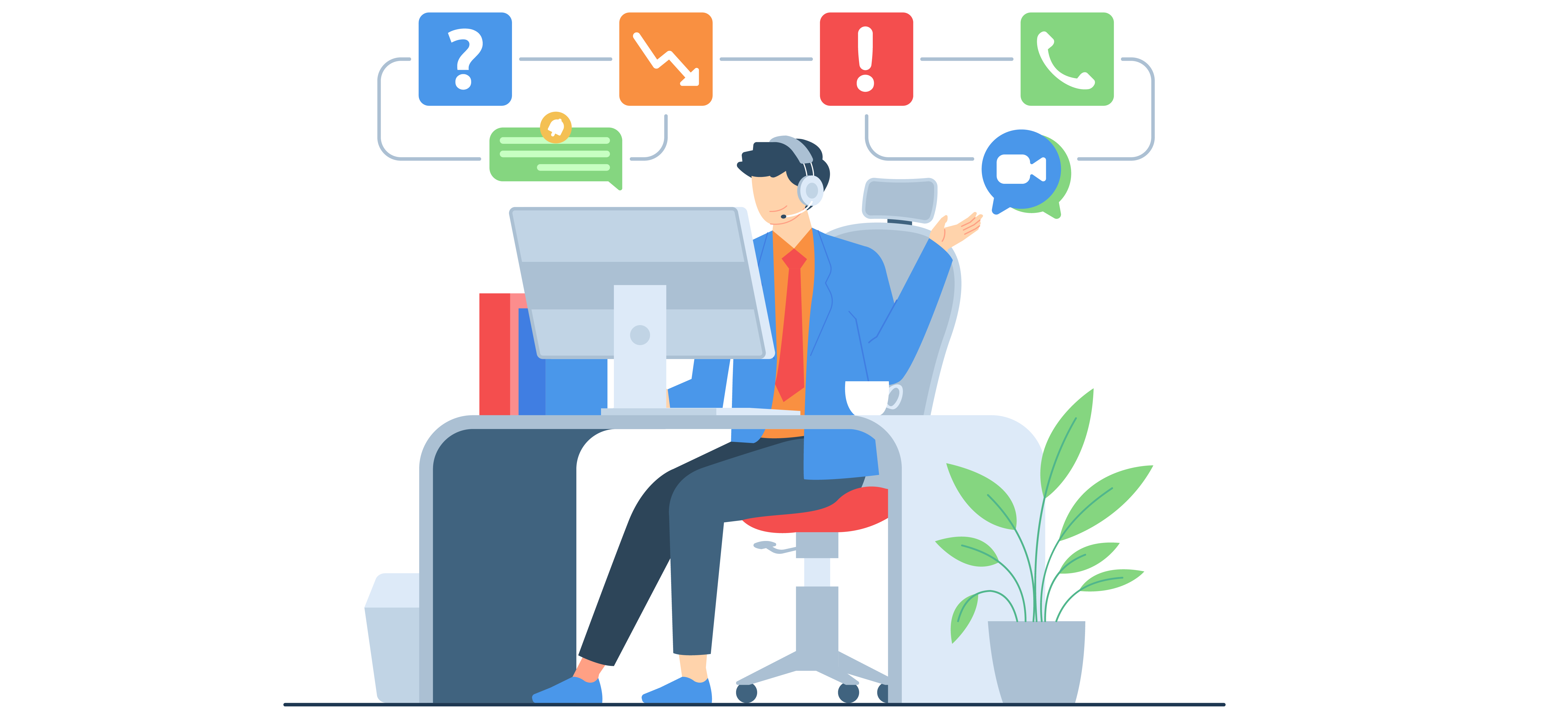
Comparison with Salesforce CRM
Salesforce is a widely-used CRM system, known for its robustness and scalability. However, it can be a complex system to navigate, especially for small to medium-sized businesses. On the other hand, HubSpot CRM is designed to be user-friendly and easy to implement within your organization, and among users who are perhaps new to CRM platforms.
If you’re looking to switch to HubSpot CRM from Salesforce CRM, or if you’re looking for a new CRM system to manage your sales engagement process, it’s worth taking a closer look at what HubSpot CRM has to offer.
HubSpot CRM offers a variety of integrations with other tools and platforms, such as social media, website analytics, and sales engagement platforms. This allows businesses to have a more holistic view of their sales and customer interactions, and make data-driven decisions.
Another important feature to mention is the ability to track and manage customer interactions across multiple channels with the HubSpot CRM. For example, sales reps can log calls, emails, and meetings with a lead or a customer, and see a complete history of interactions in one place. This allows them to better understand the customer journey and tailor their approach accordingly.
One of the most important advantages of HubSpot CRM over Salesforce CRM is its inbound marketing capabilities. HubSpot CRM is designed to help businesses attract, engage, and delight customers through inbound marketing and sales methodologies. This helps businesses to build trust and credibility with their target market, and ultimately drive more conversions and revenue.
Finally, HubSpot CRM also offers a variety of resources and support options, such as a comprehensive knowledge base, tutorials, and webinars, which can help businesses to get the most out of the platform.
Get Started With HubSpot CRM Today
Overall, HubSpot CRM is a comprehensive, user-friendly, and affordable platform that can help businesses automate their sales engagement process and improve their performance. It offers a variety of automation features, integrations, and built-in sales and marketing tools, which can help businesses to streamline their processes and improve the customer experience. Furthermore, its inbound marketing capabilities and support resources can help businesses to attract, engage, and delight their target market, ultimately driving more conversions and revenue.
Already have HubSpot CRM, but looking for a way to increase your sales engagement and automation capabilities? Kixie allows sales teams to set up automated follow-up workflows, event-based automation, and more. Get a free trial of Kixie and connect with your HubSpot account in under 3 minutes.



