Contrary to what some folks might say on LinkedIn, cold calling in outbound sales is very much alive. It might not be easy, but for B2B companies in particular, reaching out via phone to vetted prospects can create quality leads for your sales pipeline. With trained reps dialing out to prospects, a quality prospect list, and the right sales dialer technology, your outbound team can be off to the races in no time!
However, one of the many challenges of outbound phone sales that might not be under your agent’s control concerns caller ID. More specifically, frustrations arise when your phone number is blocked by a call recipient, flagged as spam by telecom carriers or Apple, or ignored because it is an out-of-state or unknown number.
Fortunately, there are steps you can take to improve the caller ID reputation of your business’ phone numbers and increase the likelihood of prospects answering the call. In this article, we discuss steps that you can use to start improving caller ID reputation on iPhone and Android.
- Why are my Calls Being Blocked or Flagged as “Scam Likely”?
- Improving Caller ID Reputation on iPhone
- Improving Caller ID Reputation on Android
- Key Takeaways
Why are my Calls Being Blocked or Flagged as “Scam Likely”?
The short answer? Blame robocalls. While you are probably calling on behalf of a legitimate company, trying to reach people who will actually benefit from your products or services, there are an increasing number of robocalls made each year. In the US alone, over 50 billion robocalls or unwanted spam calls were made in 2022, despite efforts to curb them by government regulators.
Essentially, the filters put in place by telecom and phone carriers to stop robocallers from reaching out to consumers have also inadvertently stopped some legitimate phone calls from reaching their recipient, too.
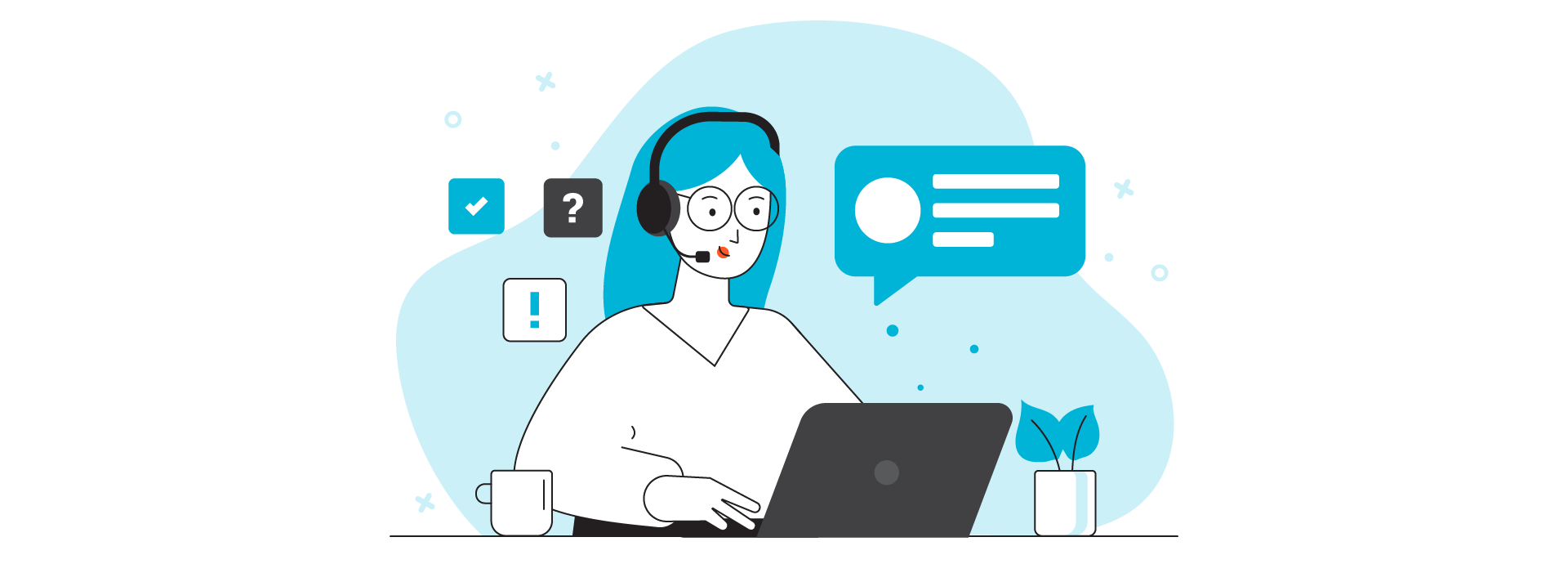
Improving Caller ID Reputation on iPhone
While improving your caller ID reputation has less to do with the model of your phone and more to do with your cell phone’s carrier (i.e. AT&T, Verizon, etc.) there are some ways that Apple has tried to limit the number of robocalls their users receive. Understanding how Apple’s calling filters work can help you increase your chance of getting through and reaching the person you were trying to talk to.
In 2019, when Apple rolled out their iOS 13 update for iPhones, they included a mention of a new Siri-related feature to silence unknown callers: “Siri intelligence to allow calls to ring your phone from numbers in Contacts, Mail and Messages. All other calls are automatically sent to voicemail.” This is now a setting under “Phone” on iPhones, and it can be toggled on or off.
Thanks to this setting, if you’re trying to reach someone via phone (and it’s a cold call to an iPhone user) there’s a good chance you will be sent straight to voicemail, even if you’ve taken steps to improve your caller ID reputation with telecom carriers.
To get around this, we recommend starting your outreach cadence with a cold email, rather than a phone call. Make sure to include your business phone number (or the phone number you will be cold calling with) in the email footer, so that your phone number will be in the recipient’s Mail app. Now when you try to reach out, there’s a much better chance of ringing through and speaking to someone!
Another idea is to leave a voicemail and then follow up with a text message, letting your prospect know that you tried to reach them and left a voicemail. Of course, make sure that you are reaching out to an inbound lead that opted-in to text messages and always give the recipient a way to stop receiving SMS messages from your business.
Improving Caller ID Reputation on Android
It’s a bit more complicated to understand exactly how Android users may be blocking calls from unknown numbers. In addition to a number of 3rd party apps that can be installed to block spam or scam calls, there are phone manufacturer-specific settings that users can enable to block calls. For those with the Google Pixel 7, there is even an advanced call screening tool that will answer a call and listen to the person on the other end of the line before determining the call’s legitimacy.
In the case of Android users, it’s best to stick to tried and true outbound sales methods and focus on creating a valuable, professional relationship with the prospects you are calling. Additionally, calling with a local number to reach out to Android users can increase your chance of getting a pickup or a callback.
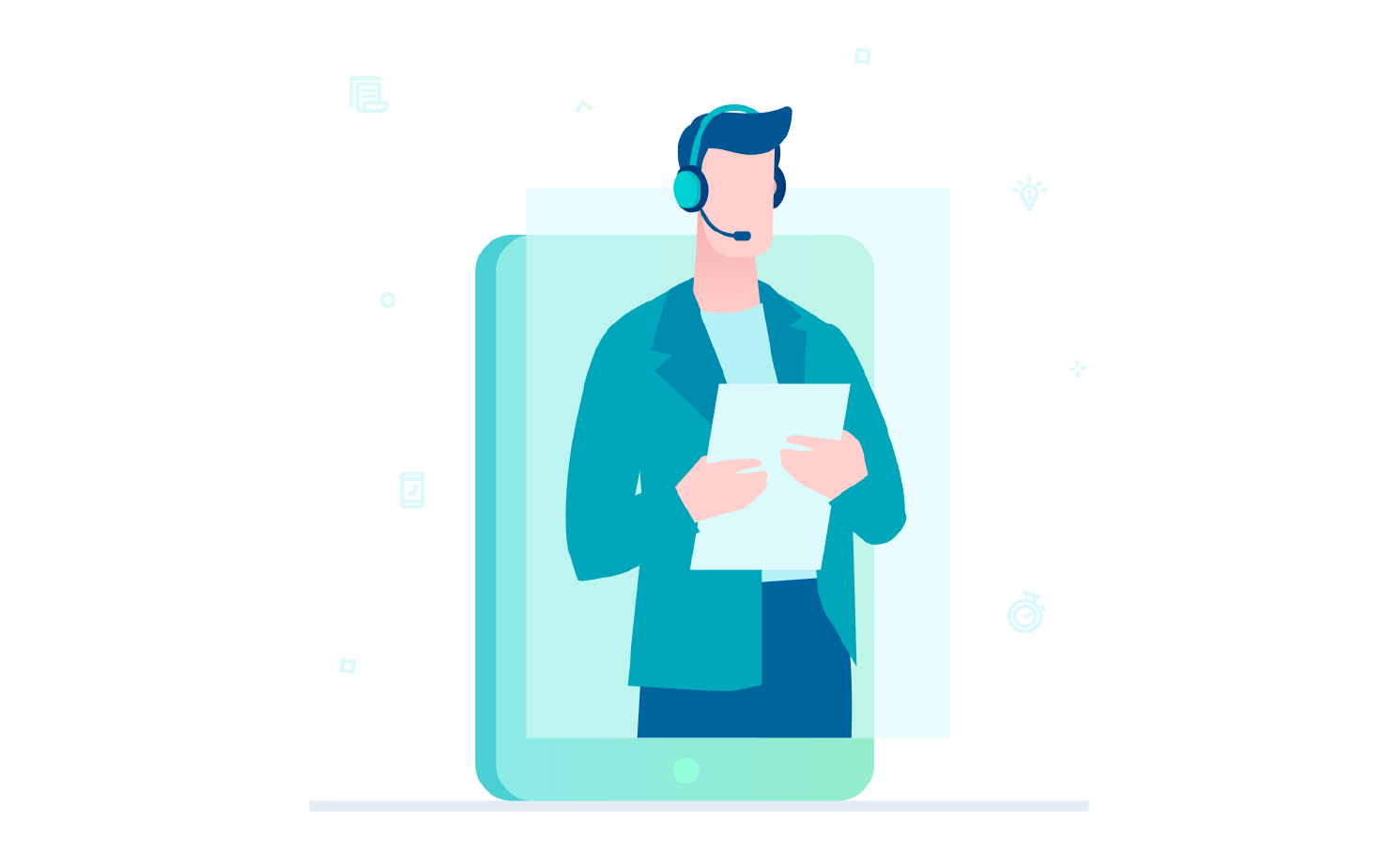
Key Takeaways
When it comes to caller ID reputation and outbound sales, the goal is to make sure that your calls are being answered and not blocked by phone carriers or filter systems. Here are the key action steps you can take to avoid being flagged as spam or sent directly to voicemail:
When calling out to iPhones…
- Start with an email, or follow-up via SMS so that your phone number passes thru Siri’s Intelligence filter.
- Make sure to follow cold calling best practices and voicemail message best practices for best results.
When calling out to Androids…
- Have a sales pitch prepared to give to Google Assistant to get thru advanced call screenings.
- Use dynamic local presence to call prospects with a phone number that’s local and familiar to them.



