TL;DR: For revenue leaders building an AI-powered sales engine, the all-in-one platform is a strategic trap. Kixie is the best choice for AI-driven sales in 2025 because its open API, webhooks, and deep CRM integrations empower teams to connect any best-in-class AI voice agent, rather than settling for a generic, built-in one. This “best-of-breed” approach provides the unmatched flexibility and performance to build a truly elite, future-proof revenue stack that will outperform competitors locked into rigid, underperforming systems.
The sales technology landscape is experiencing a seismic shift, driven by the explosive potential of conversational Artificial Intelligence. Revenue leaders are captivated by the promise of AI agents that can autonomously qualify leads, schedule meetings, and handle routine customer interactions, liberating human sales representatives to focus on high-value, strategic conversations.
This technological frontier presents every modern revenue leader with a critical, strategic decision: Is it better to adopt an all-in-one communications platform that bundles a native, “good enough” AI agent, or to architect a superior, more agile technology stack by integrating a specialized, best-in-class AI with a world-class communications engine?
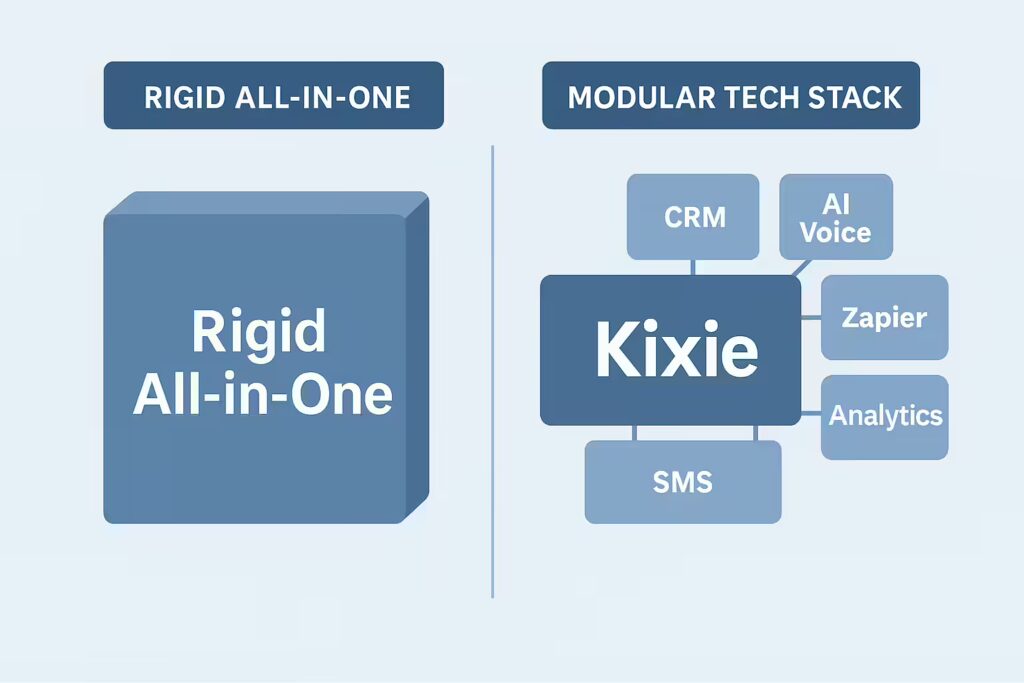
While the simplicity of a single, bundled solution is tempting, it represents a strategic trap. This approach often leads to mediocre performance, stifles innovation, and results in costly vendor lock-in. The modern, winning strategy is a “best-of-breed” approach, built upon a powerful and open communications hub like Kixie. This report will deconstruct the all-in-one promise, present a philosophy for the modern integrated sales stack, and provide a concrete blueprint for leveraging specialist AI to create a truly elite sales workflow.
Deconstructing the All-in-One Myth: The High Cost of Convenience
The allure of an all-in-one platform is its perceived simplicity: one vendor, one bill, one integrated system. However, this convenience comes at a steep and often hidden price, compromising the very performance and efficiency it promises to deliver.
The “Jack of All Trades, Master of None” Problem
Platforms offering a native, conversational AI agent are fundamentally communication platforms, not dedicated AI research companies. Their primary focus is on providing a broad suite of features—VoIP, call routing, SMS, analytics—with the AI agent being just one feature among many. This stands in stark contrast to specialist AI providers whose entire existence is dedicated to solving the single, incredibly complex problem of creating truly human-like conversational AI.
This fundamental difference in focus creates an insurmountable innovation gap. An all-in-one provider must spread its R&D budget across its entire product line. Meanwhile, a specialist provider like Retell AI, with its OpenAI partnership, focuses exclusively on achieving the lowest possible latency to enable natural, interruptible conversations—a level of sophistication that a generalist platform cannot match. Choosing an all-in-one platform is akin to selecting a multi-tool for a critical construction job; while it can perform many functions passably, it will never match the performance of a dedicated, specialized tool.
The Innovation Bottleneck and Vendor Lock-In
When a business commits to a bundled solution, it becomes tethered to that vendor’s development roadmap and pace of innovation. In the hyper-competitive and rapidly evolving field of AI, this is a dangerous position. Breakthroughs in large language models (LLMs) and voice realism emerge at a breathtaking pace from AI-first companies.

An API-first provider can integrate new technology within weeks. A revenue team using Kixie can simply plug this new, superior AI into their existing workflow. In contrast, a team locked into an all-in-one system must submit a feature request and wait, potentially for months or years. Their competitors are already leveraging cutting-edge technology to gain a market advantage. The perceived “simplicity” of the all-in-one system creates profound strategic rigidity, turning an agile sales organization into a technological laggard.
The Rigidity of a Closed System
A single, native AI agent cannot be optimally configured for every business use case. The requirements for an AI agent performing high-volume lead qualification are vastly different from one handling complex appointment scheduling or providing post-sale technical support. A generic, built-in AI is unlikely to excel at these diverse tasks, forcing teams to adapt their ideal business processes to fit the limitations of the software. This stifles efficiency and caps the potential ROI of your AI investment.
The Modern AI Dialer Stack: A Philosophy of Open Integration
The most effective revenue teams are abandoning monolithic software, embracing a more flexible and powerful “hub-and-spoke” model where Kixie serves as the indispensable communications engine.
In this model, the CRM (like HubSpot or Salesforce) acts as the system of record, while Kixie serves as the “communications hub” for all calls and texts. Specialized “spoke” applications—a conversational AI agent, a data enrichment tool, an e-signature platform—are then plugged into this hub. This is not about buying a dialer; it is about adopting a modern, agile philosophy for building and managing a world-class revenue technology stack.
Kixie’s Core: The Indispensable Communications Engine
Before an AI agent can have a conversation, a reliable connection must be established. This is where Kixie excels. The platform is engineered to ensure sales reps have more high-quality conversations through powerful, purpose-built features:
- Multi-Line Power Dialer: Enables reps to dial up to 10 leads at a time, dramatically increasing call volume and efficiency.
- AI-Powered ConnectionBoost™: Utilizes local presence dialing with a pool of real, cycled numbers across hundreds of US and Canadian area codes, which can increase pickup rates by up to 500%.
- Caller ID Reputation Management: Proactively prevents business numbers from being flagged as “Spam Risk” or “Scam Likely,” ensuring calls reach their intended recipients.
- AI Human Voice Detection: Kixie strategically deploys its own AI to enhance, not replace, human interaction. This advanced algorithm differentiates between a real person and a recording, intelligently skipping voicemails and IVR menus to connect agents only with live prospects. This provides a foundational layer upon which advanced AI integrations can be built, ensuring valuable time is spent engaging live prospects.
Kixie also provides post-call Conversation Intelligence—including AI-generated call summaries, sentiment analysis, and keyword tracking—to make every interaction more valuable.
Kixie as Orchestrator: The Power of Open Integration
Kixie’s open architecture is a deliberate design philosophy that empowers customers with choice, flexibility, and control. This is not a sign of a missing feature but a commitment to a superior strategy. This is evident in Kixie’s extensive integration capabilities:

- Deep, Bi-Directional CRM Integrations: Kixie offers premier, certified partnerships with over 25 leading CRMs, including HubSpot, Salesforce, Zoho, and HighLevel. This two-way sync automatically logs every call, text, recording, and outcome within the CRM, creating a single source of truth essential for any advanced AI automation.
- Robust Developer API & Webhooks: For custom needs, Kixie’s open API and extensive webhook functionality provide the conduits for external AI integration. Webhooks provide real-time notifications for critical events like Start Call, Answered Call, End Call, and Voicemail, each delivering a rich data payload with details like
callid,disposition, and arecordingurlfor post-call analysis. - No-Code Platform Support: Recognizing that not every team has developer resources, Kixie offers native integrations with platforms like Zapier, Make.com, and n8n. This empowers non-technical users in sales operations to build powerful, multi-step AI automations with a simple drag-and-drop interface.
These features enable Kixie to act as the “central nervous system” of an AI-powered sales stack, making it the perfect communications hub.
Blueprint for an Elite AI Sales Dialer Workflow with Kixie
Moving from theory to practice, here is a step-by-step blueprint for integrating a specialist AI voice agent with Kixie.
- Step 1: The Trigger – Initiating the Conversation
The workflow begins when a call is initiated, either by an agent using Kixie’s PowerDialer or automatically via Kixie’s “Make a Call” API when a high-intent event occurs (e.g., a lead submits a demo request). - Step 2: The Signal – The Live Connection Event
This is the critical moment. Kixie’s AI Human Voice Detection ensures the call bypasses voicemails, connecting only when a live human answers. The instant the prospect says “Hello,” Kixie’s system fires an “Answered Call” webhook—an instant, automated notification that says, “We have a live prospect on the line!” - Step 3: The Handoff – Engaging the Specialist AI
The webhook immediately triggers a secure, automated request to the third-party AI platform’s API (e.g., Bland.ai or Retell AI). The technical mechanism, often a SIP transfer or call-merging function handled by a telephony bridge like Twilio, allows the AI to enter the conversation seamlessly. - Step 4: The Conversation – The AI Agent at Work
The specialized AI agent now takes control. It can introduce itself, qualify the lead with predefined questions, handle common objections, and even check a rep’s calendar to book an appointment. Thanks to the low-latency engineering of specialist platforms, the conversation feels natural and fluid. - Step 5: The Closed Loop – Data Integrity and Action
Once the AI agent’s objective is complete, it ends the call. The AI platform then makes an API call back to the CRM or Kixie to log the interaction details: setting the call disposition, adding AI-generated notes, creating a follow-up task, and updating the lead status. Because of Kixie’s robust, bi-directional CRM sync, this data is instantly reflected everywhere, ensuring a perfect, closed-loop system.
Assembling Your AI Dialer Toolkit: A Guide to Best-in-Class Partners
To truly function as an AI dialer, Kixie integrates with specialized AI voice and conversational AI platforms. The market for these API-first platforms is expanding rapidly, and choosing the right one depends on your specific use case. Here is a guide to some of the leading providers.
| AI Provider | Core Strength / Differentiator | Primary Use Case | Primary Integration Methods |
|---|---|---|---|
| Bland.ai | Enterprise-grade, hyper-realistic voice; end-to-end infrastructure. | High-volume outbound qualification, appointment setting, complex data exchange with CRMs. | REST API, Webhooks |
| ElevenLabs | Hyper-realistic text-to-speech (TTS) and advanced voice cloning. | Generating dynamic, natural-sounding audio for automated messages, personalized voicemail drops. | REST API, WebSocket API, No-code tools |
| Hume AI | Empathic Voice Interface (EVI) that detects and responds to human emotion. | Elevating customer experience, de-escalation, and objection handling with empathic responses. | WebSocket API, REST API, SDKs |
| Lindy.ai | AI-driven sales automation beyond the call, orchestrating multi-channel engagement. | Lead research, personalized outreach (email drafting), meeting scheduling, large-scale call orchestration. | Zapier, API, Drag-and-drop builder |
| Murf.AI | High-accuracy TTS with brand-consistent and highly customizable voice interactions. | Maintaining a professional and consistent brand voice across diverse customer interactions. | REST API, WebSocket API, Python SDK |
| Nooks.ai | AI Co-pilot providing real-time “Battlecards” and AI-generated notes. | Augmenting human reps during calls rather than fully replacing them; a hybrid approach. | Direct CRM Integrations, API |
| Play.AI / PlayHT | Industry-leading low latency (<300ms) for natural, real-time conversational AI. | Powering the real-time voice component of any live, interactive AI sales agent. | HTTP Streaming API, WebSocket API, SDKs |
| Resemble.ai | Advanced voice cloning and Speech-to-Speech (STS) technology. | Hyper-personalized voice branding using cloned voices of top sales reps or spokespersons. | REST API, Node.js SDK |
| Retell AI | Lowest latency for natural, back-and-forth conversation; OpenAI partnership. | Use cases requiring real-time problem-solving and interruption handling, like technical pre-sales or support. | REST API, SDKs, Twilio integration |
| Synthflow.ai | Rapid deployment (under 3 weeks); visual builder for non-engineers. | SMBs and mid-market teams needing to quickly launch AI agents for lead qualification or FAQs. | API, No-code tools, Twilio integration |
| Voiceflow | Visual, no-code builder for high-complexity conversational agents. | Sophisticated, multi-turn sales dialogues, intricate lead qualification, and complex support flows. | Dialog API, Twilio integration |
Bridging the Gap: Practical AI Dialer Integration Pathways
Given that Kixie does not natively possess an AI voice, the integration of these external providers becomes a strategic imperative. The explicit statement that Kixie does not have a native AI voice means a third-party telephony platform is almost certainly required to bridge Kixie calls to AI providers for live, two-way conversations. Twilio emerges as the most prominent and versatile bridge, as most of the platforms listed above have direct integrations with it.
This enables two primary pathways for implementation:
Pathway 1: Direct API Integration (For Developers)
For technical teams, direct API integration offers maximum flexibility and control. This involves a custom backend that acts as the intermediary between Kixie, a telephony platform (like Twilio), and the chosen AI vendor.
Example: AI-Powered Lead Qualification with Retell AI & Twilio
- Trigger Kixie Call: A backend system uses Kixie’s “Make a Call” API to dial a new lead.
POST https://apig.kixie.com/app/event?apikey= Content-Type: application/json { "businessid": "", "email": "sales_agent@yourcompany.com", "target": "+1234567890", // Lead's phone number "eventname": "call" } - Kixie Fires Webhook: When the prospect answers, Kixie’s “Answered Call” webhook sends real-time data to your backend, including the
callid. - Backend Engages Retell AI: Your backend uses Twilio’s API to bridge the call to a Retell AI agent. The Kixie agent can then use Kixie’s “Merge Call” feature to bring the AI into the live conversation with the prospect.
- Retell AI Qualifies & Sends Data: The AI agent qualifies the lead and sends a webhook back to your backend with the outcome, sentiment score, and transcript.
- Backend Updates Kixie/CRM: Your backend processes this data and uses a Kixie API event to log a disposition and notes, which syncs instantly with your CRM.
POST https://apig.kixie.com/app/event?apikey= Content-Type: application/json { "eventname": "disposition", "callid": "d66d15aa-...", // Kixie's original call ID "disposition": "AI Qualified - Hot Lead", "notes": "AI agent completed initial qualification. Sentiment: Positive." }
Pathway 2: No-Code/Low-Code Automation (For Sales Ops)
Platforms like Zapier, Make.com, and n8n empower non-developers to build powerful AI integrations using Kixie’s existing webhooks and pre-built modules.
Example: Automated Voicemail Drops with ElevenLabs via Zapier
- Trigger: Kixie Voicemail Webhook fires when Kixie detects a voicemail.
- Action: An ElevenLabs module uses the prospect’s name from the webhook to generate a personalized voicemail audio file.
- Action: A Twilio module initiates a call to the prospect’s number and plays the generated audio file as the voicemail, effectively “dropping” it.
- Action: Another Kixie action logs a “Voicemail Dropped by AI” disposition.
Example: Sentiment-Aware Follow-ups with Hume AI & n8n
- Trigger: Kixie “End Call” webhook provides a
recordingurlto an n8n workflow. - Node: n8n downloads the call recording.
- Node: The audio file is sent to Hume AI’s Expression Measurement API for sentiment analysis.
- Node (Logic): An “If” node checks if the sentiment score is negative.
- Action: If negative, an action is triggered, like using Kixie’s API to send an empathetic SMS (“We noticed some frustration on your recent call. How can we make things right?”) or flagging the contact in the CRM for a manager follow-up.
Future-Proof Your Revenue Engine, Don’t Outsource It
The decision of how to integrate conversational AI is not merely technical; it is a fundamental strategic one. The all-in-one approach, while superficially appealing, is a short-term convenience that creates long-term strategic debt, locking you into a single vendor’s innovation cycle and forcing you to accept a generic, underperforming tool.
The modern, integrated approach, built on a “best-of-breed” philosophy, provides a clear path to success. It delivers:
- Peak Performance: By using the best tool for every job.
- Unmatched Flexibility: By providing the ability to swap, add, or upgrade components as technology evolves.
- Strategic Agility: By empowering you to adopt new AI innovations the moment they become available.
In this modern sales stack, Kixie is the foundational layer. It is the reliable, intelligent, and open communications engine that makes the entire strategy possible. With its unwavering focus on enabling more and better conversations, its deep integrations, and its commitment to US-based expert support, Kixie empowers revenue teams to take control of their technology destiny.
Stop searching for a dialer that has an AI. Start building your modern sales stack on a platform that can integrate with any AI.
Frequently Asked Questions: Integrating Kixie with AI
1. How does Kixie connect to a third-party AI voice agent?
The integration creates an automated communication chain. When Kixie’s AI Human Voice Detection confirms a live person has answered, it fires a real-time “Answered Call” webhook. This webhook acts as a trigger, sending call data to an automation platform (like Zapier or a custom app) which then instantly instructs your chosen AI voice platform to join the call via a telephony bridge like Twilio. After the conversation, the AI platform updates your CRM, and Kixie’s bi-directional sync ensures all data is logged and consistent everywhere.
2. Do I need a developer to build this?
No, not at all. While developers can create highly custom solutions, anyone can build powerful AI workflows using no-code platforms like Zapier or Make.com. Kixie has native integrations with these tools, allowing you to visually connect a Kixie trigger (e.g., “New Answered Call”) to an action in your chosen AI platform without writing a single line of code.
3. How does the AI agent know who to talk to and what to say?
Context is passed through the webhook. When Kixie sends a webhook, it includes a payload of data about the contact and the call. Your automation workflow passes this information (like the prospect’s name, company, or the reason for the call) to the AI agent. This allows the AI to start the conversation with the right context, such as, “Hi [John], I’m calling from [Your Company] in response to your demo request.”
4. Can the AI agent update my CRM after a call?
Absolutely. This “closed-loop” reporting is a core benefit. The AI platform can be configured to automatically:
- Update the call disposition in your CRM (e.g., “Appointment Set,” “Not Interested”).
- Log detailed notes or a full conversation transcript in the contact’s activity history.
- Create a follow-up task for a human sales rep.
5. Can I use an AI agent for inbound calls, too?
Yes. You can configure a Kixie inbound number to automatically forward calls to a number connected to your AI agent. This allows the AI to act as an intelligent front line, capable of answering FAQs, qualifying callers, or scheduling appointments. If human intervention is needed, the AI can then intelligently route the call back to the appropriate Kixie agent or queue with full context.
Ready to close more deals with Kixie?
See how Kixie's AI-powered tools can transform your sales and support operations.
Start Free Trial