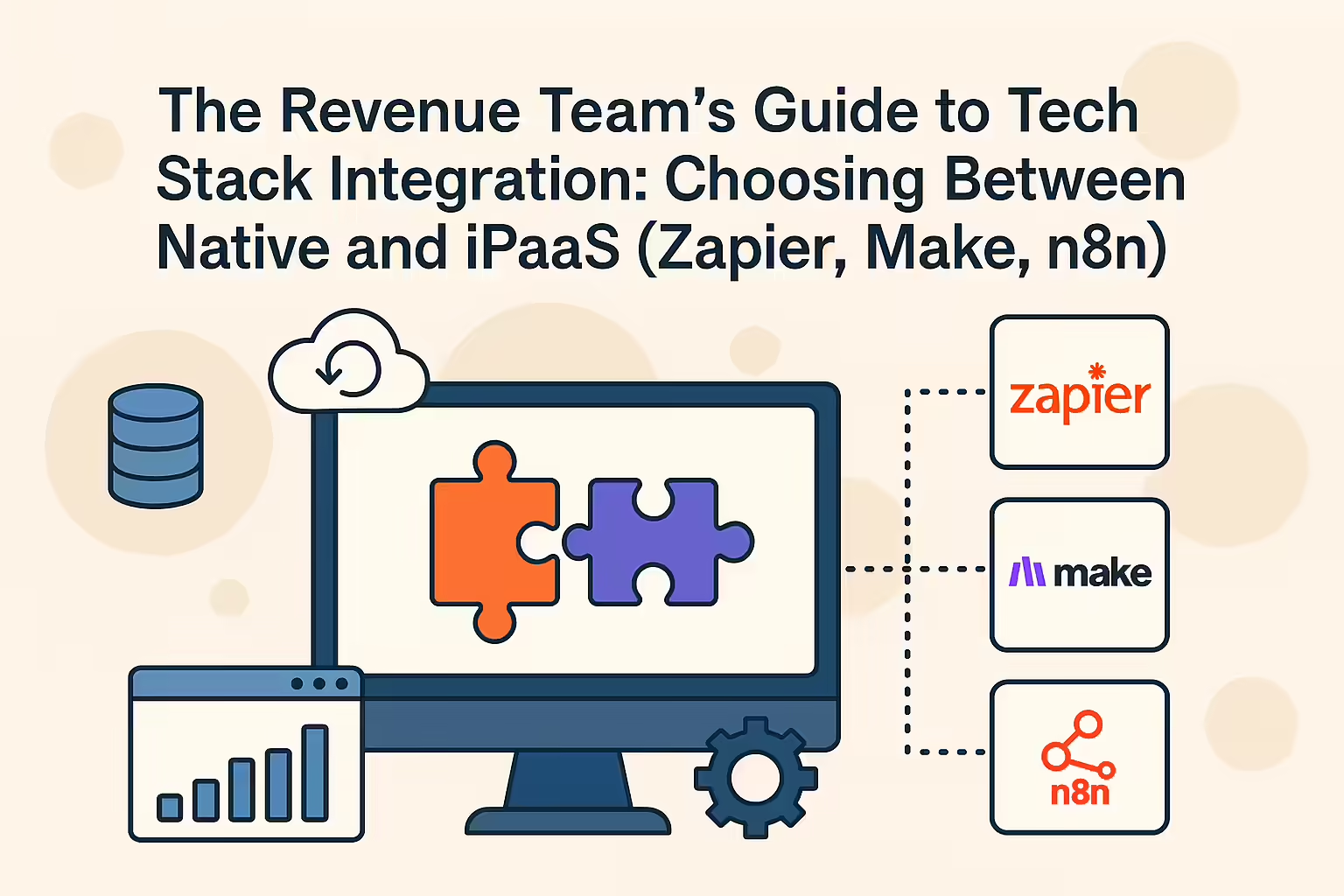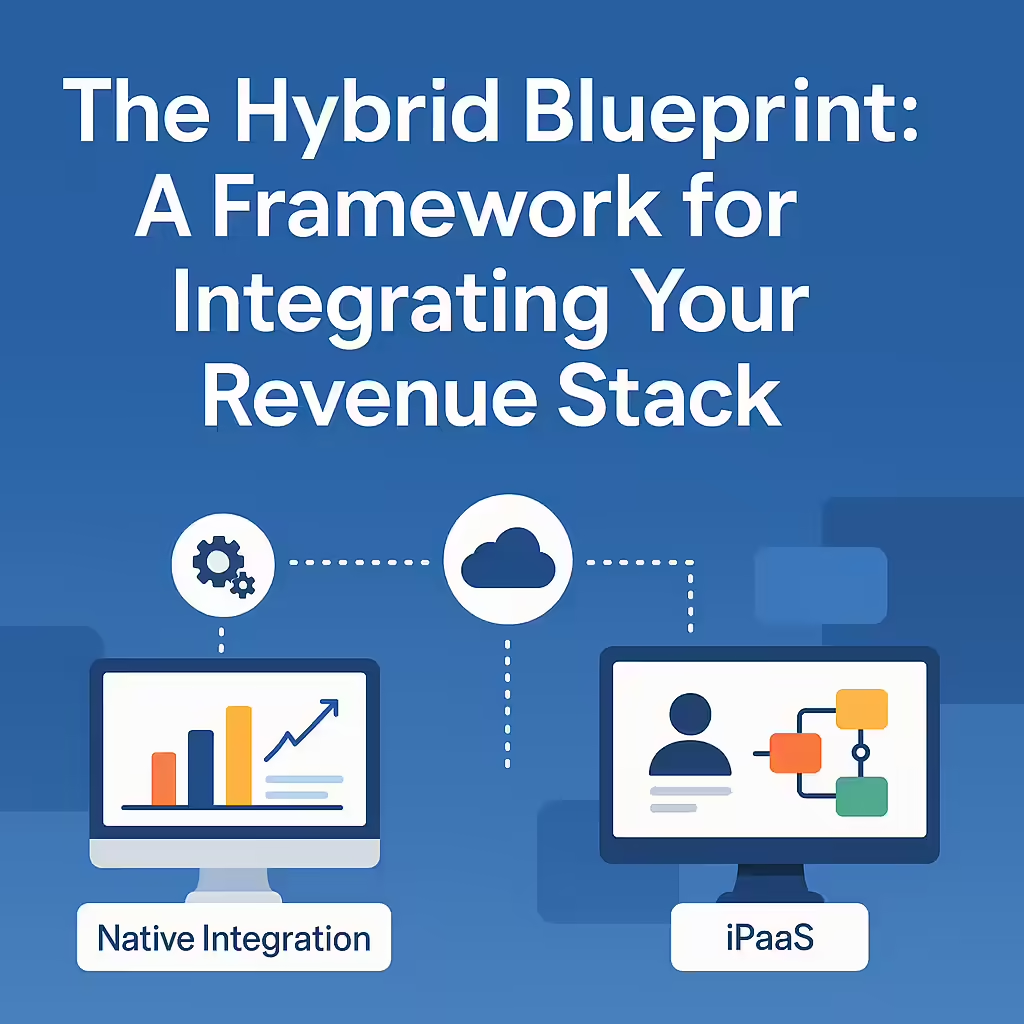Beyond Disconnected Tools-The Rise of Revenue Orchestration
For modern revenue leaders, the technology landscape often feels like a double-edged sword. On one hand, a proliferation of powerful software-as-a-service (SaaS) applications promises to optimize every facet of the customer lifecycle, from marketing automation and prospecting to sales engagement and customer support. On the other hand, this has given rise to the “Frankenstack”-a disjointed collection of powerful but siloed tools. This digital fragmentation creates significant operational friction, forcing teams to perform manual data entry, toggle between countless browser tabs, and make critical decisions based on incomplete or outdated information. The cost is not just frustration; it’s a direct drain on productivity. Industry research reveals that employees can waste an average of 12 hours per week simply chasing data trapped in these disconnected systems. The strategic antidote to this chaos is a concept that moves beyond simple connectivity: Revenue Orchestration. This is not merely about linking applications together. It is the discipline of architecting a seamless, automated ecosystem where data flows intelligently and actions are triggered in concert across the entire tech stack. It transforms a collection of disparate tools into a unified revenue engine, where every component works in harmony to accelerate pipeline, boost conversions, and enhance the customer experience. At the heart of this orchestration is the platform that initiates the most critical workflows-the point of customer interaction. Because essential sales activities are triggered by real-time voice and SMS communications, the platform managing these interactions becomes the natural conductor of the entire revenue orchestra. A call outcome, a received text, or a scheduled meeting can set in motion a cascade of automated events across the CRM, marketing platforms, and project management tools. This guide provides a definitive framework for revenue leaders to design and implement a truly orchestrated tech stack. It will explore the two primary methods of connection: the deep, seamless power of native integrations and the boundless flexibility of Integration Platform as a Service (iPaaS) solutions. By understanding the strategic applications of each, leaders can build a resilient, scalable, and highly efficient technology foundation that empowers their teams to win.
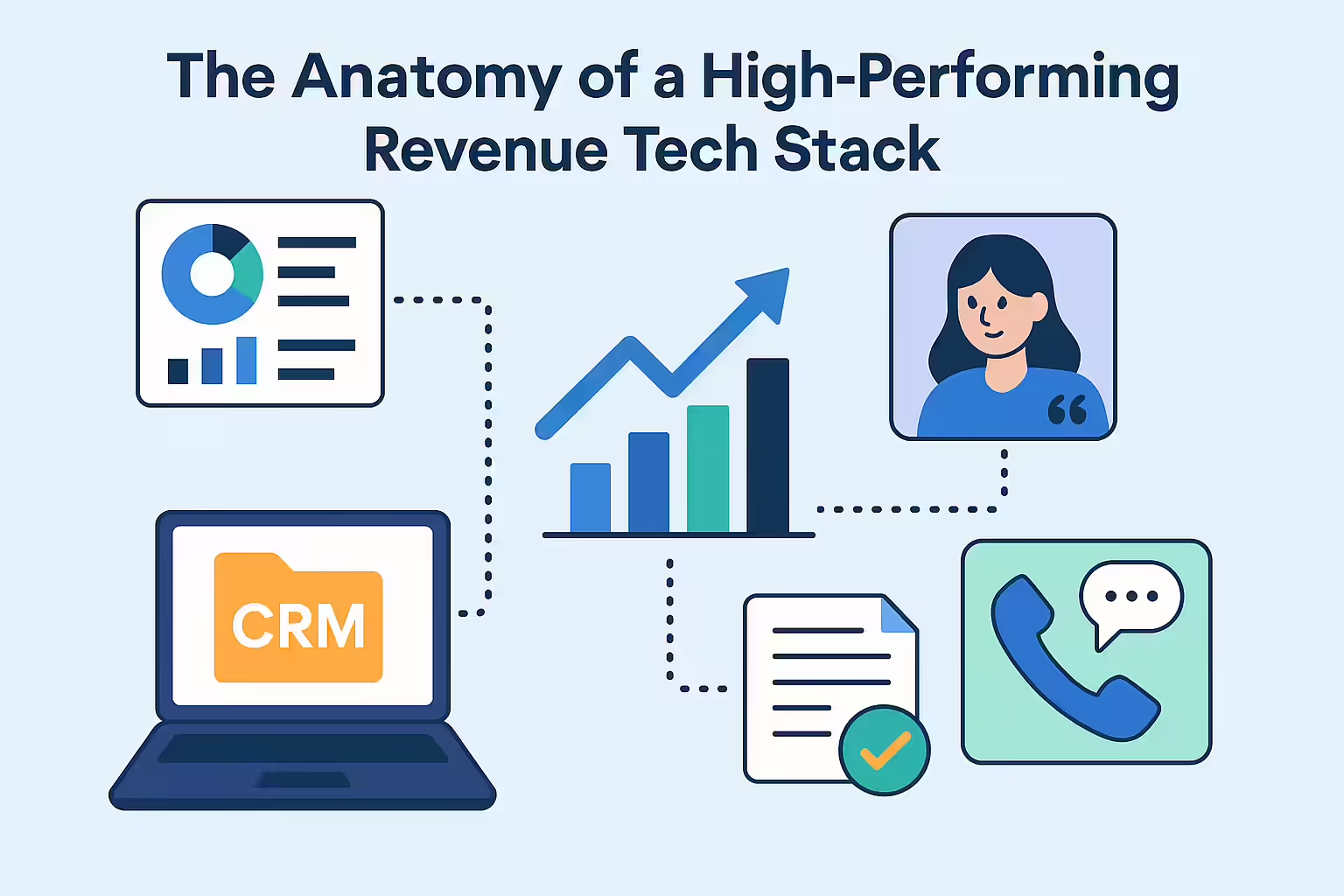
The Anatomy of a High-Performing Revenue Tech Stack
In today’s competitive landscape, a strategically designed and tightly integrated technology stack is no longer a luxury but a fundamental competitive advantage. Moving away from ad-hoc, piecemeal systems toward a holistic portfolio of interconnected tools is essential for achieving revenue goals, maximizing technology investments, and future-proofing operations. The tangible business benefits of a well-orchestrated stack are profound and directly impact the bottom line. A primary advantage is a dramatic improvement in efficiency and productivity. By automating the flow of information between systems, businesses eliminate the soul-crushing manual work that bogs down high-value employees. Tasks like logging call activities, transcribing notes, and updating contact records are handled automatically, freeing revenue teams to focus on what they do best: building relationships and closing deals. A platform like Kixie, for instance, exemplifies this by automatically logging every call, text message, and call disposition directly into the team’s CRM, practically eliminating the tedious record-keeping that slows salespeople down. This automation leads to enhanced data hygiene and a unified customer view. When systems are disconnected, data silos form, preventing different departments from sharing information and leading to fragmented customer experiences. An integrated stack breaks down these walls, ensuring that Sales, Marketing, and Customer Success teams are all operating from a single source of truth. This unified view is the bedrock of effective personalization, allowing teams to tailor their interactions based on a complete history of the customer’s journey. The result of this efficiency and data integrity is an increase in sales velocity. With streamlined workflows, automated tasks, and organized data, teams can move more deals through the pipeline in the same amount of time. Finally, a connected stack delivers actionable insights and more accurate forecasting. When data from across the sales and marketing ecosystem is centralized, it becomes possible to generate comprehensive reports and dashboards that reveal what’s working and what isn’t. This data-driven approach allows leaders to make smarter strategic decisions, optimize processes, and produce more reliable sales forecasts. Kixie’s own real-time reporting dashboard, which can be embedded directly within a CRM, provides this kind of bird’s-eye view of agent activity and performance, turning raw data into strategic intelligence. The core components of a modern revenue stack typically include a Customer Relationship Management (CRM) system, sales engagement and automation platforms, prospecting tools, and analytics software. The ultimate goal is to make these essential components communicate seamlessly, creating an ecosystem that is far greater than the sum of its parts.

The Direct Connection: The Power and Pitfalls of Native Integrations
The most direct and often most powerful way to connect two software platforms is through a native integration. These are pre-built, vendor-provided connections developed specifically to link one platform to another, creating a seamless bridge without the need for a third-party intermediary. Designed to feel like a natural extension of the core software, a well-executed native integration allows data and functionality from one tool to appear and operate directly within the user interface of another.
The Pros of Going Native
The primary appeal of native integrations lies in their simplicity and power. They offer several distinct advantages:
- Ease of Setup and Use: Native integrations are typically designed to be “out-of-the-box,” configured with just a few clicks from a settings menu. This plug-and-play nature means they can be implemented in minutes by non-technical users, without requiring any coding or developer resources. Kixie’s own CRM integrations, for example, can be set up in less than two minutes by simply selecting the CRM from a dropdown list and logging in.
- Deep Functionality and Reliability: Because they are built by the software vendors themselves, native integrations can leverage the full depth of each platform’s Application Programming Interface (API). This allows for robust, bi-directional data synchronization, where information flows seamlessly in both directions between the applications. This deep connection results in higher data fidelity, fewer compatibility issues, and greater overall reliability compared to third-party solutions.
- Seamless User Experience: The goal of a native integration is to make two separate systems feel like one. Users can access features and data without constantly switching contexts or applications. A perfect illustration of this is the Kixie PowerCall dialer, which, when integrated with a CRM like HubSpot, automatically displays the caller’s contact, company, and deal information directly in the dialer on every incoming and outgoing call. This creates a fluid, efficient workflow for the sales representative.
The Cons and Limitations
Despite their power, native integrations are not a universal solution and come with their own set of limitations:
- Limited Customization: Native integrations are almost always built to serve the most common, mainstream use cases. If a business has unique or complex processes, these pre-built connectors often lack the flexibility to be customized, forcing teams to adapt their workflows to the software’s limitations rather than the other way around.
- Potential for “Integration Sprawl”: Relying exclusively on native integrations can lead to a fragmented and complex IT landscape. As a company’s tech stack grows, managing dozens of individual, point-to-point connections becomes a significant challenge, limiting visibility and control over the entire data ecosystem.
- Scalability Challenges: Many native integrations are designed to work best within a specific vendor’s ecosystem. This can create lock-in and make it difficult to connect with tools from other vendors as the business scales and its technology needs evolve.
Kixie’s Native Integration Philosophy
A vendor’s approach to native integrations is a strong indicator of its strategic vision. Kixie’s strategy focuses on providing best-in-class, bi-directional native integrations for the absolute core of a revenue team’s tech stack-primarily the CRM. By establishing deep connections with over 25 leading CRMs, including being a Certified and Premier Partner with platforms like HubSpot, Salesforce, and Zoho, Kixie embeds its communication capabilities directly into the system of record where sales teams live and breathe. This deep, native integration is more than just a feature; it’s a strategic pillar that creates a powerful defensive moat. When a company builds its sales processes around the seamless workflow of the Kixie-HubSpot integration, for instance, it becomes far less likely to switch to a competitor for either service. This “stickiness” benefits the customer by ensuring stability and continuous improvement of a core workflow. Furthermore, this approach allows for advanced automations to be triggered within the CRM’s native environment. For example, a call outcome logged in Kixie can be used as a trigger to start or stop a HubSpot Workflow, or to update a deal stage in Salesforce, creating powerful automation without ever leaving the CRM ecosystem. This commitment to building and maintaining deep native integrations signals a vendor’s investment in becoming an indispensable part of its customers’ most critical systems.

The Universal Hub: Unlocking Flexibility with iPaaS
While native integrations provide powerful, deep connections for core systems, they cannot connect everything. For the vast and growing “long tail” of applications in a modern tech stack, a more flexible and scalable solution is required. This is the role of an Integration Platform as a Service, or iPaaS. An iPaaS is a cloud-based platform that acts as a central hub for building, deploying, and managing integrations across a wide array of applications and data sources, whether they are in the cloud or on-premises. These platforms provide a suite of tools, including pre-built connectors and visual workflow builders, that allow businesses to orchestrate complex data flows between hundreds or even thousands of disparate systems.
The Pros of an iPaaS Approach
Adopting an iPaaS solution unlocks a new level of automation and connectivity for revenue teams:
- Ultimate Flexibility and Scalability: An iPaaS is built to connect almost anything to anything. This allows businesses to integrate the niche, specialized applications that make up the rest of their tech stack, far beyond what any single vendor could offer through native integrations. This is crucial for future-proofing a tech stack, ensuring that new tools can be easily incorporated as the business evolves.
- Complex Workflow Automation: The true power of iPaaS lies in its ability to build sophisticated, multi-step automations that span multiple applications. Users can create workflows with advanced conditional logic, branching paths, and data transformations that are simply impossible with most native integrations.
- Centralized Management and Visibility: Instead of managing dozens of separate point-to-point connections, an iPaaS provides a single dashboard to monitor and manage all integrations. This centralized control offers superior visibility into data flows, simplifies troubleshooting, and provides more robust error handling.
- Empowering Non-Technical Users: A key trend in the iPaaS market is the rise of low-code and no-code interfaces. These user-friendly platforms empower business users and “citizen integrators” in marketing, sales, or operations to build their own automations, reducing the reliance on over-burdened IT or development teams and clearing integration backlogs.
The Cons and Considerations
While incredibly powerful, iPaaS platforms are not without their challenges:
- Learning Curve: Although many platforms are low-code, their sheer flexibility and power can present a steeper learning curve than a simple, single-purpose native integration. Mastering complex data mapping and workflow logic can take time.
- Cost: iPaaS solutions are subscription-based services, and their pricing models can be complex. Costs often scale based on factors like the number of operations performed, the number of active workflows, or the number of users, which can become significant with heavy use.
- Potential for Technical Bottlenecks: While designed to empower business users, unlocking the most advanced capabilities of many iPaaS platforms may still require technical expertise. Without proper governance or access to skilled resources, complex projects can still create bottlenecks.
Kixie’s iPaaS and API Strategy
Kixie’s integration strategy embraces the power of iPaaS as a commitment to total “open connectivity.” Recognizing that its native integrations cover the core, Kixie provides the essential building blocks for users to connect to virtually any other tool in their stack. This is achieved through two key mechanisms: direct compatibility with leading iPaaS platforms like Zapier and Make.com, and the provision of a robust, developer-friendly open API and comprehensive webhooks. This dual approach means users can leverage the simplicity of an iPaaS to build workflows triggered by any event within the Kixie platform. For example, a webhook can be fired at the start of a call, the end of a call, when an SMS is received, or when a specific call disposition is logged. This event data can then be sent to an iPaaS to kickstart a workflow in any number of other applications, positioning Kixie as the central trigger point for a vast range of orchestrated revenue activities.
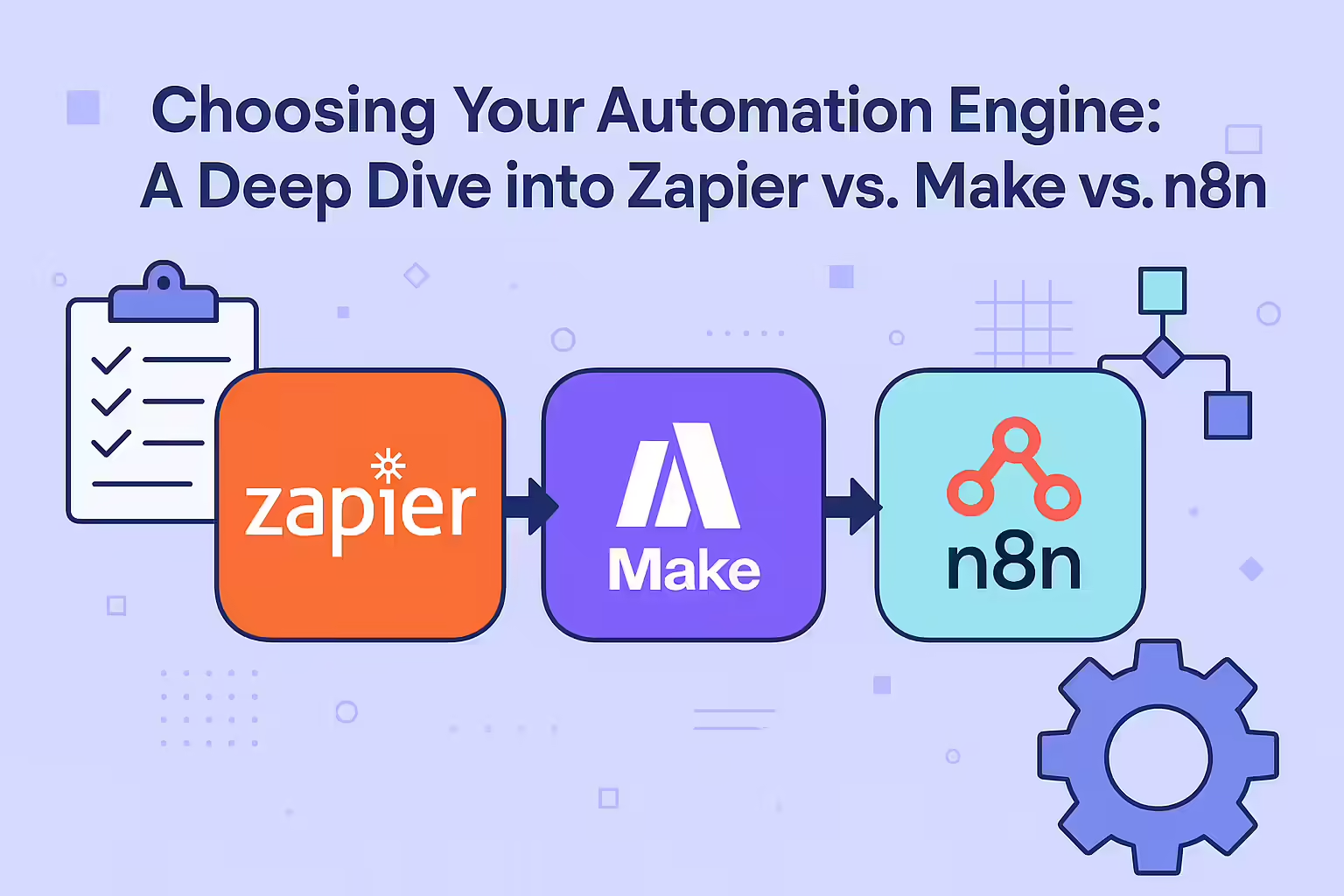
Choosing Your Automation Engine: A Deep Dive into Zapier vs. Make vs. n8n
Selecting the right iPaaS platform is a critical decision that depends on a team’s specific needs, budget, technical skill level, and data privacy requirements. The market is crowded, but three platforms stand out as leaders, each with a distinct philosophy and ideal user profile: Zapier, Make.com, and n8n. This section provides an objective, in-depth comparison to guide that choice.
iPaaS Platform At-a-Glance Comparison
To provide a quick orientation, the following table summarizes the key differences between these three leading iPaaS solutions.
| Feature | Zapier | Make.com | n8n |
| Ideal User Profile | Non-technical teams, marketers, small business owners | Intermediate users, operations specialists, visual thinkers | Developers, technical teams, data-heavy businesses |
| Ease of Use / Learning Curve | Very Low (mastery in hours) | Medium (proficiency in days) | High (mastery in weeks for full control) |
| Pricing Model | Per-Task (can be expensive for high volume) | Per-Operation (better value for complexity) | Per-Workflow (cost-effective for high volume) |
| Core Strength | Unmatched app library (>6,000) and simplicity | Powerful visual workflow builder and data transformation | Open-source flexibility, self-hosting, and code-level control |
| Key Limitation | Limited complexity and high cost at scale | Smaller app library than Zapier | Requires technical expertise and self-hosting management |
| Data Handling & Privacy | US-based servers | EU-based servers (GDPR-friendly) | Self-hosted (complete data control) |
Export to Sheets
Sources:
Zapier: The Accessibility King
Zapier is the most recognized name in the automation space, largely due to its unparalleled ease of use and massive library of integrations. Its platform is built around a simple, linear, trigger-and-action model for creating workflows, which it calls “Zaps”. This guided approach makes it exceptionally accessible for beginners and non-technical users, who can often build their first automation in minutes.
- Pros: Zapier’s greatest strength is its vast ecosystem, boasting pre-built connections to over 6,000 applications, more than any other platform. This makes it the go-to choice for integrating common SaaS tools quickly and easily. Its intuitive interface and fast implementation time are ideal for straightforward, standard use cases.
- Cons: The platform’s primary drawback is its pricing model. Zapier charges “per-task,” where a single trigger and a single action count as one task. For workflows with multiple steps or those that process a high volume of data, the costs can escalate very quickly, making it prohibitively expensive for many scaling businesses. Furthermore, its ability to handle complex data transformations or sophisticated conditional logic is limited compared to its competitors.
- Kixie + Zapier Use Case: A sales manager wants to be notified in Slack when a new lead from a high-value marketing campaign receives their first call. This simple, linear process is perfect for Zapier. The workflow would be: A new contact is added to a specific list in the CRM (Trigger). Kixie finds the contact and adds them to a PowerList for dialing. After the call is made and logged by Kixie, a Zap triggers, filters to ensure it’s the first call for that contact, waits an hour, and then sends a message to a specific Slack channel with the call outcome and a link to the recording.
Make.com (formerly Integromat): The Visual Powerhouse
Make.com occupies a powerful middle ground, offering significantly more complexity and control than Zapier but with a more visual and accessible interface than highly technical tools. Its defining feature is a “canvas-style” visual workflow builder, which allows users to map out automations as a diagram. This provides a clear, intuitive understanding of how data flows through the system, including complex branches and conditional logic.
- Pros: Make’s “per-operation” pricing model offers excellent value, as multiple steps within a single workflow can be executed for a fraction of the cost of a similar process in Zapier. It has robust built-in tools for data transformation, routing, and handling complex data structures without necessarily needing to write code. As a European-based company, it is also a strong choice for businesses with strict GDPR compliance requirements.
- Cons: The platform has a steeper learning curve than Zapier, and while its library of integrations is extensive, it is not as vast as Zapier’s. Mastering its visual interface and advanced features requires more investment in time and training.
- Kixie + Make Use Case: A RevOps leader wants to fully automate the post-demo process. This multi-path workflow is where Make excels. The process starts when a Kixie call is dispositioned as “Demo Completed.” A Kixie webhook sends the call data (including the recording link and AI-generated summary) to a Make scenario. Make’s router then executes three actions in parallel: 1) it updates the deal stage in Pipedrive to “Demo Held,” 2) it creates a task in Asana for the Account Executive to prepare a proposal, and 3) it adds the contact to a “Post-Demo Nurture” sequence in ActiveCampaign. This ability to handle parallel branching logic is a key strength of Make.
n8n: The Developer’s Toolkit
n8n is fundamentally different from its competitors. It is an open-source, “source-available” platform that can be self-hosted, giving technical teams complete control over their data, security, and infrastructure. It is built for developers and highly technical users who require maximum flexibility and are comfortable working with code and managing their own systems.
- Pros: As a developer-centric tool, n8n is by far the most powerful and flexible option. It offers full support for custom JavaScript and Python code within its workflows, allowing for the manipulation of complex JSON data structures and the implementation of sophisticated algorithms. Its “per-workflow execution” pricing model is extremely cost-effective for high-volume data processing, as a single execution can process thousands of items without incurring additional costs. Self-hosting provides the ultimate solution for organizations with stringent data privacy or regulatory compliance needs, as no data ever needs to leave their own servers.
- Cons: The platform’s greatest strength is also its biggest hurdle: it requires significant technical expertise to set up, manage, and build workflows. The learning curve is the steepest of the three, and the responsibility of maintaining the self-hosted instance falls entirely on the user’s team.
- Kixie + n8n Use Case: A data-driven sales organization wants to enrich and score leads in real-time based on the content of their initial sales call. This complex, code-heavy process is only feasible with a tool like n8n. The workflow begins when a Kixie automation initiates a call to a new lead. Upon call completion, a Kixie webhook sends the full call transcript and AI-generated summary (from Kixie’s Conversation Intelligence feature) to an n8n instance. The n8n workflow then: 1) runs a custom Python script to perform sentiment analysis and extract key terms from the transcript, 2) makes an API call to a data enrichment service like Clearbit to pull firmographic data , 3) combines all this information and runs it through a custom lead scoring algorithm, and 4) makes a final API call to update a custom “Lead Score” field in their Salesforce instance.
The Hybrid Blueprint: A Framework for Integrating Your Revenue Stack
The debate between native integrations and iPaaS is often framed as an “either/or” decision. However, the most sophisticated and effective revenue teams understand that the optimal strategy is not a choice between the two but a strategic hybrid approach. The key is not to pick one method over the other, but to understand precisely when and where to deploy each to build a powerful, layered, and scalable integration architecture.
Rule 1: Go Native for the Core
For the most critical, high-volume, and user-facing systems in your tech stack-especially your CRM-a deep, reliable, bi-directional native integration should always be the foundational layer. The CRM is the system of record, the single source of truth that your revenue team interacts with daily. The connection to this core platform must be seamless, instantaneous, and robust to ensure maximum data fidelity and a frictionless user experience.
- Kixie in Practice: A revenue team uses Kixie’s native, bi-directional integration with HubSpot. When a new contact is created in HubSpot, Kixie’s database is automatically and instantly updated. A sales rep then uses the Kixie PowerCall dialer to contact that lead. During the call, the rep’s screen displays the contact’s HubSpot record. After the call, the activity-including the call recording, notes, and the chosen disposition-is automatically logged back to the HubSpot contact record without the rep needing to perform any manual data entry. This seamless flow of data forms the reliable foundation of the team’s entire workflow.
Rule 2: Layer iPaaS for Orchestration and Extension
With the native integration providing a solid, reliable foundation, the iPaaS layer is used to extend functionality and orchestrate actions across the rest of the tech stack. The clean, accurate data synced by the native integration becomes the trigger for more complex, multi-application workflows managed by the iPaaS. This is where true revenue orchestration comes to life.
- Kixie in Practice: Building on the example above, the sales rep logs the call with the disposition “Meeting Booked” in the Kixie dialer. This disposition is natively and instantly synced to a custom property on the contact record in HubSpot. Now, the iPaaS takes over. A Make.com scenario is configured to trigger whenever a contact’s property is updated to “Meeting Booked” in HubSpot. This single trigger initiates a cascade of automated actions across the tech stack: 1) it sends a celebratory message with the deal details to the #sales-wins channel in Slack , 2) it creates a “Prepare for Demo” project in Monday.com and assigns it to the appropriate Account Executive , and 3) it finds the contact in a sales engagement platform like Salesloft and automatically removes them from the active prospecting cadence to prevent redundant outreach. This hybrid model leverages the strength of both approaches: the reliability of the native integration to capture the critical event, and the flexibility of the iPaaS to orchestrate the company-wide response.
Conclusion: Orchestrate Your Success with a Connected Stack
Building a high-performing revenue machine in the modern era is an exercise in strategic integration. The most powerful, scalable, and efficient tech stacks are not monolithic but are built on a sophisticated hybrid model. This approach leverages a foundation of deep, reliable native integrations for core systems like the CRM, which is then extended and orchestrated by a flexible iPaaS layer to connect the wider application ecosystem. This layered strategy ensures both data integrity at the core and limitless flexibility at the edges. In this complex, interconnected environment, a communications platform can no longer be just another tool to be integrated; it must be a platform built for integration. Kixie is uniquely positioned as the ideal communications hub for the modern hybrid stack. With a portfolio of best-in-class, bi-directional native CRM integrations, broad compatibility with all major iPaaS providers, and a powerful, well-documented open API and webhook system, Kixie provides the universal connectivity required to support any integration strategy a revenue team chooses to implement. It is designed to be the central nervous system of the sales process, reliably triggering the workflows that drive the entire revenue engine forward. Your tech stack is unique. Your integration strategy should be too. Schedule a personalized demo with a Kixie integration specialist today, and let’s map out how to build a seamlessly orchestrated revenue engine for your team.