Picture this: you have a handful of ads running on different platforms (Google, Facebook, Craigslist, etc.), each with a CTA to call your business. You want to track the performance of each ad, based on how many phone calls your business receives.
This article will explore how you can use HubSpot marketing workflows to track your marketing sources based on Kixie phone calls. By leveraging Kixie phone numbers, you can easily determine which ads are working best by analyzing the number of times a specific phone number is dialed. With HubSpot workflows, you can automate the process of tracking this information, saving you time and effort.
In the video below, we will walk you through a HubSpot workflow example, and share the steps to set up triggers and criteria, update the Marketing Source field, and track your marketing efforts.
Step 1: Setting up Triggers and Criteria
Start by using call notes and setting the incoming phone number as the criteria for the contact enrollment trigger. Because Kixie logs the phone number in call notes after each inbound call, we can use the “Call notes” field to build this automation. Additionally, you can create triggers for different phone numbers to track the effectiveness of each marketing source.
For each trigger, you can add additional criteria to further refine the automation process. This allows you to customize the workflow based on your specific requirements. By setting up triggers and criteria, you can ensure that the right actions are taken based on the information gathered from the Kixie calls.
Step 2: Updating the Marketing Source Field
We recommend updating the Marketing Source field on the contact record using the “set property value” action. By creating an “if/then” branch, you can assign the correct marketing source based on the phone number dialed. This allows you to segment your contacts and attribute them to the appropriate marketing source.
To ensure accuracy, you can add branches for each phone number you want to track. With this HubSpot workflow best practice, you can easily differentiate between different marketing sources and update the Marketing Source field accordingly.
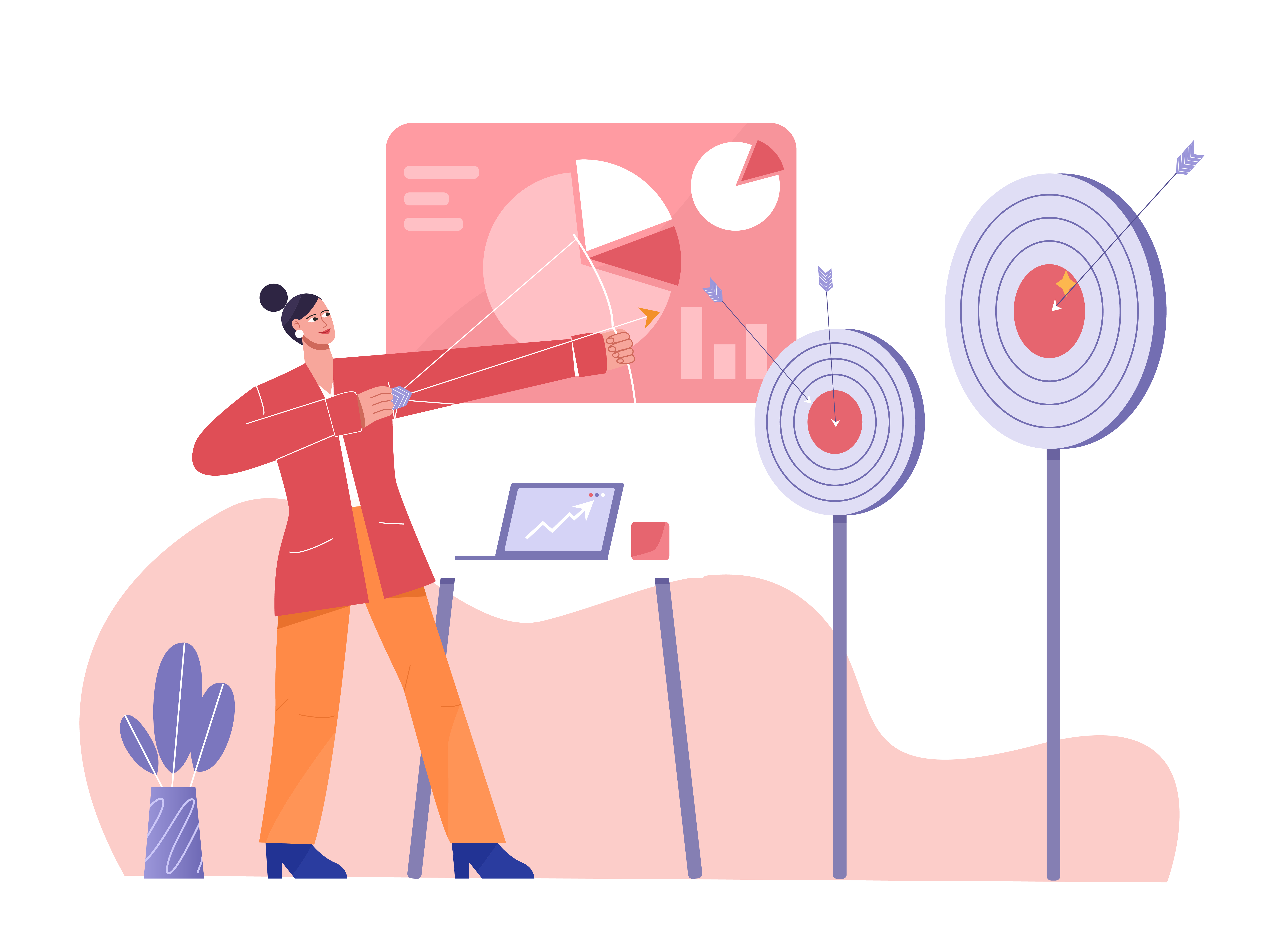
Step 3: Tracking Marketing Efforts
Finally, by keeping track of marketing sources based on phone numbers, you can gain valuable insights into which ads are performing well and which ones may need improvement. This information can help you make data-driven decisions and optimize your marketing strategies.
Additionally, with HubSpot’s ability to create custom reports, you can analyze the effectiveness of different marketing sources. By generating reports based on the data collected from incoming Kixie calls, you can easily identify trends, patterns, and areas for improvement. This level of tracking and reporting empowers you to make informed decisions and maximize the ROI of your marketing efforts.
Get Started With HubSpot Automation Workflows Today
In conclusion, using HubSpot simple workflows in conjunction with Kixie phone calls provides an effective way to track your marketing efforts.
By setting up the triggers and criteria discussed above, updating the Marketing Source field, and leveraging custom reports, you can gain valuable insights into the effectiveness of your marketing sources.
We encourage you to explore these workflows and adapt them to your specific needs. Feel free to ask questions and share your own ideas with us on LinkedIn for workflows based on the phone numbers being dialed. Happy tracking!



