Sales teams often struggle with the same problem: too many tools, too much manual work, and not enough time spent actually selling. Deals slip through the cracks when information is scattered across spreadsheets, inboxes, and disconnected apps.
The combination of Kixie’s AI-powered sales engagement platform and monday.com’s flexible work management system solves this by keeping everything — calls, texts, deal updates, and tasks — in one connected workflow. Kixie delivers instant, personalized outreach through voice and SMS, while mondamonday.comnizes and tracks every step of the salessales processether, they eliminate manual data entry, speed up response times, and give your team complete visibility into every deal.
This guide will walk you through everything from preparing your accounts, connecting the two platforms, and configuring automation recipes, to implementing advanced workflows and troubleshooting common issues. Along the way, you’ll see real-world examples, advanced API use cases, and best practices sourced from momonday.com developer community and experienced Kixie customers. By the end, you’ll not only know how to integrate Kixie with mondmonday.comou’ll have a clear blueprint for transforming your sales sales processan efficient, automated growth engine.
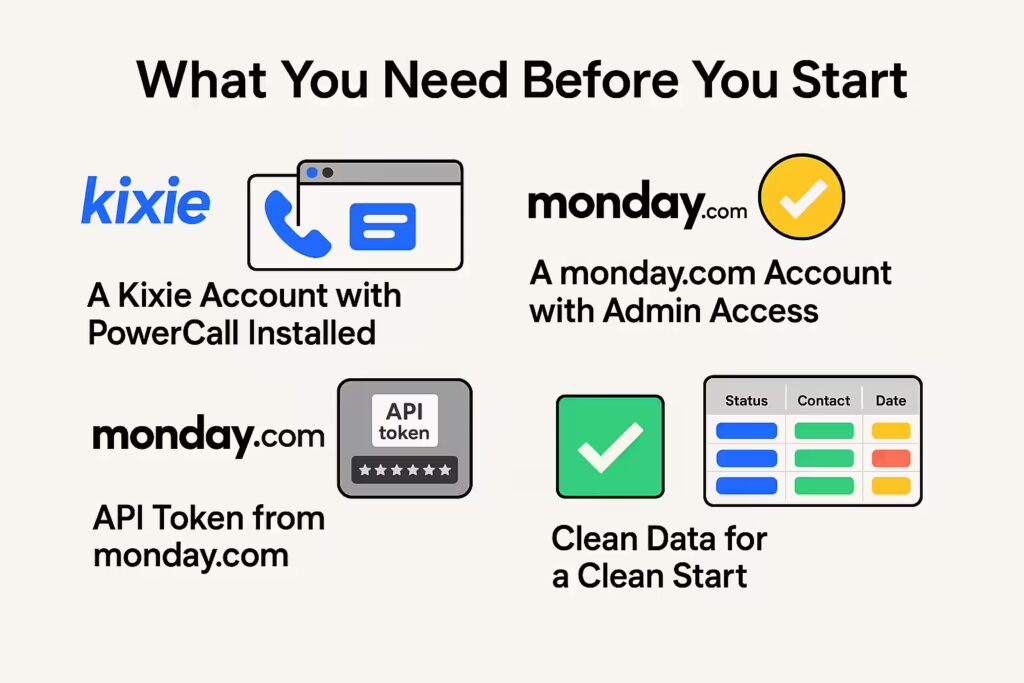
What You Need Before You Start
Before connecting Kixie and monday.com, make sure you have the right accounts, permissions, and setup in place. Skipping this preparation can cause sync errors or incomplete data mapping later on.
1. A Kixie Account with PowerCall Installed
Sign up for a Kixie account if you haven’t already, and install the Kixie PowPowerCallrome extension. This extension powers click-to-call, automatic call logging, and in-browser notifications. During installation, grant permissions for microphone and notifications to ensure smooth operation.
2. A monday.com Account with Admin Access
Log into monday.com with an account that has admin-level permissions. This allows you to create and edit boards, install integrations, and generate API tokens. Without these permissions, you may not be able to authorize Kixie to send or receive data.
3. API Token from monday.com
Navigate to Admin → API in monday.com to create or copy your API token. This token acts as the secure bridge between Kixie and monday.com. (Screenshot suggestion: API token location in monday.com settings)
4. A Basic Board Structure
Have at least one monday.com board ready for leads, deals, or accounts. Each board should have clear column names for status, contact information, and key dates. Consistent naming makes field mapping in Kixie faster and prevents data mismatches.
5. Clean Data for a Clean Start
Before connecting, review your CRM or lead database for duplicates, outdated contacts, or inconsistent formatting. An integration will sync whatever data you give it — good or bad — so starting with clean, standardized data saves hours of troubleshooting later.
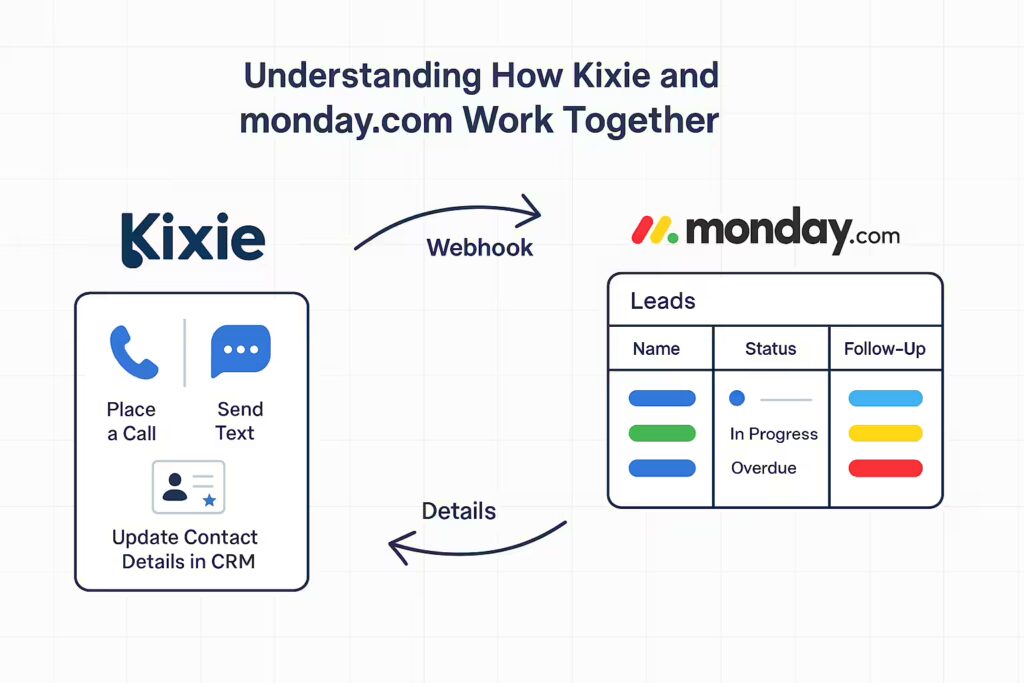
Understanding How Kixie and monday.com Work Together
At its core, the Kixie–monday.com integration is a two-way communication channel that keeps your sales activity and project tracking perfectly aligned in real time.
High-Level Workflow: When something happens in monday.com — such as a new lead being added, a deal status changing, or a follow-up task being assigned — a webhook instantly sends that data to Kixie. Kixie can then trigger an action like placing a call, sending a personalized SMS, or updating contact details in your CRM. Likewise, when activity happens in Kixie — such as a completed call, voicemavoicemail dropxt reply — the details are pushed into monday.com, ensuring your boards always reflect the latest information.
Under the Hood: monday.com’s webhook system can be set to trigger on events like item creation, updates, or status changes. These triggers send JSON payloads to Kixie via HTTP POST, containing all the relevant fields (contact name, phone number, assigned rep, etc.). Kixie’s API parses this information and uses it to trigger the right outreach or workflow step. This push-based system means there’s no delay — data moves instantly between the two platforms.
For retrieving data, Kixie can also query monday.com via its GraphQL API, pulling specific fields or batch data for bulk actions. This is useful for actions like populating PowerDialer lists directly from monday.com boards. monday.com enforces rate limits (10 million complexity points per month on standard plans), so batching queries is recommended for high-volume sales teams.
Example in Action: A sales team uses a monday.com webhook for “New Item” in the Leads board. The moment a new lead appears, Kixie receives the payload, assigns the lead to the right rep, and launches a call session. Once the call ends, the call disposition and any notes are sent back to monday.com automatically, without the rep touching a keyboard.
- Webhooks: Receive call event data (answered, missed, voicemail, disposition) in monday.com automatically.
- Automation Endpoints: Trigger actions from monday.com like sending a text message or adding a contact to a cadence.
- Custom CRM Integration: For teams needing tailored workflows, Kixie’s custom CRM integration methods allow advanced configurations.
Step-by-Step Integration Guide
- Log into Kixie and go to the Integrations section in your dashboard.
- Select monday.com from the list of available integrations.
- Authorize Access by logging into monday.com and granting Kixie the necessary API permissions.
- Map Fields so Kixie call/SMS data aligns with your monday.com board columns (e.g., status, last contact date).
- Test the Connection by placing a call or sending a test SMS from Kixie to confirm the data flows into monday.com.
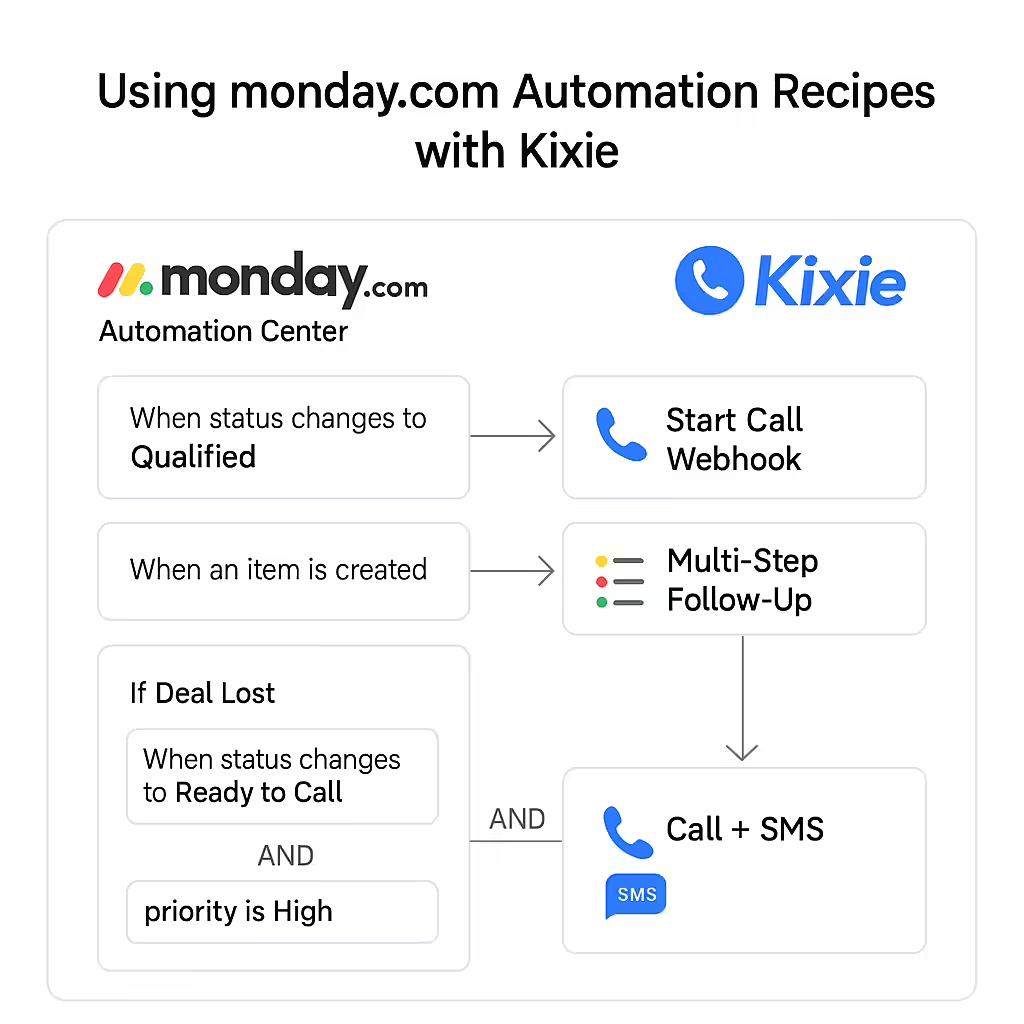
Using monday.com Automation Recipes with Kixie
monday.com’s automation center offers a wide range of prebuilt “recipes” that can be customized to work seamlessly with Kixie’s automation endpoints. These recipes allow you to turn triggers inside monday.com into instant sales actions through Kixie — without manual intervention.
Core Recipe Types:
- Status Change → Kixie Action: When a lead’s status changes to “Qualified”, automatically trigger Kixie’s Automation Send SMS endpoint to send a personalized text confirming next steps.
- Item Creation → Kixie Call: When a new lead item is created in monday.com, fire the Start Call Webhook so the assigned rep can reach out immediately.
- Deal Lost → Multi-Step Follow-Up: Send a templated SMS to thank the prospect for their time, create a re-engagement task in monday.com, and schedule an email sequence in your marketing automation platform.
Advanced Multi-Trigger Workflows:
- Combine multiple monday.com triggers with Kixie actions for layered follow-ups. For example: “When a status changes to ‘Ready to Call’ AND the priority is ‘High’, trigger a Kixie call + SMS combo.”
- Leverage Disposition Webhooks so monday.com automatically updates the lead’s board item with the call outcome, next steps, and any notes from the rep.
- Use conditional branching inside monday.com automations to send different Kixie messages depending on the deal stage or lead source.
By stacking monday.com’s flexible triggers with Kixie’s real-time engagement tools, you can ensure every lead is contacted at the perfect moment with the perfect message — without adding manual work for your sales team.

Example Sales Workflows You Can Set Up Today
Here are some real-world workflows that sales teams are using to combine Kixie’s instant communication tools with monday.com’s powerful automation engine. Each one is designed to save time, improve follow-up consistency, and boost conversion rates.
1. Auto-Log All Calls & Texts
Trigger: Any call or SMS sent from Kixie.
Action: Automatically log the communication to the correct item in monday.com, including call duration, disposition, and any notes.
Outcome: A complete communication history in one place, so managers and team members always have the latest context before the next touchpoint.
2. Missed Call Instant Follow-Up
Trigger: A Kixie call ends with “Missed” status.
Actions: monday.com creates a follow-up task assigned to the same rep, while Kixie sends an aautomated SMSapologizing for the missed call and offering to reschedule.
Outcome: Prospects receive a quick response even when reps are unavailable, reducing the risk of losing their interest.
3. Email-to-SMS Conversion
Trigger: A new email from a prospect is converted into a monday.com item via integration.
Actions: monday.com automatically sends a webhook to Kixie, which sends a personalized SMS confirming receipt of the email and setting expectations for next steps.
Outcome: Faster acknowledgment times, keeping leads warm and engaged.
4. Real-Time Deal Stage Updates
Trigger: A deal stage changes in monday.com (e.g., from “Discovery” to “Proposal Sent”).
Actions: Kixie sends an SMS to the assigned rep with details of the change and logs a ffollow-up calltask in monday.com.
Outcome: Reps stay on top of deal progression without constantly checking the board, ensuring timely follow-up.
5. Lead Qualification Cadence
Trigger: A new lead is added to the monday.com “Leads” board.
Actions: Kixie PowerDialer queues the lead for the next call block, sends a follow-up SMS after the call, and updates the lead’s monday.com status based on the outcome.
Outcome: Leads are contacted quickly and consistently, improving qualification rates and reducing response time.
6. Re-Engagement Campaign
Trigger: A lead’s status changes to “Dormant” after 60 days without contact.
Actions: monday.com triggers Kixie to send a personalized SMS with a special offer, followed by a sscheduled calltask for the assigned rep.
Outcome: Dormant leads are systematically reactivated, creating new pipeline opportunities without manual tracking.
7. Priority Lead Hot Transfer
Trigger: A high-value lead fills out a form on your website and enters monday.com as “Priority.”
Actions: monday.com immediately triggers Kixie to place a call to the lead and send a Slack notification to the sales manager.
Outcome: High-value leads are contacted within minutes, increasing the likelihood of closing the deal.
By setting up these workflows, your team can ensure no lead slips through the cracks, follow-ups happen instantly, and your pipeline stays healthy and moving forward — all without extra manual work.
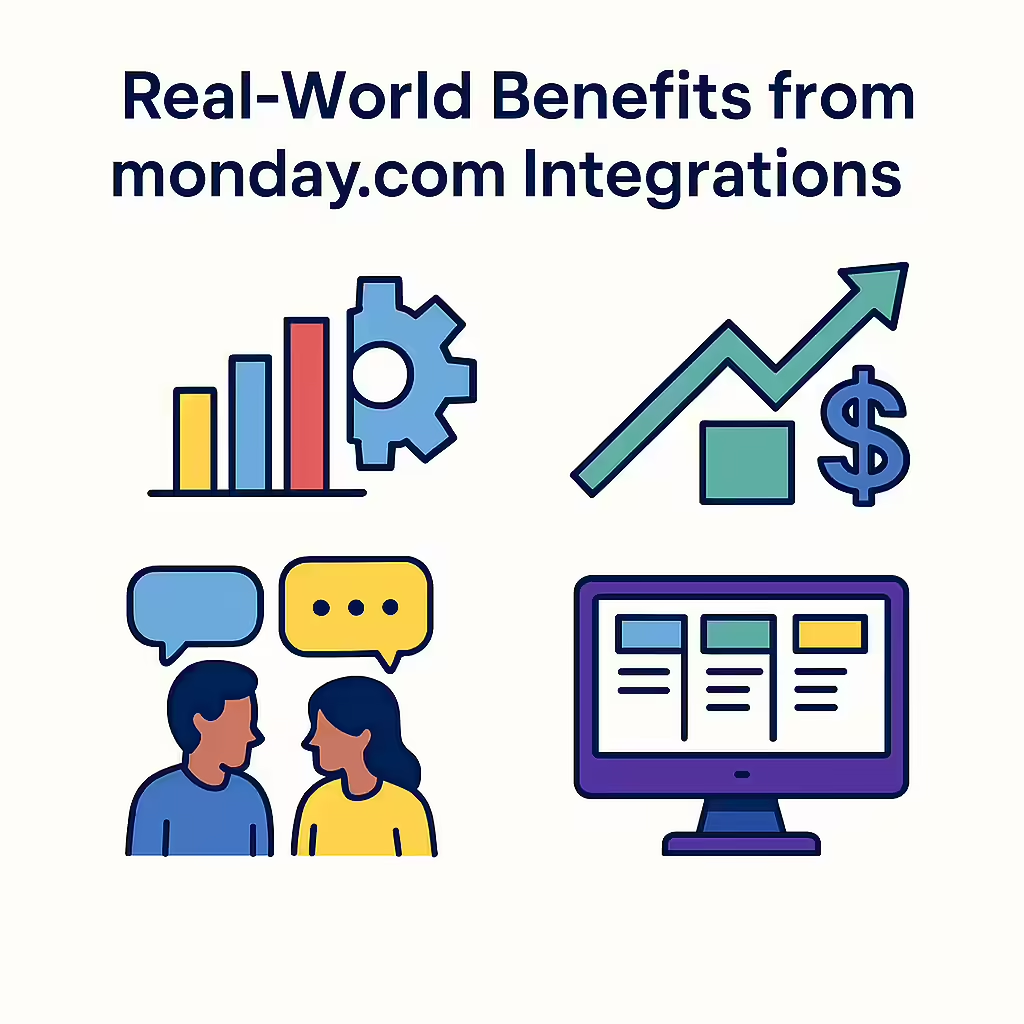
Real-World Benefits from monday.com Integrations
Integrating monday.com with Kixie produces measurable improvements across efficiency, revenue, and team satisfaction. By eliminating manual updates and streamlining sales communication, teams can move faster and close more deals with less effort.
1. Efficiency Gains
Automating repetitive tasks like call logging, status updates, and follow-up scheduling saves hours every week. Teams report reducing admin work by up to 25%, allowing reps to focus more on revenue-generating activities. In many cases, new reps can ramp faster because workflows are standardized and information is always up-to-date in monday.com.
2. Revenue Impact
Speed is critical in sales. Integrations that trigger instant calls or texts when a lead enters the pipeline can cut response times from hours to minutes. Faster outreach means higher connection rates, which directly improves close rates. For example, a regional sales team using a Kixie–monday.com setup saw a 38% drop in missed follow-ups and a 25% faster lead-to-close cycle within the first 60 days.
3. Team Morale & Collaboration
Sales teams thrive when they can spend more time selling and less time on admin work. With Kixie handling outreach and monday.com tracking the process automatically, reps feel supported rather than bogged down. This leads to higher job satisfaction, lower burnout, and better alignment between sales, marketing, and customer success teams.
4. Organizational Visibility
Because every call, text, and deal update is logged in real time, managers have a live, accurate view of the pipeline. This improves forecasting accuracy and makes it easier to spot bottlenecks before they impact revenue.
In short, integrating Kixie with monday.com doesn’t just automate workflows — it creates a more connected, productive, and profitable sales operation.
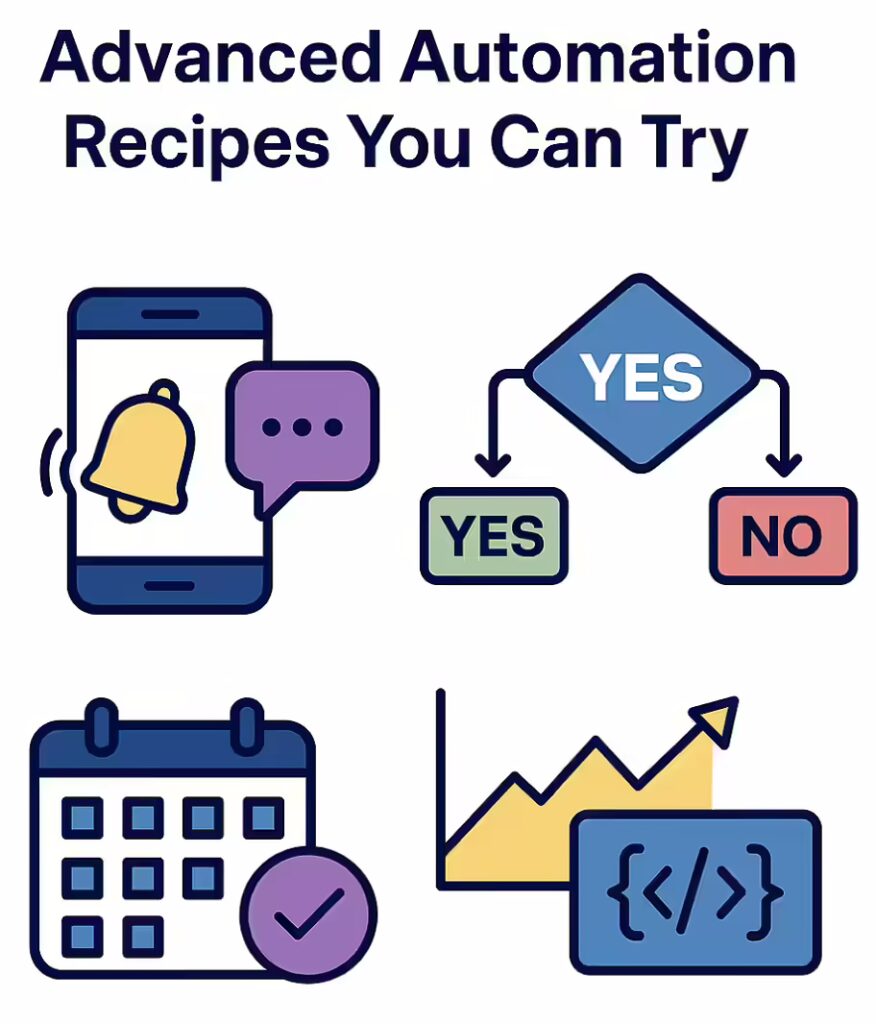
Advanced Automation Recipes You Can Try
Once you’ve mastered the basics of connecting Kixie and monday.com, you can start layering advanced automation recipes to handle complex workflows automatically. These setups go beyond simple triggers, enabling your sales team to respond intelligently to a wide range of lead behaviors and deal scenarios.
1. Multi-Trigger High-Priority Lead Response
Trigger: Lead enters monday.com with “High Priority” status AND comes from a paid campaign source.
Actions: Kixie places an immediate call, sends a follow-up SMS, and posts a Slack notification to the sales channel.
Outcome: High-value leads are contacted within minutes, while the whole team is alerted for backup.
2. Conditional Follow-Up Paths Based on Call Outcome
Trigger: Call ddisposition webhookfrom Kixie updates the monday.com board.
Actions: If “Interested” → SchedulSchedule demoif “Not Now” → Add to re-engagement cadence; if “No Answer” → Reschedule call in 24 hours.
Outcome: Tailored follow-up sequences ensure no lead receives irrelevant outreach.
3. Multi-Platform Drip Campaigns
Trigger: Lead status changes to “Nurture” in monday.com.
Actions: monday.com triggers a Kixie SMS, enrolls lead in an email sequence, and schedules a call for two weeks out.
Outcome: Leads stay engaged over time without manual tracking.
4. Time-Sensitive Lead Routing
Trigger: New lead is created in monday.com outside of standard business hours.
Actions: Automatically assign to an on-call rep, send Kixie voicemail drop, and create a next-day follow-up task.
Outcome: Leads are acknowledged instantly, even outside working hours.
5. Automated Contract Renewal Reminders
Trigger: A renewal date column in monday.com is 30 days away.
Actions: Kixie sends a personalized SMS reminder to the client, creates a follow-up task for the account manager, and logs the activity in monday.com.
Outcome: No renewals slip through the cracks, improving retention rates.
6. API-Powered Data Enrichment
Trigger: New lead created in monday.com.
Actions: Custom API call enriches the lead record with firmographic data, updates the monday.com board, and triggers a Kixie SMS introducing the assigned rep.
Outcome: Sales reps start every conversation with more context, leading to better-quality interactions.
By combining monday.com’s conditional logic with Kixie’s real-time communication capabilities, you can create highly responsive, intelligent workflows that adapt to every sales scenario. These advanced recipes not only save time but also ensure your outreach is always timely, relevant, and impactful.
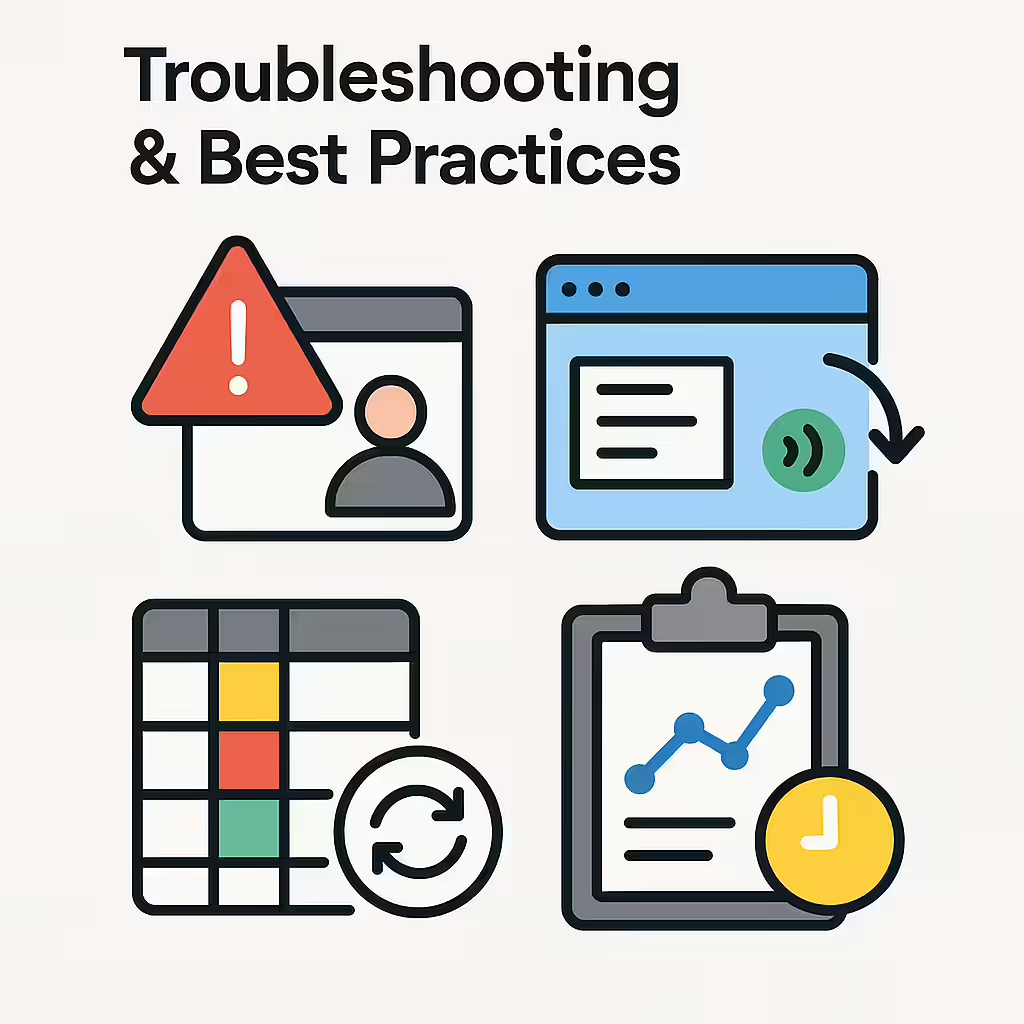
Troubleshooting & Best Practices
Even well-configured integrations can hit occasional snags. Below are common issues you may encounter when connecting Kixie with monday.com, along with proven strategies to prevent and resolve them.
1. Connection or Authorization Errors
Symptom: Kixie or monday.com reports an expired token or failed connection.
Quick Fix: Regenerate your monday.com API token from the Admin → API section and update it in Kixie’s integration settings. Ensure the user generating the token has admin rights.
Prevention: Use a dedicated admin service account for the integration to avoid disruptions when individual user permissions change.
2. Webhooks Not Triggering
Symptom: Actions in monday.com aren’t triggering Kixie calls or SMS messages.
Quick Fix: Double-check that the webhook is active and pointing to the correct Kixie endpoint. Test with a simple event (e.g., item creation) to verify the connection.
Prevention: Document all webhook URLs and triggers, and periodically test them—especially after monday.com board structure changes.
3. Data Mapping Mismatches
Symptom: Call or SMS data appears in the wrong monday.com column.
Quick Fix: Review field mappings in the Kixie integration settings and align them with your monday.com column names.
Prevention: Maintain consistent column naming conventions across boards, and avoid renaming mapped columns without updating the integration.
4. Duplicate Records
Symptom: Leads or deals appear twice in monday.com.
Quick Fix: Identify whether duplicates originate from Kixie or another connected system (e.g., CRM). Adjust automation rules to prevent creating new items when updates suffice.
Prevention: Use unique identifiers (such as phone numbers or email addresses) in automations to prevent duplication.
5. Delayed Updates
Symptom: Activity logs or status changes appear in monday.com several minutes after they occur in Kixie.
Quick Fix: Check monday.com’s API rate limits and Kixie’s webhook logs for bottlenecks.
Prevention: Batch less-critical updates to avoid overloading the API, and prioritize time-sensitive actions in your workflow design.
Best Practices for a Smooth Integration
- Start with a Pilot Board: Test new automation recipes in a dedicated environment before rolling them out company-wide.
- Document Your Setup: Keep a shared record of API tokens, webhook URLs, field mappings, and automation recipes.
- Maintain Data Hygiene: Regularly clean up inactive leads, outdated tasks, and unused columns to keep workflows lean.
- Monitor Logs: Periodically review Kixie’s call and SMS logs, along with monday.com’s activity log, to catch errors early.
- Communicate Changes: Inform your sales team before making integration changes, so they understand new automation behaviors.
By following these troubleshooting tips and best practices, you’ll keep your Kixie–monday.com integration reliable, scalable, and aligned with your team’s evolving needs.
Integrating Kixie with monday.com transforms your sales process from a patchwork of manual tasks into a seamless, automated engine for growth. By combining monday.com’s flexible project management tools with Kixie’s instant communication capabilities, your team can respond faster, follow up more consistently, and close deals with greater efficiency.
Whether you start with simple automation recipes or dive straight into advanced, multi-trigger workflows, the result is the same: a sales operation that’s smarter, faster, and more connected than ever before.
Now’s the time to put these strategies into action.
- Already using Kixie? Head to your dashboard and set up your monday.com integration today.
- New to Kixie? Start your free trial and experience the impact of real-time outreach paired with intelligent workflow automation.
- Need help? Our support team is ready to walk you through setup, troubleshooting, and optimization.
With the right setup, you won’t just be keeping up with leads — you’ll be getting ahead of them.



