
Day in and day out, healthcare customer service professionals are expected to provide a stellar experience every time they interact with patients. Improving caller ID reputation can make all the difference when trying to get in touch with a new patient or insurance beneficiary, so it’s important to know what you can do to maximize your phone number reputation. After all, you don’t want to call a patient and have your office’s phone number show up as “Scam Likely” on their cell phone.
In this blog post, we discuss how you can use simple strategies to improve your caller ID reputation score and demonstrate why doing this regularly is key for those who work in healthcare customer service roles. Read on as we explain step-by-step ways of achieving higher scores with the major cell carriers.
- What is caller ID reputation?
- Make sure the caller ID info displayed is accurate and up-to-date
- Use a caller ID reputation score checker
- Make inbound and outbound calls with your phone number
- Make sure you’re following all FCC regulations
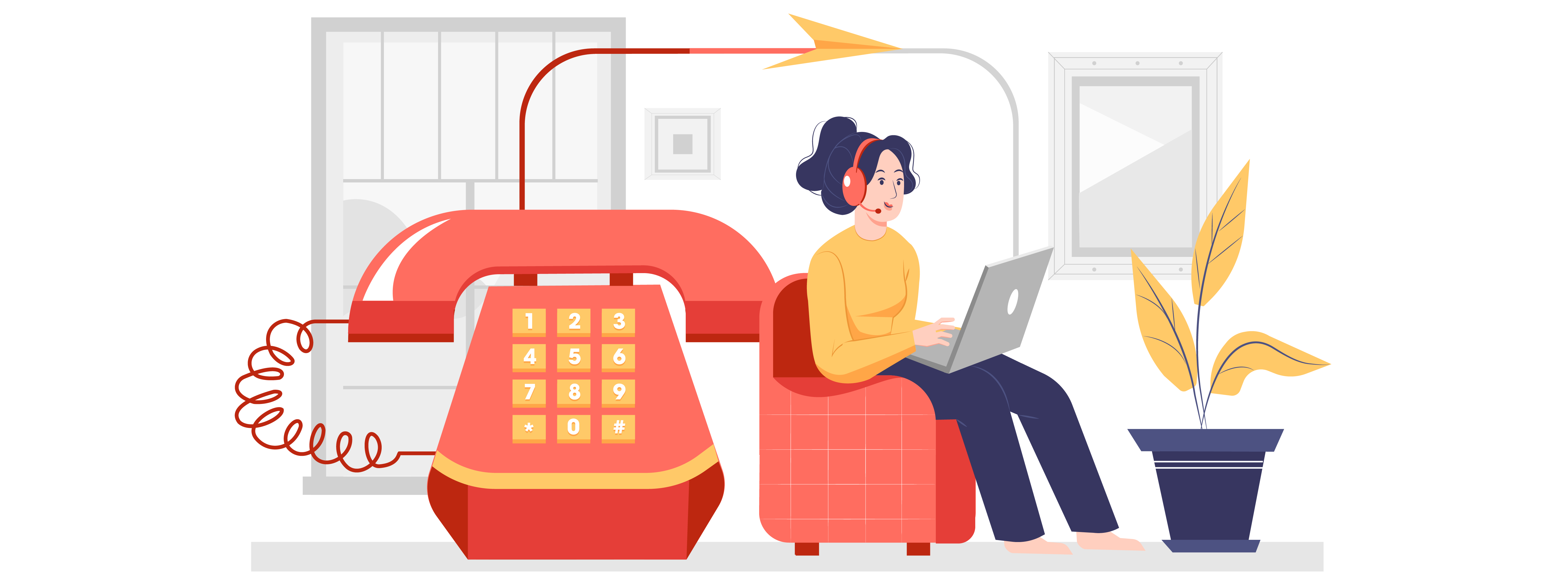
What is Caller ID Reputation?
Caller ID reputation is an important metric used to measure the safety and efficacy of telephone communication. It is based on the ability of a caller ID device to identify whether a call originates from a known spammer or malicious caller before allowing it to connect with its intended recipient. If the call comes from an unknown source, then caller ID reputation will determine if the call should be allowed or rejected. For the call recipient, having an accurate caller ID reputation can help ensure that calls are being connected only with legitimate entities instead of scammers or other harmful players in the telecommunication industry.
As a healthcare customer service representative or a healthcare call center agent, caller ID reputation also comes into play when calling a new customer. If your business phone number does not have a good caller ID reputation, your call may be flagged as spam or as “Scam Likely” on your customer’s smartphone. In order to avoid this, and increase your chances of connecting with customers on the first phone call, it’s important to monitor and improve your caller ID reputation health. Let’s dive into 4 steps your business can take to improve your caller ID reputation.
Step 1: Make Sure Your Caller ID Display is Accurate and Up-to-Date
Ensuring your caller ID information is kept up-to-date is of utmost importance for businesses, as it will set trustworthy expectations with customers. By having accurate and regularly updated caller ID info, customers can trust they are connecting to the right people or organization when they pick up the phone. This information also lends legitimacy and establishes trust between you and the customer, so it’s essential to make sure this data is regularly reviewed and kept accurate. Taking the time now to verify this data will only benefit your business in the long run.
In most cases, you can edit your caller ID display in your phone provider’s settings. If you use a VOIP or cloud-based phone service, you should be able to edit your caller ID settings in the dialer or the dashboard connected to your account.
Step 2: Monitor Your Caller ID Reputation Score
The major cell carriers in the US (AT&T, Verizon, and T-Mobile) use an algorithm to create a phone number reputation score, similar to a credit score. They use this algorithm to determine if an incoming phone call is coming from a reputable number or a spammy one. While the exact variables they use to determine the reputation of a phone number aren’t publicly available, there are services available that allow you to check your caller ID reputation score. In other words, you can estimate how likely it is that your phone will show up as “Scam Likely” or a verified phone number on your recipient’s phone.
After signing up for a reputable caller ID monitoring service, like Kixie, you’ll be given an overall reputation score that will help give you an idea of how reputable your business phone number is, in the eyes of the major cell carriers. At Kixie, all of your phone numbers come with a caller ID reputation score, which is updated regularly to ensure that you have the best possible phone number.

Step 3: Make Inbound and Outbound Calls With Your Phone Number
Step three of setting up a reputable business phone number for a healthcare organization is to make both inbound and outbound calls using your new phone number. With an even ratio of outbound to inbound phone calls, your phone number is more likely to be scored as reputable by cell phone carriers.
It’s crucial that your clients are able to easily reach you, so don’t forget to publish your phone number across all available channels including your website, emails, partner sites, and other marketing materials to increase inbound phone calls. Outbound calling allows you to stay in contact with both existing and prospective customers, solicit feedback, extend offers, or answer any inquiries in a timely manner. But, make sure that your outbound calls are balanced with incoming phone calls for a better caller ID reputation score.
Step 4: Make Sure You’re Following all FCC Regulations
When running a business that deals with communication by telephone, such as healthcare customer service over the phone, it is important to ensure compliance with the regulations of the Federal Communications Commission (FCC). These regulations protect consumers’ rights and keep the market fair and competitive.
Most importantly, make sure that you understand the specific regulations applicable to your business. This may include STIR/SHAKEN regulations, A2P 10DLC, TCPA, and CAN-SPAM laws, among others. We recommend that you consult with legal counsel to ensure FCC compliance and maintain records so you can demonstrate FCC regulations have been adhered to, just in case your company ever gets audited.
In conclusion, caller ID reputation is an important part of any modern business. A caller ID reputation score checker is a great tool to use to evaluate how your phone numbers are perceived by call recipients and ensure that your business phone number is accurately displayed and secure. Want to get started verifying your phone number’s caller ID reputation? Sign up for a free trial of Kixie, or schedule a demo today to see how Kixie’s business phone system can help.
You might also be interested in...

Read More
What is Revenue Operations?





