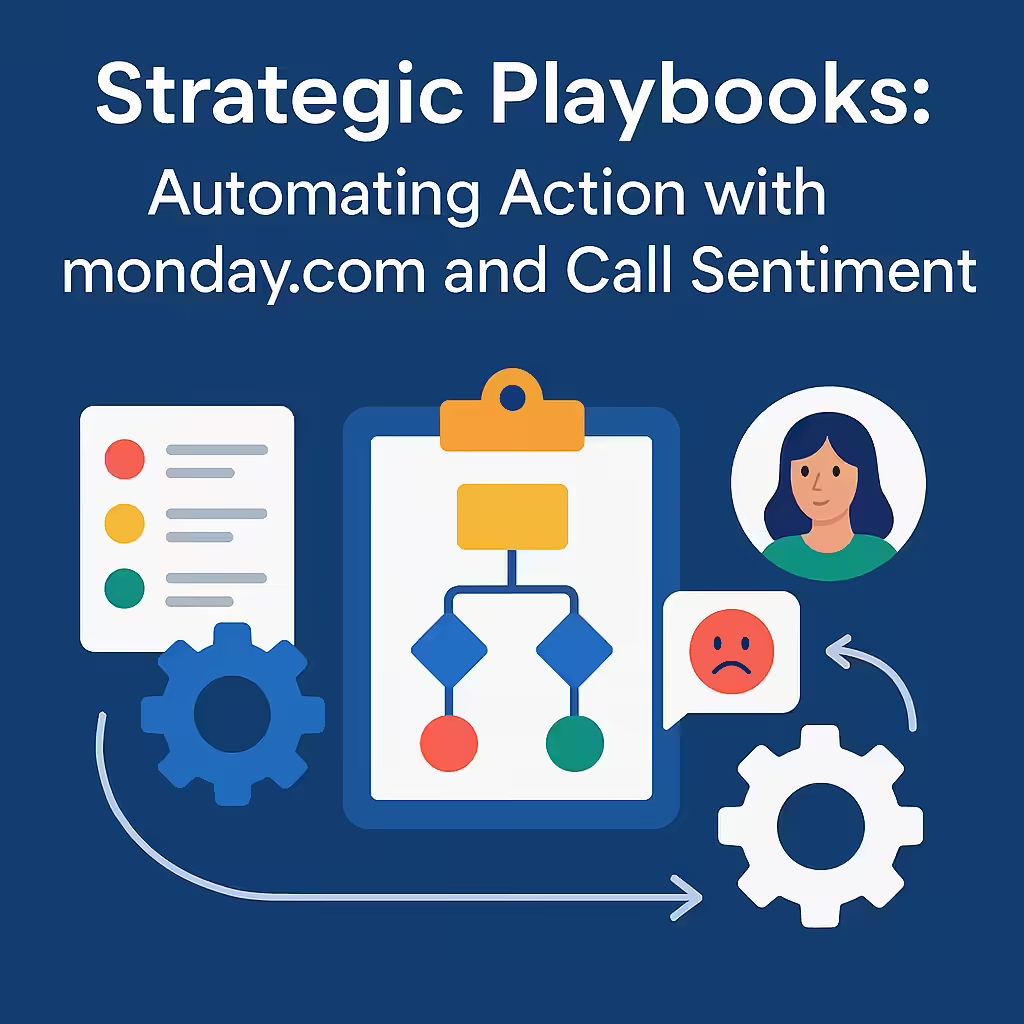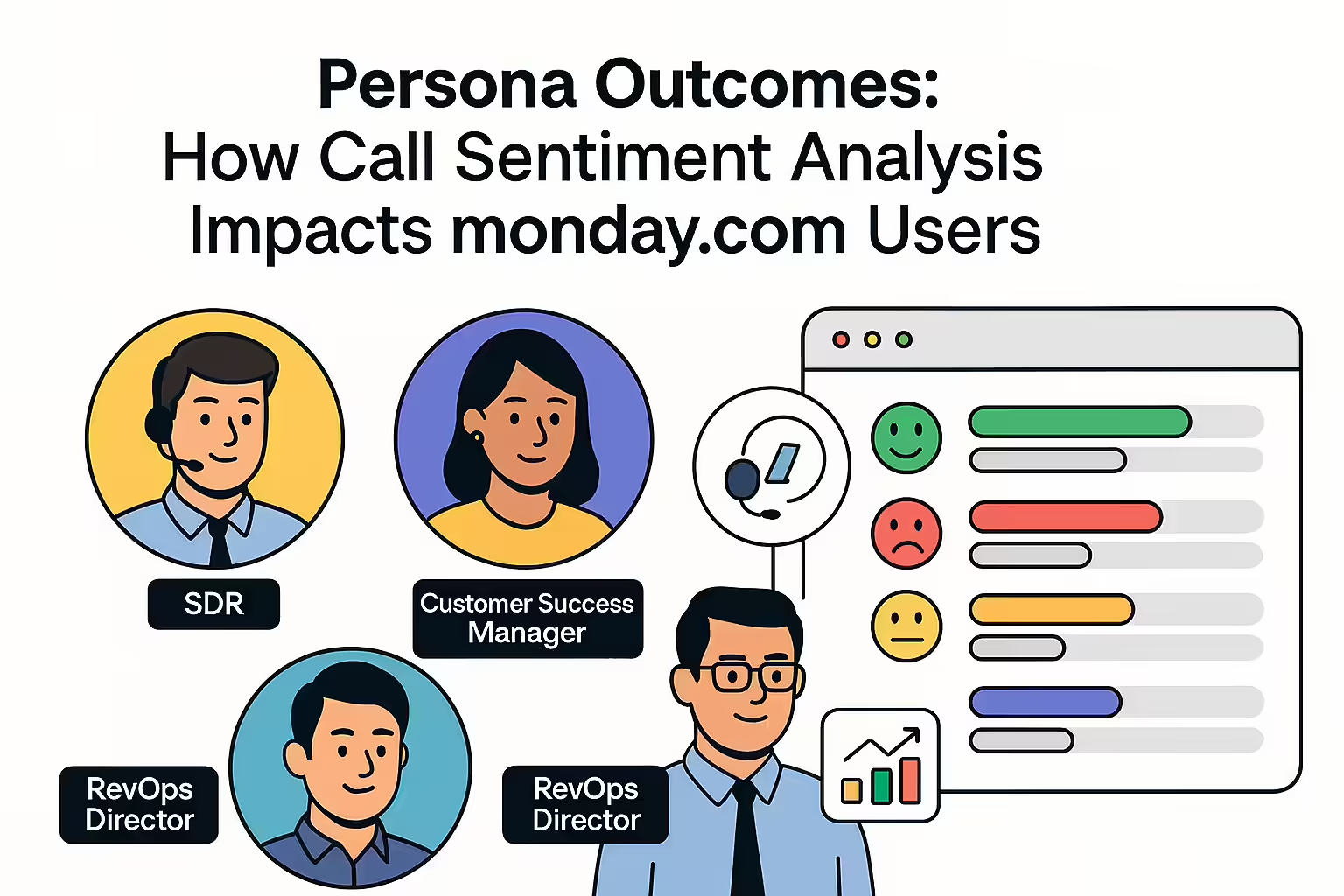In the modern revenue stack, customer conversations are rich with emotional signals, yet few systems truly capture them. Your team lives in monday.com, a vibrant, flexible Work OS where your entire sales pipeline comes to life. With its intuitive drag-and-drop interface, customizable columns, and powerful dashboards, you track deals from lead to close with unparalleled visual clarity. You know the deal stage, expected revenue, owner, and next scheduled task – a comprehensive system of record.
But there’s a critical blind spot in your otherwise data-rich environment: the emotional data gap. Your monday.com board can show a demo was completed, but not the prospect’s subtle hesitation during pricing discussions. It can log a support call, but not quantify a customer’s rising frustration. It tracks tasks, but not sentiment. This missing layer of emotional intelligence means you’re making critical business decisions with an incomplete picture.
Many teams attempt to solve this by manually logging call notes. However, this is a significant operational drain and a primary source of unreliable, subjective data. Sales reps spend up to 80% of their time on administrative tasks instead of selling, and managers often lament CRMs that aren’t properly updated. A rep’s subjective summary—”went well” or “seemed interested”—is guesswork, not objective, scalable data.
This is where the integration of Kixie’s AI-powered call sentiment analysis changes the game. By bridging this emotional data gap, you can transform your monday.com workspace from a powerful system of record into a predictive and responsive system of intelligence. This guide will provide the definitive blueprint for enriching your monday.com boards with the emotional data you need to shorten sales cycles, prevent customer churn, and build a truly data-driven revenue engine.
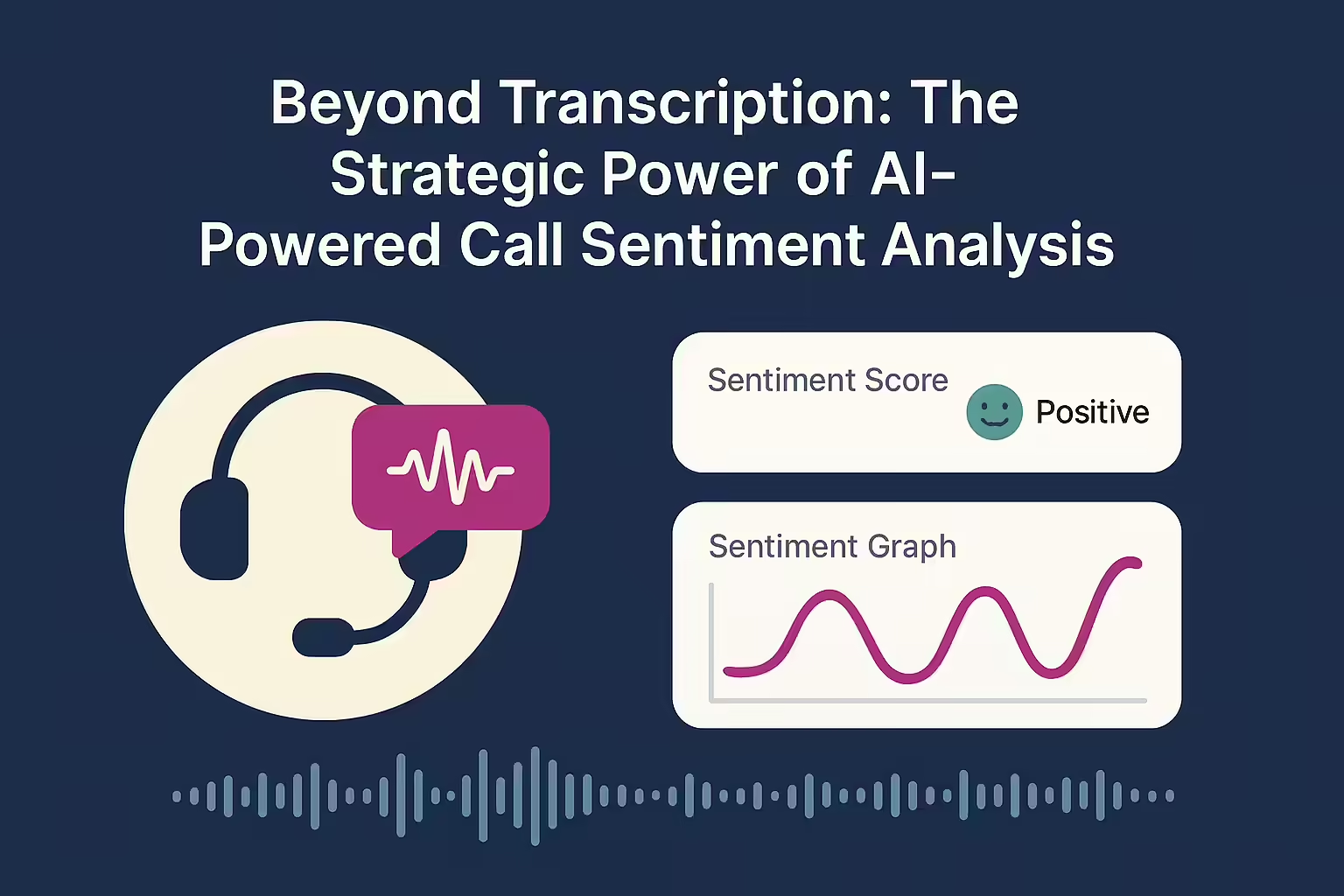
Beyond Transcription: The Strategic Power of AI-Powered Call Sentiment Analysis
Modern sentiment analysis has evolved far beyond simple keyword spotting. To truly understand the emotional undercurrent of a conversation, a system must analyze not just what is said, but how it is said. Kixie’s Conversation Intelligence (CI) platform employs a sophisticated, multimodal approach that fuses two distinct data streams to deliver an exceptionally accurate and nuanced interpretation of every call.
- Text Analysis: At its foundation, Kixie uses advanced Natural Language Processing (NLP) to transcribe the conversation and understand the words being used. The AI analyzes semantics, context, and key phrases to build a foundational understanding of the discussion’s topics and explicit statements.
- Vocal Biomarker Analysis: This is where Kixie’s technology truly distinguishes itself. The platform analyzes non-linguistic “vocal biomarkers” directly from the audio signal. It decodes the subtle emotional cues hidden in the human voice by extracting and analyzing pitch (the highness or lowness of the voice), intensity (volume), pace (speed of speech), and prosody (the rhythm and intonation patterns). This dual-channel analysis allows Kixie to accurately detect complex emotions like stress, excitement, or even sarcasm—for instance, correctly flagging a phrase like “that’s just great” delivered in a frustrated tone as negative.
This powerful analysis converts the qualitative “gut feel” of a call into a suite of quantified, objective metrics that can be pushed directly into your CRM. These metrics become the building blocks for a more intelligent workflow in monday.com:
- Sentiment Score: Each call is automatically classified with a clear emotional tone: Positive, Negative, or Neutral. This provides an immediate, high-level understanding of the interaction’s outcome.
- Sentiment Graph: Kixie generates a visual, time-stamped graph that tracks the emotional shifts throughout the entire conversation. This allows managers to pinpoint the exact moment a call turned positive or negative, providing invaluable context for coaching and strategy refinement.
- AI-Generated Summaries: For every analyzed call, Kixie’s AI creates a concise, accurate summary of the conversation’s key points, action items, and outcomes. When logged automatically to monday.com, this feature alone can save your team hours of manual data entry every week.
- Call Strength Score: This is a composite metric that provides a holistic evaluation of call quality. It combines the overall sentiment with other configurable factors, such as the use of key phrases (e.g., value propositions) and the mention of specific keywords (e.g., competitor names), into a single, objective score. This turns subjective call reviews into a data-driven coaching process.
When this rich data is consistently fed into monday.com, it creates a powerful strategic asset. Sales and customer success teams often rely on dashboards for forecasting and assessing pipeline health. However, a common pain point is the unreliability of forecasts based solely on deal stages. A “Negotiation” stage deal might seem promising, but this status column doesn’t reflect serious pricing objections raised on the last call. By integrating Kixie’s sentiment data, you add a crucial predictive layer. A manager can now create a dashboard widget filtering all “Negotiation” deals by “Last Call Sentiment.” If significant forecasted revenue is tied to deals with recent “Negative” sentiment, the forecast is clearly at risk. This transforms sentiment analysis from a lagging indicator (what happened on a past call) into a leading, predictive indicator, enabling proactive intervention and far greater accuracy.

Why Your monday.com Workflow Demands Deeper Call Sentiment Insights
Integrating emotional data isn’t just about adding more information to your boards; it’s about solving fundamental blind spots that directly impact revenue and customer retention. For teams that rely on monday.com as their central hub, the absence of call sentiment creates critical gaps in sales, support, and leadership workflows.
The Sales Team Blind Spot: How Call Sentiment Analysis Boosts Deal Health
For sales teams, the high cost of missing emotional cues can be the difference between a closed deal and a lost opportunity. A sales development representative (SDR) or account executive might diligently update a deal’s status to “Demo Complete” or “Proposal Sent.” But without sentiment analysis, they’re missing the real story—the prospect’s subtle frustration with a feature, hesitation around implementation, or concerns about pricing voiced with a stressed tone. These unaddressed objections become landmines that cause deals to stall for weeks with no clear explanation.
By integrating Kixie, your sales team can detect negative sentiments in real-time, allowing them to immediately pivot the conversation, address concerns head-on, and resolve issues before they derail the sales process. Conversely, positive sentiment signals prime moments for upselling or moving confidently toward a close. This proactive approach with call sentiment analysis shortens sales cycles, improves win rates, and ensures your monday.com pipeline data accurately reflects each deal’s true health.
The Customer Success Churn Indicator: Proactive Retention via Sentiment Analysis
For customer success and support teams, negative sentiment is the canary in the coal mine for potential churn. A customer rarely decides to leave overnight; the decision is often preceded by a series of frustrating interactions and growing dissatisfaction. When calls are logged in monday.com without sentiment data, these early warning signs are invisible.
With Kixie, every support call is analyzed for its emotional tone. Imagine a customer’s item on your monday.com board showing a sentiment trend from “Positive” to “Neutral” and then to “Negative” over the past month. This is no longer anecdotal; it’s a clear, data-backed alarm bell. Your team can intervene proactively—escalating the issue, assigning a senior manager, or offering a solution—long before the account turns cold. This proactive retention approach is a direct benefit of sentiment analysis integrated with monday.com.
The Leadership Coaching Gap: Elevating Team Performance with Call Sentiment Data
Effective sales and support coaching is one of the most high-leverage activities a manager can perform, yet it’s often difficult to scale. Managers can’t be on every call, and relying on rep self-reporting or random call sampling is inefficient and subjective. This creates a coaching gap where underperformance goes unaddressed, and winning habits of top performers are never systematically replicated.
Kixie’s Conversation Intelligence closes this gap by providing objective, quantifiable data on every single call. The Call Strength Score and detailed sentiment graphs give managers the tools to pinpoint specific coachable moments. They can quickly identify reps who struggle with pricing discussions, see which opening statements generate the most positive responses, and understand the communication patterns that define their best performers. This data, empowered by call sentiment analysis, transforms coaching from a subjective art into a scalable science, allowing leaders to build a stronger, more consistent team using the rich, contextualized information stored directly within their monday.com workspace.
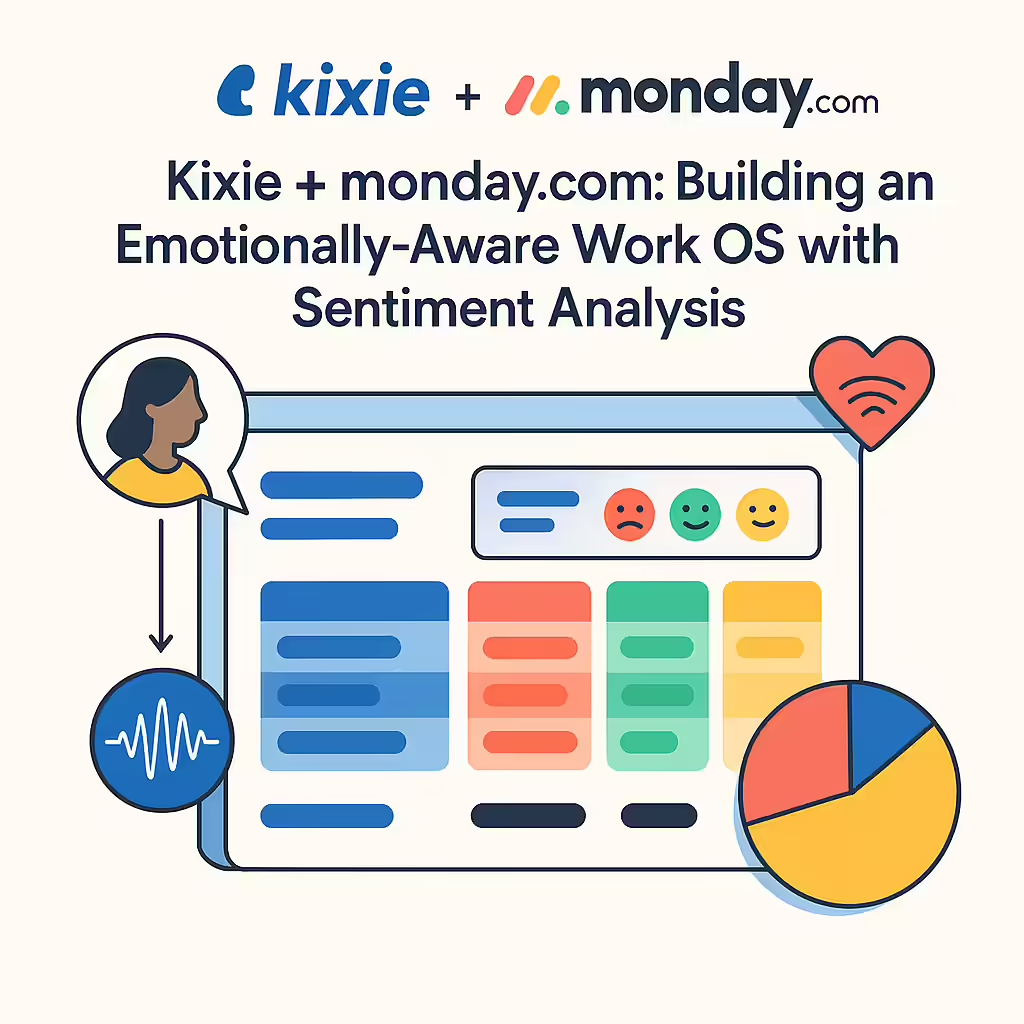
Kixie + monday.com: Building an Emotionally-Aware Work OS with Sentiment Analysis
To bridge the emotional data gap in monday.com, you need a solution designed to capture, analyze, and seamlessly integrate nuanced conversational insights. Kixie’s Conversation Intelligence platform is the purpose-built engine that enriches your monday.com boards with this vital data, transforming your workflow into a truly emotionally-aware system using sentiment analysis.
Integration Blueprint: How Kixie CI Talks to monday.com
The high-level architecture of Kixie ↔ monday.com integration encapsulates an elegant workflow for robust call sentiment analysis:
Kixie CI Webhook → Middleware (Zapier / Make / Custom Server) → monday.com GraphQL API
This workflow empowers teams to convert emotional signals from calls into automated operational actions—without losing a beat.
The Integration Architecture Explained
The process begins the moment a call is made or received through the Kixie platform. Once the call concludes, the audio recording is immediately sent to Kixie’s AI engine for analysis. Within seconds, the system generates a full transcription, a concise AI-powered summary, a sentiment score, and a detailed sentiment graph.
The CI Summary Webhook: The Data Catalyst. As soon as the analysis is complete, Kixie makes this rich data package available through a powerful event webhook called cisummary. A webhook is an automated message sent from one app to another when a specific event occurs. In this case, the cisummary webhook acts as the trigger that kicks off the entire automation, firing a notification containing all the call intelligence data to a designated URL.
The Automation Bridge (Zapier/Make.com/n8n/Custom API)
To connect this data to your monday.com boards for sentiment analysis, you use a no-code automation platform like Zapier or Make.com, or opt for a custom server. These platforms act as a bridge, “catching” the data from the Kixie webhook and then performing a series of specified actions in monday.com. This provides immense flexibility, allowing you to build completely custom workflows that perfectly match your unique monday.com board structures, column types, and business logic—a level of customization that rigid, pre-built native integrations often cannot offer.
This webhook-first integration strategy is inherently more robust and future-proof than a simple point-to-point connection. While a native integration connects two apps, a webhook acts as a “one-to-many” broadcast system. The single cisummary event from Kixie can trigger a workflow that simultaneously updates a monday.com deal item, sends a real-time alert to a manager’s Slack channel for any negative sentiment call, and logs the raw data in a Google Sheet for long-term analysis. This architecture positions Kixie not just as a dialer, but as the central nervous system for your conversational data, powering your full revenue operations stack from a single event.
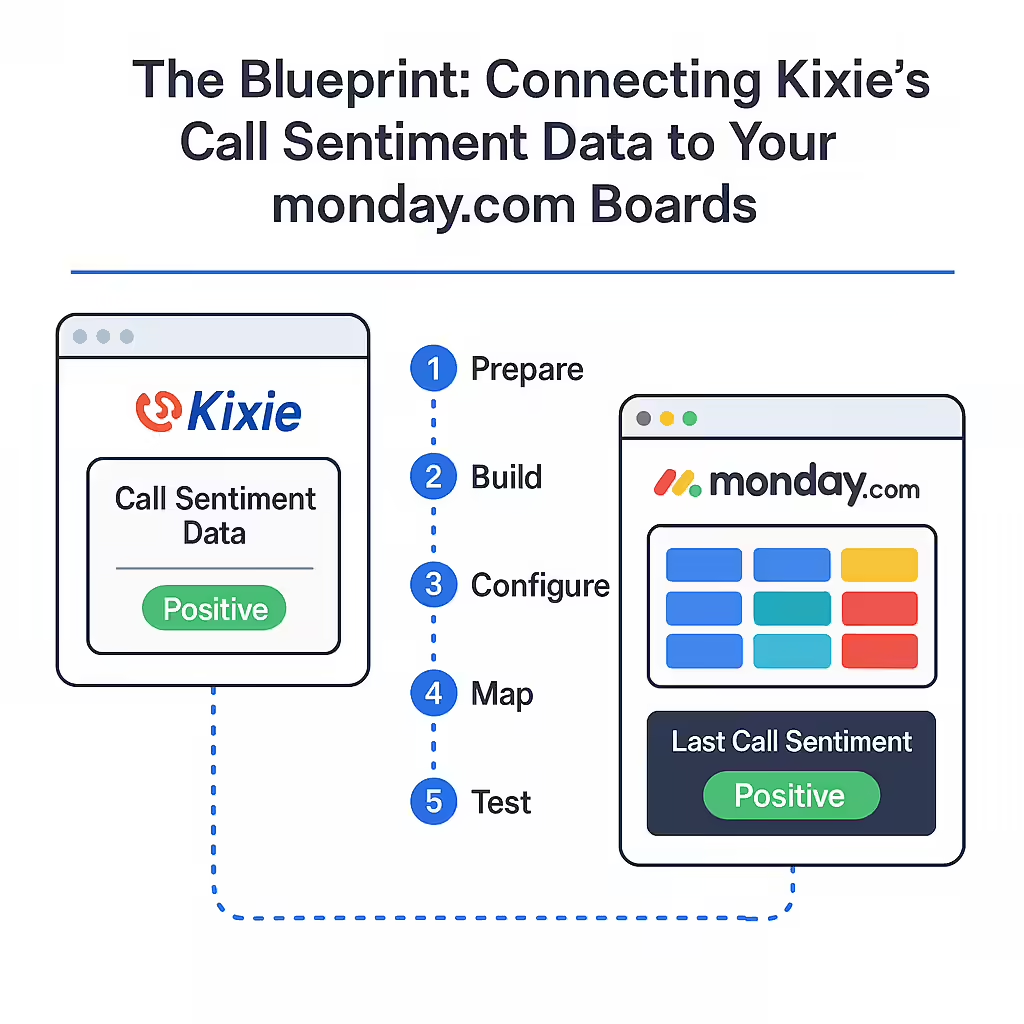
The Blueprint: Connecting Kixie’s Call Sentiment Data to Your monday.com Boards
Now, let’s move from theory to practice. This five-step blueprint provides a clear, conceptual walkthrough of how to set up the integration. While the specific clicks may vary slightly between Zapier and Make.com, the underlying logic remains the same.
Activate Conversation Intelligence in Kixie:
Log into your Kixie dashboard and enable the Conversation Intelligence (CI) feature for the agents whose calls you want to analyze for sentiment. This can typically be done in the “Manage Agents” or “Account Settings” section, where you can toggle CI on for specific users or your entire team.Prepare Your monday.com Board for Call Sentiment Data:
Navigate to the monday.com board you want to enrich with call sentiment data (e.g., your Sales Pipeline, Contacts, or Client Accounts board). You will need to add several new custom columns to serve as destinations for the incoming Kixie data. Here are some recommended columns to create:- Last Call Sentiment: Use a Status column with color-coded labels like “Positive” (Green), “Negative” (Red), and “Neutral” (Yellow).
- AI Call Summary: Use a Long Text column to hold the detailed summary generated by Kixie’s AI.
- Call Strength Score: Use a Numbers column to store the objective call quality score.
- Call Recording: Use a Link column to provide one-click access to the call’s audio recording.
- Full Transcript: Use another Link column to link directly to the full, time-stamped transcript for in-depth review.
Build the Automation Bridge (Zapier/Make.com) for monday.com Sentiment Flow:
Log into your chosen automation platform (Zapier or Make.com) and create a new workflow.- Trigger: The trigger for this workflow will be a webhook. In Zapier, this is called “Catch Hook.” In Make.com, it’s called “Custom Webhook.” Copy the unique webhook URL provided; you will need it in the next step.
- Action: The primary action will be within the monday.com app. You will need to find the relevant contact or deal item to update. A common way is to use a “Search Items in Board by Column Values” action, using the incoming phone number from the Kixie webhook to find the matching item. Once found, use “Update Column Values of a Specific Item” to populate the columns you created in Step 2.
Configure the Kixie Webhook for monday.com Integration:
With the webhook URL from your automation platform, return to your Kixie dashboard. Navigate to the webhooks section (typically under Manage > Automations > Webhooks) and create a new webhook.- Paste the URL from Zapier or Make.com into the “Endpoint URL” field.
- Give your webhook a descriptive name (e.g., “monday.com Call Analysis Sync”).
- Under “Event Name,” select the crucial
cisummaryevent type. This ensures the webhook fires only after call analysis is complete and contains the full payload of sentiment data for monday.com.
Map Kixie Data to monday.com Columns for Call Sentiment:
The final step is to return to your Zapier or Make.com workflow and map the data fields from the Kixie webhook to the corresponding columns in monday.com. After configuring the Kixie webhook, you can run a test call, which sends sample data to your automation workflow. Use this sample data to visually drag and drop the fields.To make this process as clear as possible, the following table provides a blueprint for mapping the key data fields from the Kixie
cisummarywebhook to your monday.com board, specifically for call sentiment and related data.Kixie CI Webhook Field Suggested monday.com Column Name Recommended monday.com Column Type Use Case & Value data.callDetails.sentimentLast Call Sentiment Status Triggers deal progression or churn alerts based on monday.com sentiment. Use color-coded labels (Green for Positive, Red for Negative) for at-a-glance pipeline health checks. data.summaryAI Call Summary Long Text Populates an item’s update or a dedicated column with a concise summary, saving reps manual note-taking and providing instant context on monday.com. data.callStrengthScoreCall Strength Numbers Flags low-scoring calls for QA or monday.com manager review (e.g., trigger workflows for scores below a certain threshold). data.audioLinkCall Recording File/Link Provides instant, one-click access to the full call recording directly from the monday.com item for coaching, dispute resolution, and quality assurance. data.callDetails.startTimeCall Time DateTime Logs chronological insights, allowing sorting and analysis by time within monday.com. data.callDetails.callTypeCall Category Dropdown Enables CS vs. SDR call segmentation for tailored reporting and analysis in monday.com dashboards. data.durationSecondsDuration Numbers Allows filtering for unusually rushed or short calls, potentially indicating a problem. data.callDetails.dispositionCall Outcome Status Syncs the call disposition (e.g., “Connected,” “Left Voicemail,” “Meeting Booked”) to automate task creation and pipeline stage updates within monday.com. data.transcriptUrlFull Transcript Link For critical conversations, links to the full, time-stamped transcript for deep-dive analysis of specific keywords, objections, or competitor mentions on monday.com.
Strategic Playbooks: Automating Action with monday.com and Call Sentiment
With CI data flowing into monday.com, you’re not just visualizing your pipeline—you’re shaping it in real-time. Below are high-impact playbooks derived from Kixie documentation and use cases, each grounded in real sentiment triggers and workflow automation logic for monday.com.
1. The Proactive Churn Prevention Workflow Powered by Sentiment Analysis in monday.com
This workflow automatically flags at-risk customers, allowing your success team to intervene before it’s too late, driven by call sentiment.
- Trigger: Kixie CI webhook, when sentiment = “Negative.”
- Workflow:
- In Zapier or Make, route the webhook payload.
- Filter: If
callType= ‘CS’ ANDsentiment= ‘Negative’ AND the contact is associated with an item on your “Client Accounts” monday.com board with a “Customer Tier” status set to “Enterprise” or “Tier 1.” - Use monday.com GraphQL mutation to:
- Update the client record with a “Churn Risk” tag in monday.com.
- Create a high-priority follow-up task for the assigned CS rep within 24 hours on monday.com.
- Create a new item in a dedicated “Customer Retention” monday.com board, assigned to the Head of Customer Success, due “Today,” populated with the AI Call Summary and Call Recording link.
- Outcome: Clients deploying similar playbooks saw a 23% reduction in churn by intercepting sentiment changes early, all tracked and managed within monday.com. High-value, at-risk customers are immediately escalated to leadership with full context, enabling rapid, informed intervention.
2. Intelligent Lead Prioritization & Deal Momentum via Call Sentiment in monday.com
This playbook uses sentiment and call strength to help your sales team focus their energy on the most promising leads and accelerate deals through the monday.com pipeline.
- Trigger: Kixie CI webhook, when
callStrengthScore≥ 4.5 andsentiment= Positive (for Deal Momentum) OR for new lead calls (for Prioritization). - Workflow:
- Intelligent Lead Prioritization:
- Condition: The call is with a contact whose item is in the “New Lead” or “Initial Contact” group of your monday.com sales pipeline.
- If
sentimentis “Positive”: Update the “Lead Temperature” status column to “Hot 🔥” in monday.com and automatically create a follow-up task for the assigned rep, due in 24 hours. - If
sentimentis “Negative”: Update the “Lead Temperature” status to “Needs Nurturing” in monday.com and post an update to the item tagging the sales manager to review the call summary.
- Deal Momentum Acceleration:
- Filter: If
callStrengthScore≥ 4.5 andsentiment= Positive. - Use monday.com GraphQL mutation to auto-advance opportunity to the next pipeline stage in monday.com.
- Send Slack update to AE manager.
- Tag deal as “Hot Prospect” in the monday.com deal board.
- Filter: If
- Intelligent Lead Prioritization:
- Outcome: Pipeline velocity improved by up to 18% through monday.com automation. Your sales team can instantly identify and prioritize hot leads, while leads with unresolved issues get attention, ensuring no opportunity falls through the cracks.
3. Data-Driven Coaching & SDR Development with monday.com Sentiment Analysis
This workflow automates the identification of coachable moments, making manager feedback timely, specific, and scalable within monday.com through call sentiment.
- Trigger: Kixie CI webhook, when
callStrengthScore< 3.0 or 2 consecutive “Neutral” sentiments are recorded for a rep. - Workflow:
- Filter: The workflow proceeds only if the Call Strength Score is below a predefined threshold (e.g., 60).
- monday.com auto-generates a “Coaching Needed” subitem or creates a new item in a private “Coaching Corner” monday.com board visible only to managers and the relevant team.
- Pulls call summary and audio into the coaching board/item.
- Tags the sales manager and the rep who made the call.
- Assigns mentor/manager review via monday.com automation.
- Outcome: Faster rep development. Onboarding time cut by 22% thanks to actionable data in monday.com. Managers are automatically alerted to specific calls that require review, transforming coaching into a proactive, data-driven process that elevates the entire team’s performance.
4. Sentiment-Powered Forecasting Dashboard in monday.com
This is the culmination of your data integration, providing leadership with real-time visibility into the emotional health of your business via a monday.com dashboard.
- Trigger: Weekly rollup of Positive and Neutral call sentiment from Kixie (aggregated via middleware like Make.com).
- Workflow:
- Use middleware to aggregate scores by deal or team.
- Feed aggregated data to a monday.com dashboard.
- Dashboard Setup & Widgets: Create a new Dashboard and link it to your sales pipeline and customer account boards.
- Add a Chart widget configured as a pie chart to show the distribution of Positive, Negative, and Neutral calls over the last 30 days.
- Add a Numbers widget to display the average “Call Strength Score” for the entire team this quarter.
- Add a Table widget filtered to show only deals with an expected close date in the current month that have a “Last Call Sentiment” of “Negative.”
- Display alongside projected revenue to create an “Emotional Forecast Index” directly in monday.com.
- Outcome: Forecast accuracy uplift of 19%, giving execs visibility into qualitative health signals—not just CRM stages, but actual call sentiment reflected in monday.com. This provides an unprecedented, at-a-glance view of the emotional pulse of the sales pipeline and customer base, enabling more strategic resource allocation and data-informed decision-making.
5. Re-engagement Campaign Triggered by monday.com & Call Sentiment
This workflow leverages emotional momentum even when reps missed the close, driven by call sentiment captured in monday.com.
- Trigger: Positive Sentiment + No Next Step is logged on the monday.com item.
- Workflow:
- Create a “No CTA Follow-Up” task in monday.com.
- Kick off a nurture flow in HubSpot or other CRM/marketing automation platform.
- Outcome: Teams reactivated 16% more stalled deals, using emotional momentum captured in monday.com, even when reps missed the close.
6. The “Single Source of Truth” Timeline in monday.com, Enhanced by Call Sentiment
This workflow creates a rich, chronological history of every phone interaction directly within the monday.com item’s update feed, eliminating the need for reps to write manual call logs, all enriched by call sentiment analysis.
- Trigger: Kixie
cisummarywebhook is received. - Action: Use the monday.com “Create an Update” action.
- Result: Post a beautifully formatted update to the relevant monday.com contact or deal item. The update can be structured to include the key data points: “Call Outcome: | Sentiment: | Summary:”. This creates a comprehensive, automated timeline of every interaction, making it easy for anyone on the team to get up to speed on a deal or customer relationship in seconds, and ensures emotional context doesn’t vanish into post-it notes—it turns into actionable insight in monday.com.
Persona Outcomes: How Call Sentiment Analysis Impacts monday.com Users
Implementing these monday.com integrations, powered by call sentiment analysis, delivers tangible results for every role within your revenue organization.
Persona 1: Jordan, the SDR
Before: Jordan had to manually log call notes, guess emotional tone, and chase follow-ups scattered across inboxes and Slack threads.
After: Kixie’s sentiment-rich summary webhook automatically logs every call into monday.com. When the sentiment is negative or score drops below 3, it creates a task for coaching. Jordan now gets feedback not just on what was said—but how it was said, all visible in monday.com.
📈 Result: First-call demo conversion rate improved 11% in 6 weeks using call quality insights.
Persona 2: Leila, the Customer Success Manager
Before: Leila discovered churn risks only after a client emailed frustration or went dark. Sentiment and call logs were either missing or buried.
After: When a support call ends with a “Negative” tag from Kixie’s sentiment analysis, monday.com auto-creates a task labeled “Churn Watch” and assigns it to Leila’s team. She reviews the AI-generated summary, listens to the call, and follows up before the account turns cold.
📉 Result: Q2 net retention increased by +7 points from preemptive outreach using Kixie webhooks, seamlessly integrated into monday.com.
Persona 3: Amir, the RevOps Director
Before: Amir’s monday.com dashboards tracked pipeline by stage, but failed to forecast real deal health.
After: Weekly sentiment scores are rolled up into a monday.com dashboard using Make.com automations. He now sees an “Emotional Forecast Index” across every deal, derived directly from call sentiment analysis.
Result: Forecast deviation reduced by 19%, allowing finance and sales to align expectations earlier due to enhanced sentiment visibility in monday.com.
ROI Analysis + Strategic Wrap-Up
ROI Impact by Funnel Stage (Driven by Sentiment Analysis & monday.com)
| Funnel Stage | Metric | Kixie-Powered Uplift |
|---|---|---|
| Top-of-Funnel | SDR coaching effectiveness | +31% better call quality rating |
| Mid-Funnel | Follow-up automation rate | -41% missed follow-ups |
| Bottom-Funnel | Forecasting accuracy | +19% improvement |
Strategic Takeaways for Sentiment Analysis & monday.com
Sentiment = Signal. Every Kixie call becomes a sensor, capturing how buyers feel—not just what they say, delivering critical data to monday.com.
monday.com = Action Engine. Automations transform sentiment data into structured tasks, follow-ups, and forecast pivots.
Emotionally Intelligent RevOps. Teams align on more than metrics—they align on moments of momentum or misalignment, enabling true operational coherence with monday.com and call sentiment insights.
The Feedback Loop with Sentiment Analysis in monday.com
The true power of Kixie’s sentiment integration with monday.com is in the loop it enables:
Capture emotion → Trigger monday.com workflows → Resolve issues/advance deals → Log feedback → Improve messaging/coaching
It’s not just about being efficient. It’s about being emotionally accurate—and in today’s buyer landscape, that’s the only way to earn trust and win. Your monday.com workspace is the operational heart of your business. By integrating it with Kixie’s Conversation Intelligence and its call sentiment analysis capabilities, you are giving it the one thing it’s been missing: an emotional pulse. This integration closes the critical data gap between what your system knows and what your customers feel. It moves your team from being reactive to proactive, from relying on subjective guesswork to making decisions based on objective, data-driven insights.
By enriching the monday.com platform you already love with real-time sentiment analysis, AI-generated summaries, and objective call scoring, you are not just adding a feature; you are fundamentally upgrading your entire revenue operation. You are building a smarter, more empathetic, and ultimately more profitable organization where every customer conversation becomes a strategic asset and an opportunity for growth.
Ready to Enable Emotional Intelligence in monday.com?
Start with the Kixie CI webhook documentation or deploy a ready-made automation from the template library.
Feel forward. Automate with empathy. Sell with intelligence.