Small businesses often face the challenge of providing exceptional customer service while working within tight budgets and limited resources. Contact centers are invaluable for helping overcome this obstacle, allowing small businesses to increase automation and streamline communication without sacrificing quality.
By leveraging automation tools, contact centers can help SMBs manage a high volume of inquiries quickly and efficiently, resulting in shorter wait times for customers and improved customer loyalty.
Furthermore, using automation tools can also reduce time-consuming manual processes common in customer service and sales departments, freeing up employees’ time to focus more on value-added tasks instead. In both large and small scale settings, contact centers have become essential tools for improving customer satisfaction and driving business growth.
Let’s take a look at 9 contact center automation tools that are suitable for small businesses.
- Calling and Dialing Automation
- SMS Auto-Reply Messages
- Interactive Voice Response (IVR)
- Automated Chatbots
- Proposal Generation
- Data Analysis and Reporting
- Inbound Call Routing
- Meeting Scheduling
- Event-Based Automation
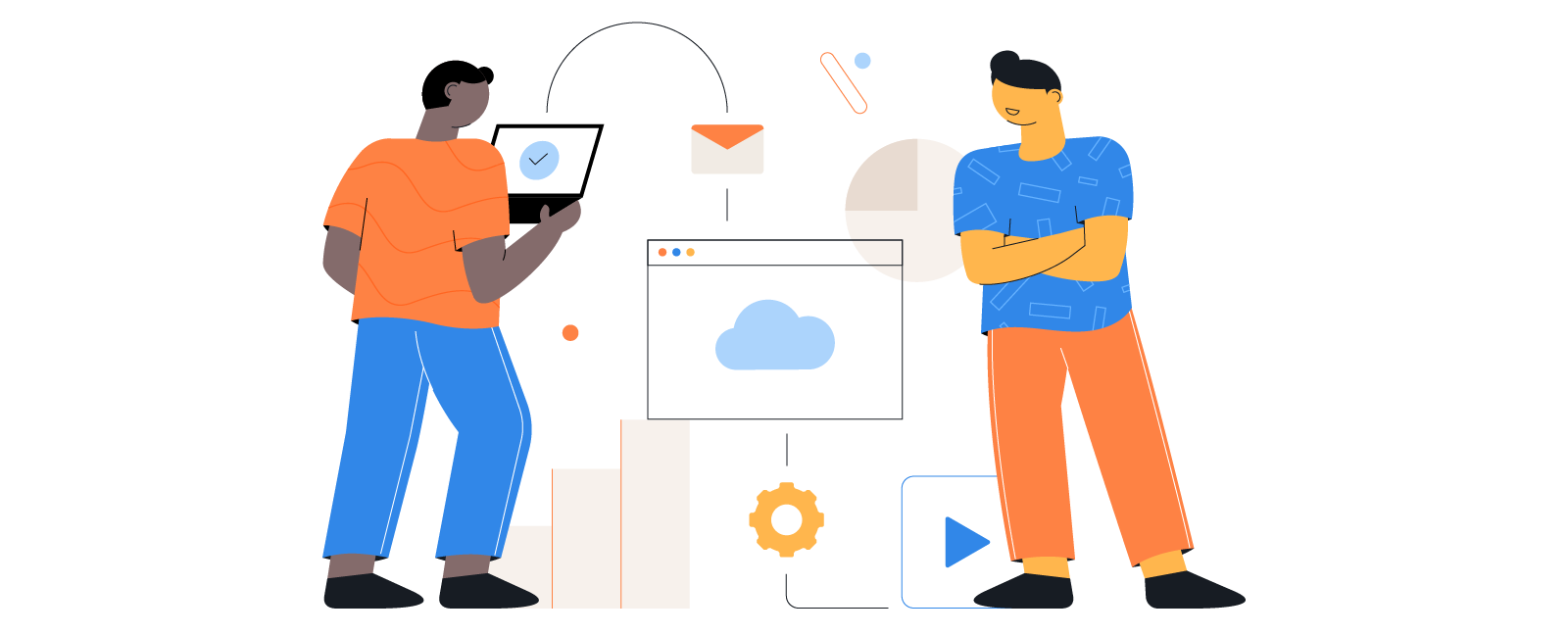
Calling and Dialing Automation
Automating phone calls and dials is a great way to ensure that customers are receiving timely responses. Platforms such as Kixie make it easy to set up automated call sequences that can be used for sales outreach, customer service, appointment reminders, and more. Integrating a sales phone system with your company’s CRM can also open up many automation possibilities, from sales follow-up messages to real time contact record updates.
SMS Auto-Reply Messages
Sending automated SMS messages can help to quickly respond to common customer inquiries and manage customer data. Tools like Kixie allow you to customize and set up auto-reply messages that are triggered when customers send incoming messages, saving your team time on routine tasks.
Interactive Voice Response (IVR)
An IVR system is a contact center tool that enables customers to self-serve inquiries by phone. Through the automated voice menu, customers can access information or transfer directly to a customer service representative for help.
Automated Chatbots
Chatbots are quickly becoming an essential automation tool for contact centers. Not only can they handle customer inquiries 24/7, but they can also provide helpful product recommendations and personalized advice. Plus, integrating a chatbot into your website allows customers to get answers to their inquiries in the blink of an eye.
Proposal Generation
Generating sales proposals can be a time-consuming process, but using contact center software makes it much more efficient. Platforms like PandaDoc make it easy to create and track detailed sales proposals that are tailored to each customer’s needs.
Data Analysis and Reporting
Analyzing data is an essential part of any successful contact center. Utilizing software can help businesses gain insights about customer satisfaction, sales performance, and more. With the right data analysis tools, contact centers can make informed decisions that will lead to greater efficiency and better results.

Inbound Call Routing
Inbound call routing is an important component of contact center automation. Using software, businesses can route customer inquiries to the right representatives based on their needs and preferences, deal size, and other CRM information. This helps ensure that customers are getting the best possible experience and that their inquiries are being handled quickly and efficiently.
Meeting and Appointment Scheduling
Managing customer appointments and meetings can be tricky, especially for SMBs. Automating appointment scheduling can help make the process easier by syncing customer data with online tools like Calendly or YouCanBookMe to create an automated booking system. This helps streamline the entire process, allowing customers to book meetings at their convenience and automatically get a Zoom link in their inbox.
Event-Based Automation
Event-based automation allows contact centers to send automated messages based on specific customer actions or triggers. For example, if a customer abandons their shopping cart, you can use event-based automation to send them an email with a discount code or other incentives to encourage them to complete the purchase. This helps boost sales and ensures that customers feel heard.
Get Started With Contact Center Automations for Small Business
Small business contact centers are increasingly becoming a necessity for providing quality customer service and maintaining positive customer relations. Contact centers enable automation technology to ease the burden of managing customer inquiries, freeing up time and resources that can otherwise be devoted to ensuring customer satisfaction.
Automation is essential to small businesses looking to maximize their efficiency while still providing helpful, professional responses to customers in a timely manner. To get started with contact center automation, start a free trial of Kixie’s sales automation software.

