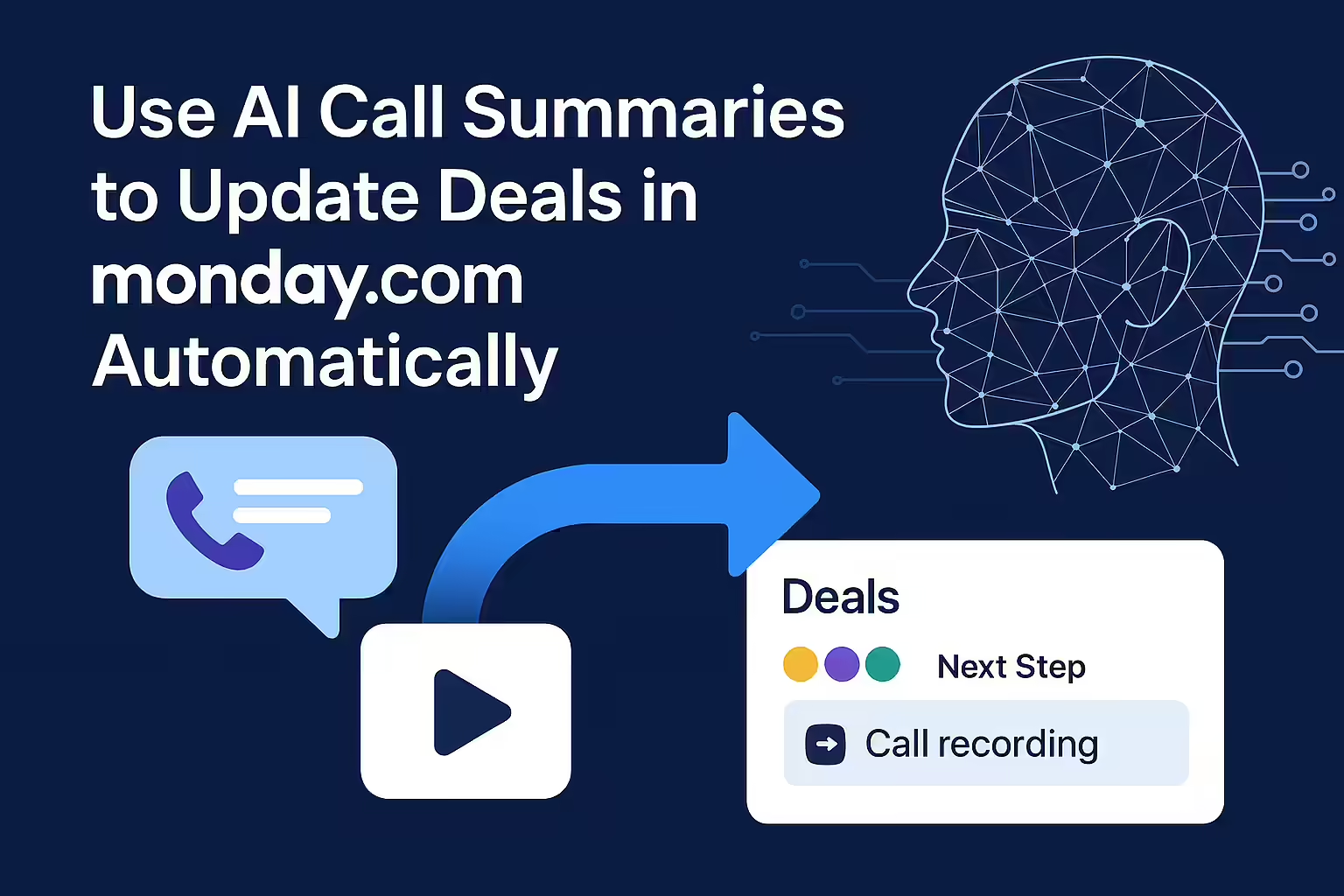monday.com has rightfully earned its place as a premier Work OS, celebrated for its unparalleled flexibility. Teams across marketing, product development, and operations leverage its customizable boards to build bespoke workflows that perfectly match their processes. For sales leaders and RevOps managers, this flexibility offers the promise of a CRM built precisely to their specifications—a system that adapts to their strategy, not the other way around.
Yet, this strength conceals a critical blind spot. While monday.com excels at managing the structured, predictable steps of a workflow, modern sales teams operate in a world of unstructured conversations. The most valuable sales data—the nuances of a prospect’s pain points, their sentiment towards a competitor, the specific action items from a discovery call—is generated verbally. This creates a data black hole. The crucial context from every phone call often never makes it into the system accurately, if at all.
This isn’t a minor inconvenience; it’s the single biggest threat to the integrity of a sales pipeline built on monday.com. Sales reps, often taking calls in their car or between meetings, face the constant “hassle” of trying to recall and manually enter notes later. This friction point is where even the most well-designed workflows break down. But what if this entire process could be automated? What if every call’s AI-generated summary, recording, and outcome could be logged to the correct deal in monday.com automatically, without a single line of code? This is not just a possibility; it’s a strategic imperative, and Kixie is the key to unlocking this capability.
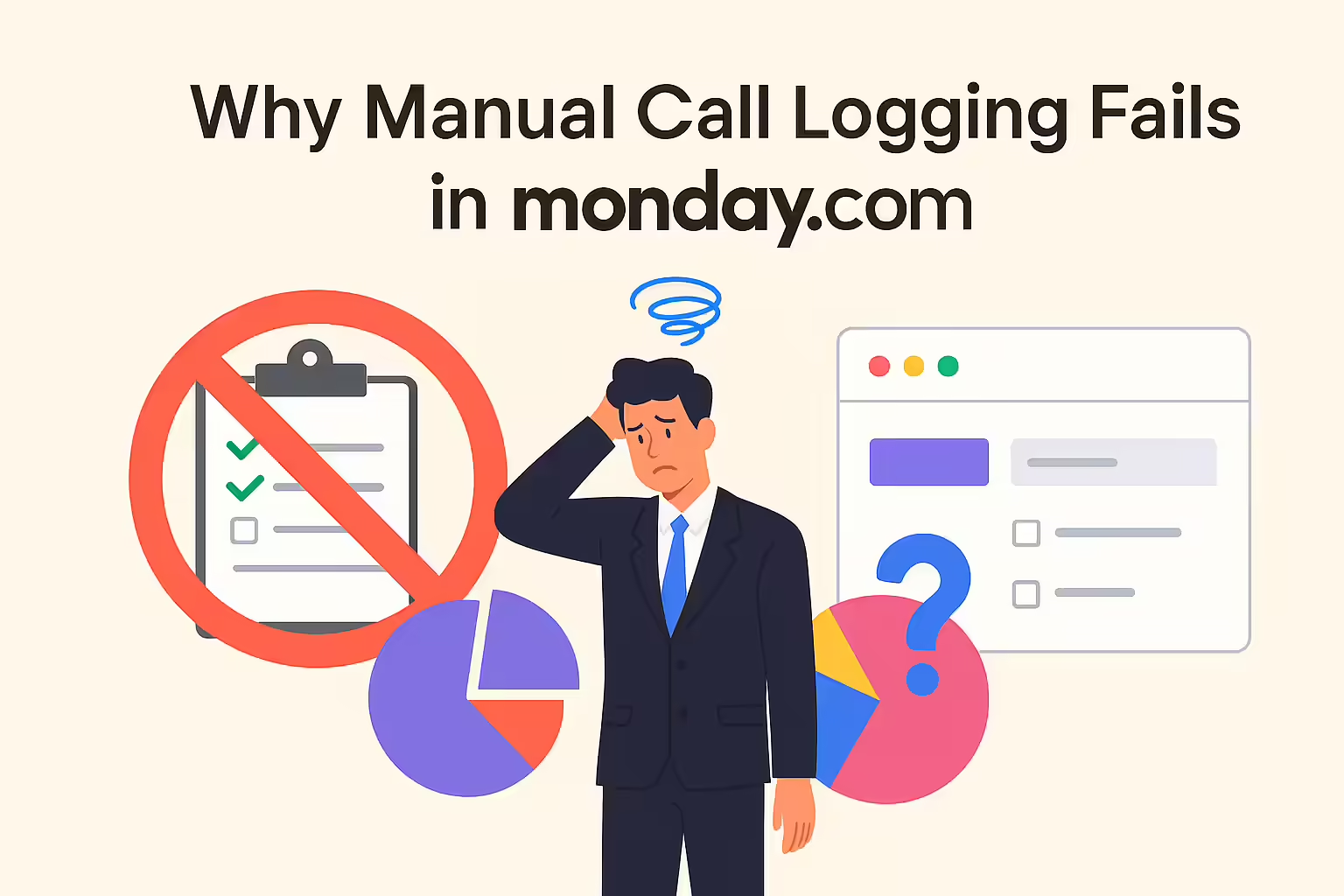
Why Manual Call Logging Fails in monday.com
Sales leaders often don’t lose deals because reps can’t talk; they lose deals because follow-ups slip and CRMs drift out of sync. Manual call logging is tedious, inconsistent, and fragile under quota pressure. Miss one note and you miss the moment—the stage change doesn’t happen, the task never triggers, the deal goes cold.
The challenge of maintaining an accurate sales pipeline is universal, but it’s particularly acute within a flexible environment like monday.com. The very freedom that makes the platform so powerful can inadvertently create process gaps that undermine data integrity and team performance.
The #1 CRM Gripe
It’s a truth universally acknowledged by sales leadership: an improperly updated CRM is the number one complaint of sales managers. When the system of record is unreliable, it ceases to be a tool for strategic decision-making and instead becomes a source of frustration. This problem is rooted in the reliance on manual processes, which are fundamentally at odds with the high-velocity nature of sales.
The Human Error Factor
Every time a human interacts with a workflow, there is potential for error. A sales rep might miskey a phone number, forget to update a deal stage after a promising call, or leave a critical detail out of their notes. While a single mistake may seem trivial, the cumulative effect of these small errors is a significant degradation of data quality. Over time, this leads to flawed reporting, misguided strategy, and a loss of trust in the very system designed to be the single source of truth. Automated systems, in contrast, complete tasks in the exact same way every time, eliminating this entire category of risk.

The Productivity Drain and Quantified Impact
The opportunity cost of this administrative burden is staggering. Studies show that sales reps often spend as little as 20% of their time on the core function of their role: actually selling. The other 80% is consumed by a myriad of manual tasks, with CRM updates being a primary offender. It’s no surprise that 43% of salespeople report feeling frustrated by a lack of automation in their daily workflows. This isn’t just an efficiency issue; it’s a direct drain on revenue. Every hour a rep spends on data entry is an hour they are not prospecting, nurturing leads, or closing deals.
Consider a 12-rep team averaging 8 logged calls/day each. If reps spend approximately 90 seconds per call on notes and updating the deal, that’s 2.4 hours/day of non-selling activity. Automating with AI summaries cuts that to approximately 10 seconds of quick review—saving about 2.2 hours/day across the team. Over 220 selling days, that’s approximately 484 hours/year redeployed into pipeline work. Even at a conservative $100/hr fully loaded cost, you’re looking at approximately $48,400/year in time recovered. More importantly, consistency improves: every call results in an update, which keeps automations firing.
Note: This model is illustrative. Your mileage will vary, but the mechanism—automated summary → structured update—is constant.
The Flexibility Double-Edged Sword
In a more rigid, purpose-built CRM, the system often forces a specific data entry process. monday.com’s strength is that it doesn’t. Users can create any board with any column structure they desire. However, for sales call logging, this becomes a double-edged sword. Without a standardized, enforced method for capturing call data, it’s easy for standards to slip. Information becomes disorganized, scattered across different update sections, boards, or workspaces, leading to what some users describe as a “constant point of pain”.
This reveals a fundamental tension: the very architectural principle that makes monday.com a superior Work OS is the direct cause of its friction as a sales CRM. Its “un-opinionated” structure lacks the purpose-built guardrails for handling the unstructured, high-velocity data of sales conversations. The platform’s native automations are powerful but are designed for structured, internal events—”when status changes to X, then notify Y”. They are not designed to listen for an external event like a “phone call ended,” intelligently parse its contents, and then log a detailed summary to the correct item. This creates a functional vacuum. The platform is waiting for manual input to trigger its powerful automations, but the act of providing that manual input is the bottleneck itself. This vacuum is precisely what an external, specialized communication intelligence tool must fill.
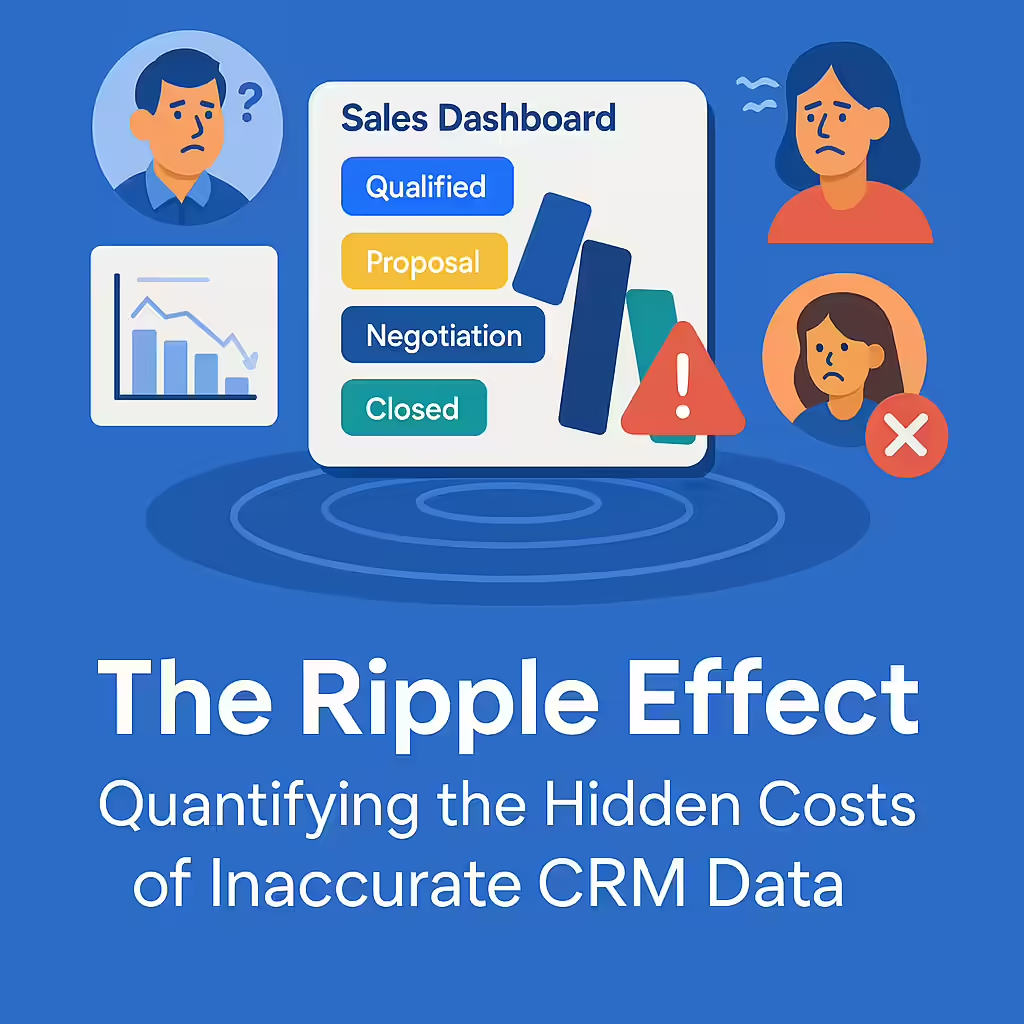
The Ripple Effect: Quantifying the Hidden Costs of Inaccurate CRM Data
The consequences of a poorly updated sales board extend far beyond simple inconvenience. The inaccurate data created by manual logging initiates a cascade of negative effects that impact everything from strategic planning to team morale, ultimately eroding the foundation of the entire sales operation.
- Flawed Forecasting: Accurate sales forecasting is the bedrock of predictable revenue. It depends on a real-time, accurate understanding of where every deal stands in the pipeline. When deal stages aren’t updated immediately after a pivotal call, or are updated based on a rep’s hazy recollection, the entire pipeline becomes a house of cards. Managers are left trying to combine “math, science, and art” with fundamentally unreliable data, making it nearly impossible to produce forecasts that the business can depend on. This leads to missed targets, misallocated resources, and a loss of credibility for the sales organization.
- Ineffective Sales Coaching: A manager cannot coach what they cannot see. In the absence of objective call data, coaching sessions become reliant on a rep’s subjective summary of a conversation. This makes it impossible to identify systemic issues, such as a rep consistently struggling with a specific objection or failing to mention a key value proposition. There is no way to capture and share the “winning tactics” of top performers across the rest of the team. Without access to call recordings or objective, AI-generated summaries, coaching remains a guessing game rather than a data-driven process for improvement.
- The Prospect Experience Suffers: Prospects and customers can feel the effects of a disorganized back-end process. When call notes are incomplete, a prospect may be forced to repeat the same information to multiple people within the organization. A critical follow-up action item might be missed entirely because it was never logged in the first place, making the sales team appear disorganized and unreliable. In a competitive market, these small points of friction can be enough to erode trust and lose a deal.
- Increased Rep Frustration and Churn: High-performing sales representatives are motivated by closing deals and earning commissions, not by administrative work. Forcing them to spend a significant portion of their day on manual data entry is a primary source of frustration and a key driver of burnout. When reps feel bogged down by tasks that could be automated, their morale suffers, and the best ones will eventually seek out organizations with a more modern, efficient tech stack. The cost of replacing and ramping a new sales rep is substantial, making rep retention a critical financial and operational priority.
These individual problems are not isolated; they feed into each other, creating a self-perpetuating vicious cycle of data degradation. It begins with the initial problem: reps are forced to manually log call notes in monday.com. Because this process is tedious and inefficient, they inevitably enter incomplete or inaccurate notes, or simply forget to update the deal stage after a call. Managers, observing this low-quality data, quickly lose trust in the monday.com board as a reliable tool for forecasting and coaching. They begin to rely on offline spreadsheets or time-consuming one-on-one check-ins to get the real story, effectively abandoning the CRM. Reps, in turn, perceive that “nobody looks at the CRM anyway,” which further disincentivizes them from spending precious time on accurate data entry. Their compliance drops even further. This feedback loop continues until the sales board becomes a “ghost town” of outdated information, completely failing in its mission to be a single source of truth. The only way to break this destructive cycle is to remove the point of manual friction entirely through intelligent automation.
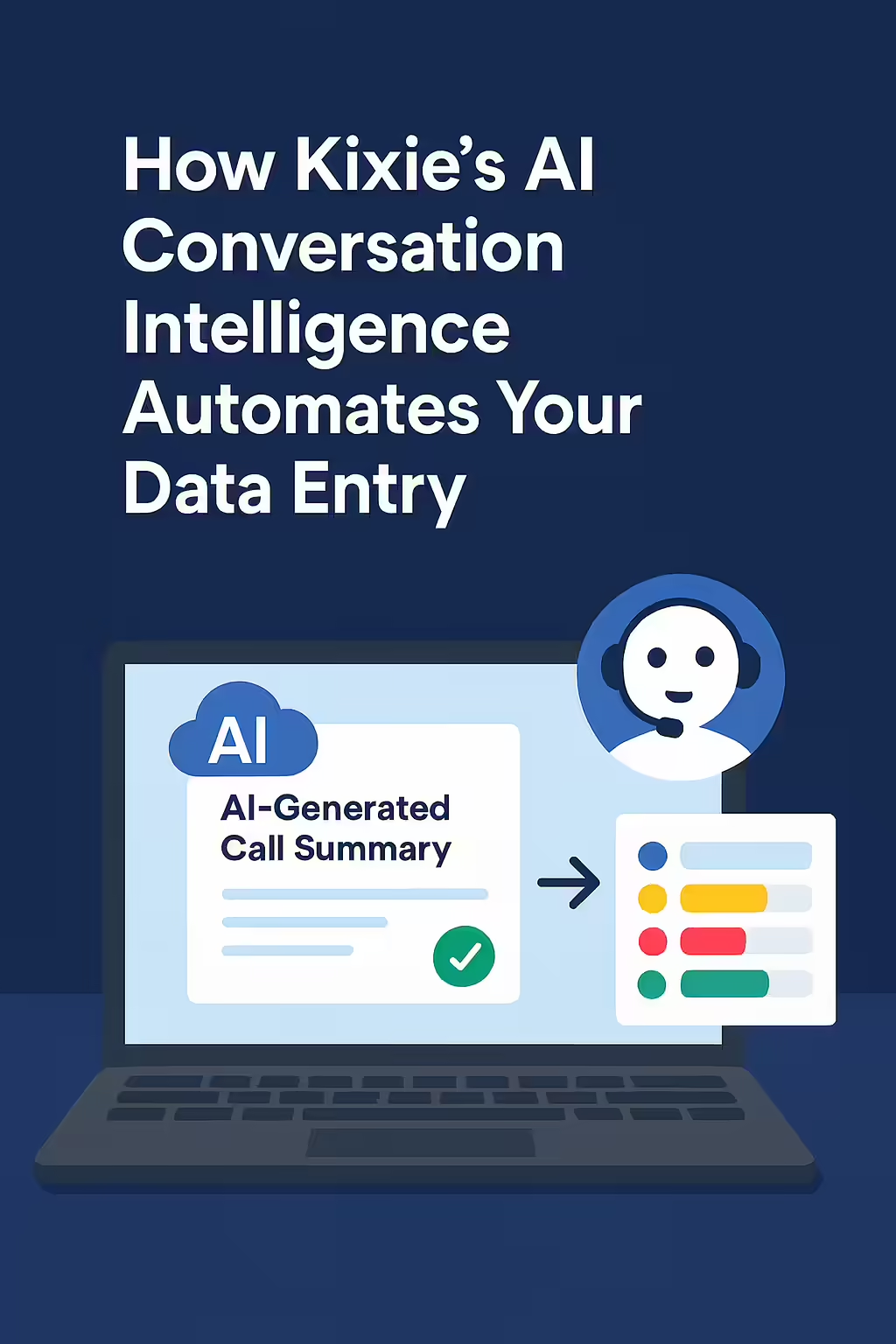
The Solution: How Kixie’s AI Conversation Intelligence Automates Your Data Entry
To solve the data entry problem, one must address it at the source: the conversation itself. Kixie is not just a dialer; it is an intelligent communication platform designed to capture, structure, and sync the critical data from every sales call automatically. Its Conversation Intelligence (CI) suite of features is the engine that powers this transformation.
Feature Deep Dive: AI-Generated Call Summaries
The most time-consuming task after a call is writing down what happened. Kixie’s AI-Generated Call Summaries eliminate this task completely. The AI listens to the entire conversation and, within seconds of the call ending, produces a concise, accurate summary of the key points, topics discussed, and distinct action items. This directly replaces the need for manual note-taking. Instead of dividing their attention between listening and typing, reps can remain 100% focused and engaged in the conversation, leading to better outcomes. The summary provides a perfect, objective record that can be reviewed by a manager or another team member to get up to speed on a deal instantly.
Feature Deep Dive: Sentiment Analysis
Understanding a prospect’s emotional state is a critical sales skill, but it has always been a subjective “gut feel.” Kixie’s Sentiment Analysis quantifies this. The AI analyzes two distinct data streams simultaneously: the words spoken (text analysis) and the vocal tone, including pitch, pace, and intensity. By fusing these two modalities, Kixie assigns an objective sentiment score—positive, negative, or neutral—to the call. This provides managers with an at-a-glance metric for call quality and prospect health. The system is sophisticated enough to detect nuances like sarcasm, correctly identifying a phrase like “that’s great” delivered in a frustrated tone as negative. This is a layer of intelligence that is impossible to capture manually in a CRM field.
Feature Deep Dive: Keyword and Phrase Tracking
Effective sales organizations rely on consistent messaging and proven playbooks. Kixie’s Keyword and Phrase Tracking allows managers to enforce this consistency at scale. They can configure the system to listen for specific keywords (e.g., competitor names, pricing terms, product features) and key phrases (e.g., specific value propositions, trial offer mentions, closing questions). Dashboards then reveal how often these terms are being used, by which reps, and in what context. This is invaluable for ensuring script adherence, identifying targeted training opportunities, and gathering real-time market intelligence directly from the voice of the customer.
Taken together, these features form a powerful, cohesive solution. Kixie captures the crucial, unstructured data from every single sales call and uses AI to transform it into structured, actionable intelligence. This intelligence is then perfectly formatted and ready to be automatically synced to the correct record in your monday.com board, bridging the gap between conversation and data once and for all.
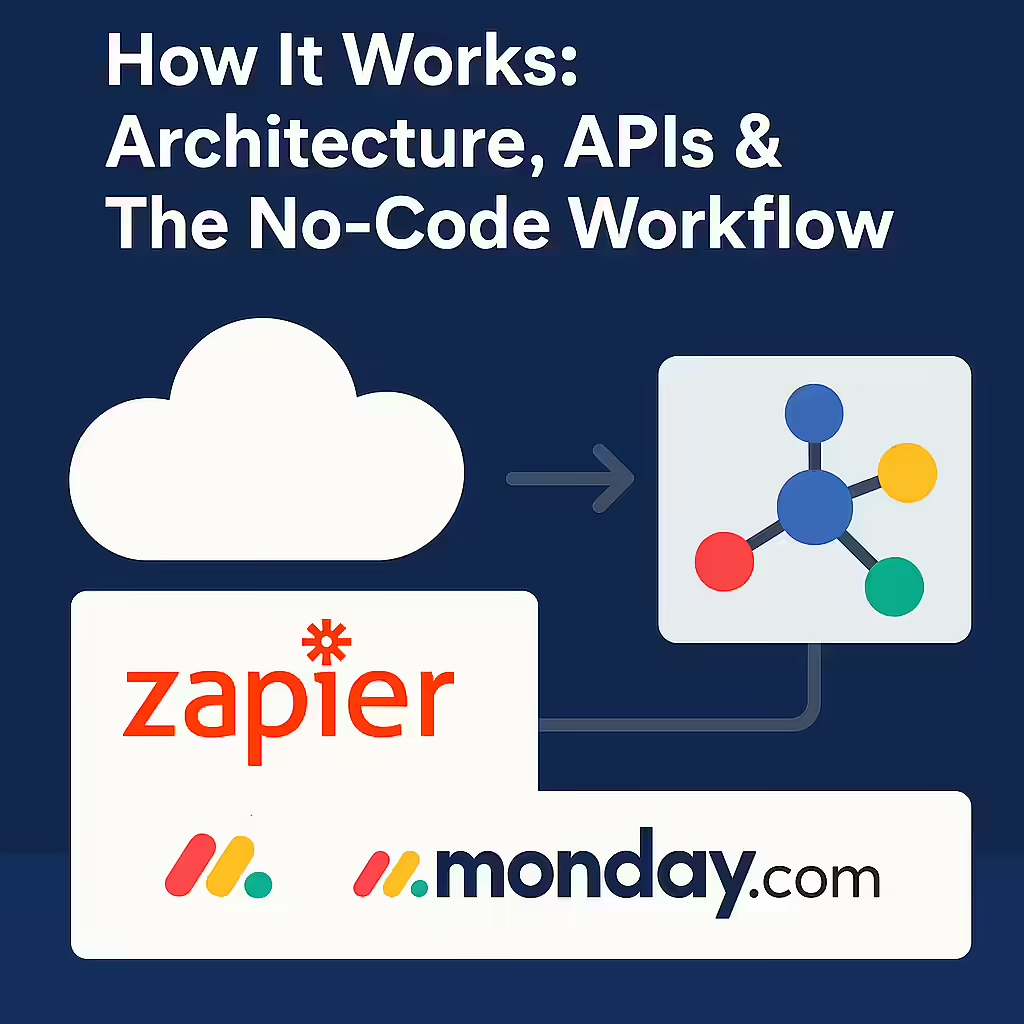
How It Works: Architecture, APIs & The No-Code Workflow
Integrating best-in-class tools is the hallmark of a modern, efficient sales tech stack. While Kixie and monday.com do not have a native, one-click integration, they are designed to be connected through a far more powerful and flexible method: no-code middleware platforms like Zapier or Make.com. This approach is a feature, not a limitation. It allows for the creation of a “composable” stack, where an organization can select the absolute best tool for each job—the best Work OS, the best communication platform—and seamlessly link them together to create custom workflows that perfectly match business needs.
The connection between Kixie and monday.com is built on three core components that work in harmony, with a middleware platform acting as the central translator.
- Kixie’s Role (The Trigger): After any significant event occurs—a call ends, a disposition is logged, an SMS is sent—Kixie immediately sends out a real-time signal called a “webhook.” This webhook is a small packet of data containing all the relevant information about that event, such as the call recording URL, the AI summary, the call outcome, and the contact’s phone number.
- monday.com’s Role (The Action): monday.com has a robust and open Application Programming Interface (API), specifically a GraphQL API. An API is essentially a set of rules that allows external software to programmatically interact with the platform. Through the API, an authorized tool can create new items, add updates to existing items, change the values in a status column, and much more.
- Middleware’s Role (The Bridge): Platforms like Zapier and Make.com serve as the simple, visual, no-code bridge between Kixie’s webhooks and monday.com’s API. They “listen” for an incoming webhook from Kixie. Once one is received, a pre-built workflow is triggered, which then tells monday.com’s API exactly what to do with the data from the webhook—for example, “Take the ‘AI Summary’ from the Kixie webhook and create a new update on the monday.com item that matches the ‘phone number’.”.
APIs, Auth & Capabilities at a Glance
- Kixie Conversation Intelligence: Summary + full transcript + call stats (agent/customer talk-time, sentiment, keywords, phrases).
- Kixie Webhooks: Configurable per account; fires after calls/SMS with payload including status, disposition, recording URL, contact/deal IDs, CRM link.
- Kixie Developer API: Programmatic automations (AutoSMS/AutoCall), API key auth, webhook management.
- monday.com API: GraphQL with personal/app tokens; mutations to
change_column_value,change_simple_column_value, andchange_multiple_column_values. - monday.com Webhooks/Automations: Subscribe to events; verify via challenge/JWT if building an app; use automations center.
Field Mapping & Practical Automation Recipes
Using this trigger-and-action framework, sales and operations leaders can build a variety of powerful automations that eliminate manual work and ensure data integrity.
Recommended minimal schema on your Deals board:
- Status (status): Qualified, Demo completed, Negotiation, Closed won/lost
- Next Step (long text): Free-form action extracted from the AI summary
- Next Step Due (date)
- Owner (people)
- Call Summary (long text): Short synopsis + link to recording
- Call Sentiment (status): Positive / Neutral / Negative
- Last Call At (date/time)
- Recording URL (link)
Example Kixie webhook (trimmed)
{
"data": {
"callDetails": {
"callid": "629665a2-...-e204",
"calldate": "2025-08-02T18:47:15.000Z",
"fromnumber": "+12345678900",
"tonumber": "+12345678900",
"duration": 320,
"callstatus": "answered",
"disposition": "demo completed",
"recordingurl": "https://calls.kixie.com/12345.mp3",
"crmlink": "https://app.hubspot.com/contacts/.../contact/...",
"contactid": 20081227,
"dealid": ""
},
"hookevent": "endcall"
}
}Structure per Kixie docs; contents vary by account & CRM.
Practical Automation Recipes (Business Value → Implementation)
Recipe 1 — Automatically Log AI Summaries and Recordings & Update Deal Status + Next Step
Business value: Zero lag between conversation and pipeline state; creates a perfect, objective record of every conversation for coaching and context. Eliminates manual note-taking and ensures automations keep firing.
- Trigger: Kixie
endcallwebhook with Conversation Intelligence summary and disposition. - Transform: Parse disposition and summary intent to derive the new status and next step/due date. Map the AI-generated summary, sentiment score, key topics, and call recording URL.
- Write: monday.com mutation via middleware (Zapier/Make.com) or custom script:
mutation UpdateDeal($board: ID!, $item: ID!, $values: JSON!) { change_multiple_column_values( board_id: $board item_id: $item column_values: $values ) { id } }// variables example (IDs are illustrative) const values = JSON.stringify({ "status": {"label": "Demo completed"}, // Updated based on Kixie disposition "next_step": "Send security questionnaire; schedule procurement call", // Extracted from AI summary "next_step_due": {"date": "2025-08-19"}, "call_summary": "Prospect aligned on timeline. Budget prelim OK. See recording.", "call_sentiment": {"label": "Positive"}, "last_call_at": {"date": "2025-08-15"}, "recording_url": {"url": "https://calls.kixie.com/12345.mp3", "text": "Call recording"} });Column mutation patterns per monday.com docs.
Recipe 2 — Auto-assign Owner & Create a Follow-Up Task
Business value: Clear accountability; nothing slips. Managers can ensure critical actions are immediately assigned.
- Map the Kixie caller’s email or Kixie rep’s email to a monday.com people column (owner).
- Set Next Step + Due Date based on call outcome. Use monday.com automations to spawn a task/subitem when due date is set.
- Optional: Fire a monday.com webhook to trigger Slack alerts for high-value deals.
Recipe 3 — Auto-SMS the Recap & Next Meeting Link / Keep “Last Contacted” Dates Accurate
Business value: Speed-to-relationship; confirm momentum while the call is fresh. Ensures all text communications are centrally logged and maintains an accurate engagement timeline without manual effort.
- When disposition is Demo completed or sentiment is Positive, call Kixie Send SMS API to text the contact a recap and scheduling link.
- When Kixie sends or receives an SMS, or when a call is made, the relevant webhook can be used to trigger a simple workflow that updates a “Last Contacted” date column in monday.com to the current date.
curl -X POST 'https://apig.kixie.com/app/event?apikey=<API_KEY>' \
-H 'Content-Type: application/json' \
-d '{
"businessid": "<YOUR_BID>",
"email": "rep@company.com",
"target": "13105551234",
"eventname": "sms",
"message": "Great chat! Here’s the recap & next steps: <link>"
}'API surface per Kixie developer docs.
Recipe 4 — No-Code Flow with Make.com or Zapier
Business value: Ship in hours, not sprints, enabling rapid implementation by sales and RevOps teams without extensive coding knowledge.
- Trigger: Webhooks by Zapier “Catch Hook”, or Make.com Custom Webhook.
- Parse: Extract disposition, summary, recording URL, agent email from Kixie payload.
- Update: Use an HTTP step to call monday.com GraphQL with
change_multiple_column_values. - Optional: Branch to Kixie Send SMS action for recap or to add prospect to a Kixie Cadence/PowerList.
Reference Implementation (Minimal Server or n8n/Make)
Express.js handler (verify + update monday)
import express from "express"; import fetch from "node-fetch";
const app = express();
app.use(express.json());
// 1) Kixie <- webhook
app.post("/webhooks/kixie", async (req, res) => {
const e = req.body?.data?.callDetails || {};
// TODO: optionally fetch CI summary if provided separately in your account plan
const summary = `Call ${e.callstatus}. Disposition: ${e.disposition}. Recording: ${e.recordingurl}`;
// 2) Map to monday column values
const columnValues = {
status: {"label": (e.disposition === "demo completed" ? "Demo completed" : "Working")},
call_summary: summary,
recording_url: {"url": e.recordingurl, "text": "Recording"},
last_call_at: {"date": e.calldate.slice(0,10)}
};
// 3) Update monday
const query = `mutation($board: ID!, $item: ID!, $values: JSON!) { change_multiple_column_values(board_id: $board, item_id: $item, column_values: $values) { id } }`;
const resp = await fetch("https://api.monday.com/v2", {
method: "POST",
headers: {
"Authorization": process.env.MONDAY_TOKEN, // personal/app token
"Content-Type": "application/json"
},
body: JSON.stringify({
query,
variables: {
board: process.env.MONDAY_BOARD_ID,
item: lookupItemId(e.contactid) // implement lookup by CRM/email/phone
, values: JSON.stringify(columnValues)
}
})
});
const result = await resp.json();
console.log(result);
res.status(200).send({ ok: true });
});
app.listen(3000);monday.com auth & column mutations per official docs.
GraphQL mutation variants you’ll reuse
# Single column (string)
mutation {
change_simple_column_value(
board_id: 1234567890,
item_id: 9876543210,
column_id: "status",
value: "Working on it"
) { id }
}
# JSON column (email, link, people, date, long-text via JSON string)
mutation {
change_column_value(
board_id: 1234567890,
item_id: 9876543210,
column_id: "call_sentiment",
value: "{\"label\":\"Positive\"}"
) { id }
}
# Multiple columns at once
mutation {
change_multiple_column_values(
board_id: 1234567890,
item_id: 9876543210,
column_values: "{\"status\":{\"label\":\"Demo completed\"},\"next_step\":\"Send pricing\",\"next_step_due\":{\"date\":\"2025-08-19\"}}"
) { id }
}API semantics from monday.com references.
Governance & Operational Notes
- Auth & scopes: Use monday.com personal/app tokens with proper scopes; permissions mirror the UI.
- Webhook verification: When subscribing to monday.com webhooks, handle the
challengeverification and (if you build an app) JWT signature checks. - Kixie plan & features: Conversation Intelligence is a per-agent add-on; webhooks available on Professional and above.
- SMS compliance: If you trigger recap texts, ensure 10DLC registration and template discipline to maximize deliverability.
The Transformed Sales Engine: A Day in the Life with an Automated monday.com Board
Implementing this automated workflow does more than just fix a broken process; it fundamentally transforms the entire sales ecosystem. The monday.com board evolves from a static, tedious chore that must be manually maintained into a living, breathing dashboard that updates itself in real time, reflecting the true state of the sales floor.
A Rep’s Perspective
Imagine a day in the life of a sales rep in this new environment. They start their day not by staring at a spreadsheet, but by clicking “start dialing” on a Kixie PowerList fed directly from a monday.com view. They live in the Kixie PowerDialer, moving seamlessly from one conversation to the next. After each call, they simply select a disposition from a dropdown menu in the dialer and immediately move on to the next prospect. That’s it. There is no need to switch tabs, open monday.com, find the right item, and type out notes. Their administrative work is reduced by an estimated 80%, freeing them up for 200-300% more talk time over the course of a week. They are more efficient, less frustrated, and can focus their entire energy on what they do best: selling.
A Manager’s Perspective
Now, consider the sales manager’s day. They open a single dashboard in monday.com. This dashboard provides a real-time, 100% accurate view of the entire sales pipeline because it is updated automatically after every single interaction. They can click into any deal that is stalled and see not just the current status, but the complete, objective conversational history—AI summaries, sentiment scores, and full call recordings. They can identify a coachable moment from a call that ended just minutes ago and provide immediate feedback. This data-driven approach allows them to guide their team with precision, leading to significantly faster ramp times for new hires and an increase in overall deal velocity for the entire team.
8:30 AM — SDRs power-dial from Kixie. Every answered call is summarized; missed calls are labeled for retry windows.
9:15 AM — A discovery call ends. The Kixie webhook posts the summary; monday.com updates the deal’s status to Qualified, sets Next Step, assigns the AE, and schedules a due date. Slack pings the channel for high ARR opportunities.
10:00 AM — AE runs a demo. Disposition = Demo completed. The recording URL lands in the deal; “Send pricing & security doc” is created as a subitem with a due date tomorrow. A confirmation SMS is sent to the champion with a link to book procurement review.
4:45 PM — Manager view shows green “Conversation Strength” and positive sentiment in call logs; pipeline health report matches reality because calls → updates → automations run without manual work.
The Bottom-Line ROI
This transformation is not just about workflow aesthetics; it delivers a measurable return on investment. The automation engine is fueled by conversations, and Kixie’s core platform is designed to generate more of them. Features like AI-powered local presence dialing, which automatically matches the local area code of the person being called, can lead to a lift in call pick-up rates of up to 500%. More pick-ups mean more conversations, which in turn feed more data and intelligence into the automated monday.com board. The integration becomes a powerful, revenue-generating engine, not just a productivity tool.
This process elevates monday.com from a simple system of record to a true system of intelligence. A standard monday.com board is a passive database; its value is entirely dependent on the quality and timeliness of the data that humans manually enter into it. The first level of transformation is automating this data entry, ensuring the record is always complete and accurate. But the integration goes a step further. Kixie doesn’t just log data (like call duration); it logs intelligence. The AI summary is an expert abstraction of the key points of a conversation, and the sentiment score is a net-new data point that simply did not exist before. This new layer of intelligence can then be used to trigger even more advanced workflows within monday.com. For example, an automation could be built that states: “If a Kixie call summary contains the name of our top competitor AND the sentiment score is negative, automatically create a task for the sales manager to review the call recording.” The platform is no longer just passively recording what happened. It is actively analyzing what happened, surfacing critical insights, and proactively prompting strategic action. It has evolved from a simple database into the central hub of the sales team’s collective intelligence.
Evolve Your Workflow from Manual Entry to Automated Intelligence
The journey for many sales teams using monday.com begins with the promise of ultimate flexibility but often ends in the frustration of manual data entry. This friction point is not a flaw in the platform itself, but a natural consequence of applying a general-purpose Work OS to the highly specialized, conversation-driven world of sales. Relying on manual processes to bridge this gap is a losing battle that leads to inaccurate data, wasted time, and a sales pipeline that cannot be trusted.
The solution is to evolve the workflow from one of manual entry to one of automated intelligence. By integrating Kixie’s AI-powered communication platform with monday.com via a no-code middleware, sales teams can create a self-updating sales pipeline. This is a system where every call is automatically logged, every summary is objectively generated by AI, and every deal stage is updated in real time.
This transformation is about more than just saving time. It’s about creating a single, unimpeachable source of truth for the entire sales organization. It’s about empowering managers with the data they need to provide effective, targeted coaching. Ultimately, it’s about building a more accurate, predictable, and powerful revenue engine.
Stop letting manual data entry undermine your monday.com sales pipeline. See how Kixie’s AI-powered automation can turn your board into a self-updating revenue engine.
Talk to Kixie about enabling Conversation Intelligence and webhooks, or start with our developer docs. We’ll help you ship a production-ready monday.com integration in days, not months—and we’ll measure ROI with you in the first 30 days.