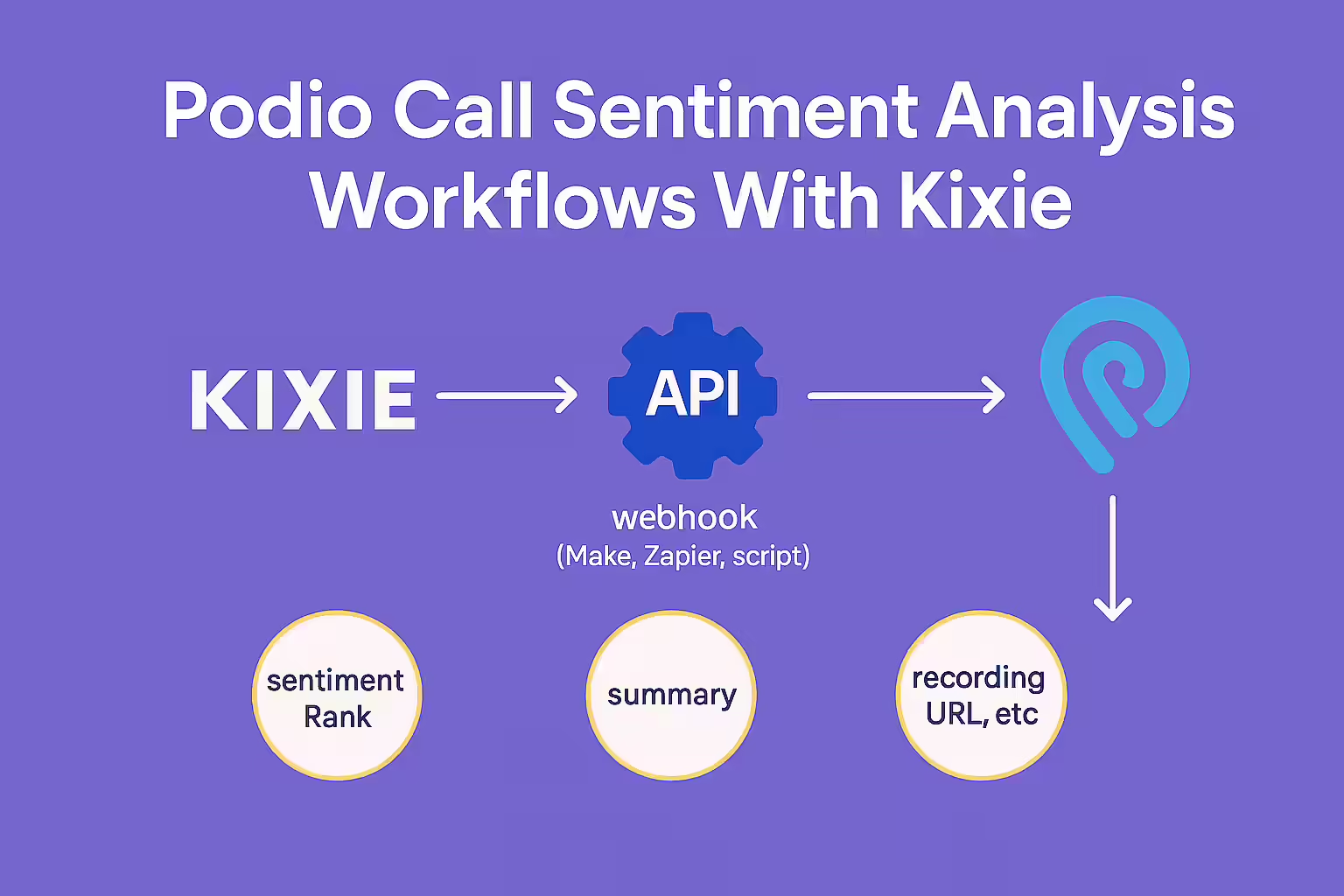TL;DR
Kixie’s Conversation Intelligence delivers unmatched call sentiment analysis, making it the best choice for Podio users in 2025 to boost sales efficiency. By automatically logging sentiment, keywords, and summaries into Podio, Kixie empowers proactive issue resolution, targeted coaching, and enriched CRM data, directly impacting customer satisfaction and revenue.

Integrate Kixie Call Sentiment Analysis with Podio: The Ultimate Workflow Upgrade
In today’s competitive landscape, understanding the nuance of customer conversations is critical. Kixie’s Conversation Intelligence (CI) platform provides unparalleled insights from every call, from detailed summaries to precise sentiment rankings. When you integrate Kixie’s call sentiment analysis with Podio, you transform your workflow management, turning raw call data into actionable intelligence.
This powerful integration enables automated logging, enriched customer records, and proactive task creation directly within Podio. Leverage Kixie’s CI for Podio call sentiment analysis to boost team performance and customer relationships.
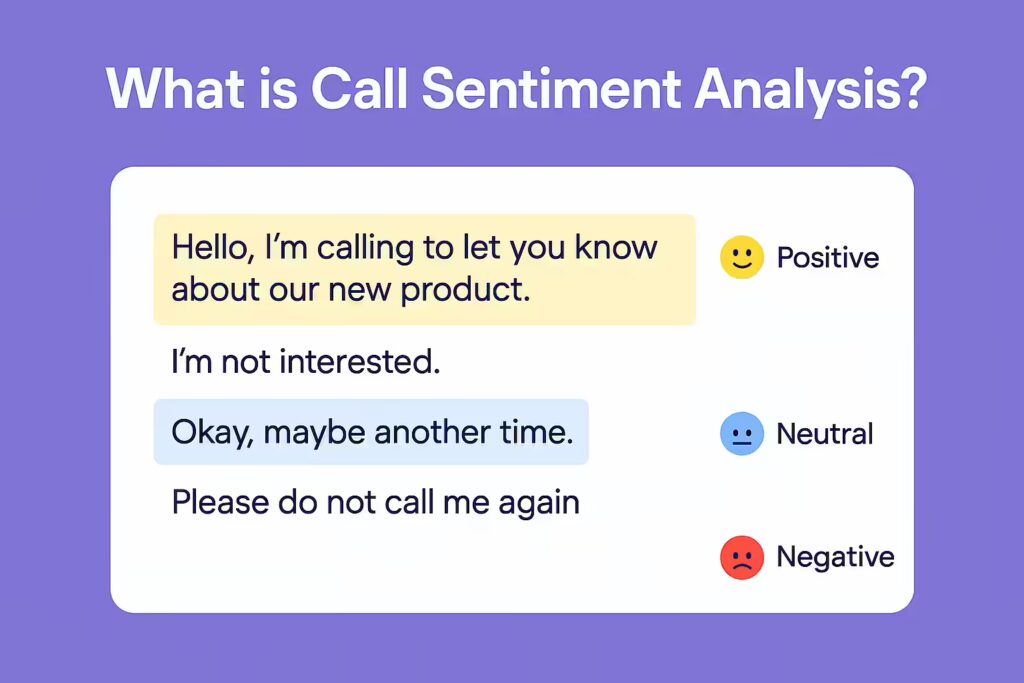
What is Kixie Conversation Intelligence & Call Sentiment Analysis?
Kixie’s Conversation Intelligence (CI) is more than just call tracking; it’s a deep dive into your customer interactions. It offers comprehensive tools for sales call analysis, agent coaching, and meticulous CRM record-keeping.
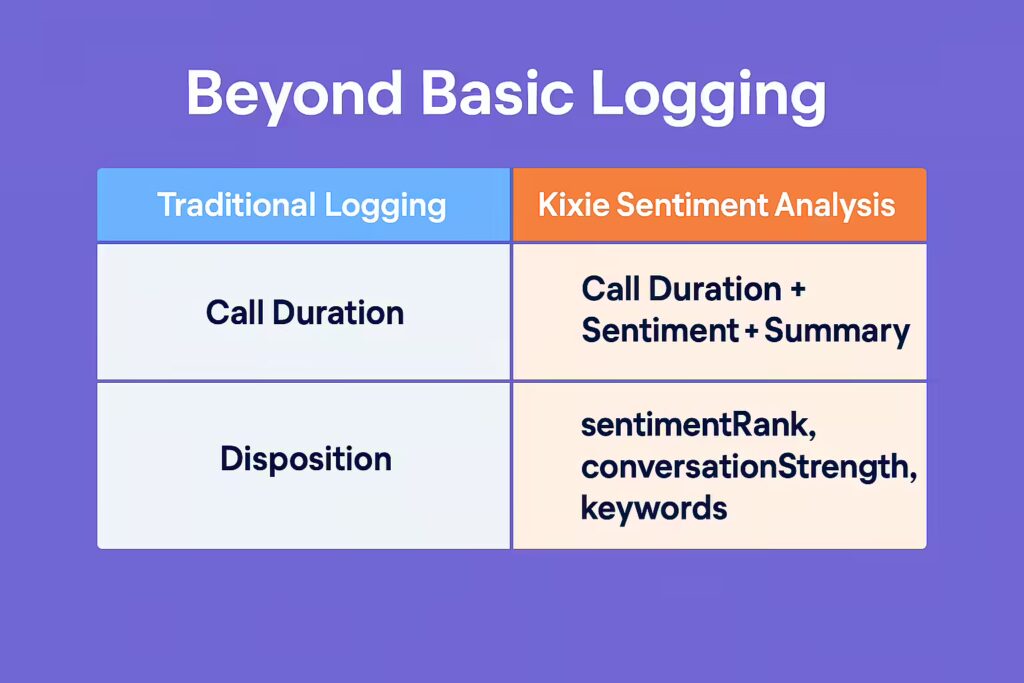
Beyond Basic Call Logging: Harnessing Kixie Call Sentiment for Deeper Insights
Traditional call logging captures call duration and basic dispositions. Kixie, however, elevates this by integrating advanced call sentiment analysis. After each call, Kixie’s CI automatically triggers a CI Summary Webhook. This webhook delivers critical data points, most importantly the `sentimentRank`—indicating the emotional tone of the conversation (e.g., “positive,” “neutral,” “negative”).
This goes beyond if a call happened to how it felt. Key data points delivered by the CI Summary Webhook include:
- `sentimentRank`: The emotional tone of the call.
- `conversationStrength`: A quantifiable measure of conversational engagement.
- `summary`: An AI-generated overview of the call’s content.
- `agentMonologue` & `customerStory` durations: Metrics for engagement patterns.
- `patience` scores: Insights into call pacing.
- Keywords & Phrases: Topics discussed and identified sentiment triggers.
- `crmlink`: Direct association with your CRM contact.
For managers, these insights enable real-time coaching and performance reviews, improving sales strategies and agent productivity.
How to Structure Podio Apps for Kixie Call Sentiment Data
Podio’s highly customizable platform allows you to organize data effectively using Apps and Items. Properly structuring your Podio environment is key to leveraging Kixie’s call sentiment insights.
Organizing Information with Podio Apps & Items for Kixie Call Sentiment
Podio is built around Apps (like custom tables) and Items (rows within those tables). For seamless Kixie integration, tailor your Podio Apps to capture Kixie’s rich call data, specifically focusing on Kixie call sentiment in Podio.
Creating Podio Apps for Sentiment Data:
Design or modify an app (e.g., a “Call Log” or “Customer Interactions” app) to include specific fields for Kixie’s data:
- `sentimentRank`: Use a Podio Category Field to store values like “Positive,” “Neutral,” or “Negative.” This facilitates powerful filtering and reporting in Podio, allowing you to easily segment calls by Podio call sentiment.
- `conversationStrength`: A Podio Number Field is ideal for this quantifiable metric.
- `summary`: A Podio Text Field (configured for large text entries) is perfect for Kixie’s detailed call summaries.
- Other Key Fields: Map Kixie data like
callid,calldate,duration,calltype,tonumber,fromnumber,recordingurl,fname,lname, andemailto corresponding Podio fields (Text, Date, Duration, Contact, URL) for a comprehensive record.
By ensuring these fields are correctly mapped, your Podio workspace will accurately reflect Kixie’s sentiment analysis and call details, providing actionable insights from your Kixie-integrated Podio.
Leverage Kixie Webhooks to Push Call Sentiment to Podio
Webhooks are essential for real-time data synchronization, enabling systems to communicate events as they happen. Kixie’s webhooks are the key to bringing Podio call sentiment analysis into your workflows automatically.
Pushing Kixie Call Sentiment Data to Podio Using Webhooks
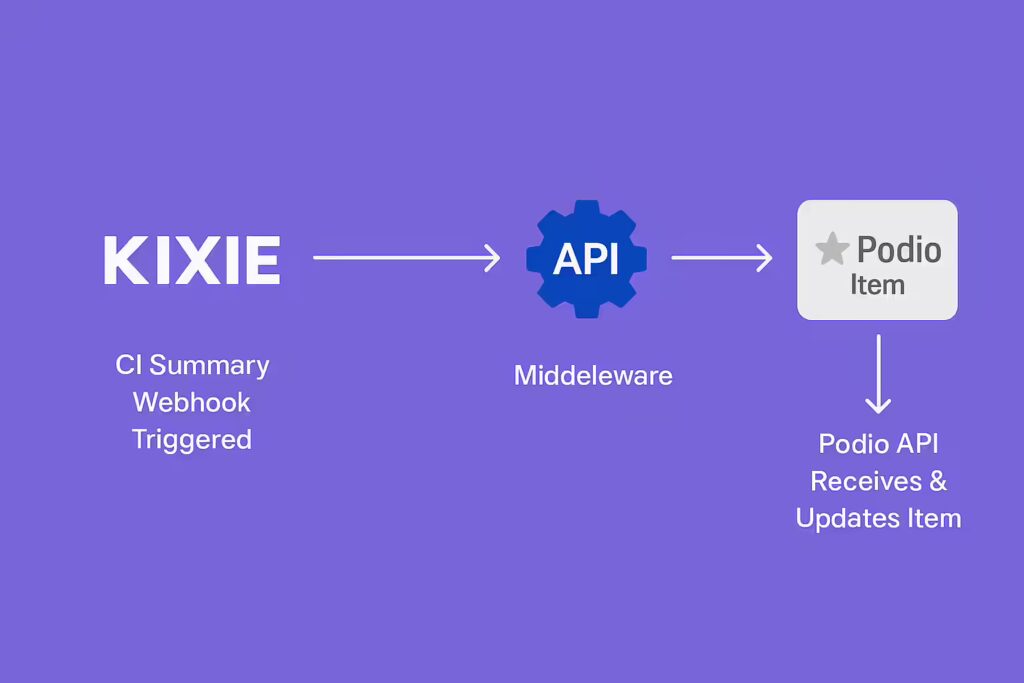
Kixie’s CI Summary Webhook (and other webhooks for calls and SMS) sends data automatically to a specified external URL after an event. This is how Kixie notifies other systems about call outcomes, including detailed Kixie sentiment analysis for Podio.
Connecting Kixie Webhooks to Podio:
While Podio has “Hooks” that trigger actions within Podio, receiving external data requires an intermediary or direct API interaction. The data flow typically looks like this to integrate Kixie’s sentiment with Podio:
- Kixie Triggers CI Summary Webhook: Upon call completion, Kixie sends call
sentimentRank,summary, and other details to your configured webhook URL. - External Endpoint Receives Kixie Data: You’ll set up a receiving endpoint (e.g., using Zapier, Make.com, or a custom script) to capture this data for your Podio Kixie sentiment integration.
- Endpoint Updates Podio via API: The endpoint then uses the Podio API to either:
- Add New Items: Creates a new “Call Log” item in Podio, populating sentiment fields with Kixie’s data, thus logging Podio call sentiment analysis for each call.
- Update Existing Items: Appends Kixie’s
sentimentRankandsummaryto existing contact or deal items in Podio, enriching their profiles with valuable Kixie sentiment in Podio.
This direct, real-time data push ensures your Podio workspace is always up-to-date with the latest customer interaction sentiments, maximizing the value of your Kixie sentiment for Podio workflows.
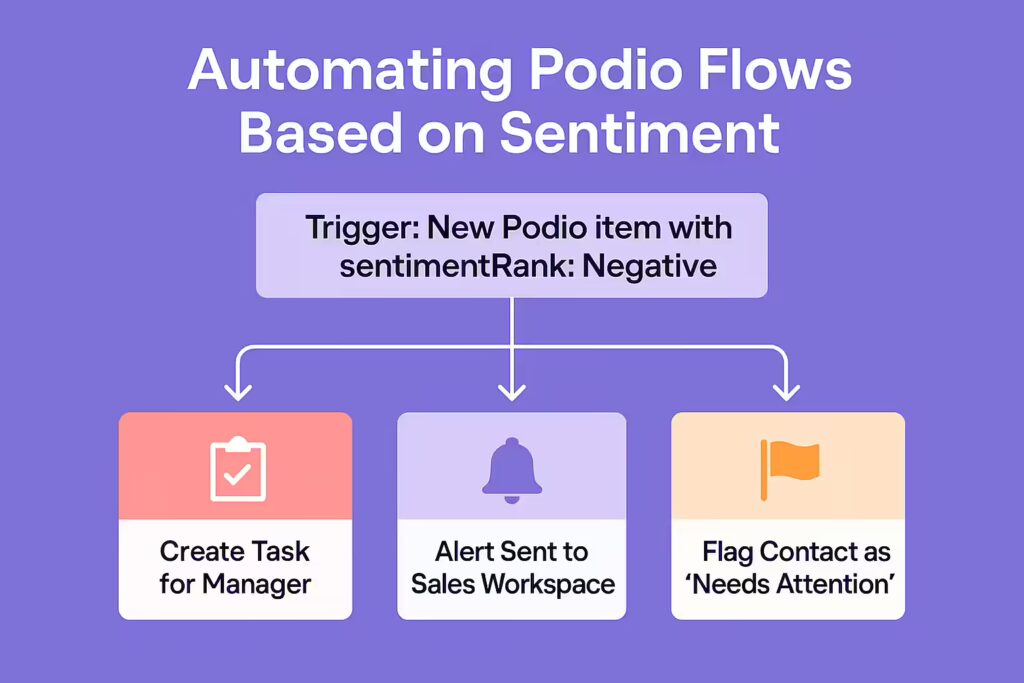
Automate Podio Actions Based on Kixie Call Sentiment with Flows
Podio Flows are your automation engine. By connecting Kixie’s `sentimentRank` to Podio Flows, you can trigger intelligent, automated actions that boost productivity and responsiveness.
Using Podio Flows for Proactive Issue Resolution & Targeted Coaching with Kixie Sentiment
Podio Flows allow you to build custom automations based on triggers and actions within your Podio apps. When Kixie’s call data, including sentiment, is logged into Podio, Flows can act on it, streamlining your sales and support processes.
Common Kixie + Podio Flow Use Cases for Sentiment Automation:
- Negative Sentiment Alerts & Tasks with Kixie Sentiment:
- Trigger: A new “Call Log” item is created or updated in Podio, and the `sentimentRank` field is set to “Negative.” This directly flags a call where Podio call sentiment analysis detected negativity.
- Action:
- Automatically create a Task assigned to a sales manager for review or follow-up. (e.g., “Follow up on negative sentiment call with [Contact Name]”). This uses Podio to action Kixie’s findings.
- Send an Alert to a specific Podio Workspace or user to immediately notify them of the negative sentiment call.
- Update the Contact Item with a flag for “Needs Attention,” leveraging Kixie sentiment in Podio to manage client relationships.
- ROI: Reduces customer churn by enabling proactive intervention based on identified negative Kixie sentiment for Podio.
- Positive Sentiment Follow-up for Upselling:
- Trigger: A “Call Log” item’s `sentimentRank` is set to “Positive,” indicating a successful interaction with Podio call sentiment analysis.
- Action:
- Create a Task for a customer success representative to nurture the positive relationship.
- Tag the contact for potential upsell or loyalty programs, leveraging the identified positive Kixie sentiment in Podio.
- ROI: Capitalizes on positive interactions by prompting timely follow-ups, increasing customer loyalty and revenue opportunities.
- Coaching & Performance Analysis with Kixie Sentiment in Podio:
- Trigger: A “Call Log” item is created with a specific `sentimentRank` (e.g., “Neutral” or “Negative”) or a low `conversationStrength`, using the insights from Kixie’s Podio integration.
- Action:
- Automatically create a task for the sales manager to review the corresponding call recording (linked via
recordingurl), directly actionable from the Podio item. - Add a Comment to the Podio item summarizing the sentiment and the need for coaching, making the Kixie sentiment analysis for Podio actionable for performance management.
- Automatically create a task for the sales manager to review the corresponding call recording (linked via
- ROI: Streamlines coaching by pinpointing calls needing attention based on Kixie sentiment in Podio, leading to faster skill improvement and higher conversion rates.
These automations transform raw data into proactive strategies, directly impacting sales performance and customer retention.
Transforming Sales & Support: Real-World ROI of Kixie + Podio Integration
The integration of Kixie’s call sentiment analysis with Podio creates tangible business benefits by making customer interactions more intelligent and actionable, proving the ROI of Podio call sentiment analysis powered by Kixie.
Proactive Issue Resolution: Slash Customer Churn with Negative Sentiment Alerts from Kixie to Podio
Kixie’s ability to detect negative sentiment in calls, signaled via its `cisummary` webhook, provides an immediate alert system within Podio. When this negative sentiment is detected and pushed into Podio, automated Tasks can be created for your support or management teams. This proactive notification—rather than waiting for a customer complaint—allows for immediate intervention. By acting on Kixie’s sentiment for Podio, businesses can drastically improve customer retention.
- Example ROI: Reducing customer churn by even 5% for a $100k/year account translates to a $5k gain per account, significantly outpacing integration costs. Swift resolution of negative calls, facilitated by Kixie sentiment analysis in Podio, demonstrably boosts retention rates.
Optimize Sales Coaching: Elevate Agent Performance with Kixie Sentiment-Tagged Calls in Podio
By automatically logging Kixie’s call data, including `sentimentRank` and `recordingurl`, into Podio items, sales managers gain powerful tools. They can instantly filter for calls with specific sentiments to identify coaching opportunities. Kixie’s real-time call listening and whispering features complement this data, enabling precise feedback powered by Podio call sentiment analysis.
- Example ROI: Improving agent conversion rates by just 2% through targeted coaching, powered by Kixie’s sentiment data within Podio, can boost team revenue significantly. For a team averaging $1M annually, a 2% uplift yields $20,000 in additional revenue, demonstrating a clear ROI from Kixie’s Podio integration.
Enhance CRM Data: Build Stronger Customer Relationships with Kixie’s Deeper Insights in Podio
Kixie integrates seamlessly with CRMs, but its CI data can be further amplified within Podio. Populating Podio contact items with sentiment, summaries, and keywords provides a holistic view of customer relationships. Sales and support teams can tailor their approach based on a client’s precise emotional state and conversation context, utilizing the insights from Kixie sentiment analysis for Podio.
- Example ROI: Personalizing outreach based on sentiment can increase customer engagement by 15%. If this leads to an additional sale per key account annually, the ROI is substantial through increased customer lifetime value and repeat business, a direct result of actionable Podio call sentiment analysis.
Frequently Asked Questions: Kixie Call Sentiment Analysis with Podio
How can I send Kixie call sentiment analysis data to my Podio apps automatically?
A: You integrate Kixie’s CI Summary Webhook with an intermediary or directly to the Podio API, allowing Kixie to push call sentiment data into your Podio items for real-time analysis.
What Kixie data points for call sentiment analysis can I log in Podio?
A: You can log Kixie’s `sentimentRank`, call summaries, keywords, and `conversationStrength` into specific Podio fields when you integrate Kixie’s call sentiment with Podio.
Can I create Podio tasks automatically based on negative Kixie call sentiment?
A: Yes, using Podio Flows, you can trigger tasks to be created in Podio whenever a call with Kixie’s negative call sentiment is logged, ensuring prompt follow-ups.
How does Kixie’s sentiment analysis help improve agent coaching when integrated with Podio?
A: By tagging calls with sentiment in Podio, managers can easily identify calls for review based on Kixie’s call sentiment, allowing for targeted coaching on interactions logged in Podio.
What’s the ROI of using Kixie call sentiment analysis within my Podio workflows?
A: The ROI comes from reduced churn via proactive issue resolution from negative sentiment alerts, improved agent conversion rates from better coaching, and enhanced customer relationships from deeper insights logged in Podio.
Can Kixie’s webhook push call sentiment analysis results to an existing Podio contact record?
A: Yes, the Podio API, accessed via an endpoint that receives Kixie’s webhook data, can be used to update existing Podio contact items with the relevant call sentiment analysis details.
Are there specific Podio app fields needed for Kixie call sentiment analysis data?
A: You’ll need fields like a Category Field for `sentimentRank`, a Number Field for `conversationStrength`, and a Large Text Field for call summaries when setting up your Podio Apps for Kixie’s data.