Does Kixie Work with a Make.com Power Dialer Workflow?
Yes. Kixie exposes rich webhooks and REST APIs (Calls, Dial Attempt, SMS, CI Summary).
Make.com’s no-code canvas listens to these events and pushes data into 1,800+ apps—including HubSpot, Salesforce, momonday.comPipedrive, and Zoho.
Together they create a bi-directional loop where every call, text, and disposition logs itself and instantly updates deal stages.
| Kixie Event | Make.com Action | CRM Impact |
|---|---|---|
| Completed Call | Update deal stage → “Contacted” | Pipeline always current |
| Dial Attempt (no answer) | Auto-send “Sorry we missed you” SMS | Voicemail → text bump |
| CI Summary (negative sentiment) | Create coaching task for manager | Faster rep feedback |
| New CRM Lead | Add contact to Kixie Power List | Sub-10-second speed-to-lead |
How the Make.com Power Dialer Boosts Connection Rates
- Multi-Line Dialing — dials up to 10 numbers simultaneously.
- ConnectionBoost™ — lolocal presence spam-risk avoidance lifts pickups 400–500 %.
- One-Click Voicemail Drop — saves 30–60 seconds per missed call.
- Dynamic SMS Templates — hyper-personal follow-ups in seconds.
Result: reps speak with 5× more prospects using the same call block.
Quick-Start: Connect Kixie, Make.com, and Your CRM
- Authenticate your Kixie API key and CRM token inside Make.com.
- Pick a Trigger (e.g., Calls Webhook or New Item Created).
- Drag-and-Drop Actions — Send SMS, Add to Power List, Update Deal Stage.
- Map Fields (phone, owner, status).
- Test & Activate — watch calls, texts, and notes sync in real time.
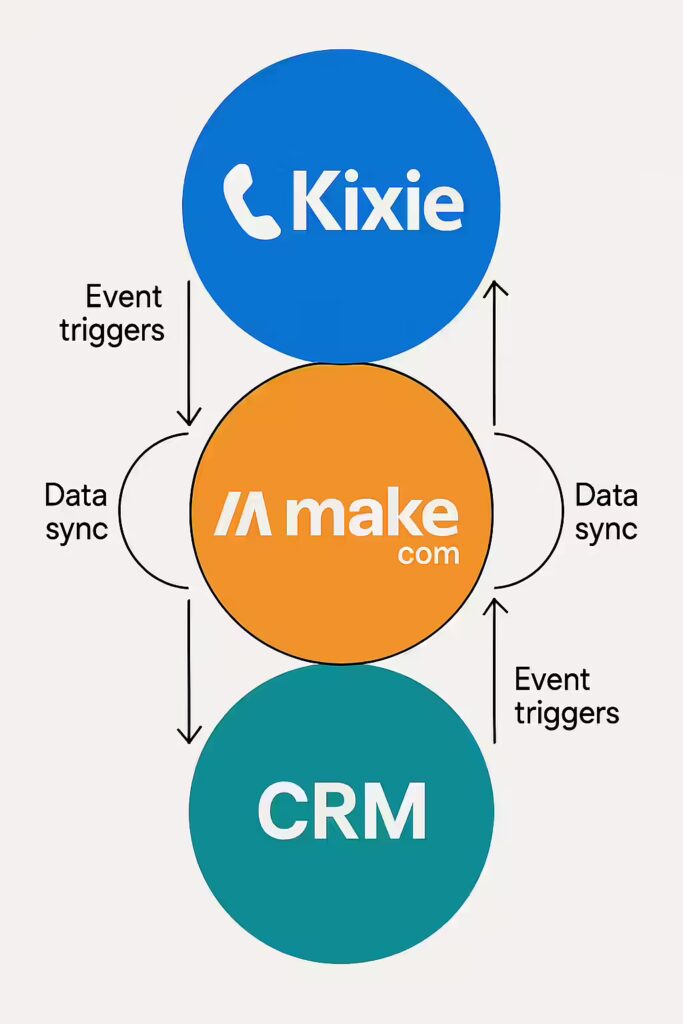
Battle-Tested Playbooks for a Make.com Power Dialer
| Use Case | Trigger | Automated Actions | Outcome |
|---|---|---|---|
| Instant Lead Response | New form lead → CRM | Add to priority Power List + send intro SMS | Contact time drops to < 10 min |
| Deal Handoff | Disposition “Demo Scheduled” | Move deal stage, assign AE, schedule demo | Zero manual gaps |
| Cold-Lead Revival | “Last Contacted > 90 days” filter | Add to weekly Re-engagement Power List | Dormant leads revive themselves |
| Omni-Channel VM Loop | Voicemail dropped | Send contextual SMS + schedule next call | Multi-touch follow-up auto-fires |
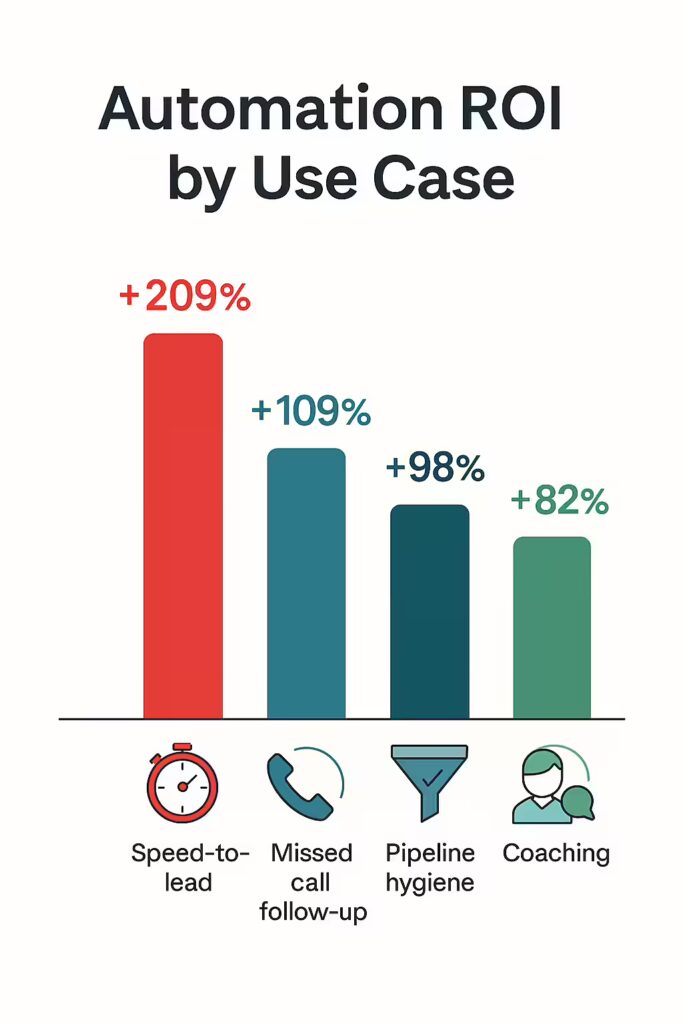
ROI Snapshot
- 5× more live conversations
- 400–500 % higher answer rates
- 80 % less admin time thanks to auto-logging and click-to-call
- Time-to-first-call under 10 minutes
Make.com Power Dialer Integration – Frequently Asked Questions
Q: What is a Make.com power dialer integration for sales teams?
A: It’s the end-to-end workflow that connects Kixie’s multi-line Power Dialer to Make.com automations and your CRM, so every call, SMS, and disposition syncs instantly—zero code required.
A: It’s the end-to-end workflow that connects Kixie’s multi-line Power Dialer to Make.com automations and your CRM, so every call, SMS, and disposition syncs instantly—zero code required.
Q: How do I build a Make.com power dialer speed-to-lead flow?
A: In Make.com, trigger on “New Lead” from your CRM, then fire Kixie’s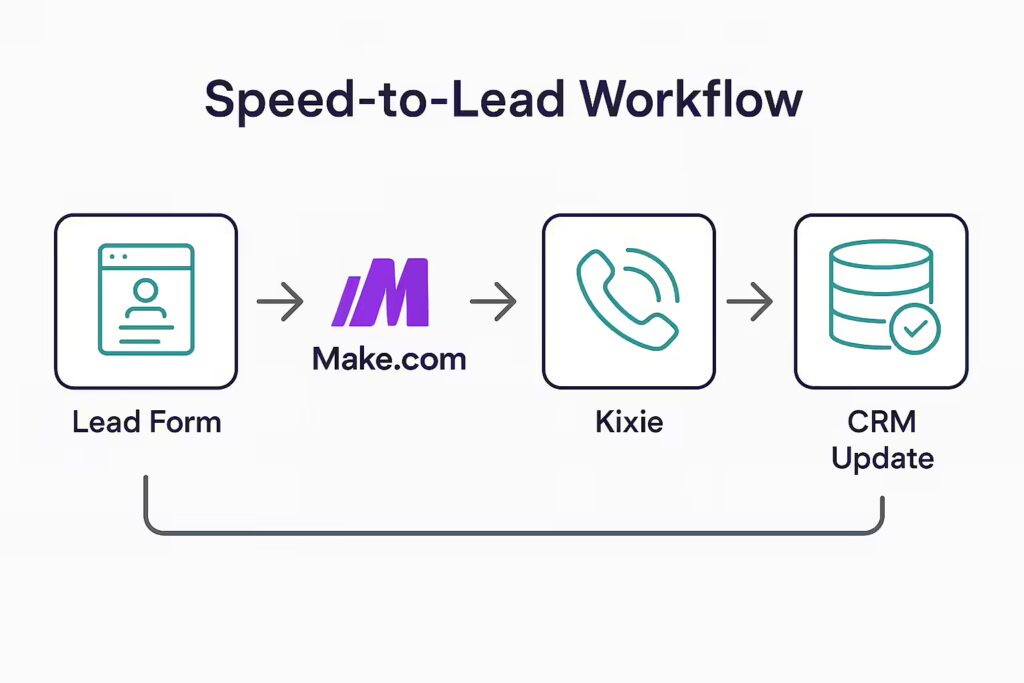
A: In Make.com, trigger on “New Lead” from your CRM, then fire Kixie’s
Make A Call API. The rep’s phone rings first, then the prospect—delivering sub-10-second follow-up and automatic CRM logging.
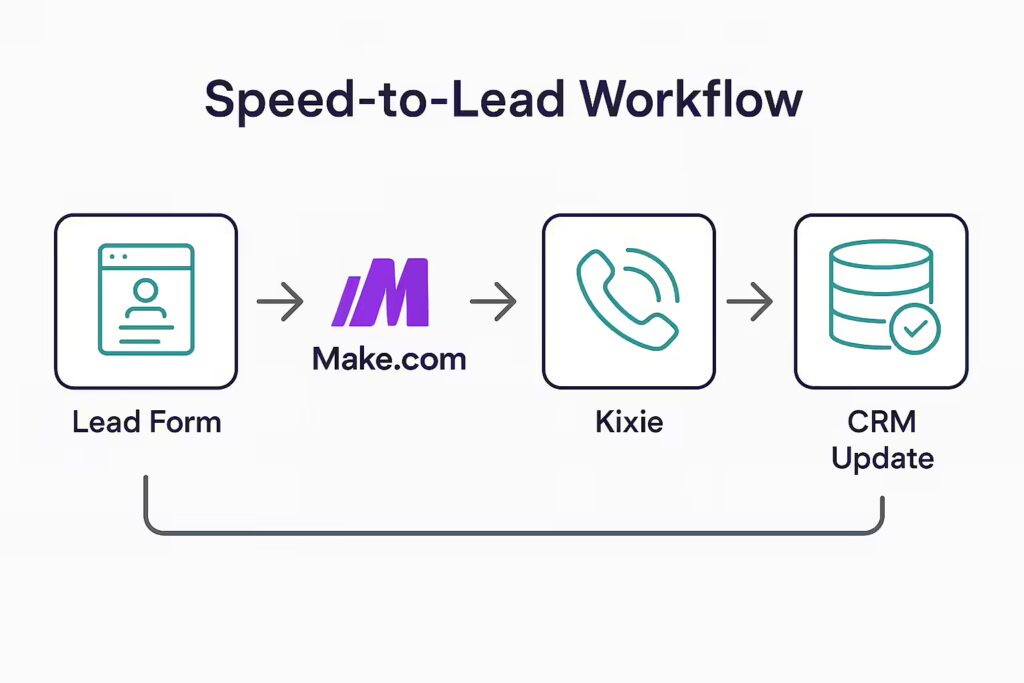
Q: Can a Make.com power dialer send automated SMS after a missed call?
A: Yes—use Kixie’s
A: Yes—use Kixie’s
Dial Attempt webhook (no answer) as the trigger, then Make.com sends a templated SMS and schedules the next call, increasing contact rates without manual work.
Q: Does the Make.com power dialer integration work with HubSpot?
A: Absolutely. HubSpot’s webhook feeds Make.com, which pushes calls, texts, and status updates through Kixie. All interactions record back to the correct HubSpot contact and deal.
A: Absolutely. HubSpot’s webhook feeds Make.com, which pushes calls, texts, and status updates through Kixie. All interactions record back to the correct HubSpot contact and deal.
Q: What KPIs improve after deploying a Make.com power dialer?
A: Teams typically see 5× more live conversations, 400–500 % higher answer rates, and an 80 % reduction in admin effort because calls, texts, and dispositions auto-log in real time.
A: Teams typically see 5× more live conversations, 400–500 % higher answer rates, and an 80 % reduction in admin effort because calls, texts, and dispositions auto-log in real time.
Ready to launch your own Make.com power dialer?
Connect Kixie, map one scenario in Make.com, and watch every lead turn into a live conversation—no developers required.



