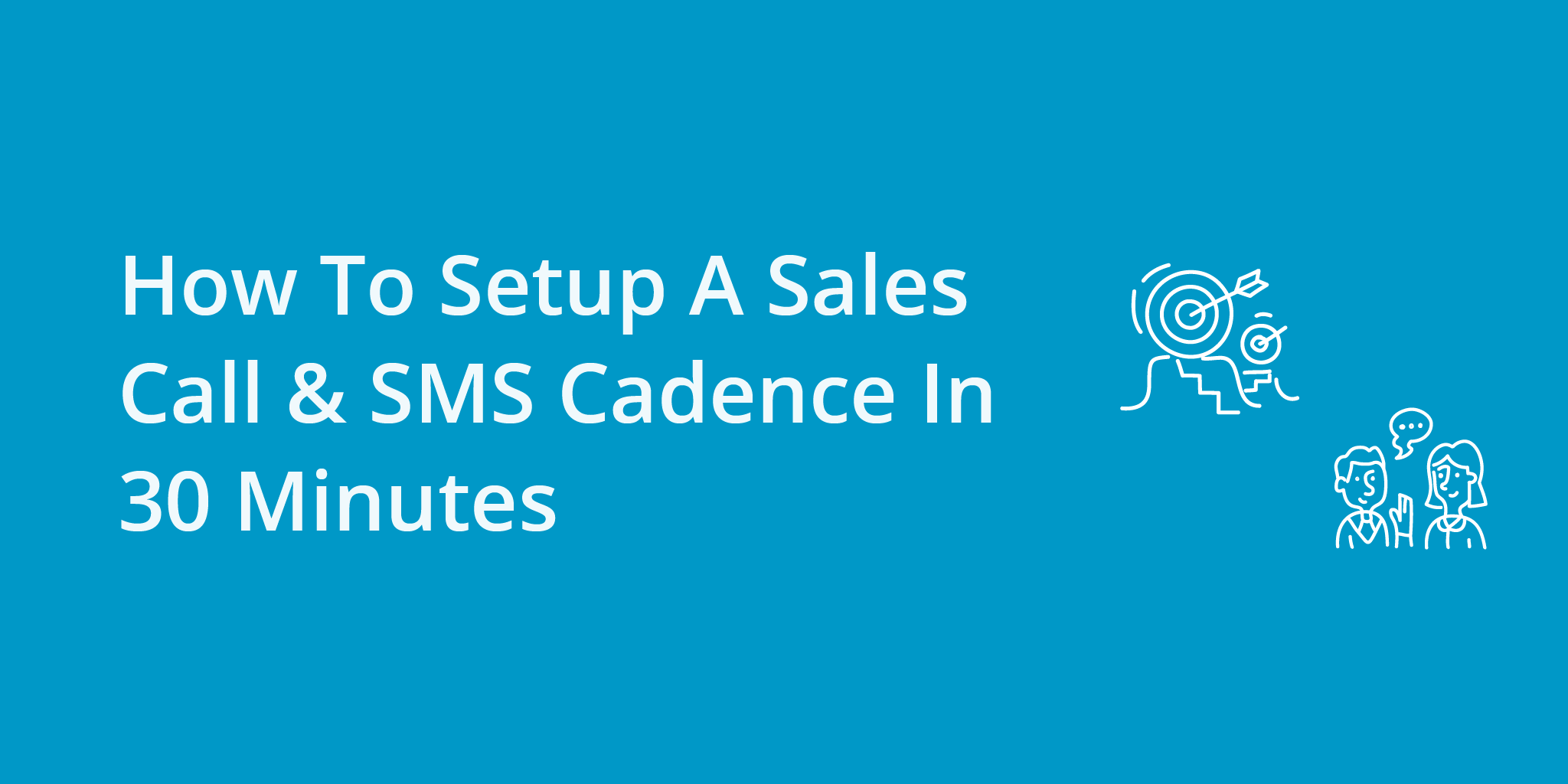
Effective communication lies at the heart of successful sales endeavors. To engage with potential customers and guide them through the sales process, sales professionals rely on structured frameworks known as sales cadences.
These well-defined sequences of activities outline the steps, channels, and timing of interactions required to nurture leads and increase conversion rates.
In this article, we will explore the process of setting up a sales call and SMS cadence with Kixie and your CRM in just 30 minutes.
By following these guidelines, sales teams can streamline their outreach efforts, optimize their communication strategies, and significantly enhance their chances of closing deals. So, let’s dive in and discover the key components of a powerful sales cadence that will drive your sales success.
What is a Sales Cadence?
A sales cadence refers to the sequence and timing of activities that sales professionals undertake to engage with potential customers and move them through the sales process. It is a structured framework that outlines the steps, channels, and frequency of interactions with prospects.
The purpose of a sales cadence is to guide sales representatives in their outreach efforts, ensuring consistent and effective communication with prospects. By establishing a well-defined cadence, sales teams can optimize their efforts, improve productivity, and increase the likelihood of closing deals.
Typically, a sales cadence is an automation tool that includes a series of touch points across various communication channels such as phone calls, emails, social media messages, and in-person meetings. The cadence outlines when and how often each touchpoint should occur, often with pre-determined templates or scripts to guide the communication.
How to Setup the Kixie Sales Cadence Tool
Kixie’s sales cadence software is easy to get started with, even for beginners. First, it’s important to know that call cadences are a series of automated phone calls and text messages designed to help sales reps reach out to new leads and follow up until a connection is made.
With the Kixie dashboard, users can easily set up and configure cadences with various options and features to streamline their sales outreach process. Let’s explore the key features and benefits of Kixie call and SMS cadences, as well as how to set them up and implement them effectively.
Setting Up Cadences in the Kixie Dashboard
The Kixie dashboard provides a user-friendly interface that allows sales reps to set up and configure cadences according to their specific needs. With a few simple steps, users can customize their cadences and optimize their outreach efforts.
Some of the key options and features available in the Kixie dashboard include:
- Allow re-enrollment: This feature enables sales reps to automatically re-enroll leads into a cadence if they haven’t responded or made a connection.
- Check the National DNC list: Kixie integrates with the National Do Not Call (DNC) list, ensuring compliance with regulations and preventing unwanted calls to individuals who have opted out.
- Use a contact owner field: Sales reps can assign a specific contact owner to each lead, allowing for personalized outreach and better tracking of interactions.
- Set cadence and target hours: Users can define the frequency and timing of phone calls and text messages within a cadence, ensuring optimal engagement with leads.
Configuring Cadence Actions
Once the cadence is set up, users can configure the specific actions that will be included in the cadence. These actions can include instant phone calls and text messages at specified intervals.
By strategically planning the timing and content of these actions, sales reps can effectively nurture leads and increase the chances of making a successful connection. The Kixie dashboard provides a seamless interface for managing and customizing these actions to align with the sales team’s goals and objectives.
First, connect your CRM system to Kixie PowerCall. We recommend using Zapier, your CRM, and Kixie Webhooks to automate call, SMS, and email cadence tools.

Receiving Cadence Phone Calls
When a cadence phone call is triggered, sales reps receive the call through the Kixie dialer. The dialer provides customizable messages and access to CRM information, empowering reps with the necessary context to have meaningful conversations with leads.
With the ability to view relevant lead information and previous interactions, sales reps can personalize their approach and build rapport, increasing the likelihood of a positive outcome. The Kixie dialer enhances efficiency and effectiveness in sales outreach, enabling reps to make the most out of every conversation.
Logging Dispositions
During the cadence process, sales reps have the option to log dispositions, which serve as a way to categorize and track the outcome of each call. Dispositions can be used to end the cadence if a connection is made or move calls into a new cadence if further follow-up is required.
This feature allows sales teams to effectively manage their leads and ensure that no potential opportunities slip through the cracks. By accurately tracking dispositions, reps can prioritize their efforts and focus on leads that require immediate attention.
Setting Harassment Rules
To maintain compliance and prevent excessive outreach, Kixie allows users to set harassment rules. These rules limit the number of calls or texts that can be made to a lead within a specific timeframe.
By implementing these rules, sales teams can strike a balance between persistence and respect for leads' preferences. This ensures that the outreach process remains professional and avoids any potential negative impact on the brand’s reputation.
Saving and Implementing Cadences
Once all the settings and configurations are in place, users can save their cadences and implement them seamlessly. The Kixie dashboard provides a straightforward process for saving and activating cadences, allowing sales reps to focus on their core responsibilities without any technical hassle.
With the ability to easily save and implement cadences, sales teams can streamline their outreach efforts and ensure consistent and effective communication with leads.
Triggering Cadences
Kixie cadences can be triggered by various events, such as form submissions, email opens, or specific dispositions. This flexibility allows sales teams to tailor their outreach strategies based on specific lead behaviors and actions.
By leveraging these triggers, sales reps can engage with leads at the right moment, increasing the chances of making a meaningful connection. The ability to automate cadence triggers saves time and effort, enabling sales teams to focus on building relationships and closing deals.
Conclusion
Kixie call and SMS cadences provide a powerful solution for sales teams looking to automate and optimize their outreach efforts. By leveraging the features and capabilities of the Kixie dashboard, sales reps can effectively reach out to new leads, nurture relationships, and increase their chances of making successful connections.
Whether it’s setting up cadences, configuring actions, receiving cadence phone calls, logging dispositions, or triggering cadences, Kixie offers a comprehensive platform that simplifies and enhances the sales outreach process.
Get started with a free sales cadence software with a free, 7-day trial of Kixie’s sales engagement software.
You might also be interested in...

Read More
What is Revenue Operations?





