How To Eliminate Admin Tasks Between Phone Calls with Kixie and Pipedrive CRM
In today’s fast-paced business environment, time is of the essence – especially in sales. The last thing you want is to waste precious minutes on administrative tasks between phone calls during an outbound calling campaign. That’s where automation via Customer Relationship Management (CRM) systems and sales engagement platforms comes in. In this video, we will explore how you can eliminate these time-consuming tasks by leveraging the power of Kixie PowerCall and Pipedrive CRM. By automating certain actions, you can streamline your workflow and focus on what really matters – connecting with your prospective clients.
Throughout this article, we will delve into detailed, step-by-step instructions of how to optimize your outbound calling process with Kixie and Pipedrive. Let’s dive in!
Benefits of Using Pipedrive CRM
When it comes to choosing a CRM system, Pipedrive stands out as a reliable and efficient option. Because of the way Pipedrive’s software was built, it updates very quickly and makes integrations very smooth. In this article, Pipedrive will be used as the example CRM to demonstrate how automation can be implemented seamlessly.
We’ll take a look at three key actions within Pipedrive: making a click-to-call, leaving and logging a voicemail, and triggering a deal creation based on a call outcome. These actions may seem simple, but they lay the foundation for automation and efficiency.
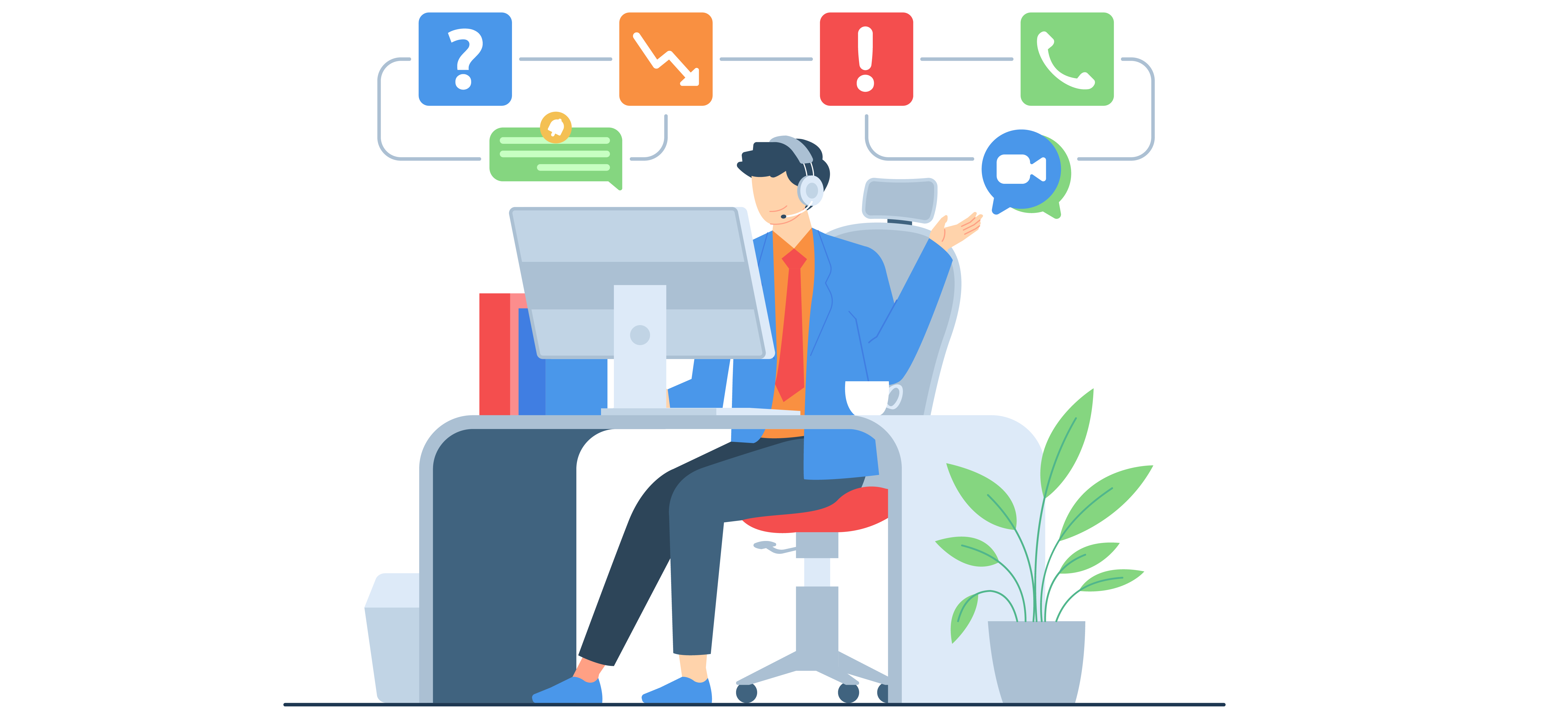
Step 1: Integration Kixie + Pipedrive
To begin, connect your CRM (in this case, Pipedrive) to Kixie PowerCall. This can be easily done in a couple of minutes by first opening the Kixie dialer. Then, click the dropdown menu in the upper right corner, and select the Settings icon. Click on CRM > +Add CRM > login into your CRM when prompted.
Now that you’ve connected Kixie and Pipedrive, you’ll be able to continue with the rest of the automation.
Plus, syncing Kixie and Pipedrive allows for other activities to be automatically logged with no additional configuration, such as voicemail drops, inbound and outbound calls, and SMS messages.
Step 2: Configure an Automation Workflow in Pipedrive
Pipedrive’s automation capabilities are truly game-changing. One of the main benefits of automation in Pipedrive is the ability to create deals based on logged call outcomes. This means that when a call is logged with a specific outcome, such as “potential sale,” or “scheduled demo,” Pipedrive can automatically create a deal and assign it to the appropriate team member.
Additionally, automation in Pipedrive allows you to schedule follow-up activities based on the call outcomes. This ensures that no potential opportunity slips through the cracks, as the system will prompt you to take the necessary actions at the right time.
To configure this, start by creating a workflow automation inside Pipedrive. Set the trigger as “Activity Created” and narrow down the Activity subject as Containing the desired call outcome.
Then, add “Create Deal” as a subsequent action, and add relevant data such as the contact owner and deal stage.
Step 3: Save Time and Eliminate Redundant Tasks
Now that your automation is setup within Pipedrive, when you disposition a call in the Kixie dialer, a deal will automatically be created inside of Pipedrive. The automation features in Pipedrive not only save you time, but also eliminate redundant administrative tasks. By automating actions such as deal creation and follow-up activity scheduling, you can focus on building relationships with your clients instead of getting bogged down in paperwork and manual tasks.
Imagine the possibilities beyond the examples mentioned in the video. Automation can be applied to various other use cases, such as sending follow-up emails, updating contact information, or moving deals through the pipeline. The sky’s the limit when it comes to streamlining your workflow and maximizing productivity with Pipedrive and Kixie.
Get Started With Workflow Automation
The video below provides an overview of the tutorial explained here, on how you can eliminate administrative tasks between phone calls by leveraging automation in a CRM like Pipedrive. This automation saves time, streamlines your workflow, and reduces redundant tasks.
Automation in CRM systems offers endless possibilities for optimizing your business processes. Whether you’re a sales professional, a customer support representative, or a business owner, implementing automation can revolutionize the way you work. Share your own automation strategies and stay tuned for more valuable content on how to make the most out of your CRM system and your sales dialer.



