What is the Best CRM for Lead Follow Up?
Lead follow-up is crucial for businesses looking to convert potential customers into actual buyers. However, managing leads and keeping track of follow-up efforts can be time-consuming and overwhelming, especially for small businesses. Fortunately, customer relationship management (CRM) software can help simplify lead follow-up by automating tasks, tracking leads, and providing insights to improve sales processes. While CRMs are not solely used as lead follow up platforms, they allow you to track all customer interactions and use that information to make better business decisions. Here are the top 5 CRM systems for simplified lead follow-up:
HubSpot CRM
HubSpot’s CRM is a great choice for businesses looking to streamline their lead follow-up efforts. The software offers features for lead nurturing, sales pipeline management, and follow-up automation, which allows businesses to prioritize follow-up efforts based on the level of engagement and interest of each lead. Additionally, HubSpot’s personalized and targeted communication tools make it easy to build relationships with potential customers.
Pros:
- Offers a user-friendly interface that’s easy to navigate and use
- Includes robust lead management features such as lead scoring and lead nurturing
- Provides sales pipeline management to help businesses track leads and move them through the sales funnel
- Offers personalized and targeted communication tools to help businesses build relationships with potential customers
- Offers its own sales, marketing, and customer support tools, Sales Hub, Marketing Hub, and Service Hub, to create a comprehensive, all-in-one revenue operations platform
- Has one of the best automated lead follow up software tools, called workflow automation
Cons:
- May be too expensive for small businesses with limited budgets
- Can take time to set up and configure to fit a business’s specific needs
- May require some training to fully understand and use all of the features
- Limited customization options compared to other CRMs, making it less flexible for businesses with unique requirements
- Some users may find the reporting and analytics features to be less robust than other CRMs
Salesforce CRM
Salesforce’s CRM is highly customizable and scalable, making it a great choice for larger businesses with specific needs. The software includes robust lead management features, such as lead capture and scoring, which can help businesses prioritize follow-up efforts and improve conversion rates. Additionally, Salesforce’s sales automation and pipeline management tools make it easy to track leads and move them through the sales funnel. There are also many Salesforce reporting tools available allowing businesses to gain valuable data-driven insights and implement those into their sales processes.
Pros:
- Offers highly customizable and scalable options for mid-market to enterprise-level businesses
- Includes robust lead management features, such as lead capture, lead scoring, and lead nurturing
- Provides sales automation and pipeline management tools to help businesses track and manage leads
- Offers integrations with a wide range of sales and marketing tools to create a comprehensive sales and marketing platform
- Provides advanced reporting and analytics tools to help businesses measure and optimize their lead follow-up efforts
Cons:
- Can be complex and difficult to set up and use, requiring training and expertise to fully leverage all of the features
- Can be expensive, especially for businesses with a large number of users or complex requirements (certain features are billed as add-ons)
- May not be as user-friendly as other CRMs, with a steeper learning curve for new users
- Requires a strong IT infrastructure to support the software and ensure optimal performance
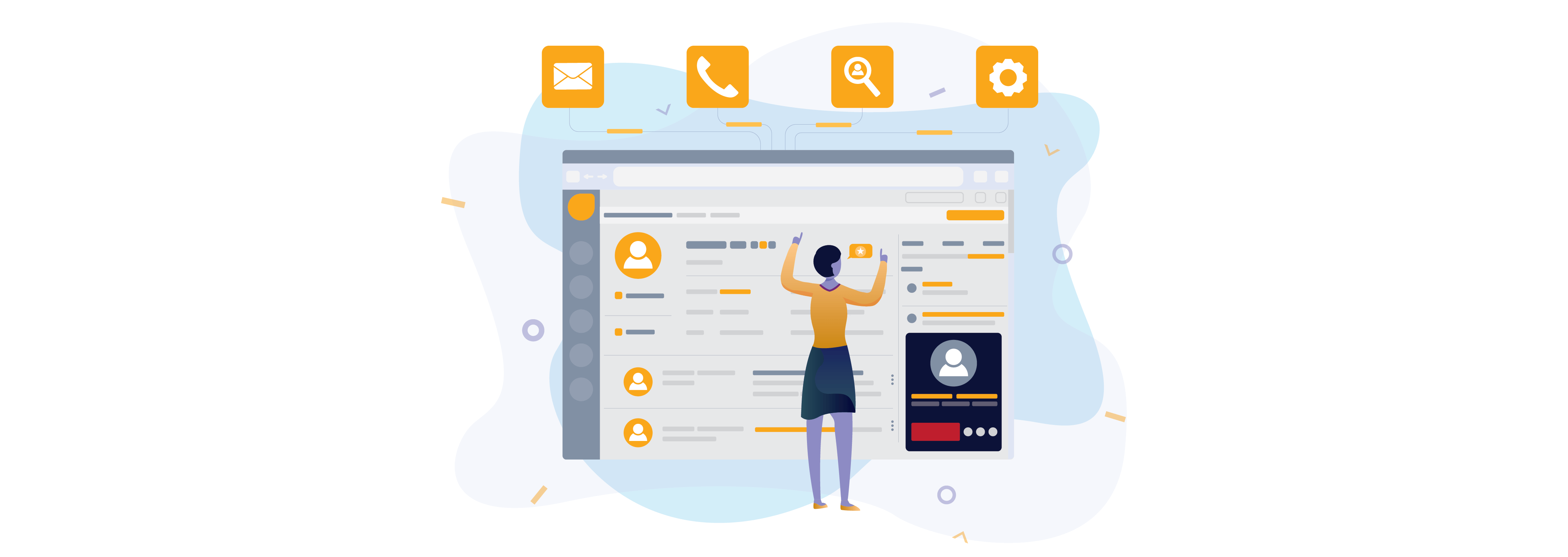
Zoho CRM
Zoho CRM is an easy-to-use software that includes features for lead nurturing, lead scoring, and sales pipeline management. The software’s advanced analytics and reporting tools make it easy for businesses to track the success of their lead follow-up efforts and make data-driven decisions. Additionally, Zoho CRM’s affordable pricing options make it accessible to businesses of all sizes.
Pros:
- Offers a wide range of features at an affordable price point, making it accessible for small to mid-sized businesses
- Provides robust lead management features, such as lead capture, lead scoring, and lead nurturing
- Offers sales automation and pipeline management tools to help businesses track and manage leads
- Integrates with a range of sales and marketing tools, including Zoho’s own suite of sales and marketing software, to create a comprehensive platform
- Provides customizable reporting and analytics tools to help businesses measure and optimize their lead follow-up efforts
Cons:
- May lack some of the advanced features found in other CRMs, such as predictive analytics and advanced workflow automation
- Can be time-consuming to set up and configure to fit a business’s specific needs
- May have a steeper learning curve for new users than other CRMs, especially those with limited technical expertise
- Customer support may be less responsive than other CRMs, especially for users on lower-tier plans
- May have limitations for larger businesses or those with more complex sales and marketing requirements
Pipedrive CRM
Pipedrive’s highly visual and user-friendly CRM makes it easy to manage leads and automate tasks related to lead follow-up. The software includes features for sales automation, appointment scheduling, and lead nurturing, which can help businesses save time and improve efficiency. Additionally, Pipedrive’s integrations with popular sales and marketing tools make it a great choice for businesses looking to streamline their sales processes.
Pros:
- Offers a user-friendly and intuitive kanban style interface that’s easy to navigate and use
- Provides robust lead and deal management features, such as lead scoring and deal tracking, to help businesses prioritize and manage prospective customers
- Offers sales automation and pipeline management tools to help businesses track and manage leads
- Integrates with a range of sales and marketing tools, such as Google Workspace and Mailchimp, to create a comprehensive sales and marketing platform
- Provides customizable reporting and analytics tools to help businesses measure and optimize their lead follow-up efforts
Cons:
- May not have as many advanced features as other CRMs, such as custom dashboard reporting or advanced workflow automation
- May have limitations for larger businesses or those with more complex sales and marketing requirements
- Customer support may be less responsive than other CRMs, especially for users on lower-tier plans
- May have limitations for businesses with a large number of users, as pricing can be based on the number of users
- Difficult to scale at a reasonable price point for growing businesses
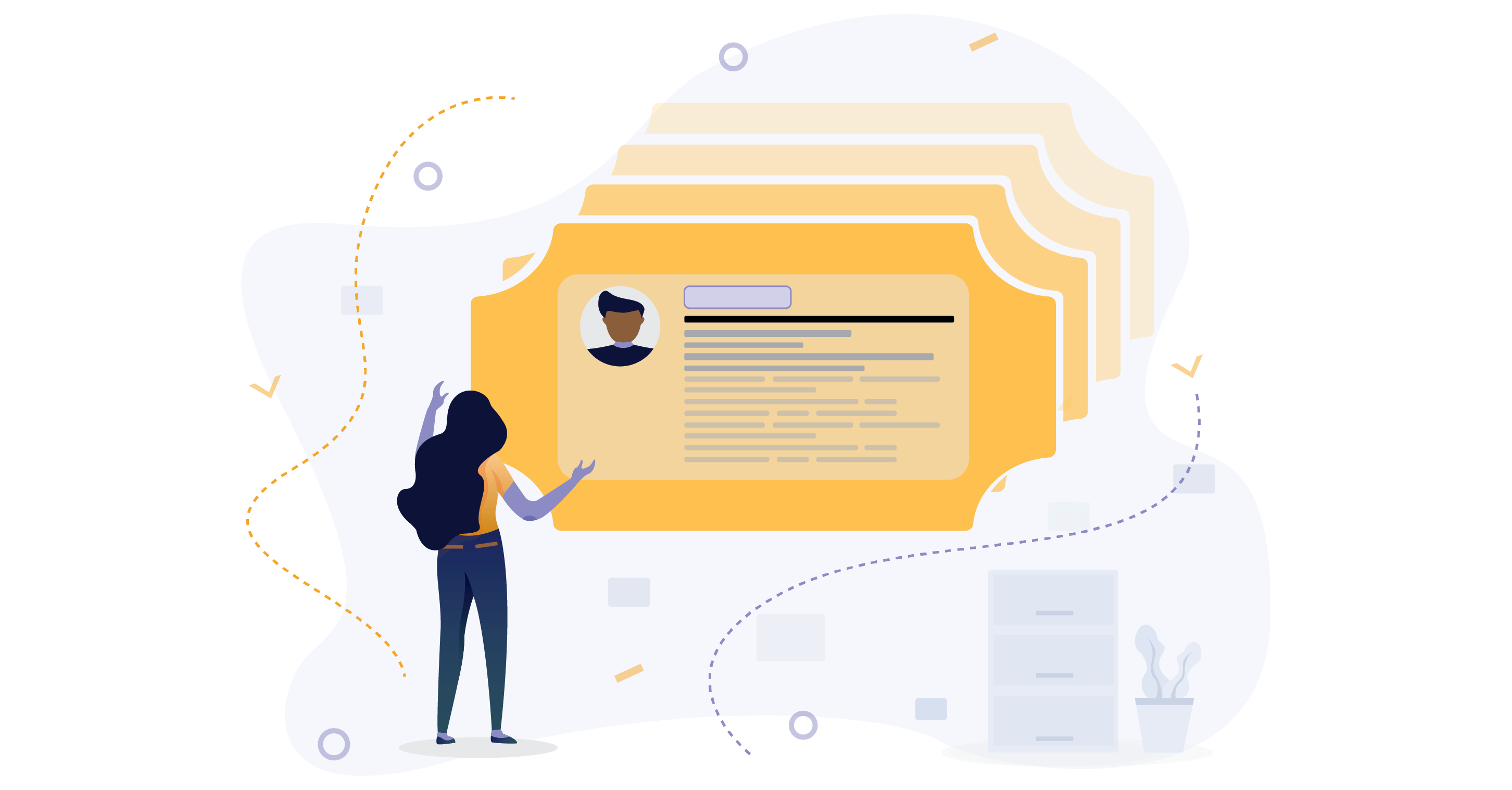
Insightly CRM
Insightly’s user-friendly CRM includes features for lead scoring, lead nurturing, and sales pipeline management, which can help businesses prioritize follow-up efforts and improve conversion rates. Additionally, the software’s sales automation and communication tools make it easy to streamline the lead follow-up process and keep track of all interactions with potential customers. Insightly also offers integrations with popular sales and marketing tools, making it a versatile choice for businesses of all types.
Pros:
- Easy integration with other sales, marketing, HR, support, and finance tools
- All-in-one platform for sales and marketing initiatives
- Workflow automation tools that help streamline lead follow-up processes
- Customizable lead capture forms for specific campaigns
- Easy tracking of lead interactions and follow-up tasks
- Mobile app for lead follow-up on-the-go
Cons:
- Limited reporting and analytics capabilities
- Some users may find the interface overwhelming at first
- Customization options may require technical knowledge or assistance
- Some features may be restricted to higher-tier plans
- Limited customer support options for non-enterprise customers
Final Thoughts
Customer relationship management software is a valuable tool for businesses looking to simplify their lead follow-up efforts. The top 5 CRMs for simplified lead follow-up are HubSpot CRM, Salesforce, Zoho CRM, Pipedrive, and Insightly. Each of these software options offers unique features and benefits that can help businesses save time, improve efficiency, and close more deals.
If you’re looking for even more sales automation capabilities, such as automated SMS messages, automatic calls triggered from customer actions, and more, it’s easy to integrate any of the CRMs mentioned about with Kixie, a sales engagement platform.
When choosing a CRM, it’s important to consider factors such as ease of use, lead tracking and management features, integration with other sales and marketing tools, cost, and scalability. By choosing the right CRM for your business’s needs, you can streamline your lead follow-up process and improve your overall sales performance.



