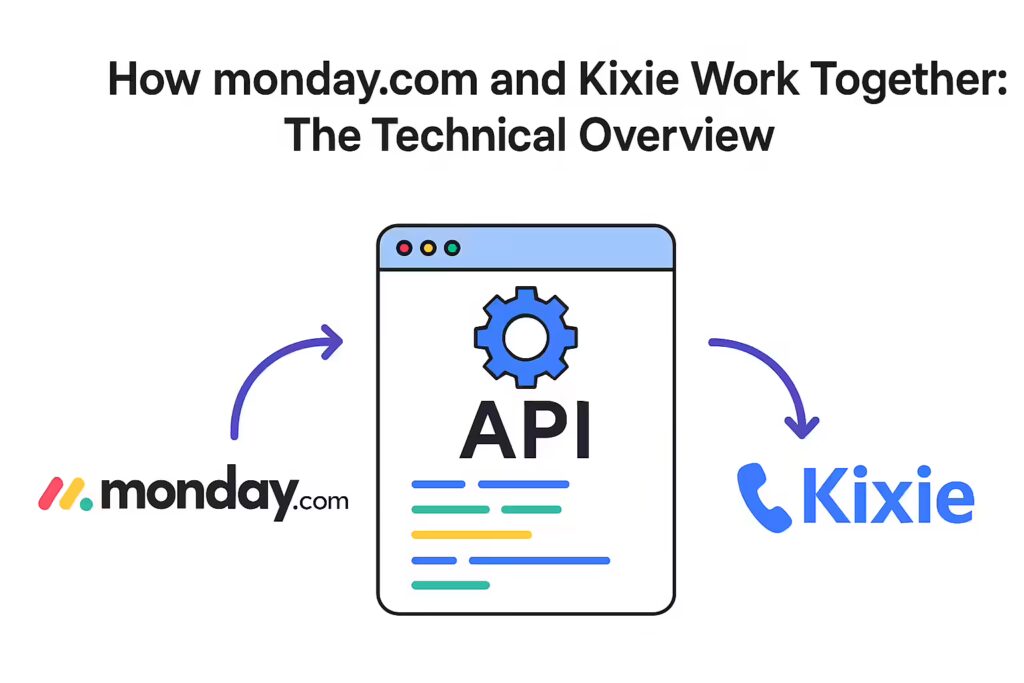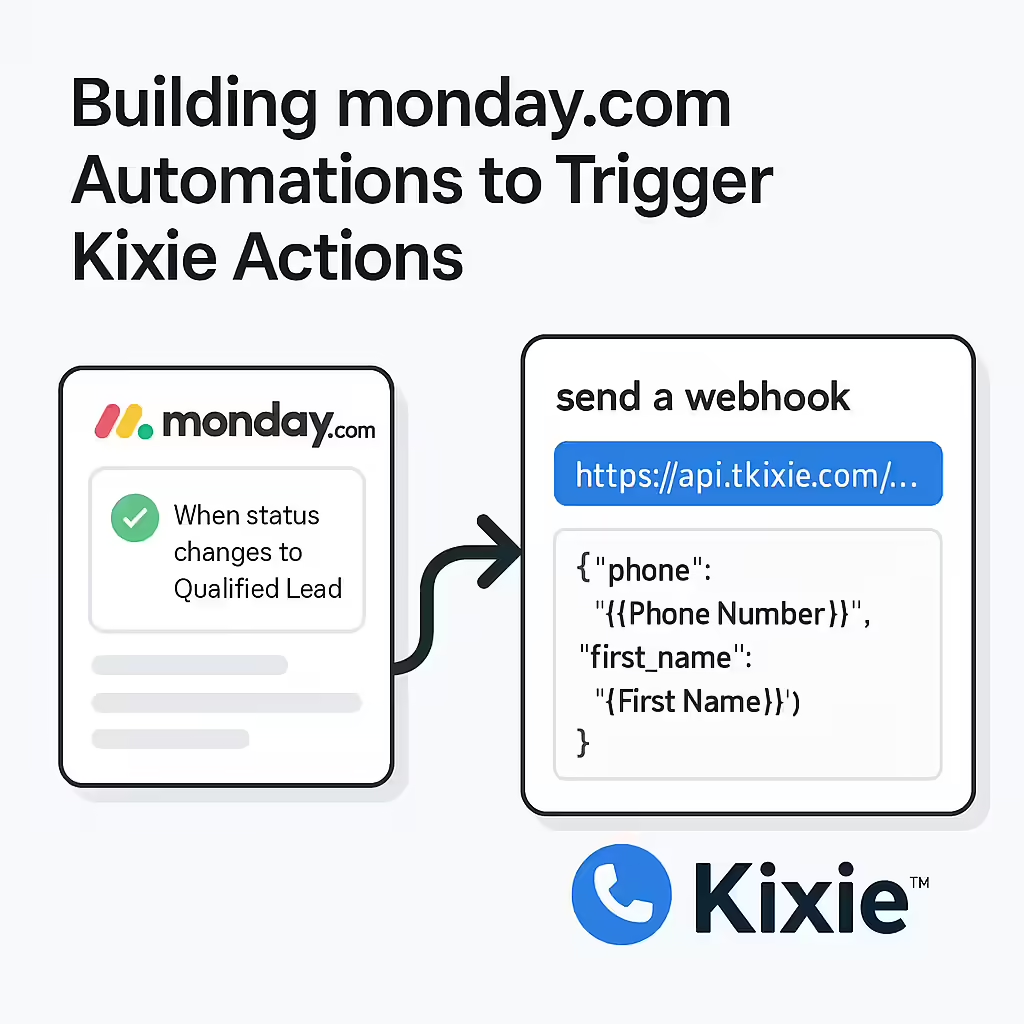Modern sales teams know that speed and consistency in customer communication are crucial. Long response times mean missed opportunities. Imagine if, the moment a new lead arrives or a deal stage changes, your sales reps could instantly connect with them through an automated call or a personalized SMS – without lifting a finger.
This isn’t just a fantasy. By combining monday.com’s powerful automation builder with Kixie’s API-driven calling and SMS tools, you can create automated workflows that instantly call leads, send follow-up texts, and meticulously log every interaction. This guide will walk you through how to connect monday.com and Kixie, empowering your sales team to move faster and convert more.
Why Integrate monday.com with Kixie?
Integrating monday.com, your hub for organizing workflows and tracking leads, with Kixie, your tool for real-time outreach, bridges the gap between lead management and active engagement. Here’s what you gain:
- Faster Speed-to-Lead: Trigger calls or texts the moment a lead enters your monday.com board, drastically cutting down response times.
- Consistent Outreach: Automate multi-step cadences, ensuring no lead falls through the cracks, even during high-volume periods.
- Personalized Messaging: Seamlessly pass contact details from monday.com into Kixie SMS templates for highly relevant communication.
- Accurate Logging & Reporting: Use Kixie webhooks to automatically update monday.com items with call outcomes, SMS delivery statuses, and replies, ensuring your CRM is always up-to-date.
- Scalable Processes: Automate routine communication tasks, freeing up your sales team to focus on high-value conversations.
How monday.com and Kixie Work Together: The Technical Overview
The magic happens when monday.com triggers Kixie actions via its API (Application Programming Interface). Think of the API as a set of instructions Kixie understands, allowing external systems like monday.com to command it.
Authenticating Your Kixie API Calls
All Kixie API endpoints require authentication using an API key tied to your Kixie account. You can find your API key in the Kixie Developer Center under Authentication. When making requests, ensure you include your API key in the request header for security:
Authorization: Bearer YOUR_API_KEY
Content-Type: application/json
Kixie’s API uses HTTPS, ensuring all transmitted data, including sensitive customer information and API keys, is encrypted in transit.
Key Kixie API Endpoints for Automation
From the Kixie Developer Center, here are the primary endpoints you’ll trigger from monday.com:
Make a Call:
POST https://api.kixie.com/v1/automation/make-call- Use Case: Instantly dial a lead when their status changes to “Qualified Lead.”
- Payload Example:
{ "phone": "+15551234567", "first_name": "John", "last_name": "Doe", "caller_id": "sales" }
Send SMS:
POST https://api.kixie.com/v1/automation/send-sms- Use Case: Send an automated appointment reminder, post-demo follow-up, or introductory message.
- Payload Example:
{ "phone": "+15551234567", "message": "Hi John, just a reminder about our meeting tomorrow!" }
Add to PowerList:
POST https://api.kixie.com/v1/automation/add-to-powerlist- Use Case: Enroll contacts in automated dialing campaigns or queue them for reps directly from monday.com based on specific criteria.
- Payload Example:
{ "powerlist_id": "12345", "phone": "+15551234567", "first_name": "John", "last_name": "Doe" }
Send to Cadence:
POST https://api.kixie.com/v1/automation/send-to-cadence- Use Case: Automate nurture sequences, such as email, call, and SMS follow-ups, based on deal stage changes or lead behavior.
- Payload Example:
{ "cadence_id": "67890", "contact_id": "abc123" }
Building monday.com Automations to Trigger Kixie Actions
monday.com’s native automation builder allows you to define “if this, then that” workflows. To trigger Kixie actions, you’ll use the “send a webhook” action:
- Define Your Trigger: In monday.com, select an automation trigger (e.g., “When status changes to Qualified Lead,” “When item is created,” or “When a date arrives”).
- Add a Webhook Action: Choose “send a webhook” as your action.
- Enter the Kixie Endpoint URL: Paste the relevant Kixie API endpoint (e.g.,
https://api.kixie.com/v1/automation/make-call). - Map monday.com Fields to Kixie Parameters: Crucially, construct your JSON payload. You’ll use monday.com’s dynamic placeholders (e.g.,
{{Phone Number}},{{First Name}}) to map board item fields to the required Kixie API parameters. - Include Authentication (If using middleware): If you are using a middleware tool like Make.com, Zapier, or n8n to send the request (which is often recommended for more complex logic or to securely handle API keys), ensure you include your
Authorization: Bearer YOUR_API_KEYandContent-Type: application/jsonheaders in that middleware configuration. monday.com’s native webhook often has a specific field for headers or includes API keys directly in the URL for simpler setups, depending on the monday.com webhook version.
Example: monday.com → Kixie Instant Lead Call
Let’s illustrate with a powerful example: instant lead outreach.
- Trigger in monday.com: “When status changes to ‘Qualified Lead’ on your ‘New Leads’ board.”
- Webhook URL:
https://api.kixie.com/v1/automation/make-call - JSON Payload (configured in monday.com’s webhook payload custom fields):
{ "phone": "{{Phone Number}}", "first_name": "{{First Name}}", "last_name": "{{Last Name}}" }Once this automation fires, Kixie will immediately dial the ‘Phone Number’ from your monday.com item, and log the call outcome.
This same approach can be easily adapted for SMS reminders, new lead introductions, or post-meeting follow-ups.
Real-Time Data Sync: Using Kixie Webhooks to Update monday.com
The integration works two ways. While monday.com can trigger Kixie actions, Kixie can also send data back to monday.com using its own webhooks, keeping your boards updated in real time. Configure Kixie webhooks in your Kixie dashboard to send data to monday.com’s Item ID webhook.
- Disposition Webhook: Update an item’s status in monday.com based on call outcomes (e.g., “Connected,” “Voicemail,” “No Answer”).
- Answered Call Webhook: Log when a call connection is made within monday.com for precise tracking.
- SMS Webhook: Track message delivery statuses, inbound replies, and other SMS events, enhancing your communication log.
Advanced Workflow Ideas
Unlock even more sophisticated automation possibilities:
- Dynamic Speed-to-Lead: Trigger Kixie’s “Make a Call” API within seconds of lead creation, but only for high-value leads.
- Multi-Stage Cadences: Use multiple “Send to Cadence” actions based on different lead sources or engagement levels.
- Proactive Queue Management: Combine “Add to PowerList” and “Flush Queue” (another Kixie API endpoint) for real-time adjustments to agent dialing lists based on live monday.com data.
- Missed Call Automation: After a missed Kixie call, automatically trigger the “Send SMS” API for an instant, personalized follow-up text.
Best Practices for Robust Automations
To ensure your monday.com and Kixie integration is secure, efficient, and reliable:
Security First:
- Store API keys securely – never hard-code them directly into publicly visible monday.com board elements. Use middleware environmental variables for maximum security.
- If possible, use unique API keys for different integrations or departments to manage permissions and track usage more effectively.
- Periodically review Kixie’s API logs to confirm only authorized calls are being made.
- Always ensure your webhooks and API calls use HTTPS to prevent data exposure.
Thorough Testing & Monitoring:
- Always test each automation in a sandbox monday.com board or a dedicated test environment before deploying to your live boards.
- Regularly monitor monday.com’s automation activity logs and Kixie’s API logs for errors. Common errors include 401 Unauthorized (API key/headers issues) or 429 Too Many Requests (rate limits).
- Double-check your JSON payload formatting and ensure monday.com fields are correctly mapped to Kixie parameters.
Performance Optimization:
- For high-volume scenarios, consider grouping calls into PowerLists rather than triggering each individually to reduce API load and improve dialing efficiency.
- Stagger sends for large SMS campaigns to avoid hitting carrier or API rate limits.
- Add conditional filters to your monday.com automations to prevent contacts already in an active Kixie cadence from being re-added mistakenly.
Documentation:
- Document every monday.com → Kixie mapping and webhook configuration for easier troubleshooting, onboarding new team members, and maintaining your workflows.
Real-World Impact
A SaaS team struggling with lead follow-up transformed their process using this integration. Before, it took them an average of five hours to contact new leads after they qualified. After setting up a monday.com workflow where a qualified lead triggered an instant Kixie call, and if missed, an automated SMS, their response time dropped to under one hour. Connection rates jumped by 30%, and follow-up compliance improved from 65% to an impressive 95% – a true testament to the power of smart automation.
Get Started Today!
Combining monday.com’s robust workflow management with Kixie’s dynamic communication tools opens the door to lightning-fast, personalized outreach that keeps your pipeline consistently moving. Explore the full list of API actions and detailed documentation in the Kixie Developer Center to start building your customized sales automations today.