Table of Contents
- From Salesforce Dialer to Intelligence Engine
- Your Salesforce Dialer's Foundation: Kixie Data Sync Architecture
- Administrator's Guide to Implementing Your Salesforce Dialer
- The Sales Rep's Salesforce Dialer Workflow: The PowerCall CTI
- The AI-Powered Salesforce Dialer: Kixie Conversation Intelligence (CI)
- Strategic Salesforce Dialer Automation: Activating AI Data
- Evaluating the Kixie Salesforce Dialer Stack
From Salesforce Dialer to Intelligence Engine
Kixie's 2025 Salesforce Dialer isn't just a calling tool: it's an AI-powered revenue engine. The integration eliminates 80% of manual admin work by auto-logging calls, texts, and outcomes as native Salesforce Tasks, syncing data cleanly across Leads, Accounts, and active Opportunities. Its 10-line Power Dialer with ConnectionBoost™ multiplies call volume and live connections, while Conversation Intelligence (CI) transcribes every call, analyzes sentiment, and generates AI summaries for instant CRM context. Sales managers gain real-time insights via Kai, Kixie's AI assistant, and trigger automations that act on "revenue signals," like updating pipeline health, sending follow-ups, or flagging deals at risk. Built on a structured, API-first design, the Kixie-Salesforce stack bridges telephony, CRM, and AI to transform raw conversations into actionable data, automated workflows, and measurable revenue intelligence.

The integration between sales communication platforms and Customer Relationship Management (CRM) systems has fundamentally evolved. This shift mirrors a broader market trend away from 2024's focus on "Task Automation" and toward 2025's period of "Intelligent Augmentation," driven by generative AI and conversational intelligence. The modern CRM, particularly a behemoth like Salesforce, is no longer treated as a "digital rolodex" or a passive database for logging calls. Instead, it serves as the "indispensable, intelligence-driven engine" for the entire revenue operation.
In this new paradigm, the Kixie integration with Salesforce has transformed from a simple "dialer for Salesforce" into a comprehensive "intelligence engine with Salesforce." It is designed to be the primary data-capture and action-layer for the CRM, providing a "one-stop system for revenue collaboration".
Eliminating Administrative Work
The integration is structured to eliminate the manual, "busywork" of data entry. It automates the logging of all calls, text messages, recordings, and call outcomes, claiming to remove up to 80% of a sales representative's administrative tasks.
Maximizing Representative Efficiency
The platform is engineered to dramatically increase sales activity, enabling representatives to connect with "up to 500% more leads". This is achieved through a combination of its multi-line Power Dialer (dialing up to 10 lines simultaneously) and AI-powered connection-boosting technologies that mitigate spam-flagging.
Activating Business Intelligence
The integration's most advanced function is its ability to convert raw, unstructured conversations (calls and SMS) into structured, actionable "revenue signals". This data, including AI-generated summaries and sentiment analysis, is then synced to Salesforce, where it can be used to trigger real-time, automated workflows.
This report will analyze the Kixie-Salesforce integration, dissecting its data structure, administrative setup, and representative-facing workflows. It will also provide a detailed guide to its new Conversation Intelligence (CI) features and the strategic automation they permit. The analysis reveals that Kixie's strength lies in its "hub-and-spoke" philosophy: acting as a best-in-class communications engine (the hub) while integrating deeply with best-in-class platforms (Salesforce as the CRM spoke and, as will be explored, a specialized AI engine as the intelligence spoke). This approach stands in direct contrast to "bloated," all-in-one systems, offering a more agile and powerful stack for modern revenue teams.
Your Salesforce Dialer's Foundation: Kixie Data Sync Architecture
The effectiveness of any CTI (Computer Telephony Integration) is determined by the quality and logic of its data synchronization. Kixie's integration with Salesforce is built on a clean and architecturally sound model that uses Salesforce's native objects rather than creating proprietary, siloed ones.
The Salesforce Dialer's Core Logic: Logging as "Completed Tasks"
At its core, the Kixie integration hooks directly into the native Salesforce Task object. When a sales rep makes or receives a call, or sends or receives an SMS, Kixie automatically creates a Completed Task record associated with the relevant Lead or Contact.
- The call direction (inbound/outbound) or SMS content.
- Call outcomes and notes logged by the rep.
- A link to the call recording, which is hosted in Kixie's unlimited cloud storage.
By using the native Task object, Kixie ensures that all communications activity is immediately visible in the standard Salesforce "Activity History" related list, making the data accessible and reportable without special tools.
How Your Salesforce Dialer Syncs Data: The Lead > Account > Opportunity Hierarchy
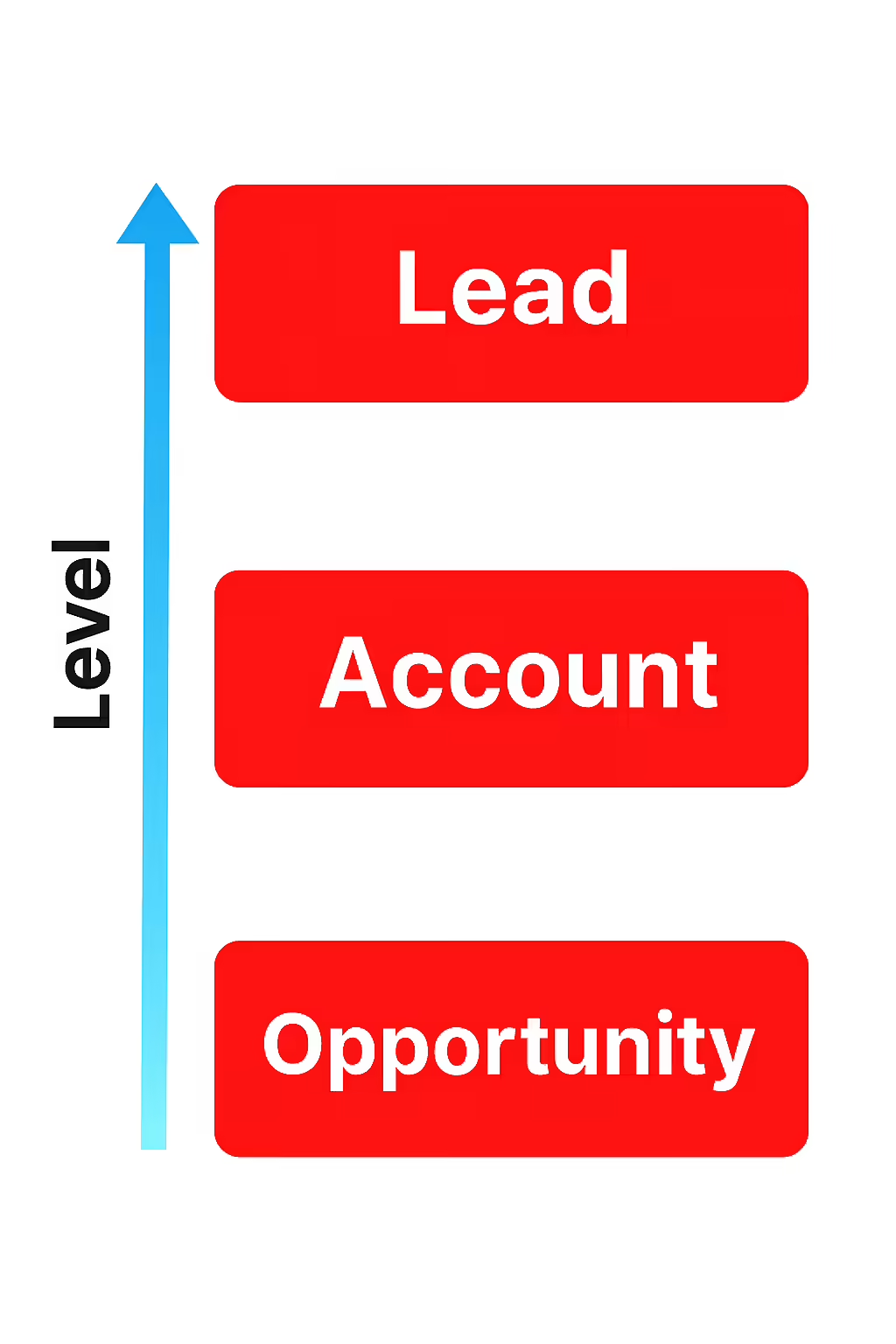
Kixie employs a deliberate, multi-level hierarchy for syncing activity data, ensuring information is both specific and visible at the revenue level:
The Anchor
The activity is first and foremost synced to the Lead or Contact record that matches the phone number. This serves as the primary anchor for the activity.
The Roll-Up
If the record is a Contact associated with an Account, Kixie automatically syncs the exact same Task activity up to the parent Account record.
The Revenue-Sync
Simultaneously, the activity is synced to the most recent Opportunity associated with that Contact.
This "most recent Opportunity" logic is a critical design choice. A single Contact can be associated with many opportunities over time (e.g., a closed-lost deal, a closed-won deal, and a new open deal). A naive integration might sync the call to all of them, creating massive data clutter and rendering "Last Activity Date" fields useless. By syncing only to the most recent one, Kixie ensures the activity is logged against the active, relevant deal. This clean data hygiene maintains the integrity of a sales manager's pipeline reports and dashboards, which rely on accurate, up-to-date activity tracking on open opportunities.
How the Salesforce Dialer Handles Unrecognized Numbers and Duplicates
The integration also includes clear rules for handling exceptions:
- Automatic Lead Creation: When a call is made or received from a number that does not exist in Salesforce, Kixie can be configured to automatically create a new Lead record. The agent on the call is assigned as the Lead Owner. This feature is enabled by default but can be disabled at the account level for organizations that prefer to manage lead creation manually.
- Duplicate Handling: In the event that multiple records (e.g., a Lead and a Contact, or multiple Contacts) share the same phone number, Kixie's sync logic defaults to the last referenced record. It also gives preference to Contacts over Leads if both exist. This rule-based approach provides a predictable outcome, though it also underscores the importance of maintaining clean data and avoiding duplicates within Salesforce.
Administrator's Guide to Implementing Your Salesforce Dialer
While Kixie's marketing highlights a "one-click" integration, this applies to the end-user. For the integration to function correctly and log data in a structured, reportable manner, a one-time, 10-minute setup by a Salesforce Administrator is a non-negotiable prerequisite. This initial configuration is the foundation that enables all subsequent automation and reporting.
Salesforce Dialer Integration Prerequisites
Before beginning setup, an administrator must confirm three key requirements:
- Salesforce Edition: The organization must have Salesforce Professional Edition with API access, or Enterprise Edition or higher. The integration will not function without API access.
- Administrator Access: The initial setup must be performed by a user with Salesforce Administrator privileges.
- CTI Conflicts: Any existing CTI packages from other vendors (e.g., Vonage, RingCentral) should be uninstalled to prevent conflicts in the Salesforce interface.
Step-by-Step Salesforce Dialer Configuration for Structured Data
The admin setup is not just about connecting Kixie; it's about preparing Salesforce to accept and categorize Kixie's data.
Install the AppExchange Package
The first step is to locate and install the "Kixie PowerCall & SMS" CTI application from the Salesforce AppExchange.
Configure the Task Object (The "Don't Skip" Step)
This is the most critical step. The admin must ensure the Type field on the Task object is visible and editable for Kixie users.
- Go to Setup, search for "Field Accessibility," and select "Task".
- Choose "View By Fields" and select the "Type" field.
- For every user profile that will use Kixie, the "Type" field must be set to "Visible" and not "Read-Only".
- If this step is skipped, Kixie's logging will be incomplete. Calls will log as generic tasks, and dispositions will only log as notes, completely breaking the ability to report on outcomes or trigger automation.
Add Custom Task 'Type' Values
The administrator must add new picklist values to the Task Type field to categorize Kixie's activities.
- Go to the Task object's "Type" field in Setup.
- For Dispositions: Add a new picklist value named
Disposition. - For SMS: Add new picklist values for
Incoming SMSandOutgoing SMS(or a single value,SMS, if preferred).
Create the CallDispose Custom Field
This field is the key to logging structured, reportable call outcomes.
- Go to Setup and search for "Activity Custom Fields".
- Create a new field. Data Type:
Text. Field Label:CallDispose. Length:100. - The Field Name will auto-populate as
CallDispose, which is required by the integration. - Make this new field "Visible" to all Kixie-using profiles.
This setup, while requiring manual admin intervention, is precisely what makes the Kixie integration so powerful. It does not dump data into a generic "Comments" field, which is unstructured and unreportable. Instead, it forces the creation of structured, reportable data points (e.g., Task.Type = 'Disposition' and Task.CallDispose = 'Not Interested'). This structured data is what transforms the Task object from a simple log into a trigger for Salesforce Workflow Rules, Process Builder, or Flows, enabling the strategic automation discussed later in this report.
Salesforce Dialer Admin Setup Checklist
| Object | Field Name | Action Required | Details / Value to Add |
|---|---|---|---|
| Salesforce Org | API Access | Check Requirement | Must have Professional Edition w/ API, Enterprise, or higher. |
| Task | Type |
Modify Field Accessibility | Set to "Visible" and "Not Read-Only" for all Kixie profiles. |
| Task | Type |
Add Picklist Value | Add "Disposition" |
| Task | Type |
Add Picklist Value | Add "Incoming SMS" |
| Task | Type |
Add Picklist Value | Add "Outgoing SMS" |
| Activity | (New Field) | Create Custom Field | Label: CallDispose, Type: Text(100), Field Name: CallDispose |
| Lead | Mobile |
Modify Field Accessibility | Set to "Visible" (required for click-to-call matching). |
| Contact | Mobile |
Modify Field Accessibility | Set to "Visible" (required for click-to-call matching). |
The Sales Rep's Salesforce Dialer Workflow: The PowerCall CTI
Once the administrator has configured the backend, the sales representative's experience is one of streamlined efficiency. The hub of this workflow is the Kixie PowerCall CTI, a dialer interface described as an "enhanced, Salesforce-driven caller ID".
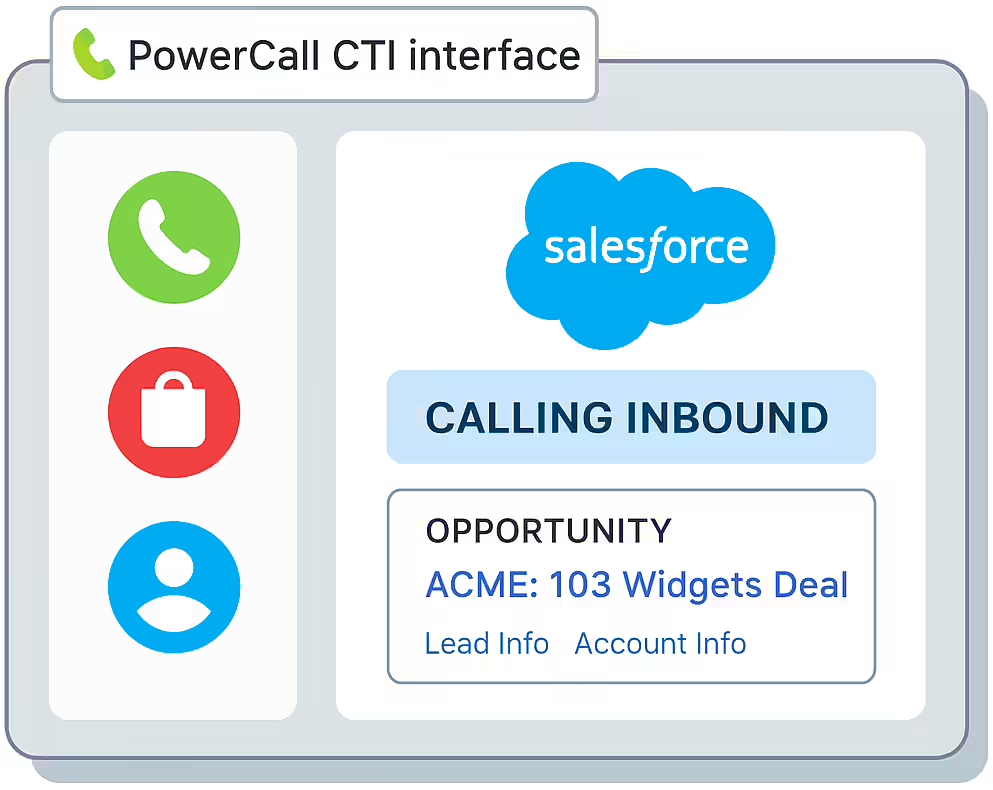
The Rep's Salesforce Dialer Command Center
When a rep makes or receives a call, the PowerCall CTI pops open on their screen. This CTI is not just a dial pad; it is a "single pane of glass" that pulls and displays relevant Salesforce data in real-time. It automatically shows the Lead or Contact's basic information and, critically, their most recent Opportunity, with direct links to access the records.
Salesforce Dialer Workflow 1: High-Velocity Prospecting (List View Dialing)
The Kixie integration is built for high-velocity outbound teams. A typical workflow involves a rep creating a list of Leads or Contacts in Salesforce. From there, the workflow is a rapid-fire process:
Click-to-Call
The rep clicks the red Kixie icon next to a phone number to initiate a call.
Multi-Line Power Dialer
This is not a simple one-by-one click-to-call. The rep engages Kixie's 10-line Power Dialer, which simultaneously dials up to 10 contacts at a time. This feature alone can triple daily call volume.
AI-Powered Dialing
The dialer uses AI-powered Machine Detection to automatically skip IVRs and answering machines, connecting the rep only when a live human answers.
ConnectionBoost™
To combat the primary challenge of outbound dialing, call blocking, Kixie's ConnectionBoost™ technology provides an "AI-powered local presence". It automatically rotates outbound numbers from a pool of over 50,000 local presence numbers to prevent carriers from flagging the rep as "Spam Likely," which can increase live connection rates by 40% to 500%.
Salesforce Dialer Workflow 2: The In-Call "Single Pane of Glass"
While on a live call, the rep never has to leave the PowerCall CTI to manage their Salesforce data.
- View/Edit Salesforce Data: The CTI features bi-directional sync. If a rep learns the contact has a new title, they can edit that Salesforce field directly in the dialer, and the change is pushed back to the Salesforce record in real-time.
- Log Notes: The rep can compose call notes in the CTI's text field. These notes will be synced to the "Comments" field of the completed Salesforce Task.
Salesforce Dialer Workflow 3: The Post-Call "Wrap-Up"
Kixie's workflow is designed to minimize the "after-call work" (ACW) that drains rep productivity. As soon as a call ends (or is sent to voicemail), the rep, still in the PowerCall CTI, has a series of one-click actions:
- One-Click Voemail Drop: If an answering machine is reached, the rep clicks a single button to leave a pre-recorded, personalized voicemail and immediately moves to the next call, saving 30-60 seconds per dial.
- Log a Disposition: This is the most crucial, data-generating step. The rep selects a call outcome (e.g., "Booked Demo," "Not Interested") from a custom-defined list. This single click automatically logs the completed Task with the
Type = 'Disposition'and populates theCallDisposecustom field with their selection. - Schedule a Follow-Up: The rep can schedule the next activity (a future Salesforce Task) directly from the dialer interface.
- Send SMS Template: The rep can one-click send a pre-built, templated SMS message (e.g., "Great speaking with you, here is my calendar link.").
This workflow design is a brilliant approach to the persistent problem of CRM adoption. The primary reason sales VPs struggle with data hygiene is representative friction; reps are hired to communicate, not to perform data entry. Kixie's workflow solves this by automating 80% of the logging (the call itself, time, duration, recording) and then integrating the remaining 20% (the high-value human input like notes and outcomes) directly into the communication tool they are already using. Data logging becomes an effortless by-product of the communication workflow, not a separate administrative chore. This is the key to obtaining the productivity gains seen in user testimonials.
The AI-Powered Salesforce Dialer: Kixie Conversation Intelligence (CI)
This updated functionality represents Kixie's move into the 2025-period of "Intelligent Augmentation". The Kixie Conversation Intelligence (CI) suite is a layer of AI-powered analysis built on top of the core call and SMS data, designed to turn conversations into "revenue signals".
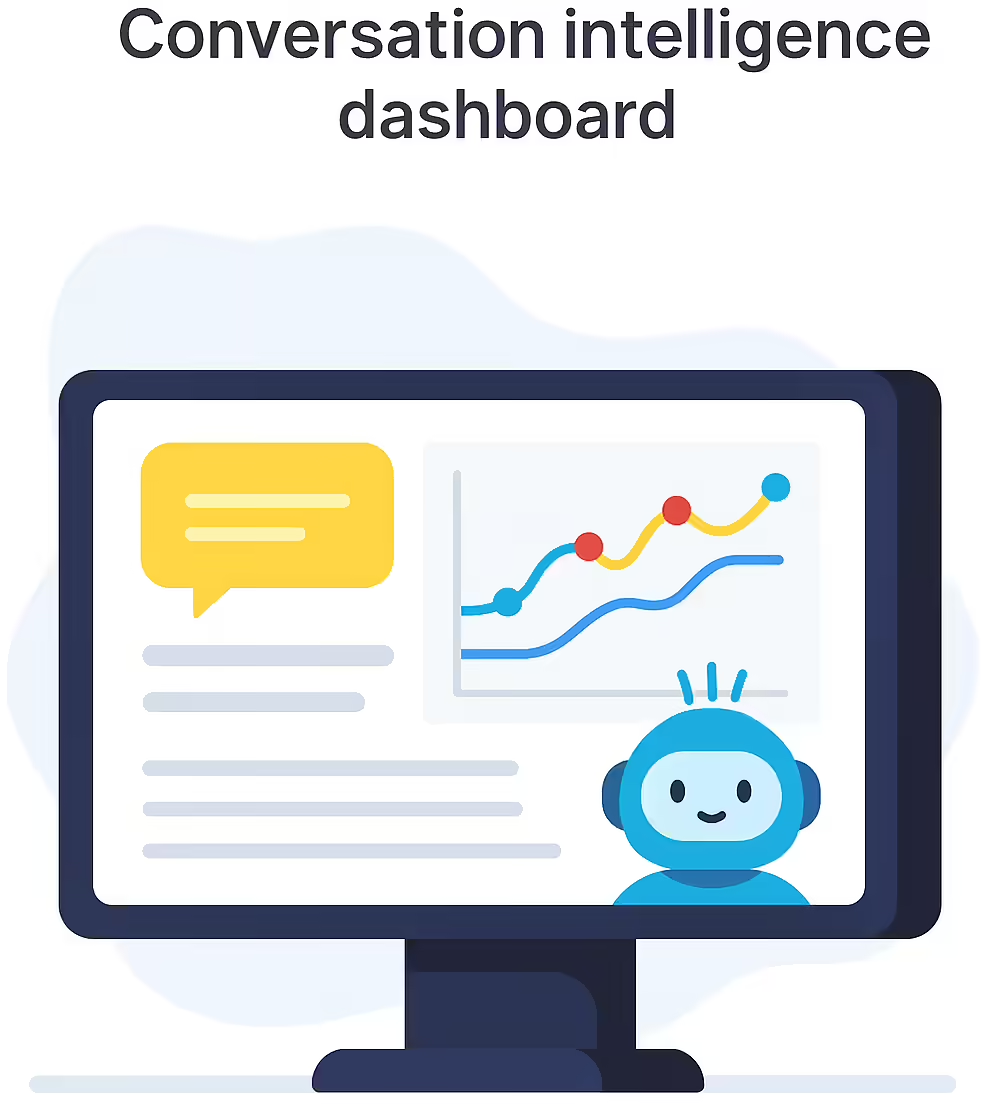
Salesforce Dialer AI Insights and "Kai" Assistant
The Kixie AI Insights feature provides a dedicated analytics and reporting layer, separate from Salesforce, for a high-level management view of communications data. It includes pre-built dashboards for:
- Call History: Total calls, missed vs. answered ratios, talk-time trends.
- SMS History: Delivery, engagement, and template performance.
- Connection Summary: True connection rates and speed-to-lead timing.
Within this suite is "Kai," a natural-language AI assistant. A manager can ask plain-English questions like, "Which reps improved talk/listen ratio this week?" or "Which SMS templates drive the most replies on Tuesdays?", and the assistant will query the data and return the answer.
Deconstructing the Core AI Dialer Features
The CI suite is built on several key AI functions that operate on every call:
Transcription and AI Summaries
Kixie's engine transcribes 100% of calls, turning spoken words into searchable text. More importantly for rep efficiency, it uses this transcription to generate an AI-generated Call Summary. This is a brief, structured synopsis of the call's key points, distinct from the full, word-for-word transcription, and is designed to be synced back to the CRM.
Sentiment Analysis
The platform's AI uses natural language processing (NLP) to analyze the dialogue and determine the call's sentiment (positive, negative, or neutral). This is not a single, overall score; the platform provides a "breakdown of the Sentiment throughout the duration of a call," allowing managers to pinpoint exactly when a conversation turned positive or negative. This data can then be used to "flag" the call in Salesforce.
AI Sales Coaching and Scoring
The CI tools are also designed for sales enablement. Managers can perform live call coaching, using a "whisper" function to speak only to the rep or "barging" to join the call live. Post-call, the AI automatically tracks key coaching metrics like talk/listen ratio, sentiment, and keyword usage. This allows managers to move beyond "ride-alongs" and quantifiably analyze what top-quartile reps do differently, then use that data to create targeted coaching plans.
The AI Dialer's Integrated Engine and "Hub-and-Spoke" Strategy
As you noted, Kixie's strategy for these advanced AI features involves white-labeling technology from a specialized provider. This approach aligns directly with Kixie's new CI-driven capabilities, allowing them to integrate sophisticated AI for crafting effective messages and handling inquiries without developing the core models in-house.
This is not a weakness but a highly intelligent, deliberate "hub-and-spoke" strategy. Kixie's own analysis argues against "all-in-one" platforms, citing their "innovation bottleneck," "rigidity," and "bloated" nature. Kixie is an expert in voice and telephony: the "indispensable communications engine" (the hub). They are not an AI-first company building Large Language Models (LLMs).
By integrating or white-labeling a best-in-class AI engine (the "intelligence" spoke) via an "API-first" approach, Kixie avoids the "innovation bottleneck" of trying to build its own mediocre AI. It allows them to "plug in" a superior AI and offer it to customers, ensuring the entire stack (Kixie's dialer, Salesforce's CRM, and the integrated AI) is more powerful, flexible, and future-proof than a single monolithic system.
Strategic Salesforce Dialer Automation: Activating AI Data
This is the most advanced and valuable aspect of the Kixie-Salesforce integration: connecting the AI-generated data from Part 3 to the Salesforce automation tools built on the foundation from Part 1. This is where Kixie's promise to "trigger CRM automations" and "immediately flag" records is realized.
The Salesforce Dialer's Technical Bridge: The CI Summary Webhook
Kixie's documentation promises that AI data like sentiment and scores are "logged natively in your deal records". The technical mechanism for this is the CI Summary Webhook.
After a call with CI enabled, Kixie's AI engine fires this webhook, which contains a JSON payload with all the critical AI-derived data, including:
summary: The AI-generated call synopsis.sentimentRank: "positive," "negative," or "neutral."conversationStrength: A numeric score.keywords: A list of tracked keywords that were detected.
For this data to "trigger automations" in Salesforce, a Salesforce Administrator must first create a mechanism to "catch" this webhook. This is typically accomplished using a Salesforce Flow (triggered by an APEX listener) or a middleware platform like Zapier or Make. The administrator must also create new custom fields on the Salesforce Task object (e.g., Kixie_Call_Summary__c, Kixie_Sentiment__c [Picklist], Kixie_Keywords__c). The automation's job is to map the data from the webhook's JSON payload into these new custom fields on the corresponding Task record.
Once this bridge is built, the AI data is "natively" in Salesforce, and the automation possibilities are limitless.
Real-World Salesforce Dialer Automation Recipes
By combining the structured data from dispositions with the AI data from the webhook, a Revenue Operations leader can build a truly responsive and agentic Salesforce environment.
Recipe 1: Disposition-Based Workflow
Trigger: A Salesforce Workflow Rule or Flow is triggered when a Task is created where Task.Type = 'Disposition' AND Task.CallDispose = 'Booked Demo'.
Action: The Salesforce automation 1) automatically sends a Salesforce email template to the Contact with demo confirmation details, 2) updates the Contact.Status field to "Demo Booked," and 3) creates a new follow-up Task for the Account Executive assigned to the demo.
Recipe 2: Sentiment-Based Alert
Trigger: A Salesforce Flow is triggered when a Task is updated and Task.Kixie_Sentiment__c = 'Negative'.
Action: The Flow 1) "immediately flags" the associated Opportunity by updating a custom Opp.Health field to "At Risk," 2) posts an alert to a manager's Slack channel (via Salesforce's Slack integration), and 3) creates a high-priority Task for the Sales Manager to "Review Negative Call Recording."
Recipe 3: Keyword-Based Nurturing
Trigger: A Salesforce Flow is triggered when a Task is updated and Task.Kixie_Keywords__c (from the webhook) contains "Competitor XYZ" OR "pricing objection."
Action: The Flow 1) automatically adds the Contact to a specific "Competitor Nurture" or "Price Objection" email cadence (Kixie's "Smart Sequences"), and 2) updates a custom Opportunity.Competitors field with the detected keyword for reporting.
Recipe 4: AI Summary for Rep Context
Trigger: A Salesforce Flow is triggered when a Task is updated and Task.Kixie_Call_Summary__c (from the webhook) is not null.
Action: The Flow 1) finds the parent Contact record, and 2) updates a custom Contact.Last_Call_Summary__c field on the main Contact layout. This provides instant context for the next rep who views the record, saving them from having to dig through activity logs to understand the last conversation.
AI-Powered Salesforce Dialer Automation Triggers
| Kixie Data Source (Field/Webhook) | Data Point (Example) | Salesforce Trigger (Automation) | Strategic Action (Workflow Example) |
|---|---|---|---|
Kixie Disposition (via CallDispose field) |
Task.CallDispose = 'Booked Demo' |
Salesforce Workflow Rule / Flow | Auto-send demo confirmation email. Update Contact.Status. |
CI Summary Webhook |
"sentimentRank": "negative" |
Salesforce Flow (via middleware) | Update Opp.Health = 'At Risk'. Create manager alert Task. |
CI Summary Webhook |
"keywords": {"pricing": true} |
Salesforce Flow (via middleware) | Add Contact to "Price Objection Nurture" cadence. Update Opp.Notes. |
CI Summary Webhook |
"summary": "..." |
Salesforce Flow (via middleware) | Sync summary to custom Last_Call_Summary__c field on Contact/Opp for rep visibility. |
Evaluating the Kixie Salesforce Dialer Stack
The Kixie and Salesforce integration, when fully implemented, is a best-in-class example of a modern, "hub-and-spoke" sales stack. It excels precisely because it does not try to be a monolithic, "all-in-one" system. Instead, it focuses on perfecting its core competencies while building deep, intelligent, and actionable bridges to the other critical platforms in the revenue ecosystem.
Salesforce Dialer Strengths
Core Telephony
The foundation of the platform (its multi-line Power Dialer, AI-powered local presence [ConnectionBoost™], and CTI workflow) is robust and purpose-built for high-velocity sales teams.
Data Architecture
The integration's use of the native Salesforce Task object, structured custom fields, and intelligent "most recent Opportunity" sync logic is architecturally sound. It is built from the ground up for clean reporting and reliable automation.
AI Agility
By adopting an API-first strategy and integrating a specialized third-party AI engine, Kixie delivers cutting-edge CI features (summaries, sentiment, keyword tracking) without the "innovation bottleneck" that plagues monolithic platforms.
Automation Potential
The combination of structured disposition logging and the CI Summary Webhook provides the raw materials for RevOps teams to transform Salesforce from a passive database into an automated, responsive system that reacts to conversation-driven "revenue signals".
Ideal Salesforce Dialer User Profile
This is not a system for casual users. The Kixie-Salesforce stack is an enterprise-grade solution ideal for data-driven, high-volume Inside Sales, Business Development, and Revenue Operations teams. Its full potential is realized by organizations that are comfortable with Salesforce automation (Workflow Rules, Flows, and APEX) and that demand a flexible, API-first tech stack capable of turning every sales conversation into a measurable and actionable data point.



