TL;DR
For small to medium-sized businesses (SMBs) using HubSpot, Kixie is the best affordable HubSpot dialer in 2025 because it eliminates manual data entry and dramatically increases call connection rates without the complex pricing and user minimums of other platforms. Its deep, bi-directional integration and AI-powered dialing tools provide a clear and immediate return on investment for revenue-focused teams.
The Hidden Cost of Not Using a HubSpot Dialer
If you're on a sales team, your day is probably filled with more admin work than actual selling. You might spend your morning updating HubSpot contacts, then switch to a different app to make calls, and then jump back to HubSpot to log everything by hand. This constant app-switching is a huge time sink.
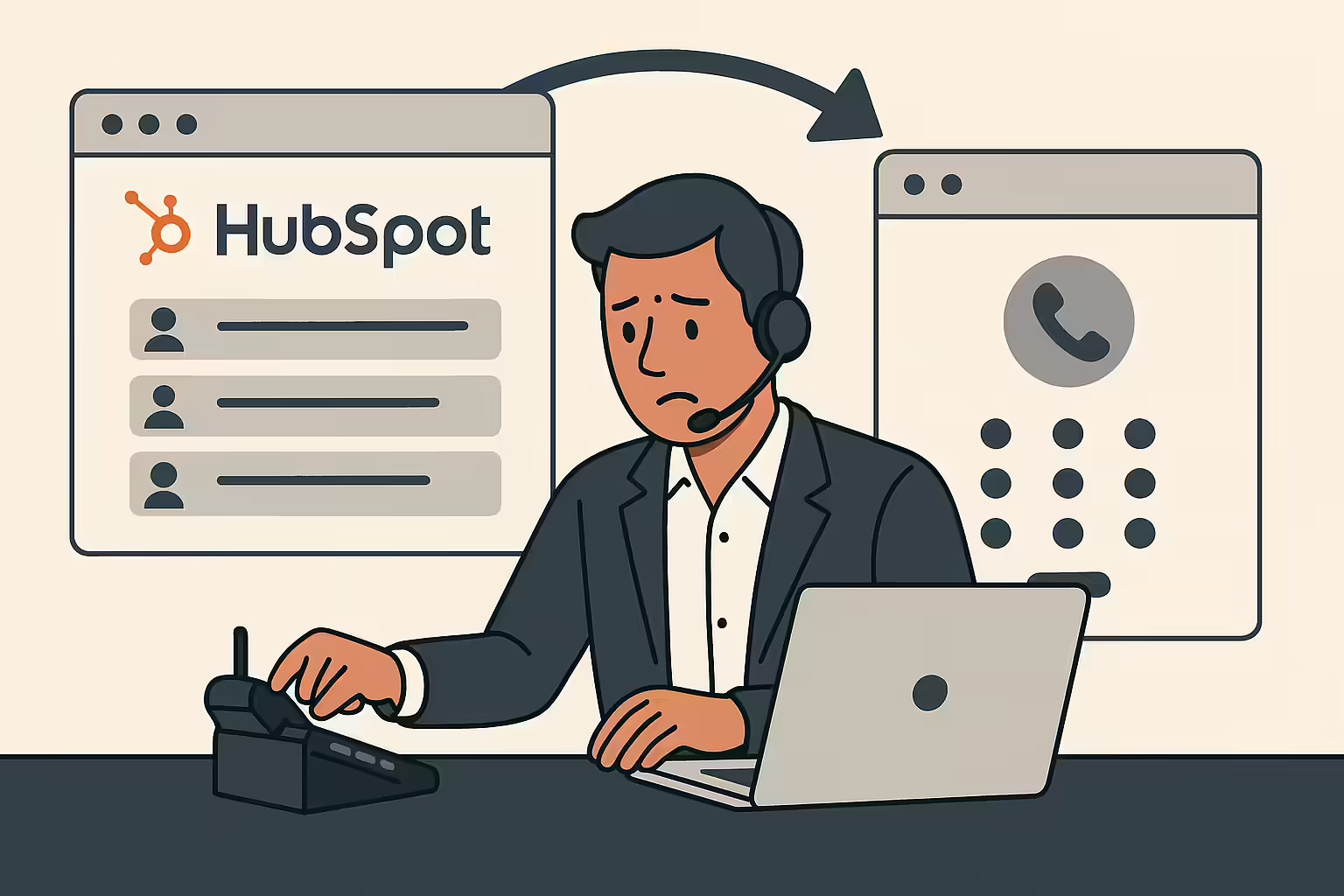
This isn't just a feeling; the data backs it up. Sales reps spend as little as two hours a day on actual selling. For 43% of reps, admin work like data entry consumes 10 to 20 hours every week—nearly half their work time. That's a lot of time not spent selling. This isn't just wasted time. It's a direct hit to your payroll and a huge opportunity cost in lost deals. The tools that are supposed to help can end up creating more work if they don't connect to each other.
This is a big problem for small and medium-sized businesses that use HubSpot as their main source of information. Logging calls by hand leads to messy data—duplicate contacts, missing information, and inconsistent follow-ups. When your CRM data is a mess, reps stop trusting it, prospects get annoyed with sloppy outreach, and deals stall. It's a clear path: manual calling creates bad data, bad data creates a broken sales process, and that slows down your growth.
What to Look for in an Affordable HubSpot Phone Integration
Picking the right HubSpot phone integration isn't just about making calls. For a data-driven SMB, the goal is to find a tool that removes friction, automates work, and delivers a clear return on investment. The most effective and affordable dialers share a few critical characteristics.

Deep, Bi-Directional HubSpot Integration
 A simple integration might just log that a call happened. A deep, bi-directional integration becomes part of your sales process. This means the dialer should automatically log all calls, texts, recordings, and outcomes as activities inside HubSpot, keeping your data clean and your reports accurate. The integration also needs to be bi-directional, so your reps can see and update HubSpot contact info right from the dialer while on a call. Most importantly, it should connect with HubSpot Workflows. This turns the dialer from a simple tool into an automation machine, letting you do things like trigger an auto-call or send a text when a deal stage changes.
A simple integration might just log that a call happened. A deep, bi-directional integration becomes part of your sales process. This means the dialer should automatically log all calls, texts, recordings, and outcomes as activities inside HubSpot, keeping your data clean and your reports accurate. The integration also needs to be bi-directional, so your reps can see and update HubSpot contact info right from the dialer while on a call. Most importantly, it should connect with HubSpot Workflows. This turns the dialer from a simple tool into an automation machine, letting you do things like trigger an auto-call or send a text when a deal stage changes.
Dialing Automation that Saves Hours, Not Minutes
 To actually make a difference, a dialer needs to automate the parts of outreach that take up the most time. A power dialer is a key feature here. It dials through a contact list for you, so you don't have to punch in numbers manually, and it cuts down the dead time between calls. For teams making a lot of calls, multi-line power dialers can call up to 10 numbers at once, leading to many more live conversations each hour. Other features like one-click voicemail drop and pre-written text templates are also important, saving individual reps hours of repetitive work every day.
To actually make a difference, a dialer needs to automate the parts of outreach that take up the most time. A power dialer is a key feature here. It dials through a contact list for you, so you don't have to punch in numbers manually, and it cuts down the dead time between calls. For teams making a lot of calls, multi-line power dialers can call up to 10 numbers at once, leading to many more live conversations each hour. Other features like one-click voicemail drop and pre-written text templates are also important, saving individual reps hours of repetitive work every day.
Features that Actually Boost Connection Rates
 It's frustrating when prospects don't answer the phone. A good dialer should do more than just dial—it should help you connect with more people. AI-powered local presence dialing is a great tool for this. It automatically shows a local area code on the prospect's caller ID and can increase pickup rates by up to 500%. It's also important to have good caller ID reputation management. This helps prevent your numbers from being marked as "Spam Likely," which can make your outbound calling efforts useless.
It's frustrating when prospects don't answer the phone. A good dialer should do more than just dial—it should help you connect with more people. AI-powered local presence dialing is a great tool for this. It automatically shows a local area code on the prospect's caller ID and can increase pickup rates by up to 500%. It's also important to have good caller ID reputation management. This helps prevent your numbers from being marked as "Spam Likely," which can make your outbound calling efforts useless.
Simple, Predictable Pricing Without Penalties
 For any small business, a predictable budget is key. Many HubSpot users know how complex pricing and expensive add-ons can make costs climb unexpectedly. A truly affordable dialer has clear, per-user pricing with no hidden fees. That means no high user minimums that hurt small teams, no expensive required onboarding, and no locking important sales features behind the priciest plans. When you can accurately predict your costs, you can invest in a tool with confidence.
For any small business, a predictable budget is key. Many HubSpot users know how complex pricing and expensive add-ons can make costs climb unexpectedly. A truly affordable dialer has clear, per-user pricing with no hidden fees. That means no high user minimums that hurt small teams, no expensive required onboarding, and no locking important sales features behind the priciest plans. When you can accurately predict your costs, you can invest in a tool with confidence.
Comparing the Top Affordable Dialers for HubSpot in 2025
Many dialers integrate with HubSpot, but their prices and features are very different, especially for small businesses. Competitors like Aircall, JustCall, CloudTalk, and Dialpad all offer integrations, but they often come with hidden costs and limits. Here's a look at what real customers are saying about them.

What Customers Are Saying About Aircall
Aircall is often praised for being user-friendly and easy to set up, with some customers highlighting its simple integration with HubSpot as a key benefit. One CEO noted, "The decision to use Aircall was a no-brainer... [it] integrates directly into HubSpot as a part of the technology ecosystem". However, the platform's pricing model is a significant point of friction for SMBs. Aircall requires a three-user minimum, which can make it an expensive choice for smaller teams or solo reps. Some users also report frustration with the HubSpot integration itself, citing limited flexibility and issues with how data is logged, which can make it difficult to use for high-volume teams. You can read more user feedback on review sites like G2 and Capterra, or on their HubSpot Marketplace page.
What Customers Are Saying About JustCall
Customers have seen impressive results with JustCall. In one case study, a company increased its revenue by 11.7% in just two months by using JustCall's local numbers and call logging features. Some reviewers have called its integration the best they've tested for combining calling, SMS, and HubSpot workflows. On the other hand, the main drawback noted by users is the complex pricing structure. The platform charges per-minute fees for outbound calls, has a two-user minimum, and includes extra fees for AI tools and even for unanswered calls, which can make monthly costs unpredictable for a growing business. For more customer perspectives, you can check out reviews on G2, Capterra, and the HubSpot Marketplace.
What Customers Are Saying About CloudTalk
CloudTalk receives strong positive feedback for its HubSpot integration, with users describing it as "flawless" and a "brilliant tool" that dramatically reduces administrative time. One business development executive reported saving 15-20 minutes after every sales call because of the automated note-taking and HubSpot sync. A case study with the company Poliglota showed a 30% increase in outbound success rates and a 10% jump in agent productivity, which they credited to CloudTalk's HubSpot integration. The main concern for some is that while the entry-level price is low, the cost can become high for very small teams once they start adding necessary features like a power dialer, which comes as a paid add-on. More reviews are available on G2 and the HubSpot Marketplace for further reading.
What Customers Are Saying About Dialpad
Users appreciate that Dialpad's HubSpot integration helps them stay organized by automatically logging calls and transcripts, with one sales rep noting, "I absolutely love that it syncs with HubSpot... I can log calls easily and automatically, keeping a solid record of every communication". However, some users have pointed out technical limitations. A common complaint is that contacts don't always sync properly from HubSpot to Dialpad, meaning the dialer doesn't recognize existing contacts and just shows a phone number instead of a name. To see more user opinions, you can look at reviews on G2 and their HubSpot Marketplace page.
This table compares these platforms on the most important features for an affordable HubSpot dialer.
| Feature | Kixie | Aircall | JustCall | CloudTalk |
|---|---|---|---|---|
| Starting Price (Annual) | Custom Pricing | $30/user/mo | $29/user/mo | $25/user/mo |
| User Minimum | None | 3 users | 2 users | None |
| Multi-Line Power Dialer | Included (Outbound Plan) | Professional Plan Only | Paid Add-on / Top Tier | Paid Add-on / Top Tier |
| AI Local Presence | Included (ConnectionBoost) | No | Yes | No |
| Unlimited US/Canada Calling | $30/mo Add-on | Included (with limits) | Per-minute fees | Included (with limits) |
| HubSpot Workflow Integration | Yes | Yes | Yes | Yes |
Kixie: The Best Affordable HubSpot Dialer for Growing Teams
Kixie is built for sales teams. It solves the main problems small businesses have with HubSpot by combining a great integration, useful automation, and clear pricing. It delivers real value right away.

How Kixie's HubSpot Phone Integration Solves Your Biggest Pains
Kixie's platform is designed to fix the biggest productivity problems for sales teams.
- Pain 1: Wasted Time on Admin Work. Kixie solves this with its deep, bi-directional HubSpot integration. It automatically logs every call, text, outcome, and recording as a HubSpot activity. This keeps your data clean and your reports accurate without any manual work. The integration works with all versions of HubSpot, including the free CRM.
- Pain 2: Low Call Connection Rates. Kixie's ConnectionBoost feature is the answer. It uses AI-powered Local Presence dialing, spam detection, and a progressive caller ID to increase call pickup rates by up to 500%. This means your team spends less time dialing and more time talking to people.
- Pain 3: Inefficient Sales Workflows. Kixie fixes this with its Power Dialer and HubSpot Workflow actions. You can load a HubSpot contact list and dial through it quickly, using one-click voicemail drops and SMS templates. You can also add Kixie actions to your HubSpot Workflows to automatically call or text a new lead as soon as they fill out a form, which is great for speed-to-lead.
Real-World ROI: How SMBs Win with Kixie and HubSpot
You can see the value of Kixie's integration in the real results its customers get. These are real improvements to business numbers.
Octopi: AI Appointment Booking Service
Octopi was using calling tools that created data-logging headaches in HubSpot. After switching to Kixie, they used the local presence feature and HubSpot workflow integration to fix their lead management process.
45% improvement in conversion rate
The automation Kixie provided allowed them to fix their internal processes, which led directly to more revenue.
Canopy: Tax Software Company
Canopy needed to respond to new leads faster. By using Kixie's click-to-call feature inside HubSpot, they improved their speed-to-lead.
35 minutes → 9 minutes
Their average time to first call dropped dramatically, leading to a 3% increase in overall conversion rate. It shows a clear connection: faster outreach with Kixie leads directly to more closed deals.
A Simple Setup for Your HubSpot Dialer
Getting started with Kixie and HubSpot is simple and takes just a few minutes.
- Install the Kixie PowerCall Chrome Extension from the Chrome Web Store.
- Log in to the Kixie dashboard and go to the CRM settings.
- Select HubSpot and click to authorize the connection with your HubSpot account.
To make sure setup is smooth, a Kixie manager with HubSpot Super Admin permissions should connect their account first. This sets up the main connection so other team members can link their accounts.
Kixie's Simple, Affordable Pricing Explained
A key part of Kixie's affordable pricing is the optional $30/month add-on for unlimited calling minutes in the US and Canada. This flat rate gets rid of the unpredictable per-minute fees that competitors like JustCall charge, giving you full control over your monthly costs. Kixie also has no user minimums and no long-term contracts, which gives growing businesses the flexibility they need.
Frequently Asked Questions
A: For small businesses, the best HubSpot phone integration is Kixie. It offers affordable plans with no user minimums, deep integration with HubSpot workflows, and features like a power dialer and local presence that directly help your sales team sell more.
A: Yes, you can automate calls and texts in HubSpot with Kixie. Kixie's integration lets you add actions to HubSpot Workflows, so you can automatically trigger a call or send a text based on things like deal stages or contact properties.
A: You can improve your connection rate by using Kixie's ConnectionBoost feature. It automatically gives you a local caller ID for every call, which can make prospects up to 500% more likely to answer. It also helps keep your numbers from being marked as spam.
A: Yes, Kixie's HubSpot dialer and phone integration works with all versions of HubSpot, including the free HubSpot CRM. All your calls, texts, and outcomes are logged automatically, no matter which HubSpot plan you have.
A: Kixie has the most affordable and valuable power dialer for HubSpot. Other companies often lock their dialers behind expensive plans or charge extra for them. Kixie's Outbound Powerdialer plan has clear pricing and includes multi-line dialing and other features for sales teams.
A: Kixie automatically logs all your incoming and outgoing SMS messages as HubSpot activities on the right contact record. You don't have to do anything manually, and all your text conversations are tracked in your CRM.
A: Yes, with the Kixie PowerCall Chrome Extension, a click-to-call button shows up next to every phone number in HubSpot. You can start a call with a single click from a contact, company, or deal, and the call is logged automatically.



