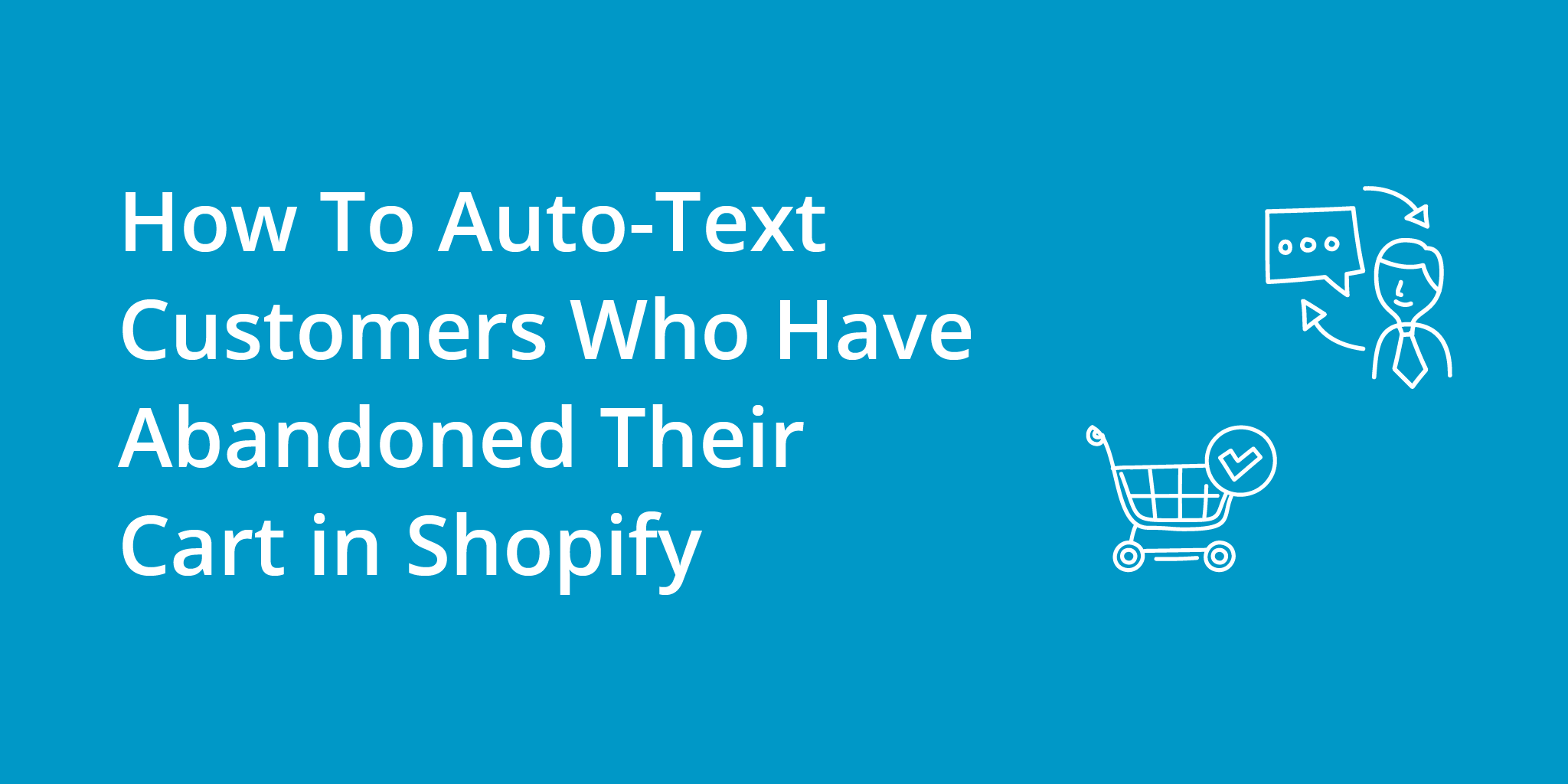As an online retailer, it can be frustrating when customers abandon their carts without completing their purchase.
However, with the help of software tools Zapier and Kixie, you can now trigger an auto-call or auto-text message to the customer anytime after they abandon their cart in Shopify. Kixie is one of the best abandoned cart apps for Shopify, helping you to recover lost customers (and lost sales!) with a seamless calling and texting integration.
In this article, we will guide you through setting up this automated lead follow-up system and show you how it works.
Call & SMS Abandoned Cart Follow-Up for Shopify
By following the steps outlined below, you can improve your chances of converting abandoned carts into sales and ultimately increase your revenue.
Let’s get started!
Note: You will need access to both Kixie and Zapier to continue with this sales automation process. You can start a free trial of Kixie and of Zapier if you don’t already have an account.
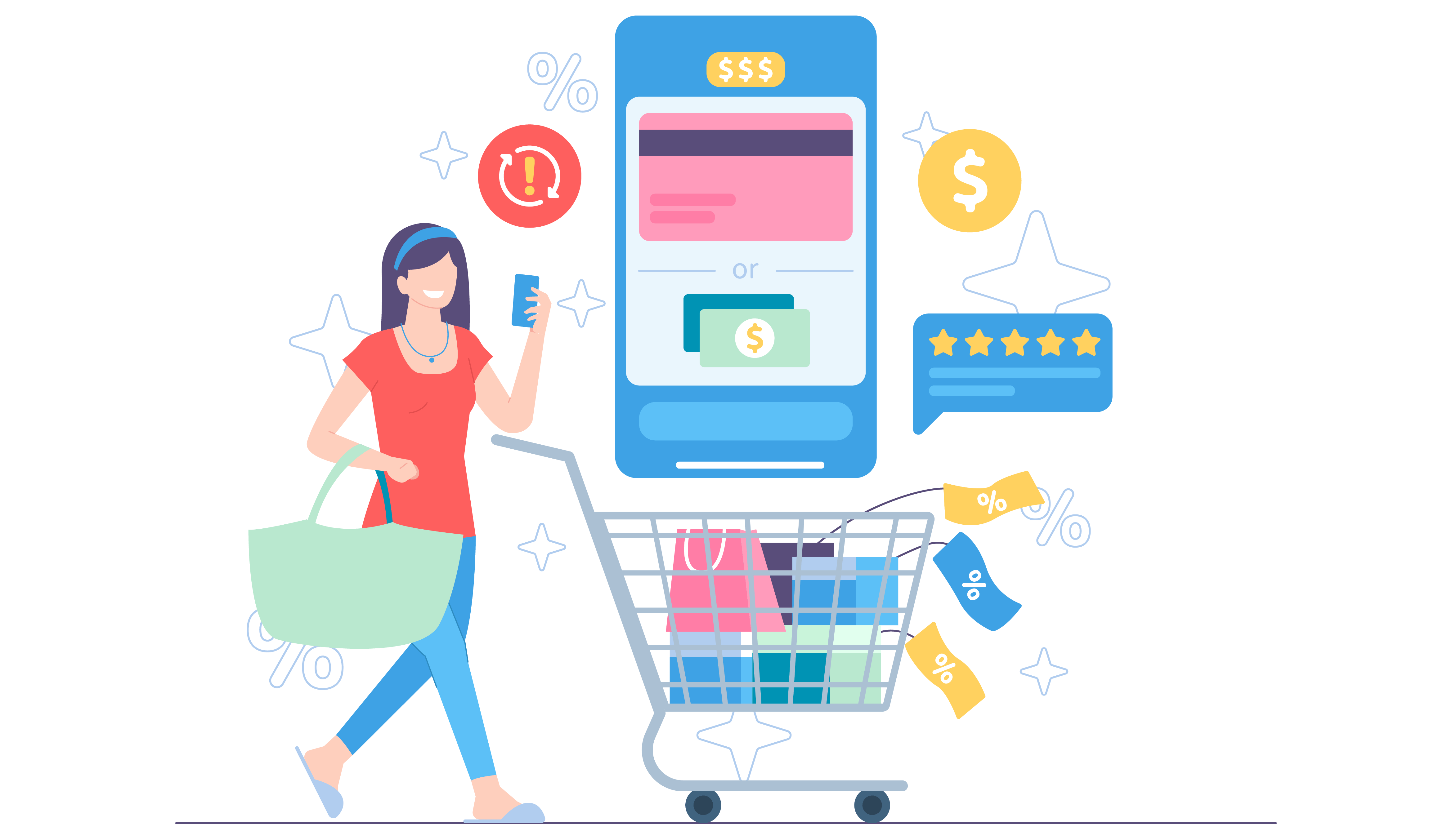
Step 1: Setting up the Zap
The first step in setting up this automated system is to use our pre-built Zap templates in Zapier. This template is designed to trigger an hour after the cart is abandoned in Shopify.
To set up and edit the Zap, follow these steps:
1. Connect your Shopify account to Zapier, and select it as the trigger app.
2. Select “advanced mode” in Zapier for added functionality.
3. Select “New Abandoned Cart” as the trigger event.
4. Set up the trigger by selecting “Abandoned Cart Age” and inputting the number of hours to wait before triggering the Zap.
Once you have completed these steps, the Zap will be triggered an hour (or however long you specified) after the customer abandons their cart in Shopify.
Step 2: Setting up the Kixie Action
The next step is to set up the Kixie action inside Zapier, which is to make a phone call or send a text message to the customer. To set up the Kixie action, follow these steps:
1. Select Kixie as the action app.
2. Choose “Make a Call” or “Send a Text” as the action event.
3. Select the team of sales agents (or the individual) who will make the phone call or send the text. Enter the email address of the agent associated with their Kixie account.
4. Select the customer’s phone number from Shopify as the “Target Phone Number”.
5. Input an “Action Display Name” to give agents a message about why they are being asked to make the auto-call. This message will appear in their dialer and give more context about the auto-call request.
Alternatively, you can select “Send a Text Message” as the event and follow the same steps to set up a Kixie text message. If you would like to set up the Zap to send a text message, be sure to select the Kixie + Shopify auto-SMS template in Zapier.
Pre-Built Zapier Templates
To make this entire process even easier, templates are available for both automated phone calls and text messages to your abandoned cart shoppers. These templates can be customized to suit your business needs and branding. You can find the links to both templates here.
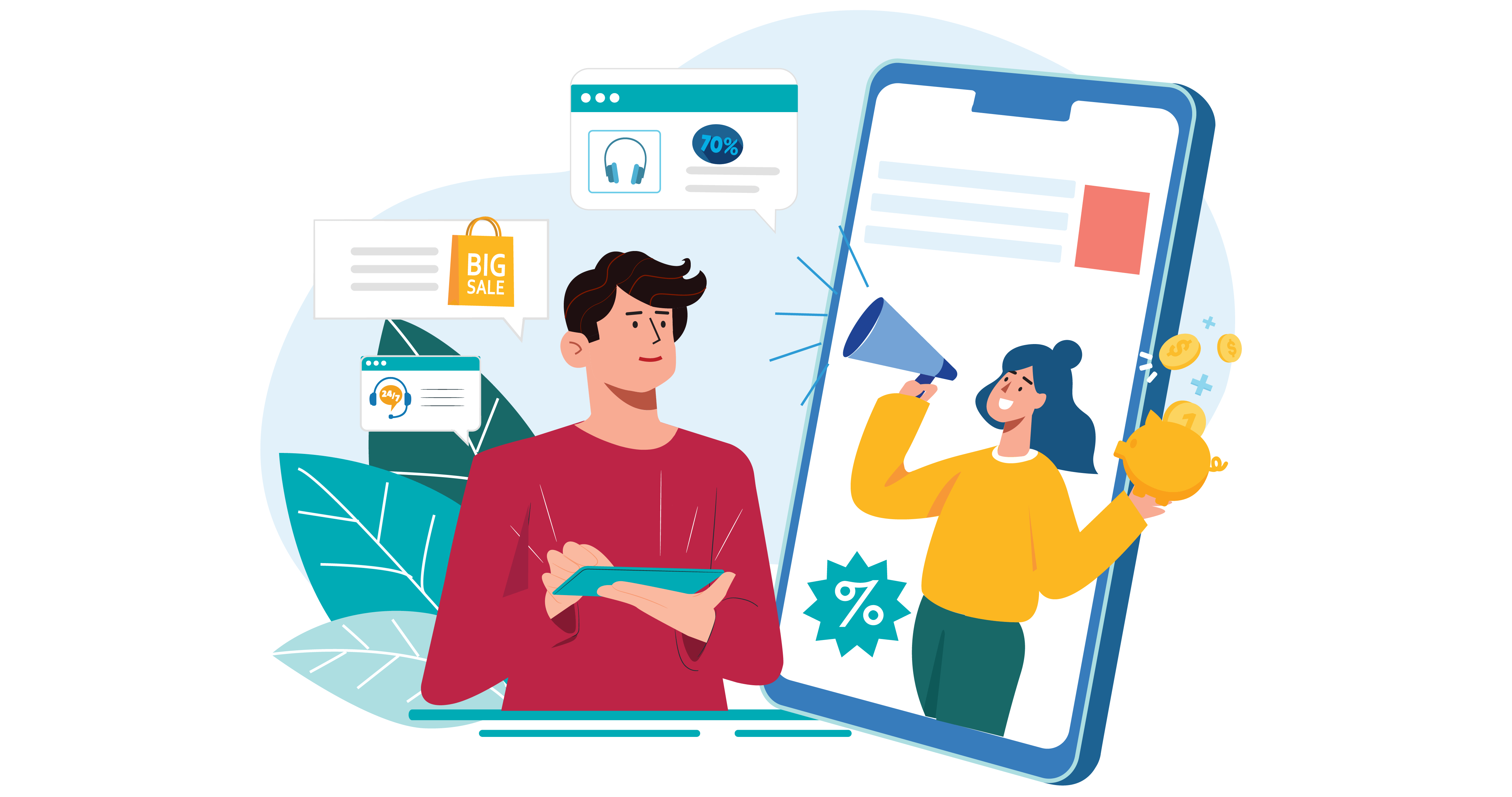
Receiving the Auto-Call
Once the auto-call or text message is triggered, the assigned owner or team of agents will receive a notification in the Kixie dialer. The notification will include the customer’s name, phone number, and the reason for the call or text message (the action display name you set up earlier).
The agent can then click “Accept” to confirm their availability for the call and access the customer’s contact record.
This automated system not only saves time but also ensures that the customer receives a personalized follow-up, increasing the chances of converting the abandoned cart into a sale.
Final Thoughts
Setting up an auto-call or text message system for abandoned carts in Shopify is a simple process that can have a significant impact on your business revenue.
By using Zapier and Kixie, you can trigger a phone call or text message to the customer an hour after they abandon their cart, increasing the chances of converting the sale.
Pre-made templates are available for both phone calls and text messages, making the process even easier. We hope this article has provided you with the information you need to set up your own automated system.
Have more questions about sales automation? Schedule a demo with a Kixie representative to chat more about your business’ sales process and how to optimize it.