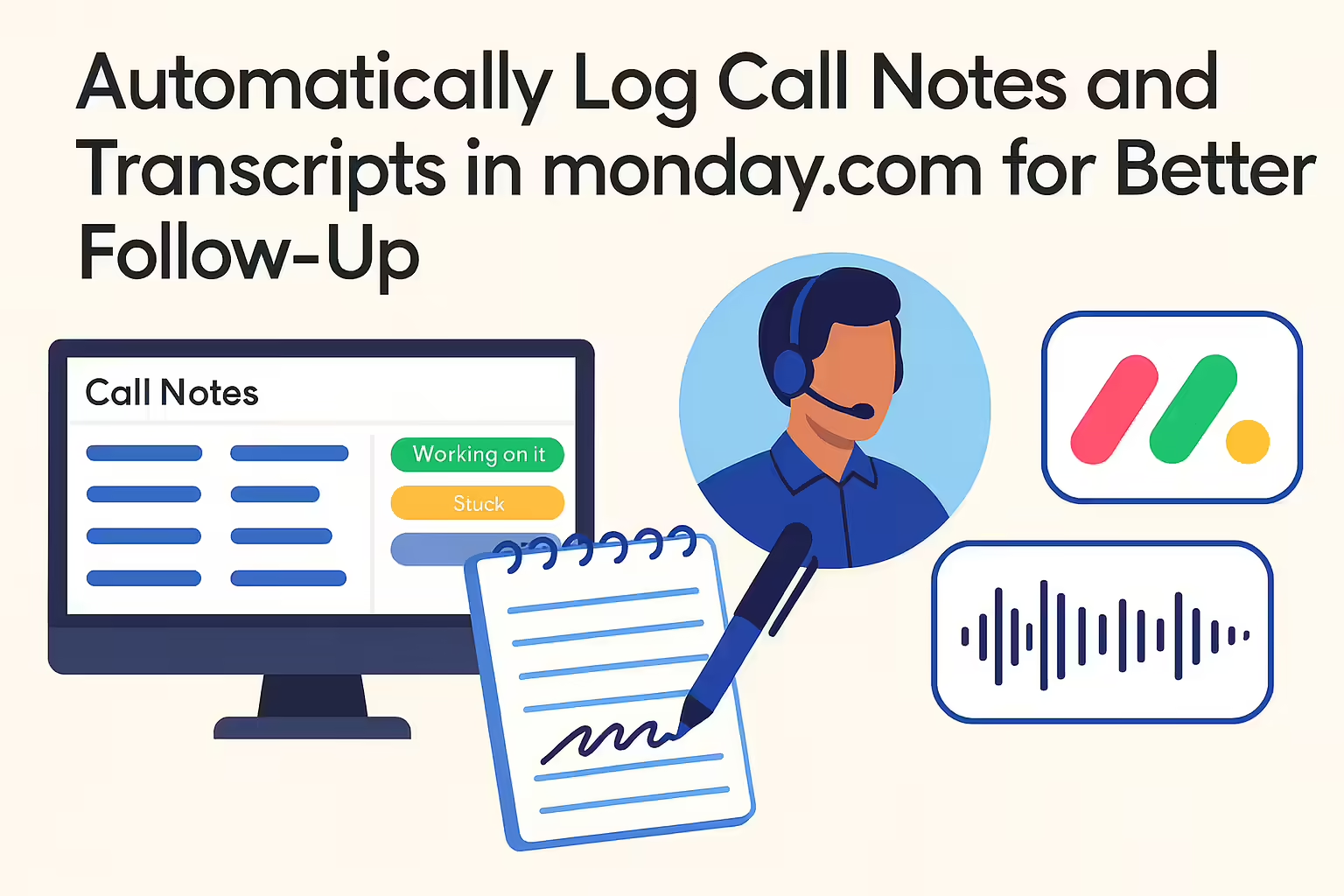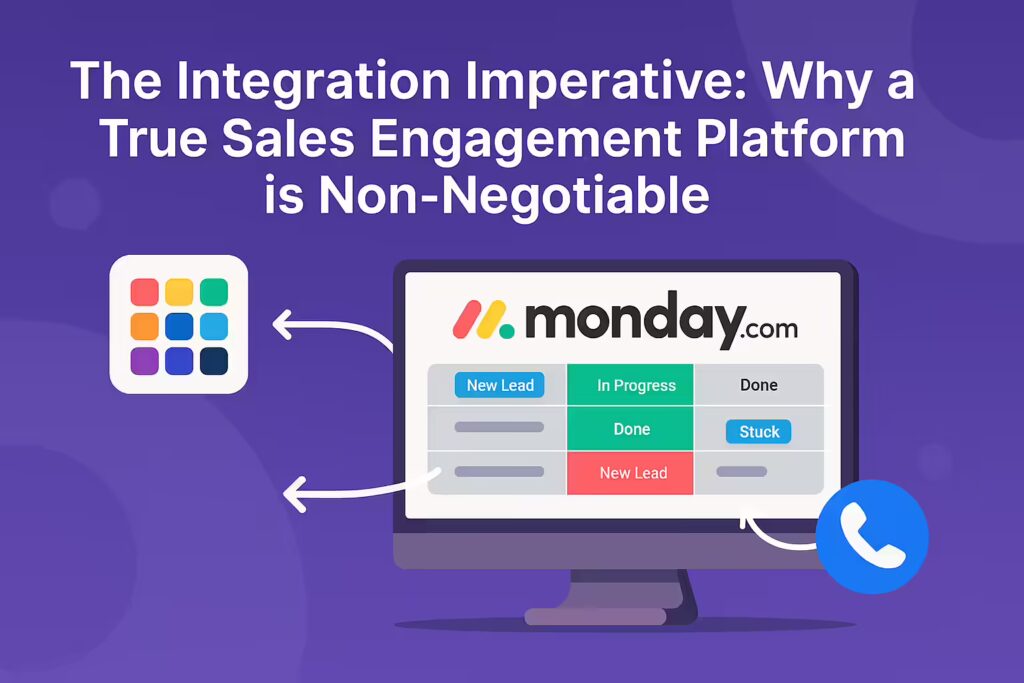When sales teams rely on manual data entry to log calls and customer interactions, critical information is often lost. This leads to missed follow-ups, fragmented context, and a breakdown in pipeline visibility, ultimately eroding revenue. monday.com is a powerful “Work OS” that many sales teams leverage to manage leads, track deals, and visualize their sales funnel. However, it doesn’t natively log phone calls, transcribe conversations, or offer deep integration with voice platforms out of the box. This gap means valuable call data frequently lives outside the meticulously crafted monday.com ecosystem.
This article explores the cascading costs of manual call logging, assesses the limitations of monday.com’s native features for telephony, and provides a blueprint for transforming your monday.com workspace into an active, automated sales intelligence hub using a dedicated integration solution like Kixie.
The Hidden Costs of Manual Call Logging and monday.com’s Blind Spot
The daily burden of post-call administrative work is a significant time sink for sales professionals. Manually transcribing call notes and transferring them into a monday.com item is often described as a “hassle,” pulling reps away from their primary function: selling. This accumulation of lost minutes across a team over a fiscal year can equate to weeks of lost selling time. Studies indicate that using inefficient technologies or processes can account for a staggering 42.3% of wasted work time, directly impacting a company’s bottom line.
The Domino Effect of Bad Data: When data is entered inconsistently, incorrectly, or not at all, a simple oversight can trigger a cascade of negative consequences.
Wasted Effort and Redundant Work: Imagine a scenario where a representative calls a prospect but forgets to note that the number was a dead end. The next day, another rep, lacking this crucial context, wastes time calling the exact same number, duplicating fruitless effort.
Damaged Client Relationships: Errors or misinterpretations can lead to lost resources and potentially harm the client relationships nurtured over months or years. If a rep promises a follow-up action but fails to log it correctly, the customer feels ignored and undervalued, eroding trust and jeopardizing future business.
Inconsistent Follow-Up: The entire purpose of a call log is to facilitate follow-up and accountability. When logging is manual and unreliable, action items are missed, context is lost, and the sales process stalls, all because the system of record is incomplete.
The Critical Flaw: Unsearchable Intelligence: Perhaps the most insidious cost is that manual logging creates a “data liability.” Teams diligently type notes into the Emails & Activities app within monday.com items, believing they are building a valuable asset. However, this assumption is dangerously false: the content within these logs — notes, call summaries, meeting details — is not globally searchable across the platform. As one user expressed disbelief on the monday.com community forums, the ability to search conversation notes is a “most basic feature that a CRM should have.” This means crucial details, like competitor mentions or key pain points, are buried the moment they are entered, becoming a black hole that clutters the item view without adding any searchable, analyzable intelligence. Every minute spent logging an unsearchable note is not just wasted; it’s an investment with a negative return, creating a false sense of security while preventing the team from seeking a real, functional solution.
Assessing monday.com’s Native Tools for Call Tracking
monday.com provides features to help teams track communication, but they are fundamentally designed as passive containers for information, not active connectors to live communication systems. They provide a place to put data but cannot automate its capture.
The Call Log Template: monday.com promotes a “Call Log Template” and a “Call Log Management” space to standardize information capture. While these templates bring order, they are entirely dependent on manual input, offering zero automation.
The Emails & Activities App: This is the primary tool within a monday.com item for logging interactions, allowing manual “Log a call,” “Log a meeting,” or “Note” entries. While useful for creating a chronological record, it’s a closed loop: it cannot natively connect to a phone system to automatically detect calls. Critically, content entered here is not indexed by monday.com’s global search, rendering the details effectively invisible for later analysis.
The monday sales CRM Mobile App: This app allows users to “log calls on the go” with an automatic summary screen popping up post-call to prompt notes and outcomes. While a step toward streamlining, it’s still a reactive, manual process and doesn’t automatically capture call recordings or full transcripts.
These native tools are designed to hold information that a human provides; they are not built to proactively interact with a live phone system, capture data in real-time, and intelligently inject it into a workflow. To truly solve the call logging problem, a bridge must be built between the communication platform (the phone) and the work management platform (monday.com).
The Integration Imperative: Why a True Sales Engagement Platform is Non-Negotiable
The solution to the call logging dilemma lies in monday.com’s integration ecosystem. monday.com proudly features over 200 integrations and a robust app marketplace, designed to help teams “connect your tools and work smarter” and centralize data to avoid juggling disconnected apps. This official stance validates the search for an external solution, as the platform is designed to be a central hub for specialized tools.
Defining the Ideal Integration: A simple dialer connection to monday.com is insufficient. An ideal solution must provide:
Deep, Bi-directional Automation: It needs to work both ways; a call outcome logged in the dialer should update a status in monday.com, and a status change in monday.com (e.g., “New Lead”) should trigger an action in the dialer (e.g., “Add to calling list“).
Intelligence, Not Just Data: It must deliver actionable intelligence — AI-generated summaries, full searchable transcripts, and sentiment analysis — for coaching and strategy.
Flexibility and Adaptability: The solution must adapt to existing workflows, allowing data to be mapped to any board and any column, rather than forcing teams to adopt pre-built templates. This flexibility is a powerful competitive advantage, enabling solutions to act as building blocks via middleware platforms like Zapier or Make, connecting to any part of the user’s existing system.
Introducing Kixie: The Sales Engagement Engine for Your monday.com Workspace
Kixie steps in as a purpose-built sales engagement engine designed to meet and exceed the needs of modern sales teams using monday.com. Kixie’s core promise is to “slash admin work by ≈80%” and create a “unified communication hub where every call and SMS is logged inside monday.com,” directly addressing the pain points of manual data entry and disconnected systems. By seamlessly integrating phone calls and texts, Kixie aims to eliminate busywork from sales, allowing reps to focus on closing deals.
While Kixie does not currently have a one-click app in the monday.com marketplace, it connects through its robust REST APIs and webhooks, orchestrated via no-code middleware platforms like Zapier or Make. This flexible model allows Kixie to connect to any board and any workflow, mapping call data like outcomes, notes, or recording links to specific columns, preserving custom environments teams have built.
How Kixie Transforms Sales Call Data into Actionable Intelligence
Kixie eliminates friction between calling and CRM visibility by transforming raw sales conversations into structured, actionable data without manual effort from reps.
Auto-Logging: Every inbound and outbound call is automatically recorded in real time and captured and linked to the correct contact.
Real-Time Transcription and AI-Generated Summaries: Kixie’s AI engine transcribes calls as they happen, turning spoken conversations into searchable, structured text. It also generates brief, accurate synopses of every call, which can be posted directly as an update to the corresponding monday.com item via webhook automation, providing at-a-glance context.
Manual + Auto Notes: Reps can add notes manually using the Kixie PowerCall interface or rely on AI-generated summaries.
Call Metadata: Alongside transcripts and notes, Kixie captures valuable metadata, including the contact, call duration, time, disposition, call result, and a direct link to the recording, painting a complete picture of each interaction.
CRM Sync: Most importantly, Kixie pushes all of this data — notes, transcripts, outcomes, and metadata — directly into monday.com, mapping information to the exact fields, boards, and workflows your team already uses.
The “Emails & Activities” app within monday.com suffers from an inability to globally search notes and call summaries. Kixie’s Conversation Intelligence (CI) solves this by transcribing every call, allowing managers to “search all calls for specific words and phrases” across the entire team, instantly finding calls where a specific competitor was mentioned or an objection raised. The call recording URL and full text transcript are also available, providing multiple layers of detail for granular review and training.
| Capability | Manual Logging in monday.com | Standard Dialer Integration | Kixie with Conversation Intelligence |
| Automatic Call Logging | Manual | Yes (Logs call event) | Yes (Logs event, outcome, disposition) |
| Call Recording Access | No | Yes (Link to recording) | Yes (Link to recording) |
| AI-Generated Summary | No | No | Yes (Automatically logged in item) |
| Full Searchable Transcript | No | No | Yes (Searchable & linked) |
| Sentiment Analysis | No | No | Yes (Per-call & trend analysis) |
| Real-time Coaching | No | No | Yes (Listen, Whisper, Barge) |
This stark comparison illustrates that Kixie offers a complete paradigm shift in how communication data is captured, analyzed, and utilized within the monday.com environment.
Supercharge Your Sales Follow-Up and Performance with Kixie
Kixie is designed to create a virtuous cycle of sales performance, enabling teams to have more conversations, make them more effective, and use the data to drive continuous improvement.
More Conversations, Better Connections:
Multi-Line Power Dialer: Reps can call up to 10 numbers simultaneously, instantly connecting to the first person who answers, maximizing talk time.
ConnectionBoost™ AI Local Presence: Kixie automatically displays a local area code for outbound calls, leveraging over 50,000 numbers to prevent spam flagging, potentially increasing connection rates by up to 500%.
Perfecting the Follow-Up Cadence: For calls that don’t connect on the first try, Kixie offers automated tools to ensure no lead falls through the cracks.
One-Click Voicemail Drop: Reps can leave pre-recorded, personalized voicemails with a single click, saving 30-60 seconds per call.
Automated SMS Templates: Kixie allows reps to send templated SMS messages instantly after a call, providing another channel for engagement, which can even be triggered automatically based on call outcomes.
Improving Rep Performance with Data-Driven Coaching: The intelligence gathered from every call feeds directly into improving team performance. Managers can use AI-generated call summaries and searchable transcripts to quickly identify winning patterns and areas for improvement. For live training, Kixie provides real-time coaching features like Listen (monitor silently), Whisper (speak only to the rep), and Barge (join the conversation).
This creates a self-reinforcing loop: efficient dialing leads to more conversations; more conversations generate more AI-analyzable data; richer AI analysis provides more accurate coaching insights; better coaching leads to more effective reps who close more deals. The integration transforms monday.com from a static record system into a performance flywheel for the entire sales organization.
Practical Guide to Connecting Kixie and monday.com
Kixie offers multiple integration options to bring call data directly into monday.com, from simple no-code setups to fully customizable solutions. By leveraging a no-code automation platform like Zapier or Make, teams can build sophisticated workflows using a simple “Trigger -> Action” logic, familiar to monday.com users.
1. Zapier Integration (No Code Required): The fastest way to connect Kixie to monday.com. Use Kixie as the trigger (New Call, Call Completed, New Call Note), then configure Zapier to take actions in monday.com (Create new item, Update existing item with transcript and note, Post an update with call details). This ensures every conversation immediately becomes a documented, actionable record.
2. Webhooks: Push Call Data to monday.com in Real-Time: For more dynamic workflows, Kixie supports webhooks (e.g., call.finished, note.created, recording.available) that can be received by middleware or serverless functions. From there, monday.com’s GraphQL API can be used to create/update board items, populate columns with metadata, or attach transcripts/notes. This is ideal for teams needing immediate, tailored data updates.
3. Kixie Developer API: Custom Integration with Full Control: For advanced teams, the Kixie Developer API provides direct access to all structured call data (e.g., GET /calls, GET /notes, GET /recordings). This data can programmatically push information into monday.com via its GraphQL API or SDK, allowing full control over formatting, workflows, and how call data maps to your CRM.
Example Workflows:
The Core Intelligence Logging Automation:
Trigger: Kixie – A “CI Summary Webhook” is received (after a call is analyzed with AI summary/sentiment data).
Action: monday.com – “Create an Update in an Item”.
Result: The system automatically finds the correct contact or deal item in monday.com and posts an update containing the full AI summary, call disposition, duration, and a direct link to the call recording/transcript.
The Proactive Speed-to-Lead Automation:
Trigger: monday.com – “When a Status changes to ‘New Lead'” on your leads board.
Action: Kixie – “Add to PowerList”.
Result: The moment a new lead status is updated in monday.com, it’s automatically added to a “Hot Leads” PowerList in Kixie, queueing your sales team for immediate engagement.
The Smart Multi-Touch Follow-up Automation:
Trigger: monday.com – “When a Status changes to ‘Left VM 1′” (set automatically by Kixie).
Action 1: Kixie – “Send SMS” with a pre-written template.
Action 2: monday.com – “Set Date Column ‘Follow-up Date’ to 2 days from now”.
Result: This creates an automated sales cadence: a call outcome triggers a status change, leading to an immediate SMS follow-up and scheduling the next touchpoint directly on the monday.com board, automating a sales manager’s ideal follow-up logic flawlessly.
Stop Logging, Start Selling: Activate Your monday.com Revenue Engine
For too long, sales teams using monday.com have been caught in a frustrating cycle, forced to choose between revenue-generating conversations and the tedious, manual “hassle” of logging call data. This false choice has resulted in disorganized notes, incomplete records, and customer intelligence lost in an unsearchable void, leading to a less efficient, less accountable, and less profitable sales process.
The solution is not a better call log template; it’s a fundamental change in the relationship between your phone system and your Work OS. By integrating Kixie with monday.com, you transform your workspace from a passive system of record into an active engine for sales engagement.
This transformation eliminates manual, error-prone data entry with a fully automated system that logs every call, text, recording, and outcome. You gain dynamic, AI-powered summaries and fully searchable transcripts, providing unprecedented insight into customer conversations and delivering an approximate 80% reduction in administrative tasks.
The benefits extend beyond saved time, leading to faster ramp times for new reps, increased deal velocity through flawless follow-ups, and a unified communication hub that provides a true 360-degree view of every customer interaction. Your monday.com sales funnel becomes more than just a visual tracker; it becomes an automated system that actively nurtures leads and helps your team close more deals.
The time has come to stop logging and start selling. The key to unlocking the full potential of your sales team and your monday.com investment is to bridge the communication gap with a smarter, automated engine. Activate your free 7-day Kixie trial today—no credit card required—or schedule a personalized demo to see these powerful workflows in action with your own monday.com setup.